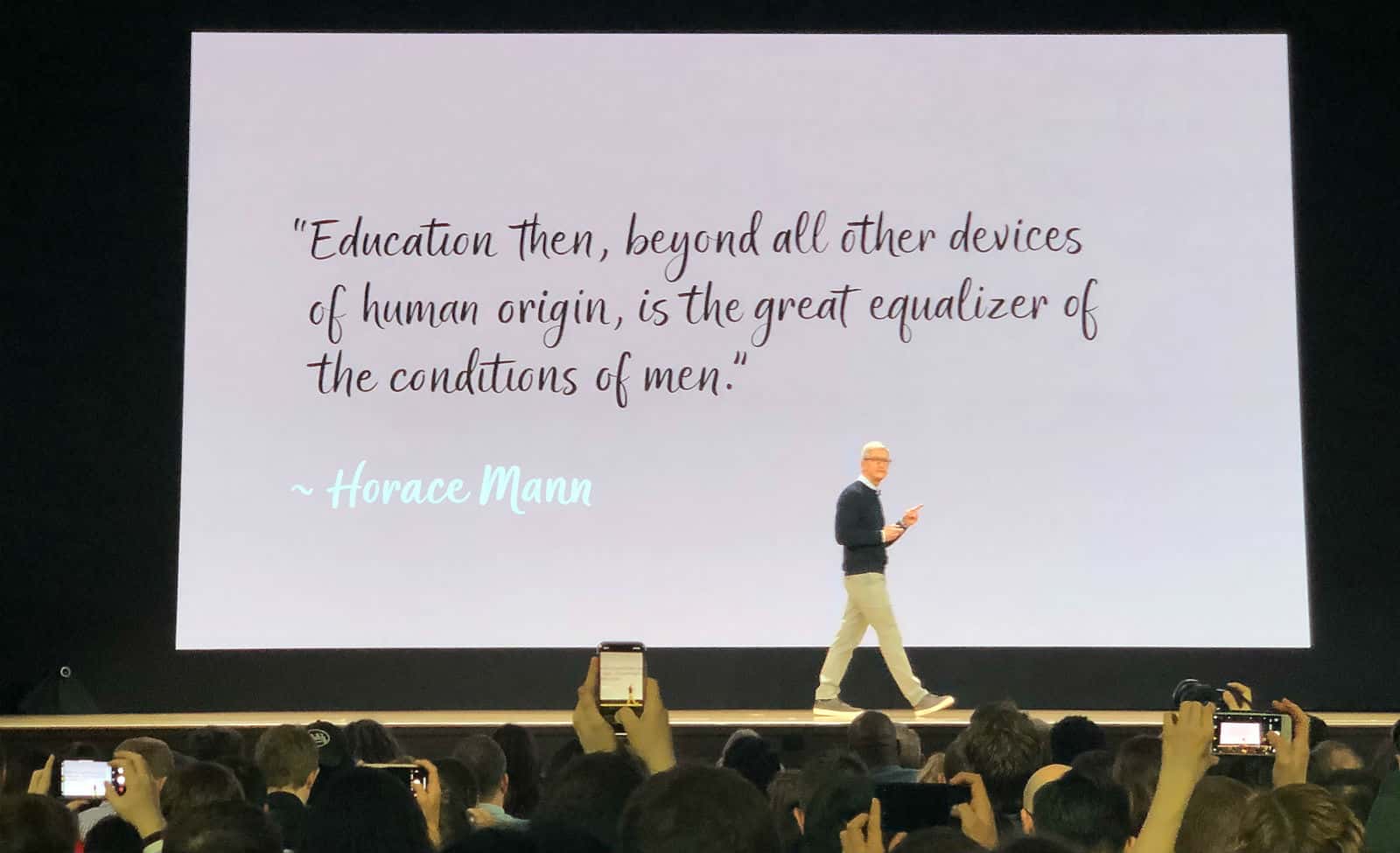The new Logitech StreamCam is built to make video streamers’ lives simpler. The smart webcam captures 1080p/60 fps video and connects via USB-C. Plus, the updated Logitech Capture software — which uses artificial intelligence to automate exposure, framing and stabilization — now runs on macOS.
Logitech’s new StreamCam is … a smart webcam for Mac streamers

Photo: Logitech




![Wonderful gifts for any Mac fan [Gift Guide 2019] Mac-Gift-Guide-2019](https://www.cultofmac.com/wp-content/uploads/2019/11/Mac-Gift-Guide-2019.jpg)

![Brilliant gifts for any iPad fan [Gift Guide 2019] iPad-Gift-Guide-2019](https://www.cultofmac.com/wp-content/uploads/2019/11/iPad-Gift-Guide-2019.jpg)




![Best iPad Pro keyboard cases for people on the go [Reviews] The Smart Keyboard Folio turns the iPad into a laptop, but there are better options.](https://www.cultofmac.com/wp-content/uploads/2018/11/Image-07-11-2018-10-34.jpeg)
![Adonit Note is the affordable stylus your iPad needs [Review] Adonit Note review](https://www.cultofmac.com/wp-content/uploads/2019/06/52B2A933-E2B3-489A-9AEB-1A65C11D51AE.jpeg)
![Logitech Crayon is a more affordable Apple Pencil alternative [Updated review] Save big by getting a Logitech Crayon for your iPad Pro instead of an Apple Pencil 2.](https://www.cultofmac.com/wp-content/uploads/2019/03/BA5C726F-80B5-4114-B9A2-7B4716E8DADC.jpeg)



![Best gifts for Mac fans [Gift Guide 2018] Mac gift guide 2018](https://www.cultofmac.com/wp-content/uploads/2018/11/Mac-gift-guide-2018-1.jpg)


![Logitech’s new wireless iPhone charger solves an annoying problem [Review] New Logitech Powered wireless charger for iPhone eliminates the heartbreaking nudge.](https://www.cultofmac.com/wp-content/uploads/2018/08/Logitech-Powered-wireless-charger.jpg)