You have in your hands a brand new iPad. Now what? Sure, you can just go ahead and use it au natural. But consider: While iPads may look like hulking slabs of aluminum and glass, they are deceptively delicate. They cry out for protection.
Gauging which is the best case to safely secure your tablet is not for the faint of heart, given the myriad options out there. That’s where our iPad case roundup comes in. We’ve scoured the best reviews, including our own, and looked at buyers’ favorite cases on shopping sites like Amazon.
Then we gathered our picks into several categories, depending on how much you want to pay, what type of protection you need, and any extra functionality offered (like keyboard cases). And we’ve also put together a list of runners-up — cases that are pretty good, or even great, but just didn’t make our cut.
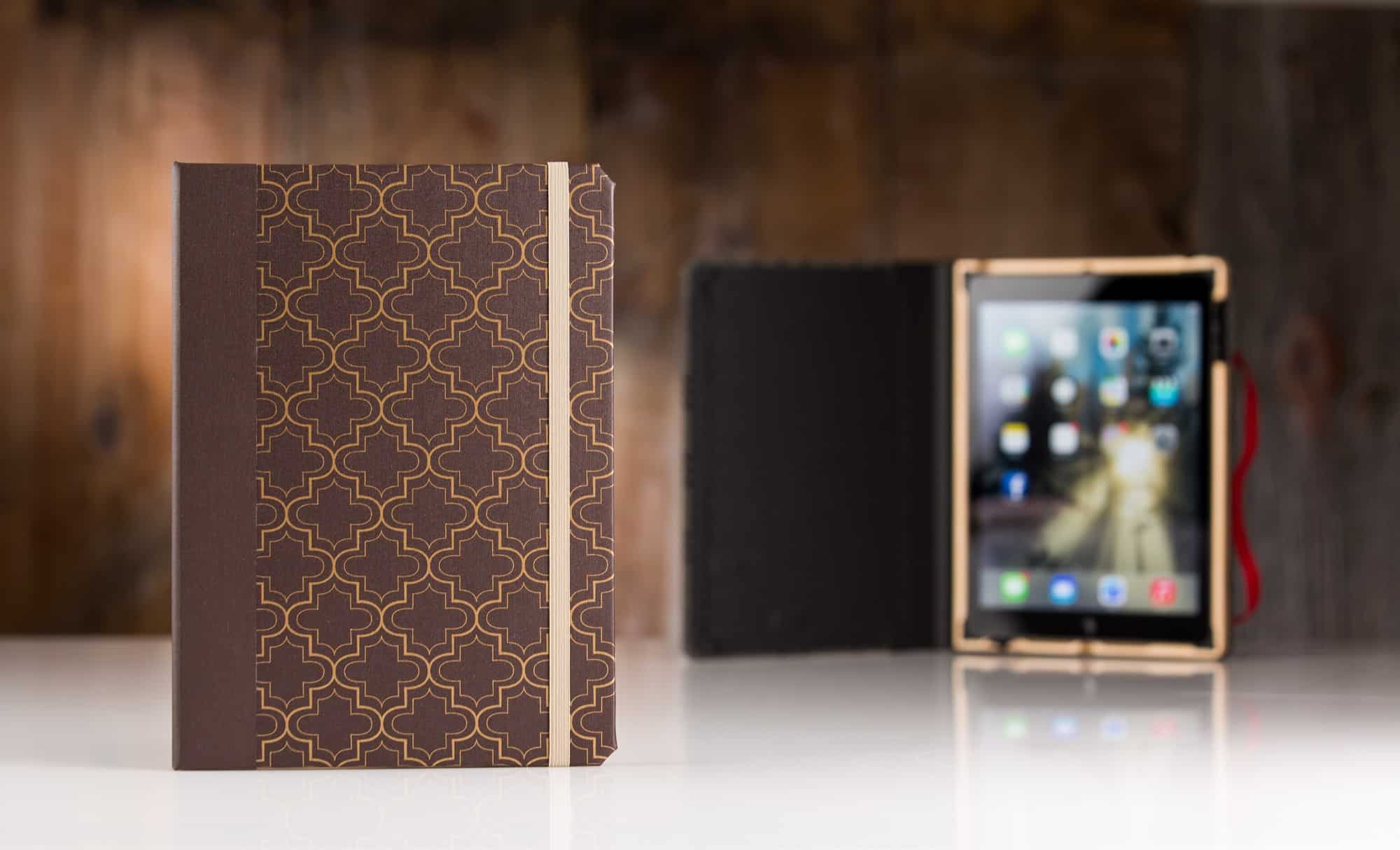

![Best Mac accessories for gift-giving [2017 Gift Guide] These best Mac accessories are perfect for any Mac owner on your gift list.](https://www.cultofmac.com/wp-content/uploads/2017/11/macaccessories.jpg)



![Gadgets to make traveling easy [Tech Travel Tips] roost stand](https://www.cultofmac.com/wp-content/uploads/2017/07/large_Roost_Landing-1.jpg)

![Upgrades turn Logitech Circle 2 into versatile security camera [Update: Now works with HomeKit] Logitech Circle 2 Wire Free](https://www.cultofmac.com/wp-content/uploads/2017/06/High_Resolution-Circle-2-Enviro-Wire-Free-On-table-with-plant.jpg)
![These spartan Mac setups wage war on wires [iSetups] iSetups](https://www.cultofmac.com/wp-content/uploads/2017/04/iSetups-Episode-3-FI.jpg)

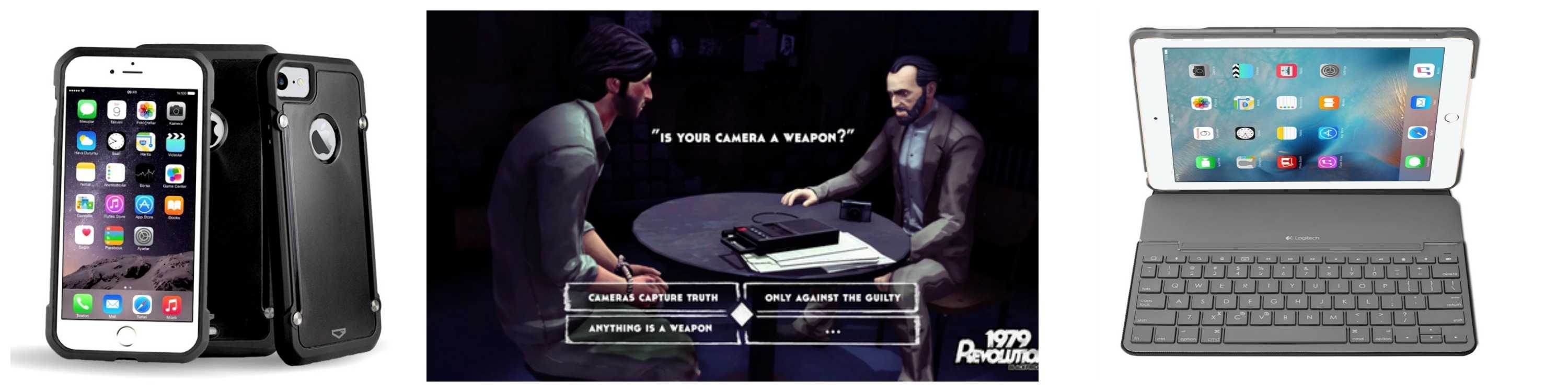
![Logitech headsets go for nearly half off, Samsung slashes $1,100 off TVs and more [Deals] Week Deals 11.4](https://www.cultofmac.com/wp-content/uploads/2016/11/Week-Deals-11.4.jpg)















