One of the biggest reasons to upgrade to iPhone 12 this year is for its 5G connectivity. It promises to be significantly faster than the 4G networks we’ve become accustomed to, making things like mobile gaming, content streaming, web browsing — basically everything you do online — better than ever.
You should be excited, but not too excited. 5G can be as spectacular as Apple led us to believe during this week’s iPhone 12 unveiling … but only if you can get good 5G coverage — and the right kind of 5G connection.
Allow us to explain what you need to know about 5G.



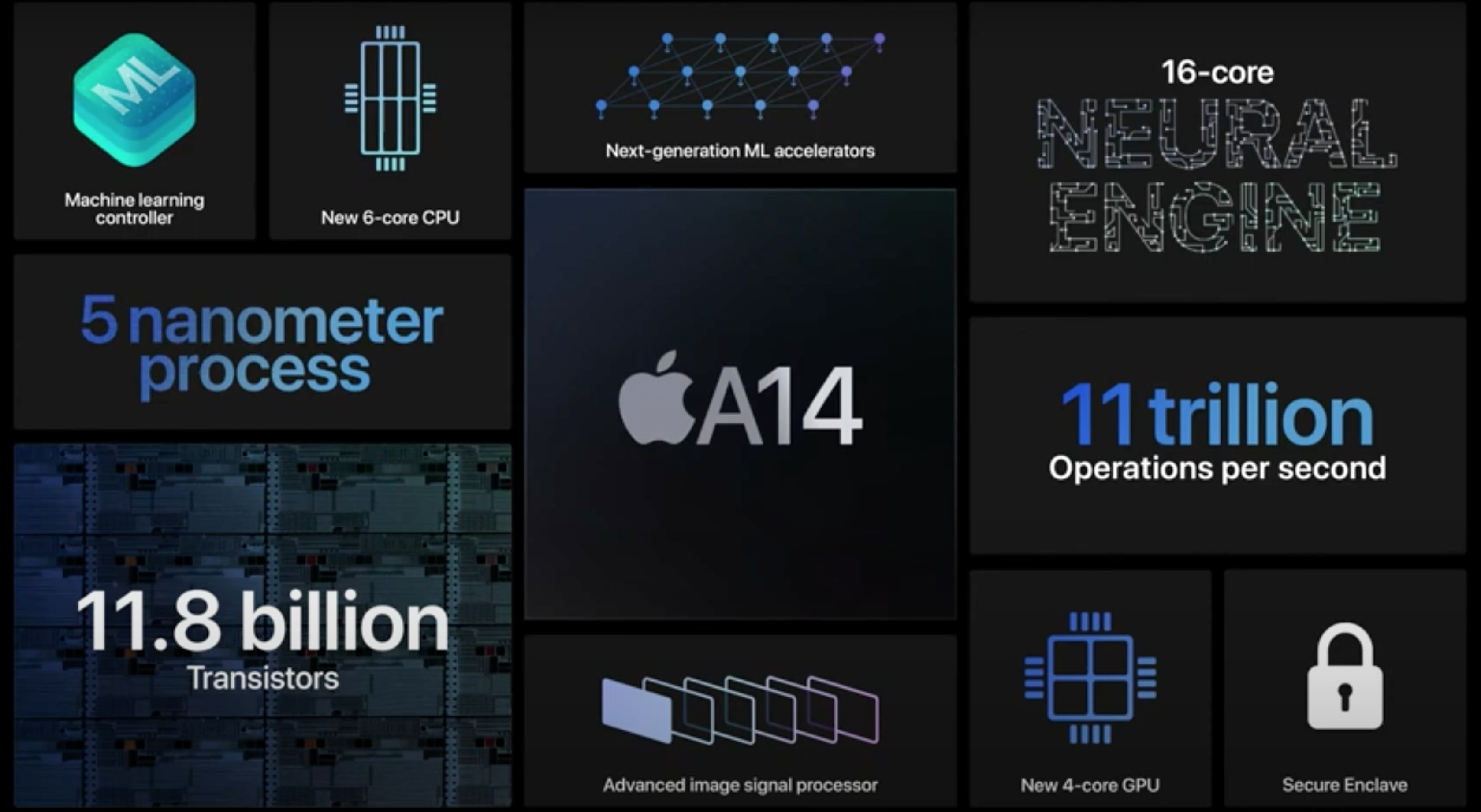





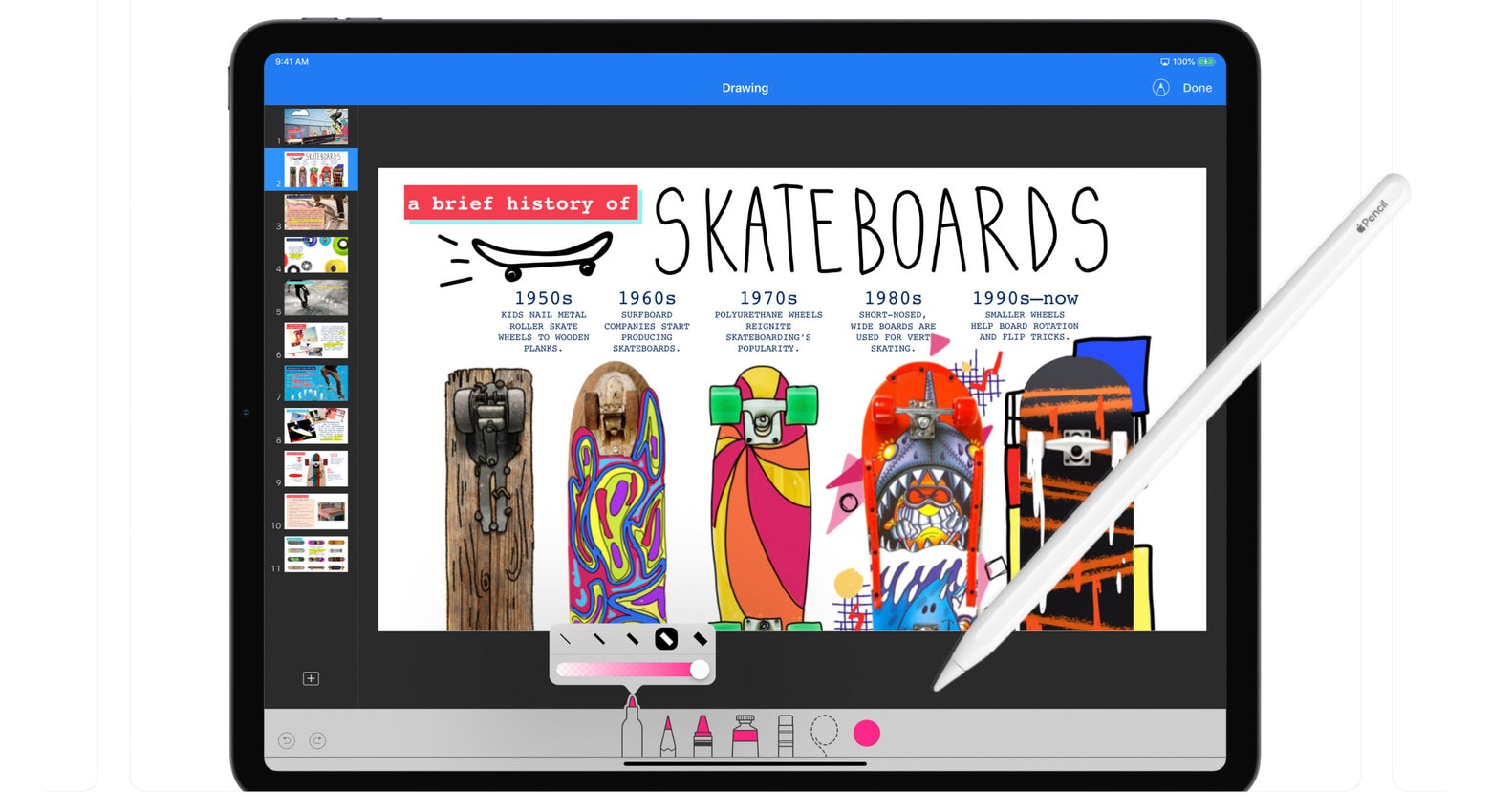





![Apple hardware rumors come in hot and heavy [Cult of Mac Magazine 365] Apple rumors are coming in hot and heavy.](https://www.cultofmac.com/wp-content/uploads/2020/09/COM-MAG-365_3.jpg)









![Apple at $2 trillion is amazing for investors, but boring for fans [Opinion] Tim Cook WWDC](https://www.cultofmac.com/wp-content/uploads/2020/06/Tim-Cook-closeup-WWDC-2020-e1597944257184.jpg)