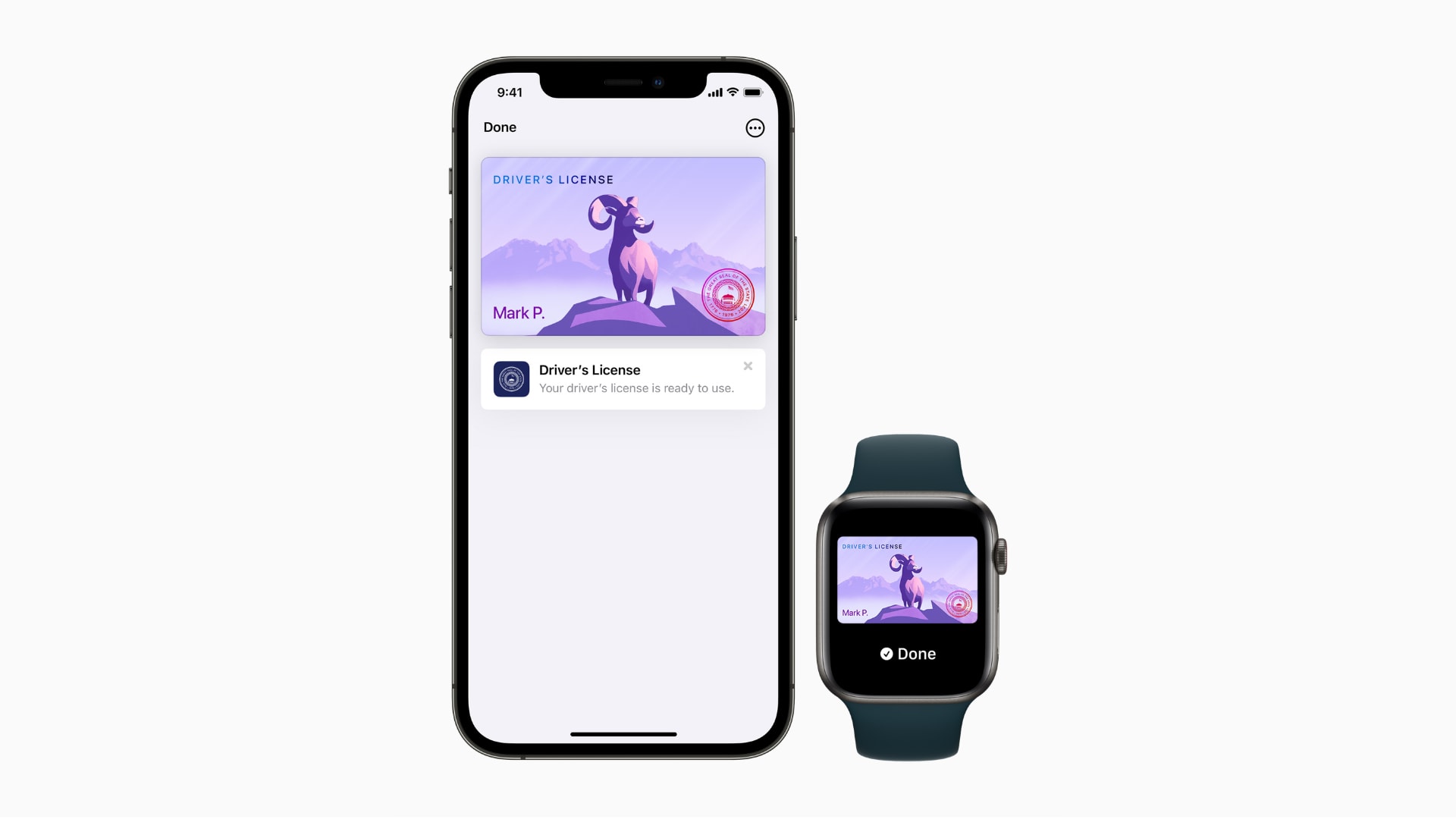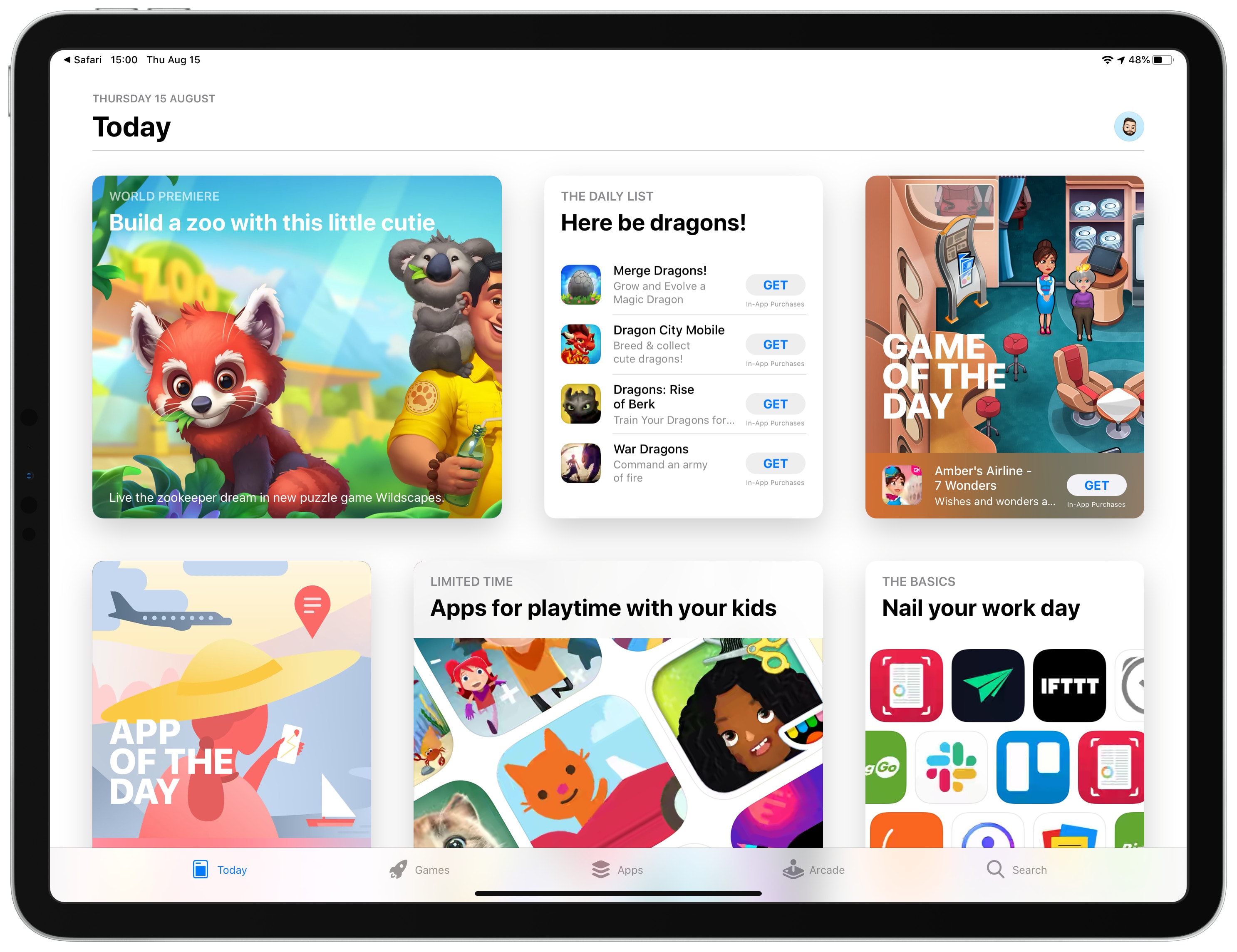The European Commission put forward legislation Thursday that would make USB-C the standard port for all smartphones and tablets. The move seems aimed directly at Apple and the Lightning port used in iPhone and the budget iPad. But it also would affect super-cheap Android handsets that still use micro-USB.
The proposal also would unbundle the sale of chargers from the sale of electronic devices.





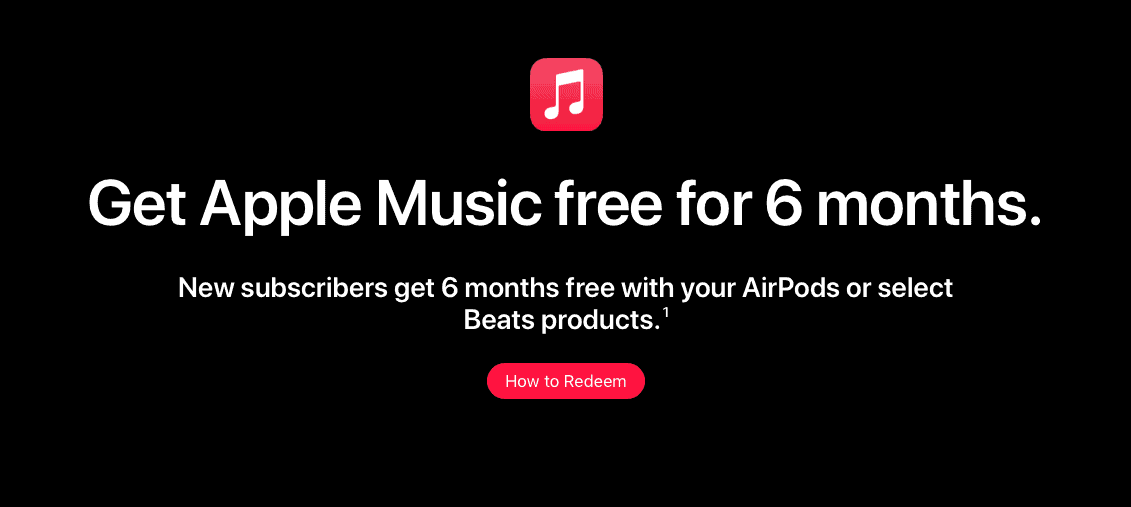




 September 12, 2012: Apple introduces the iPhone 5, with a super-slim form factor that makes it the thinnest smartphone in the world.
September 12, 2012: Apple introduces the iPhone 5, with a super-slim form factor that makes it the thinnest smartphone in the world.![Hardware predictions for Apple’s California Streaming event! [CultCast 509] CultCast podcast episode 509: We are psyched for the California Streaming event.](https://www.cultofmac.com/wp-content/uploads/2021/09/CC-509.jpg)





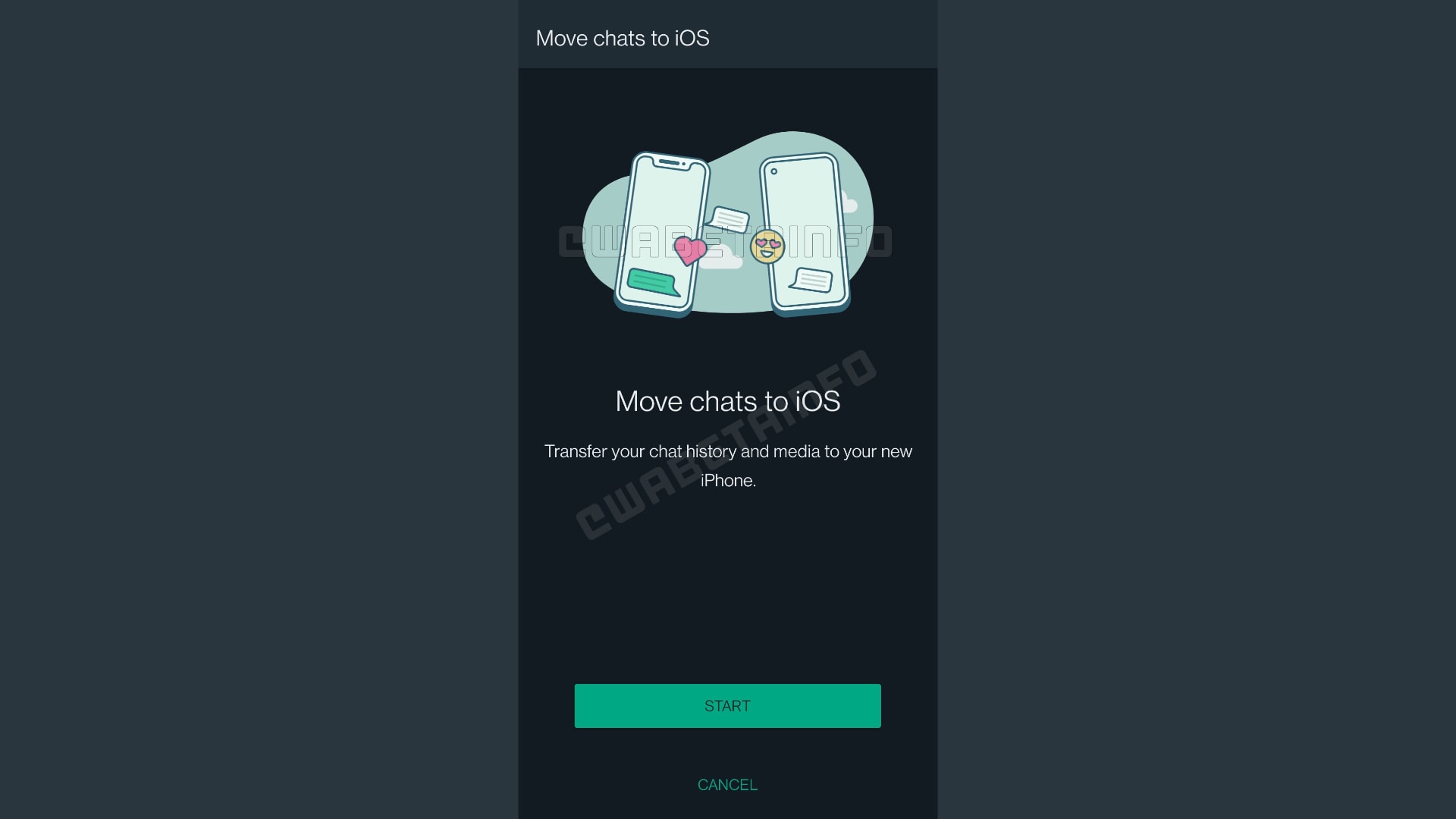

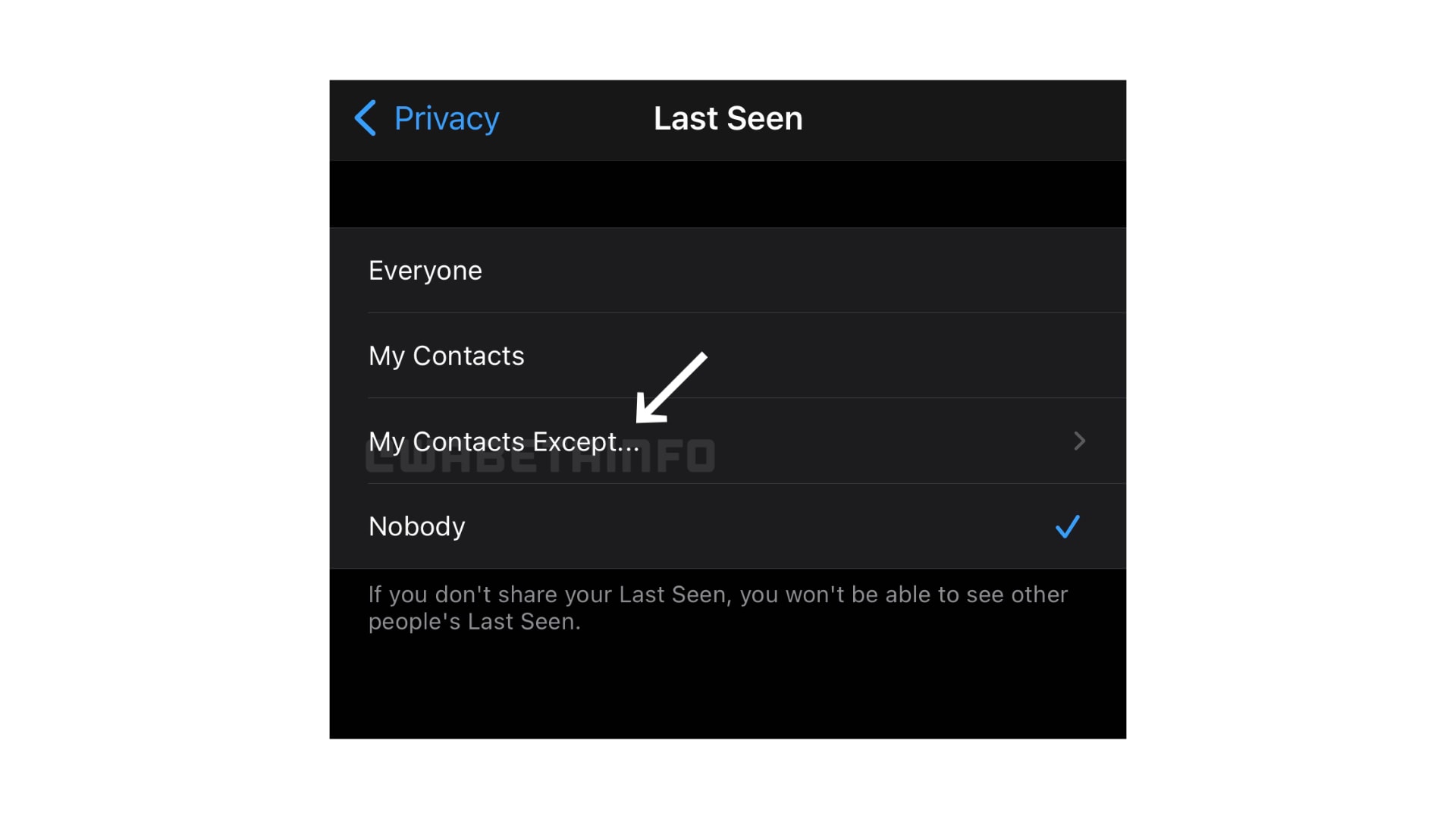


![IPhone 13’s secret satellite trick! [CultCast No. 508] Cult of Mac podcast: This week on The CultCast, we talk iPhone 13's satellite secret.](https://www.cultofmac.com/wp-content/uploads/2021/09/CC-508-3.jpg)