Nike has released its Nike+ GPS app in to the App Store this morning, and it allows users with a GPS enabled device to track their runs without the $19 Nike+ shoe sensor accessory. Record your pace, distance and the route you ran using just your device’s built-in GPS and accelerometer.
It’s a $1.99 app and it does a whole lot of impressive stuff: motivational messages from Nike’s top athletes aim to push you further to improve your workout and reach your goals, while your personalized ‘PowerSong’ is designed to give you that extra boost.
Voice feedback as you run to tells you how you’re doing and when you’ve finished, you can upload your stats to your Nikeplus.com account (free) to compete with friends, join challenges, set goals and connect with the rest of the Nike+ community.
At just $1.99, the athletes among you will save themselves a small fortune by not having to fork out for the shoe sensor running accessory.
Nike+ GPS is compatible with the iPhone 3GS, iPhone 4 and the iPod Touch (2nd generation and above), running iOS 4.0. Get it in the App Store here.
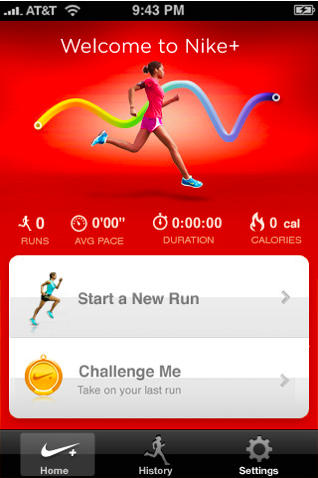
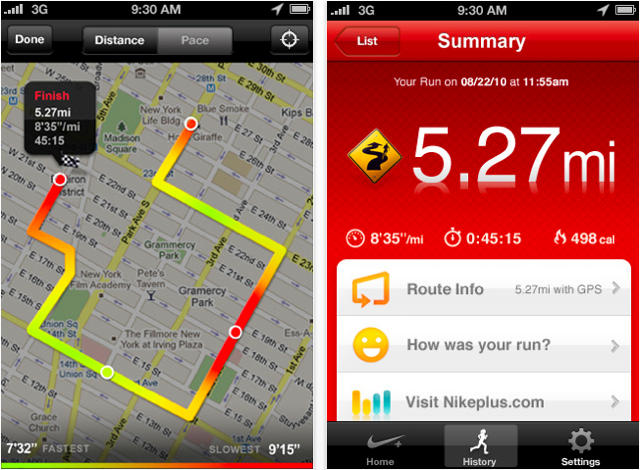



![Grove’s Bamboo iPhone Case Is A Work Of Art [Review] image 1](https://www.cultofmac.com/wp-content/uploads/2010/09/image-1.jpg)

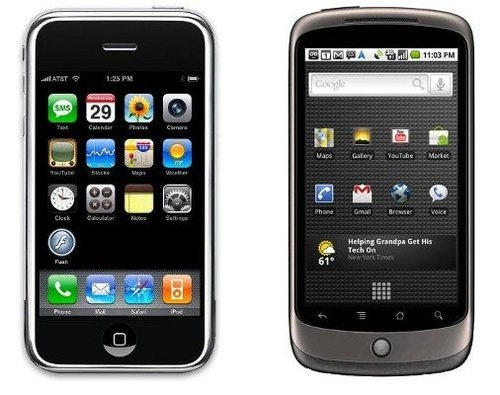

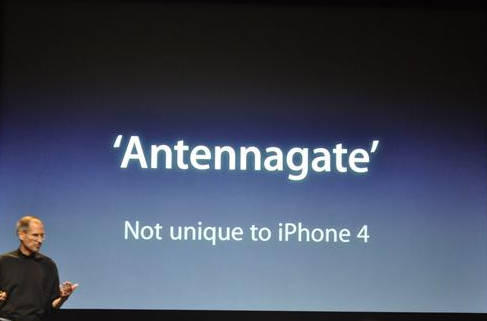

![Four iPhones Deathmatch In This Performance Showdown [Video] cult_logo_featured_image_missing_default1920x1080](https://www.cultofmac.com/wp-content/uploads/2022/04/cult_logo_featured_image_missing_default1920x1080.png)



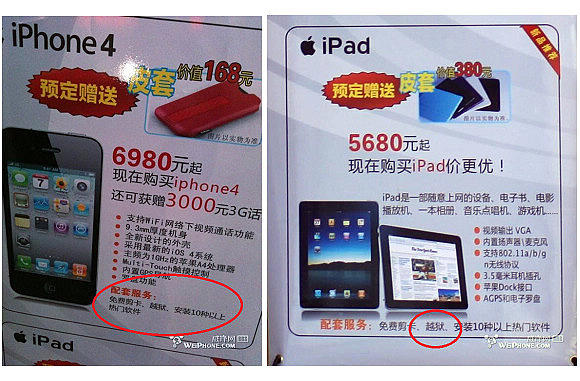
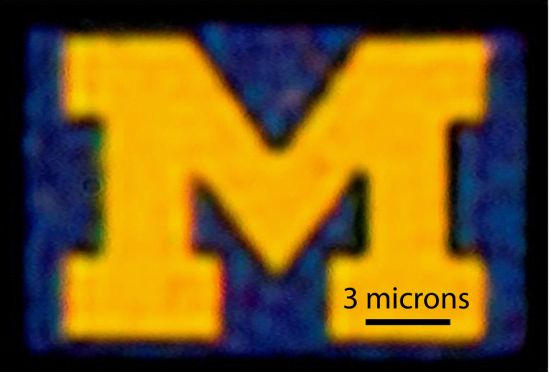



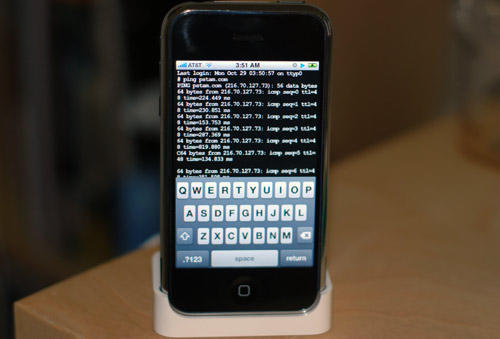



![Blogger Claims World Texting Record On iPhone 4 [Amazing Video!] record_messaging](https://www.cultofmac.com/wp-content/uploads/2010/08/record_messaging.jpg)

