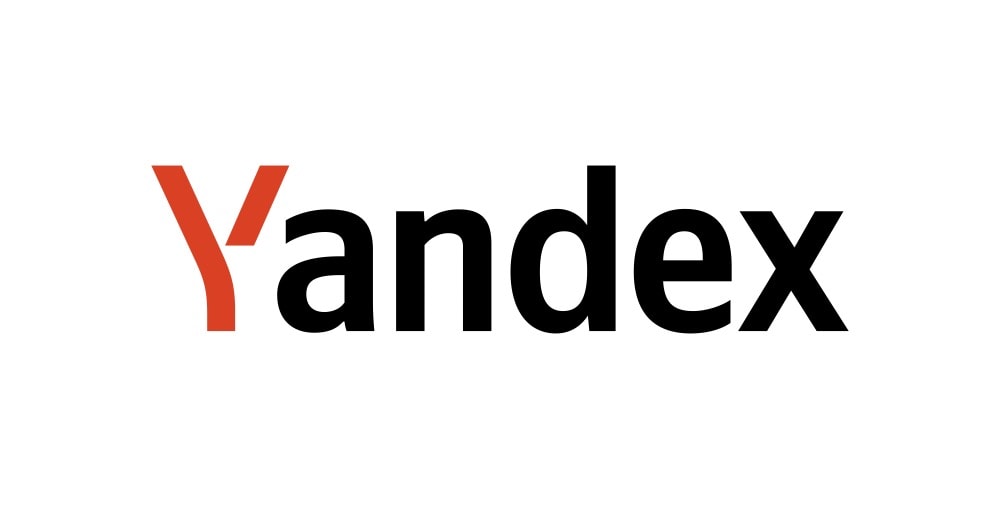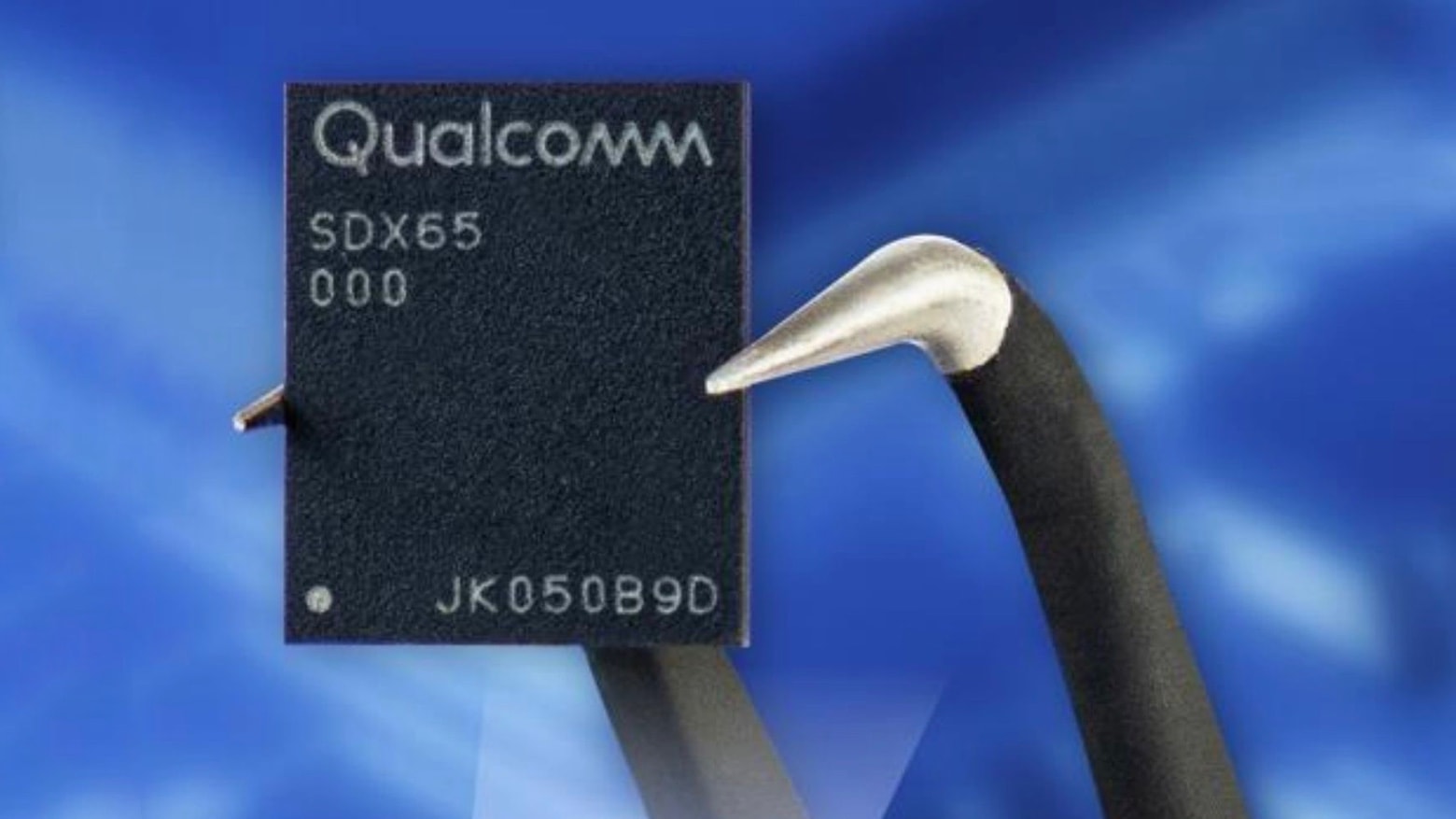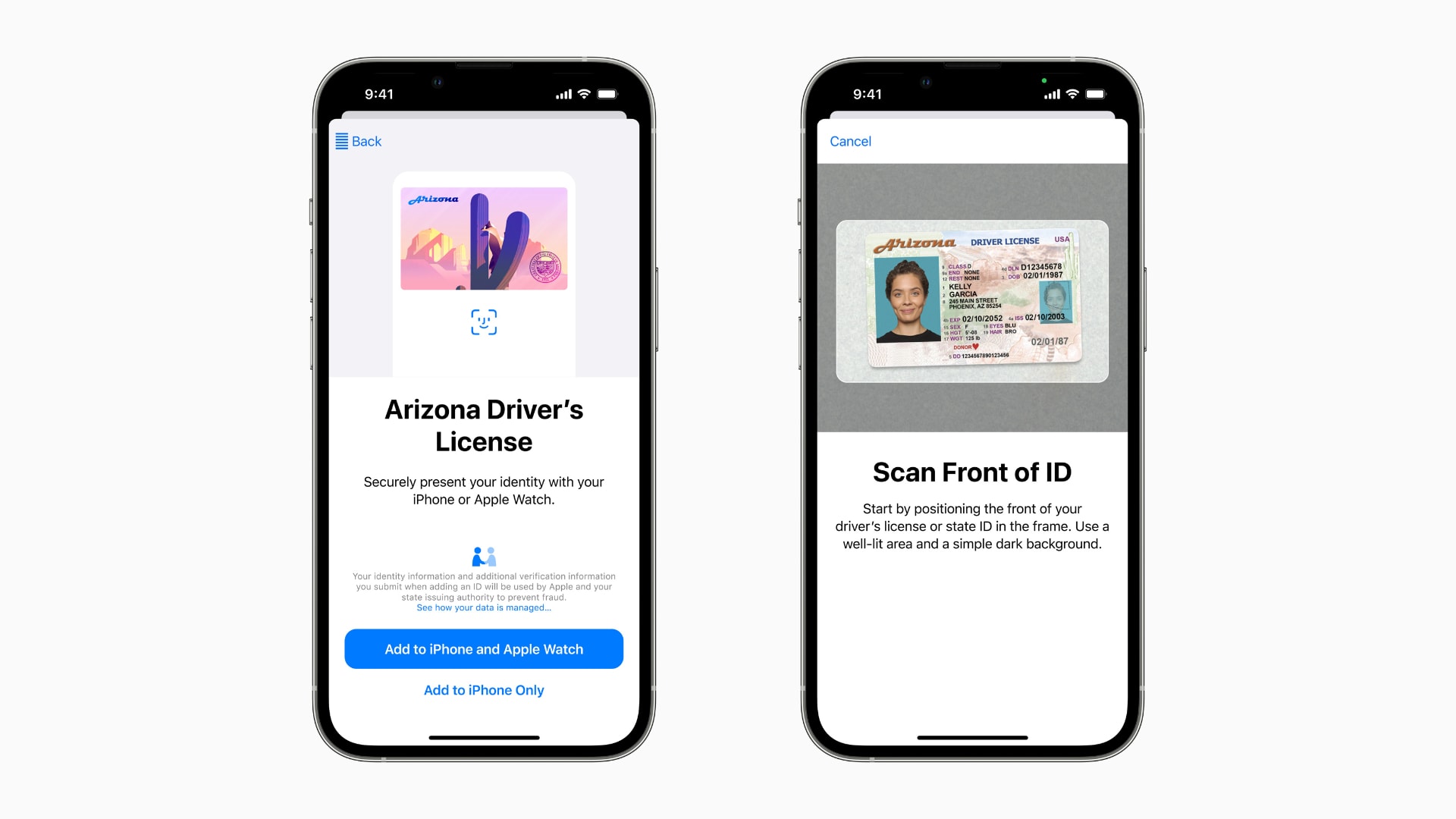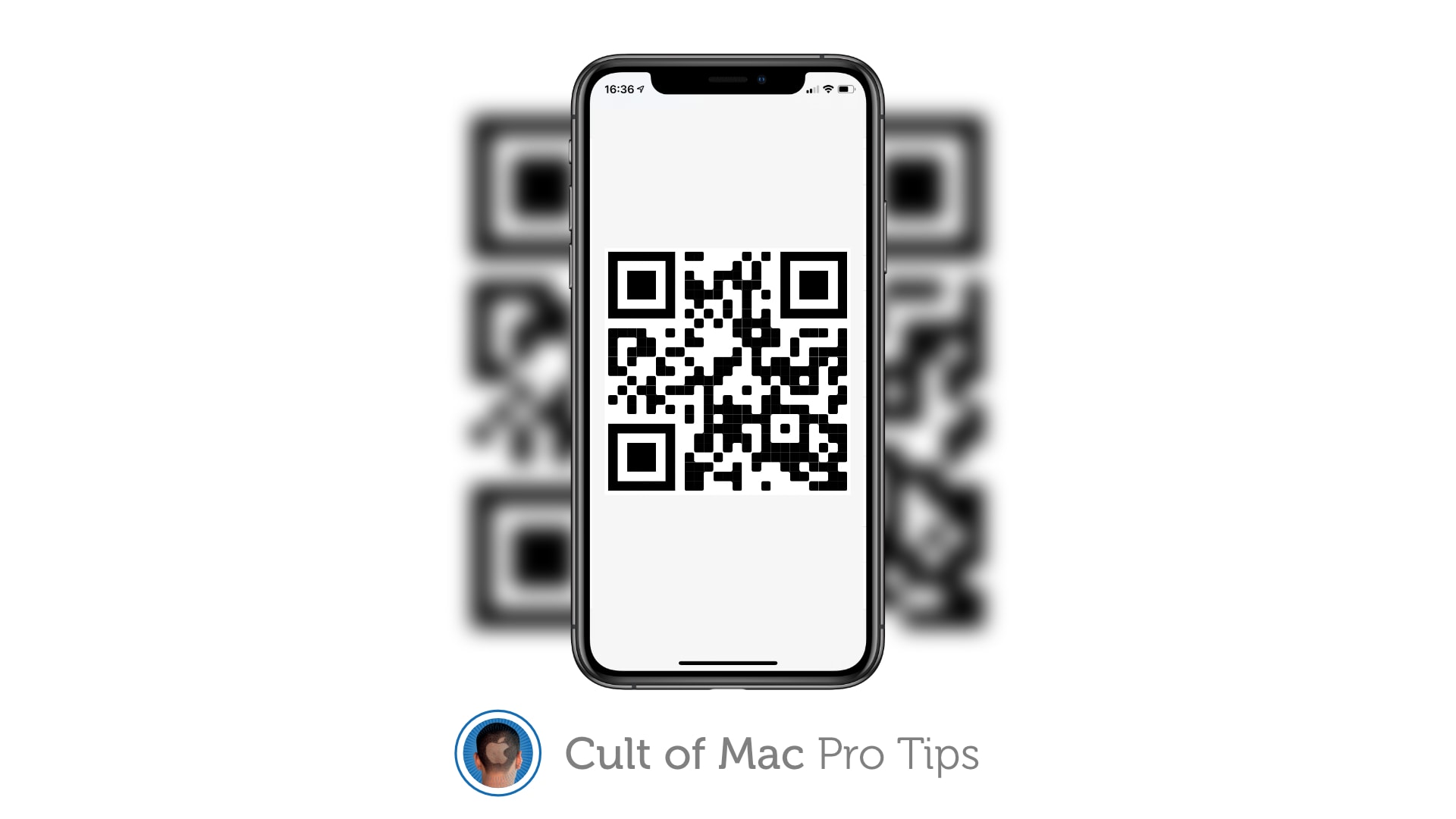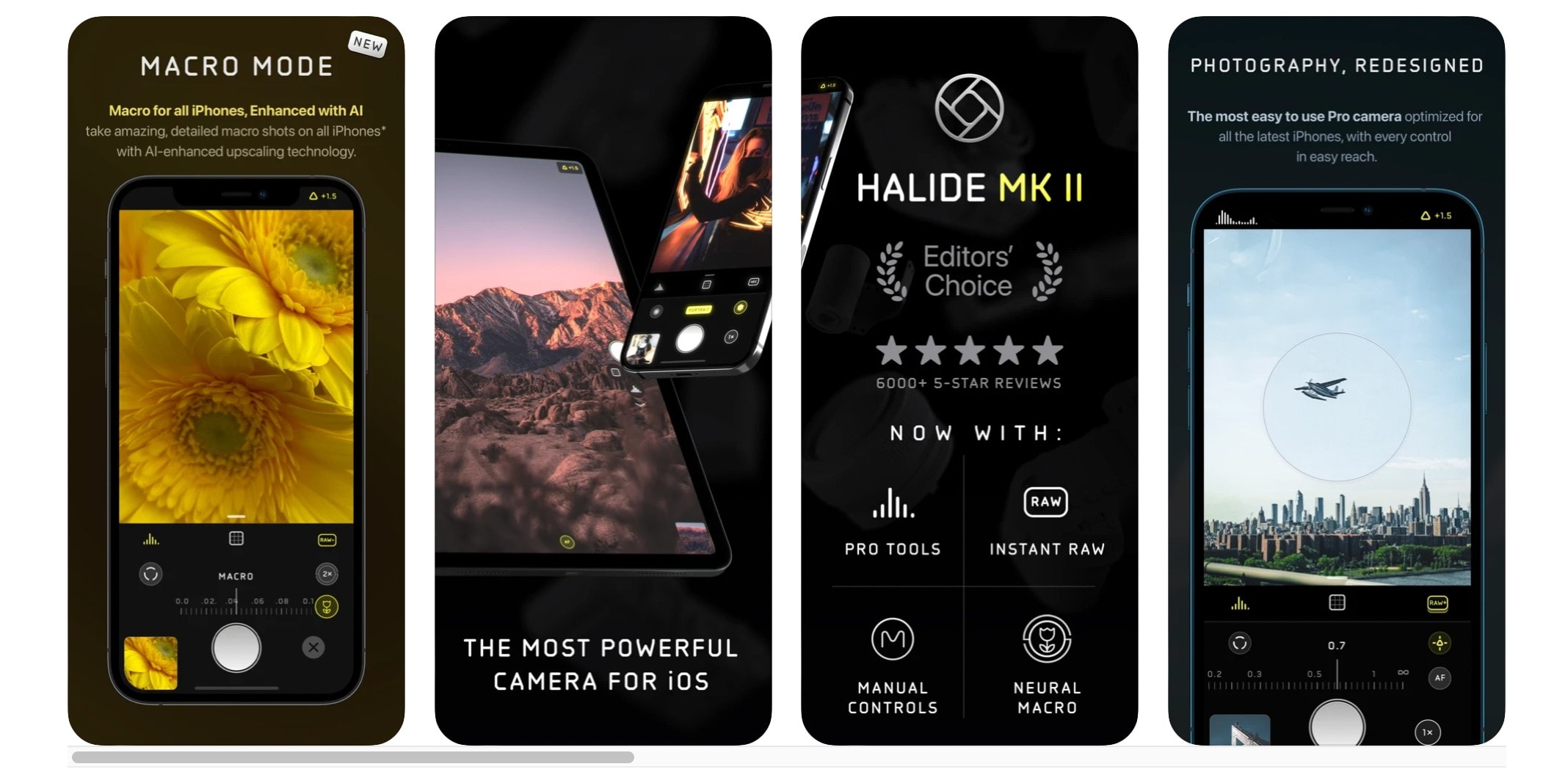Apple faces an incredibly pricey lawsuit in the Netherlands, where the company is accused of “market dominance,” “anti-competitive practices,” and overcharging App Store users for apps and in-app subscriptions.
The Consumer Competition Claims Foundation believes Apple has been able to charge “excessively high prices” by excluding all competition and then abusing its “monopoly position.” It says damages could total $5.5 billion.