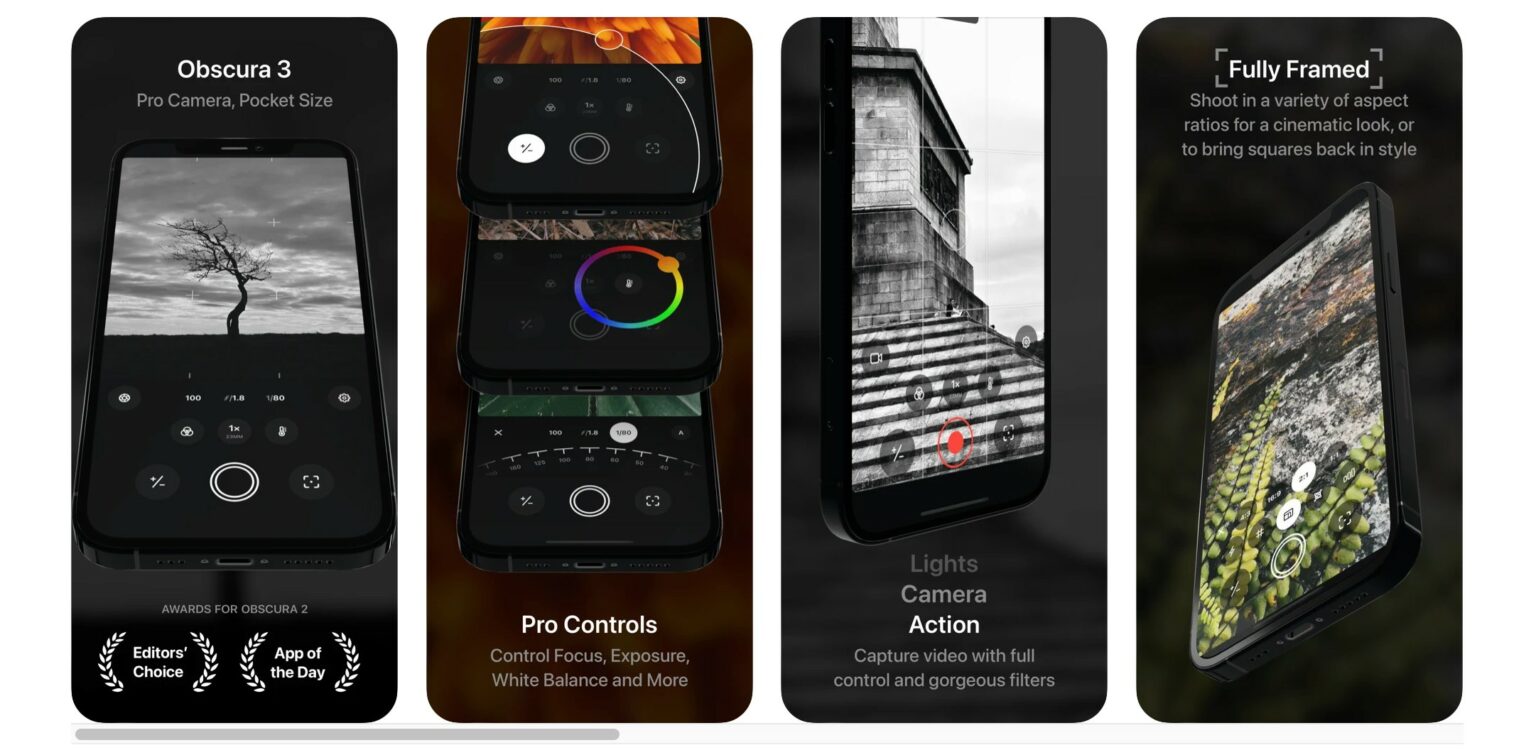Long one of the most popular professional camera apps for iOS, Obscura is relatively easy to use. It enables various manual-style controls for shooting photographs using your iPhone.
And with Obscura 3 – Pro Camera, released Thursday, developer Ben McCarthy redesigned the interface, added new capture modes and made other improvements. The last major upgrade to Obscura came four years ago.
Obscura 3: revamped interface, new capture modes and more
The Obscura 3 team made a great many changes to the app. For one, they redesigned the app’s controls to give it a more modern feel. Now you control functions through gestures — like dragging a thumb around the focus or exposure buttons to mimic turning a dial — as well as haptic (touch) feedback.
As part of that revamp, the app’s classic “Control Wheel,” which made using the app feel more like a DSLR camera, is gone. That might bum out some users.
But Obscura 3 also adds new capture modes to take advantage of iPhone cameras’ capabilities. Five different modes cover different purposes and offer different amounts of automation versus control: Photo, Pro Photo, Depth, Live Photo and Video.
New aspect ratios and format options
And if you want to get even more creative with your photo snapping, the app now lets users select among more aspect ratios. You can choose 4:3, 16:9, 2:1 or square.
When capturing in RAW, you can now save both the cropped and the original image in separate files. That way, you don’t lose the option to reframe the photo.
Among other new features, you get manual exposure, focus peaking, advanced white-balance adjustment and some new format options.
Obscura 3 is available in the App Store for $9.99. It’s a one-time purchase with no in-app purchases or extra subscriptions.
Price: $9.99
Where to download: App Store