It was recently discovered that AT&T will likely charge for FaceTime over 3G when iOS 6 launches for the public this fall. Users could previously only use Apple’s FaceTime when connected to a WiFi network, but iOS 6 (now in its third developer beta) will allow for FaceTime over both WiFi and a cellular connection.
Sprint, the nation’s third largest carrier, now says that it will not charge its customers for FaceTime over 3G in iOS 6. Both AT&T and Verizon still refuse to give any details.


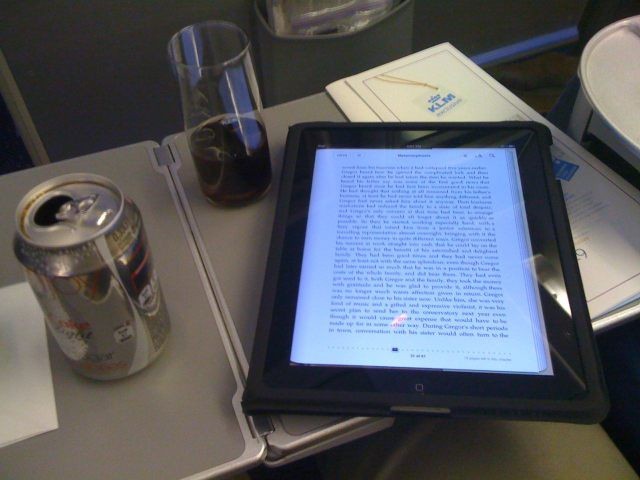
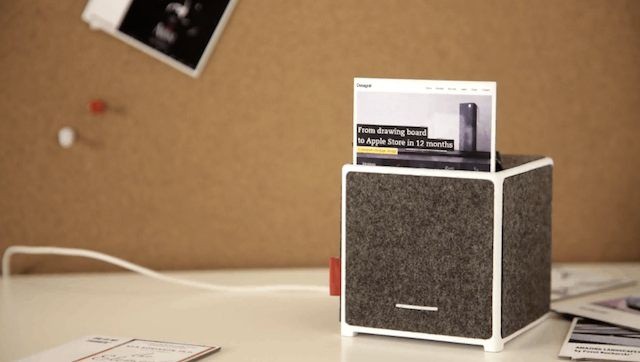
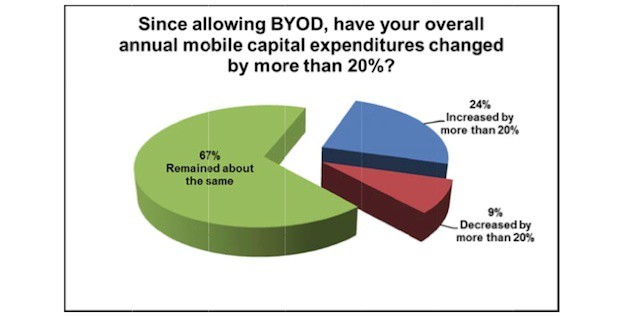
![This Is The Only Thing You Must Know About Shooting Video On Your iPhone [Image] iphonetutorial](https://www.cultofmac.com/wp-content/uploads/2012/07/iphonetutorial.jpg)
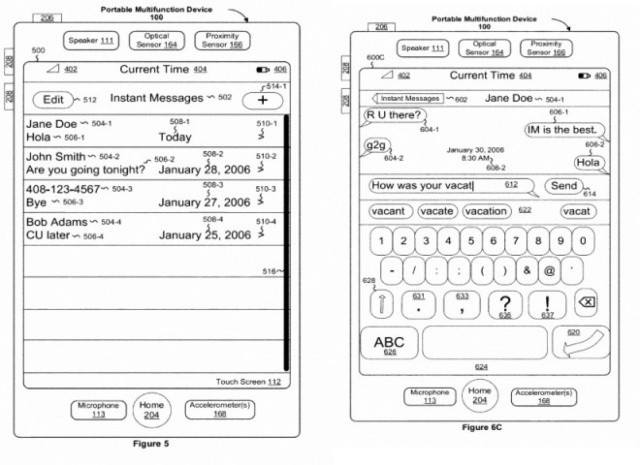
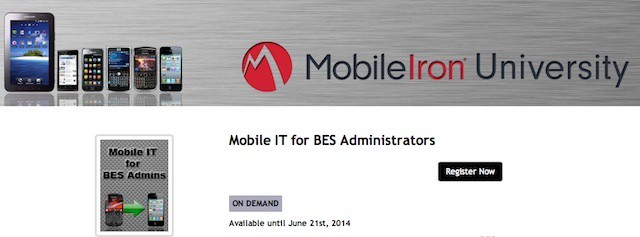


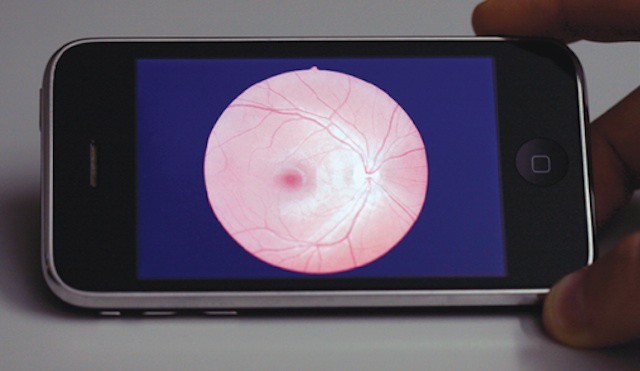


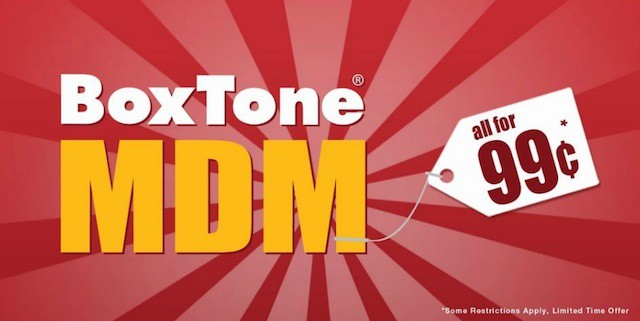
![Subscribe To Any Podcast Directly With Apple’s Podcast App [iOS tips] PodcastApp](https://www.cultofmac.com/wp-content/uploads/2012/07/PodcastApp.jpg)
![This Is The Worst Thing That Could Ever Happen To Your iPod [Image] disabled](https://www.cultofmac.com/wp-content/uploads/2012/07/disabled.jpeg)
![App Analytics: Keep Track Of What iPhone And iPad Apps You Use The Most [Jailbreak] Keep tabs on your apps.](https://www.cultofmac.com/wp-content/uploads/2012/07/Screen-Shot-2012-07-17-at-2.07.14-PM.jpg)

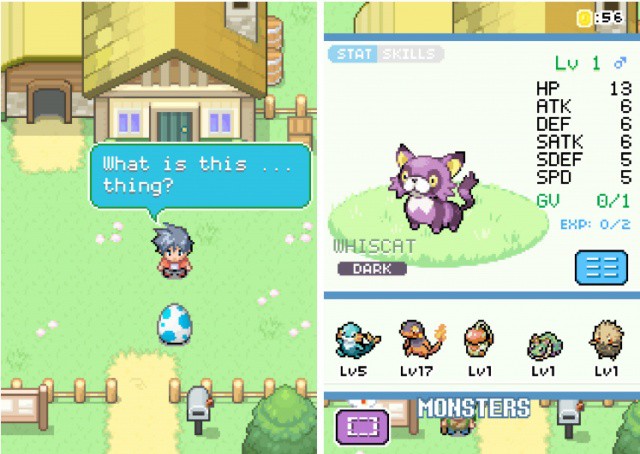

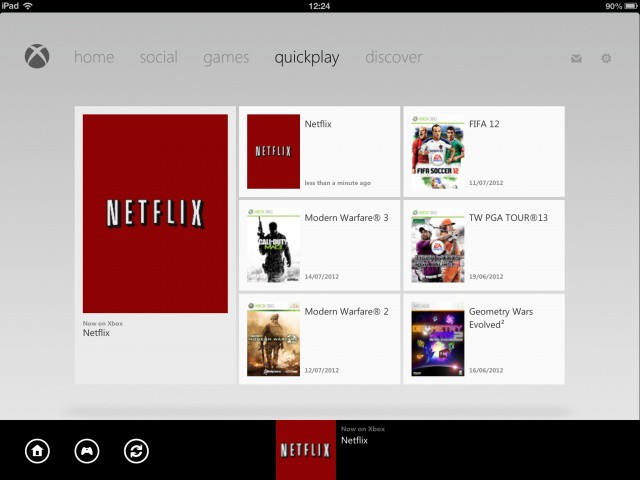



![This Week’s Must-Have iOS Apps: UX Write, Simpsons Comics, Spacecraft 3D & More [Roundup] Bongo's Simpsons Comics make their debut on iOS, NASA teaches us about spacecraft, Apple lets us manage our torrent downloads, and more.](https://www.cultofmac.com/wp-content/uploads/2012/07/Screen-Shot-2012-07-15-at-09.06.42.jpg)
![This Week’s Must-Have iOS Games: Tiny Wings, Amazing Alex, Pocket Heroes & More [Roundup] Tiny Wings finally comes to the iPad, and Rovio finally releases a game that isn't called Angry Birds.](https://www.cultofmac.com/wp-content/uploads/2012/07/Screen-Shot-2012-07-13-at-22.52.04.jpg)