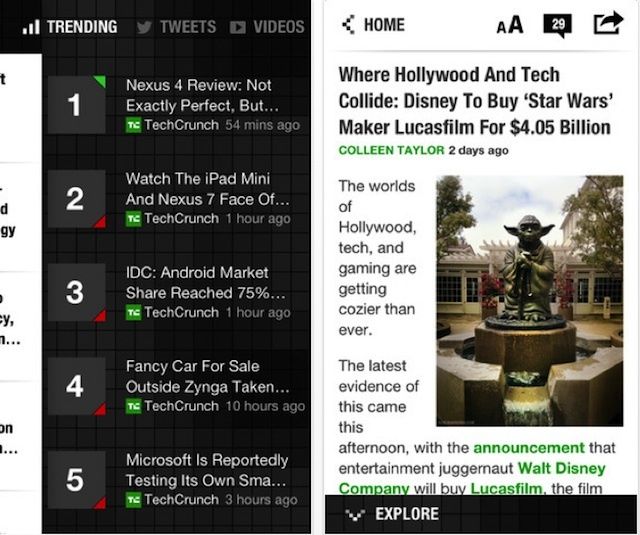I hate shaving. Like seriously, it is the most annoying personal hygiene chore that a proper gentleman is supposed to undertake everyday. Mostly I hate it because it takes up a lot of time and me and razors don’t really get along.
But maybe you’re different. Maybe you love the smooth texture of a fresh shaven face everyday. If so, you might want to get this iPhone wannabe shaver.



![Get A Free Copy of Fairway Solitaire Game + $50 iTunes Gift Card [Sponsored Post] Fairway](https://www.cultofmac.com/wp-content/uploads/2012/11/Fairway.jpg)

![The Secret Place Where Apple Hides Your Shopping Bags [Image] bagshiddingplace](https://www.cultofmac.com/wp-content/uploads/2012/11/bagshiddingplace.jpg)

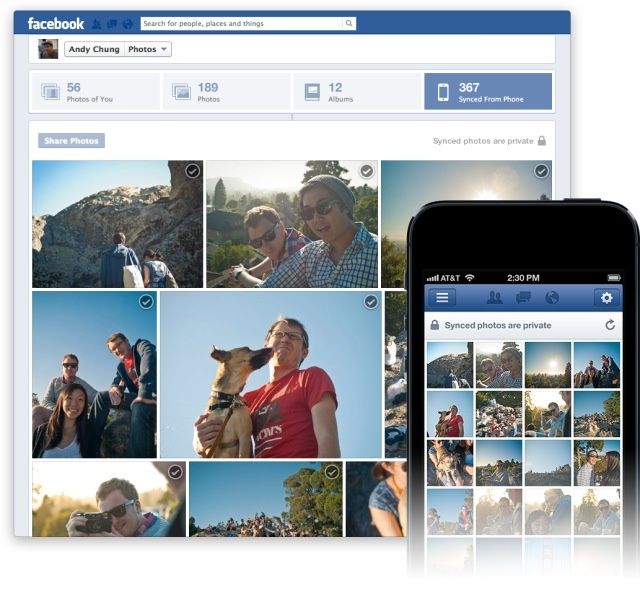
![Stack Your Web Design Toolbox With The World’s Largest UI Bundle [Deals] CoM - UI Bundle](https://www.cultofmac.com/wp-content/uploads/2012/11/CoM-UI-Bundle.jpg)

![A Deal That Will Bring Music To Your Ears [Deals] CoM - Wooden Headphones](https://www.cultofmac.com/wp-content/uploads/2012/11/CoM-Wooden-Headphones.jpg)

![Ending Soon! The Awesome Design Bundle Will Kick Your Graphic Work Into High Gear [Deals] CoM - Awesome Design Bundle](https://www.cultofmac.com/wp-content/uploads/2012/11/CoM-Awesome-Design-Bundle.jpg)
![Re-Enable Password Check in iOS 6 To Avoid Nasty In-App Purchase Surprises [iOS Tips] inApp Restrictions](https://www.cultofmac.com/wp-content/uploads/2012/11/inApp-Restrictions.jpg)
![These Are The Deals You Can Expect From Apple Next Black Friday [Buying Guide] Apple-Black-Friday](https://www.cultofmac.com/wp-content/uploads/2012/11/Screen-Shot-2012-11-16-at-16.27.45.jpg)
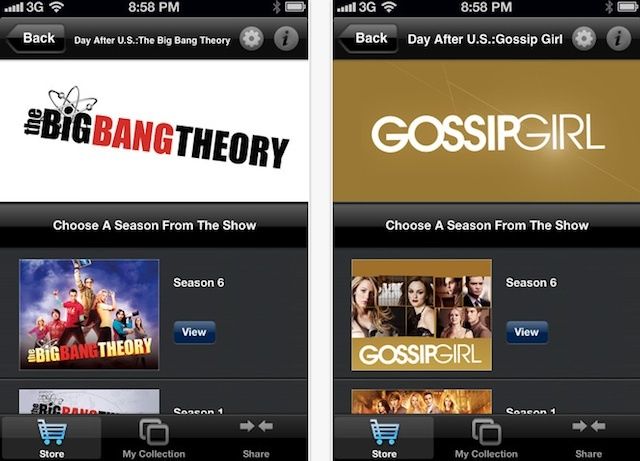
![Men, Take A Holiday Hint And Buy Your Lady The Knomo iPhone Bag [Review] image](https://www.cultofmac.com/wp-content/uploads/2012/11/image8.jpg)



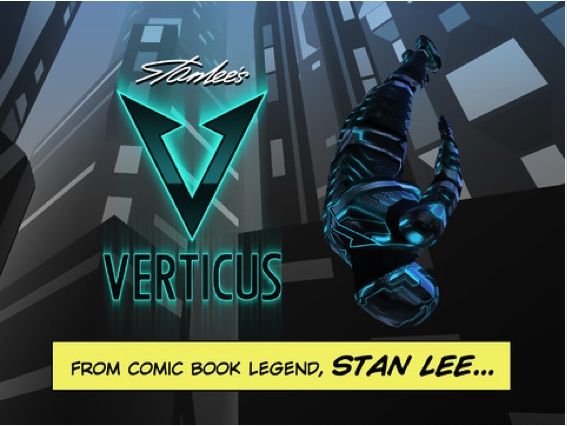
![The Speck CandyShell Case For iPhone 5 Is Pretty And Protective [Review] Speck-CandyShell-1](https://www.cultofmac.com/wp-content/uploads/2012/11/photo-3.jpg)