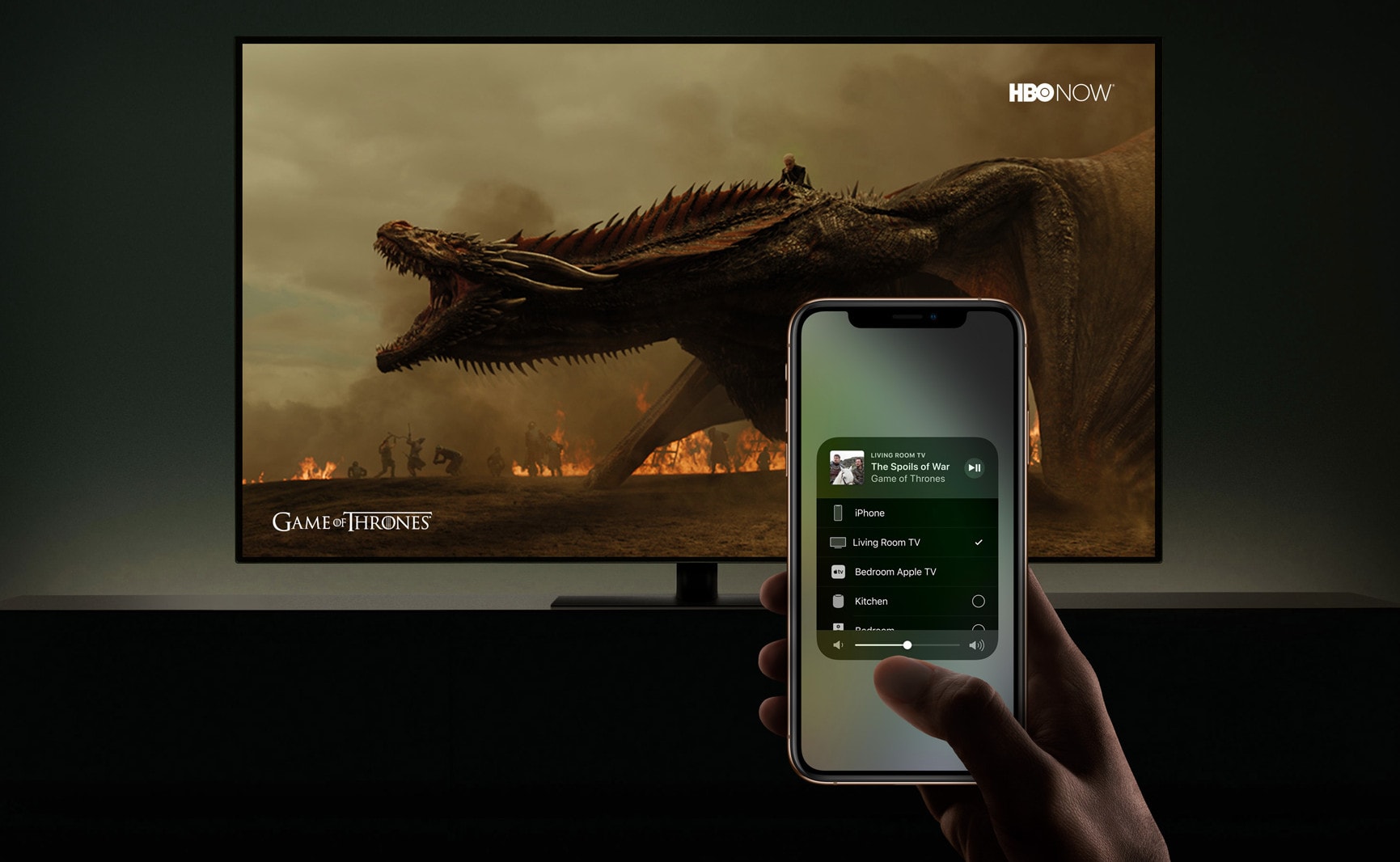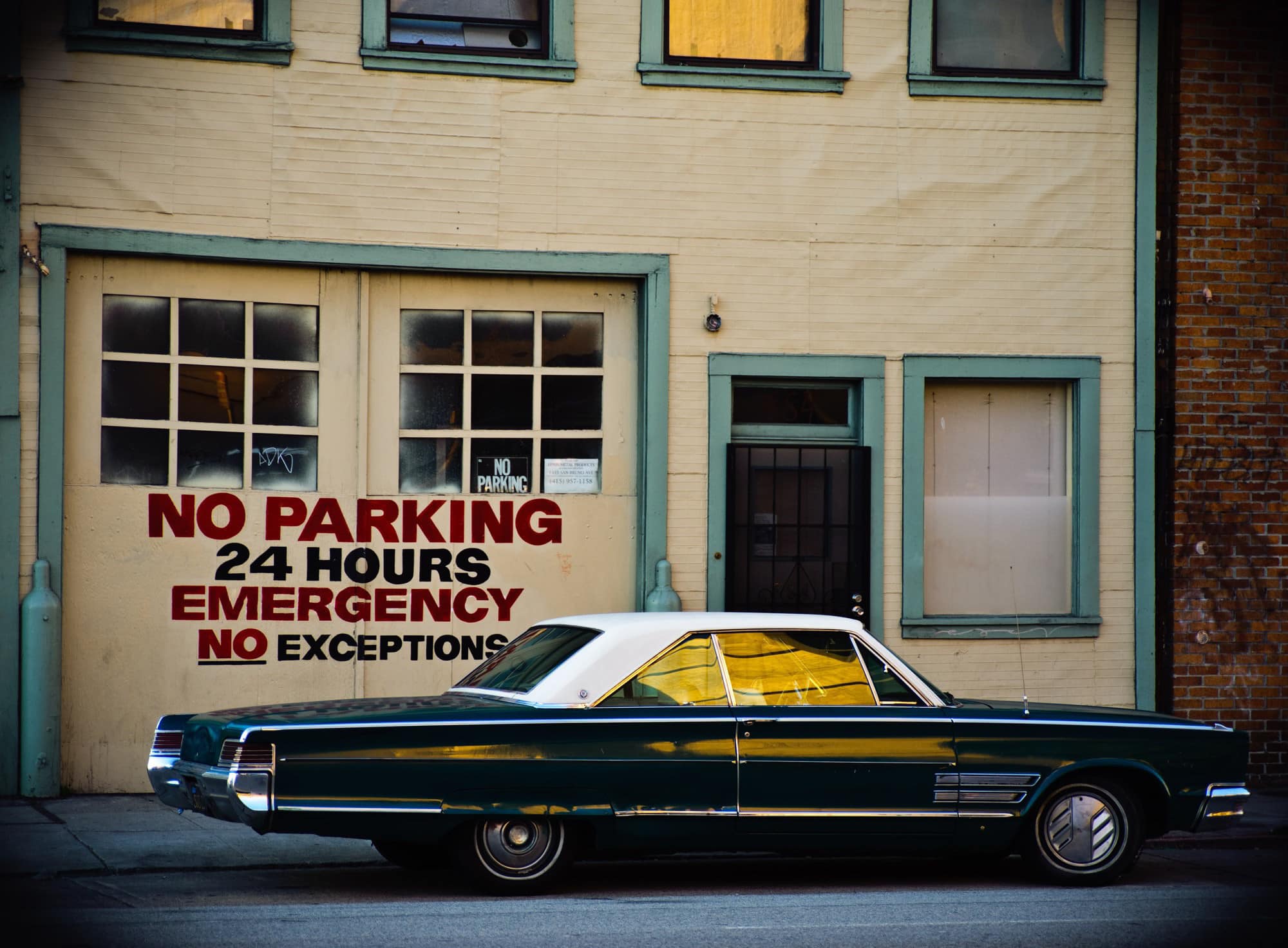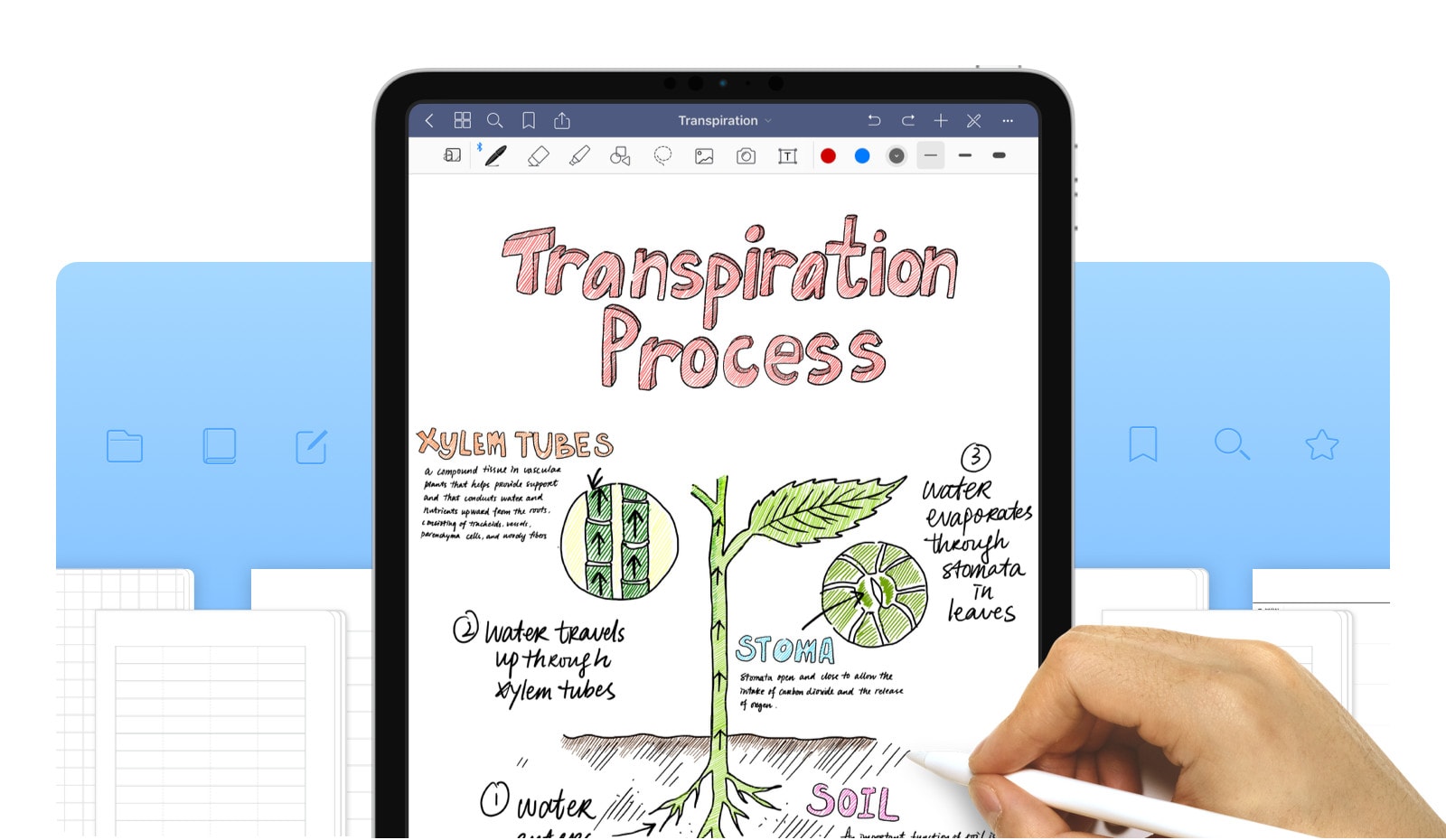This week on The CultCast: It’s all but confirmed — Apple’s holding a March media event to make some special announcements. We’ll tell you what we know. Plus: Apple’s all-time best-selling products may surprise you. And is it worth buying a 2018 MacBook Pro, or should you wait? We’ll tell you what we think.
Our thanks to Squarespace for supporting this episode. Easily create a beautiful website all by yourself, at Squarespace.com/cultcast. Use offer code CultCast at checkout to get 10 percent off your first purchase of a website or domain..






![How Apple could fix the iPad home screen in iOS 13 [Opinion] Ipad home screen](https://www.cultofmac.com/wp-content/uploads/2019/02/public-jpeg.jpeg)


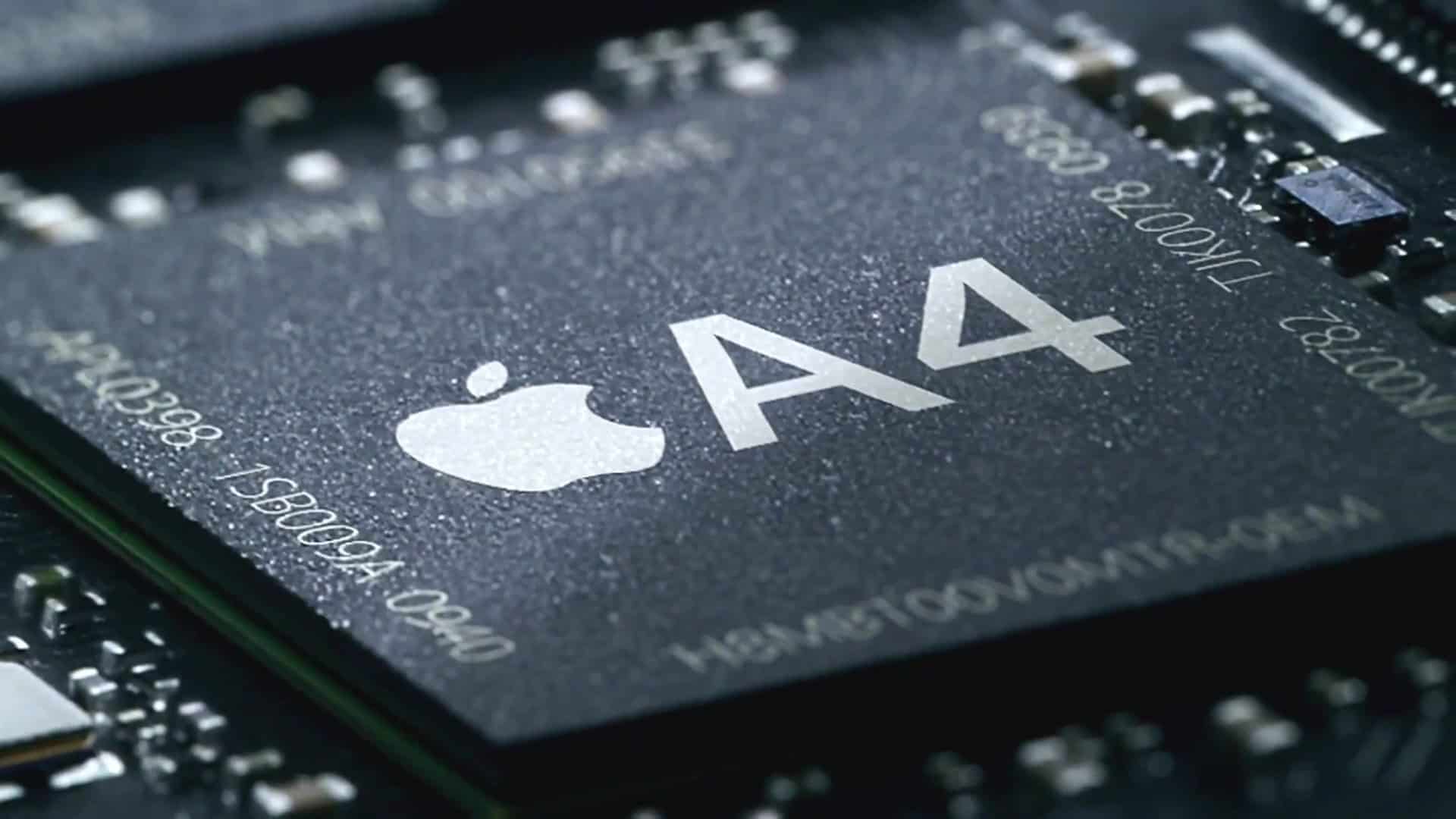

![I work on my iPad every day, and here’s what drives me nuts [Opinion] The new 2018 iPad Pro is a lust object you probably don’t need.](https://www.cultofmac.com/wp-content/uploads/2018/11/IMG_1020.jpeg)