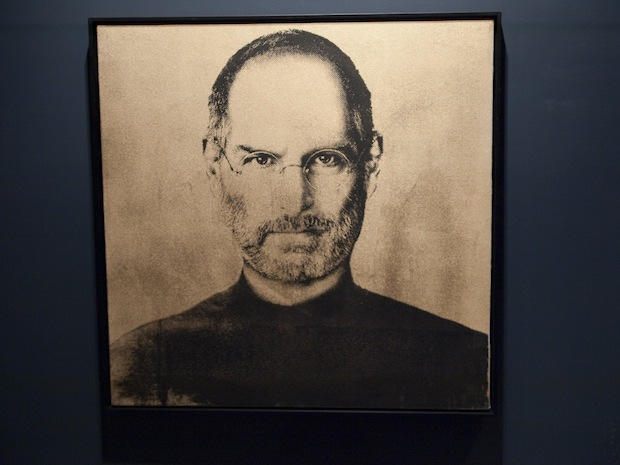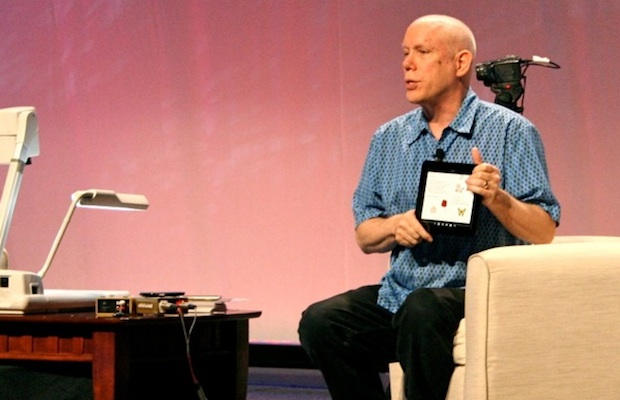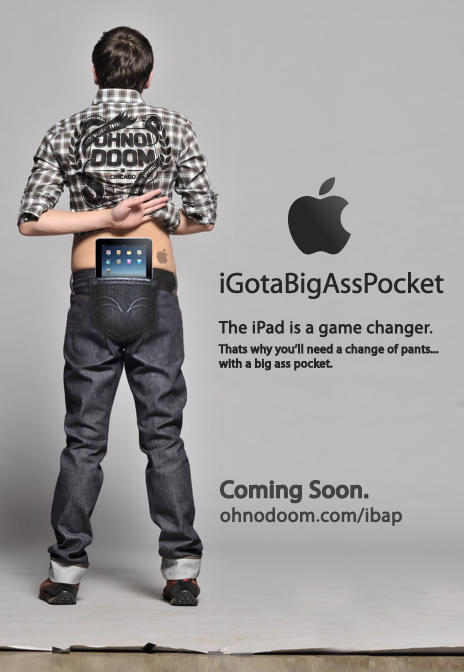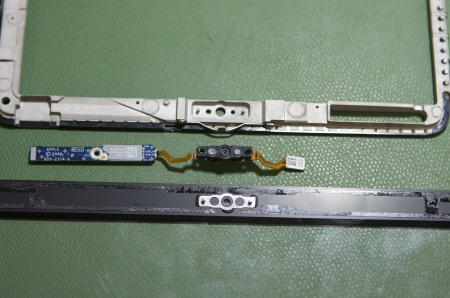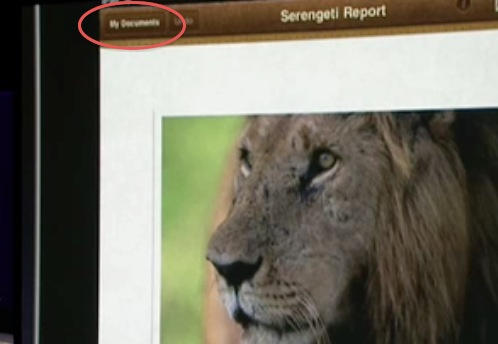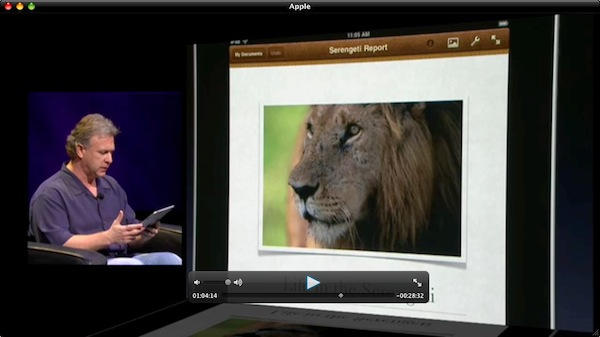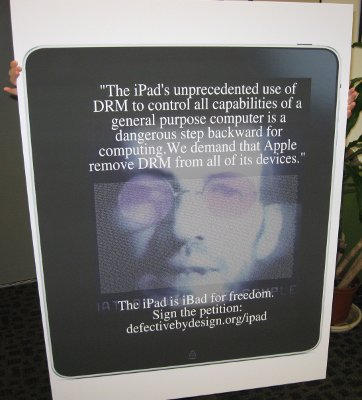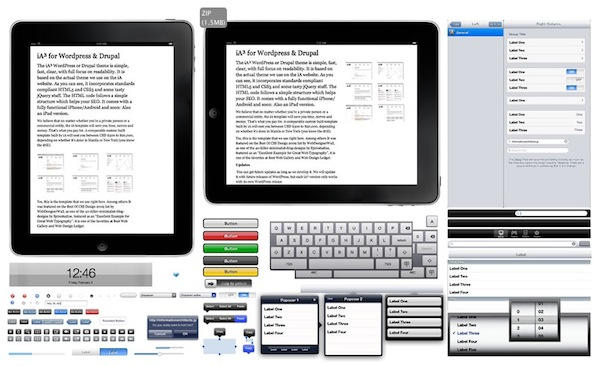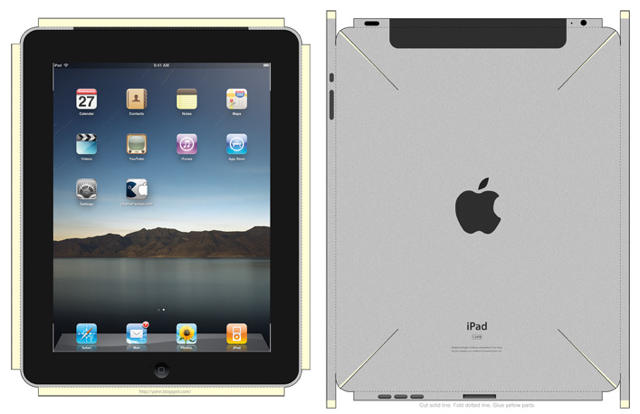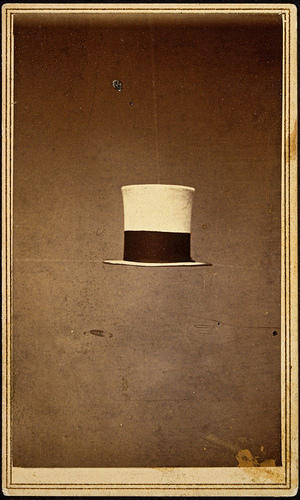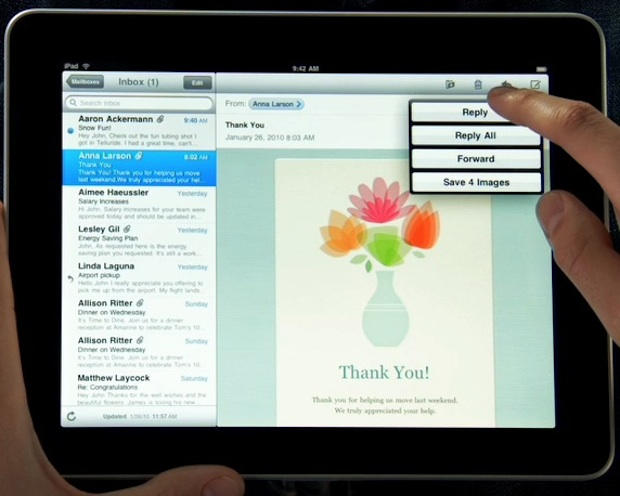You can always count on Apple to be secretive. Trade Privacy LLC, a trade data protection company, has determined that Apple has successfully managed to block public access to their shipping freight import records in the lead up to the iPad launch.
What this means, essentially, is that it should prove impossible to guess when the iPad is actually in the country and slated for launch based upon publicly available US Customs records.
That’s not a big deal, because we roughly know when the iPad is going to hit these shores (late March), but it will also make it harder to predict future new products and product line refreshes based upon Cupertino’s freign import data. That’s previously been one of the more valuable sources of concrete data about what products Apple will suddenly say are “available in stores now,” so this is a pretty big victory for the obsessively secret Apple… if less so for professional Apple rumor-mongers like me.