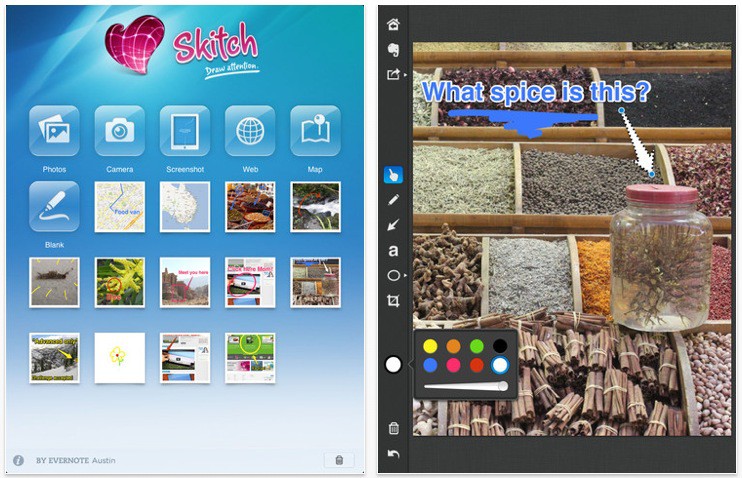While some reports have claimed that Apple’s iPad 3 will be thicker than its current-generation tablet so that the company can make room for a stunning Retina display, it seems that may not be the case. Sources in Apple’s supply chain claim that the Cupertino company will instead utilize IGZO (indium gallium zinc oxide) displays from Sharp that will allow the device to retain its slender form factor, while sporting a new “full HD level” display.
Apple Could Use IGZO Displays To Allow For A Thinner iPad 3 [Rumor]
![Apple Could Use IGZO Displays To Allow For A Thinner iPad 3 [Rumor] iPad-2-building](https://www.cultofmac.com/wp-content/uploads/2011/11/ipad-2-tipb-01.jpg)

![Two iPad Models At 2012 Macworld Rumor Now Debunked [Report] ipad3](https://www.cultofmac.com/wp-content/uploads/2011/11/ipad3.jpg)
![See How Much Storage Space Your iOS Apps Are Using On Documents & Data [iOS Tip] main](https://www.cultofmac.com/wp-content/uploads/2011/12/main.jpg)

![Most Small Businesses to Adopt iPads in 2012 [Report] Photo by christinelu.china - http://flic.kr/p/7XtUwg](https://www.cultofmac.com/wp-content/uploads/2011/12/ipadandkeyboard.jpg)
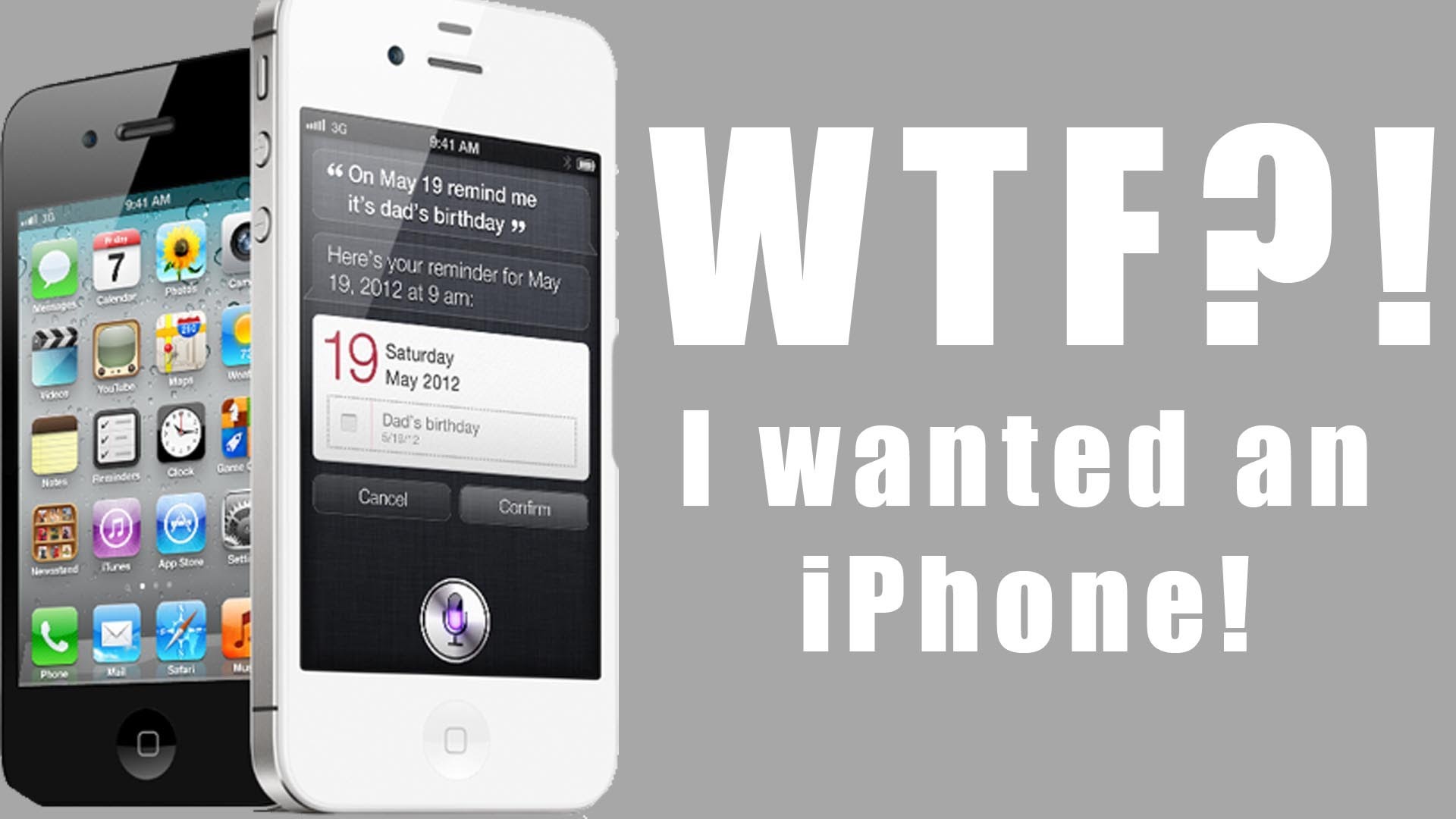

![The 60beat GamePad Accessory Is An iOS Gamer’s Dream [Video] post-137283-image-6b07988246026cd3920b624c3e025549-jpg](https://www.cultofmac.com/wp-content/uploads/2011/12/post-137283-image-6b07988246026cd3920b624c3e025549.jpg)
![Apple Will Unveil Two New iPads With Better Batteries, Retina Displays At Macworld In January [Report] ipad2](https://www.cultofmac.com/wp-content/uploads/2011/12/ipad2.jpg)
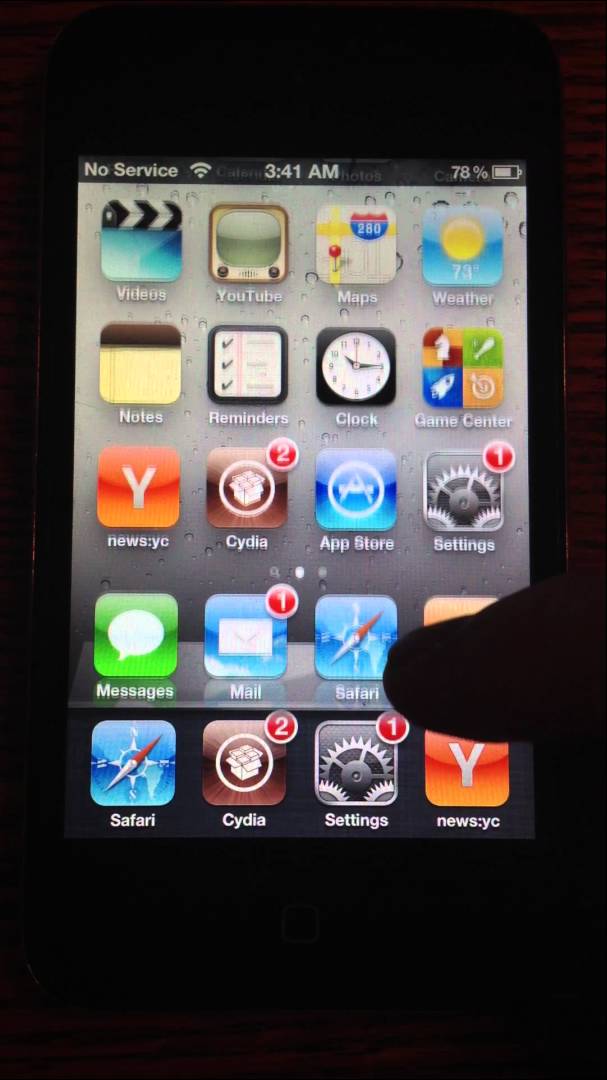


![How To Jailbreak iOS 5.0.1 On Your iPad, iPhone 4, iPhone 3GS or iPod Touch [Jailbreak Superguide] redsnow-3.0](https://www.cultofmac.com/wp-content/uploads/2010/02/redsnow-3.0.jpg)


![The Biggest Apple Stories Of 2011 [Year In Review] apple](https://www.cultofmac.com/wp-content/uploads/2011/12/apple.jpg)
![Facebook Will Bring Timeline Feature To The iPad By Late January [Rumor] post-137187-image-e1567c19c50b5070d48b87370fb2e24d-jpg](https://www.cultofmac.com/wp-content/uploads/2011/12/post-137187-image-e1567c19c50b5070d48b87370fb2e24d.jpg)
![Apple’s Redesigned iPhone 5 Will Land In Fall 2012 With Aluminum Back, Rubber Bezel [Rumor] iPhone-5-by-BGR](https://www.cultofmac.com/wp-content/uploads/2011/12/iPhone-5-BGR.jpg)
![Porn, Lava and the Westboro Baptist Church: Most Bizarre Apple Moments of 2011 [Year in Review] westboro](https://www.cultofmac.com/wp-content/uploads/2011/12/westboro.jpg)
![Apple iPod Touch, iPad Lead List of Favorite Holiday iGifts [Survey] iosactivations](https://www.cultofmac.com/wp-content/uploads/2011/12/iosactivations.jpg)
![Get Started With Your New iPad — The Right Way [Setup Guide] ipad](https://www.cultofmac.com/wp-content/uploads/2011/12/ipad.jpg)
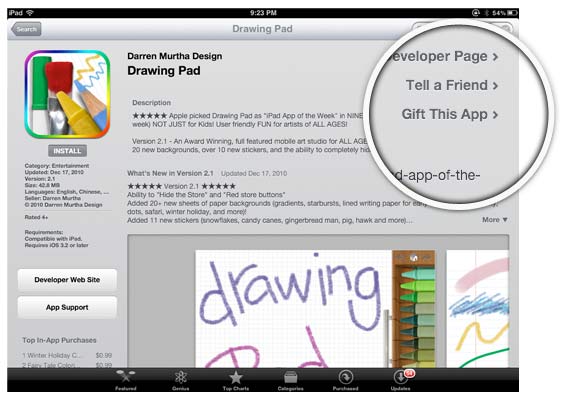
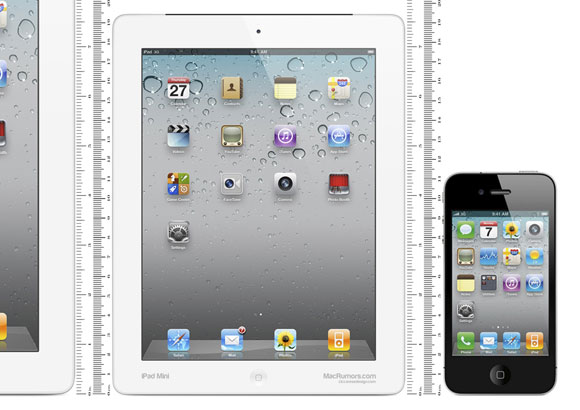
![How To Make Your iPhone’s Home Button More Responsive [iOS Tips] The iPhone 5 probably won't look like this... or arrive in June.](https://www.cultofmac.com/wp-content/uploads/2011/12/iphone-4-corner-and-home-button.jpg)

![Steve Jobs On Gaming: It’s The Future Of Learning [Video] post-136734-image-5d5da6c662d156fe98d5c97aab426319-jpg](https://www.cultofmac.com/wp-content/uploads/2011/12/post-136734-image-5d5da6c662d156fe98d5c97aab426319.jpg)