Business and technology are two words that have gone together for decades. Business and Apple technology – well, not so much. Let’s face it, Apple made a name of itself by calling out “the man” and not bending to his authority. That rebellious attitude and freedom to be yourself has always typified Mac users and it’s a razor sharp contrast to the image of guys in suits with BlackBerrys and Windows-based laptops.
So, it may be surprising to realize that one in five people use Apple products in the workplace. How do you explain that? Easy. Apple is launching nothing less than a revolution of what technology means in the workplace,
The first warning shots of that revolution were fired in January 2007 when Steve Jobs announced the iPhone. Most people then didn’t realize the iPhone was going to change the business world – RIM actually sarcastically thanked Apple for creating what its executives considered a toy.
Who’s laughing now?





![How To Delete Saved Usernames & Passwords In Mobile Safari [iOS Tip] clear-names-pass-safari-iphone](https://www.cultofmac.com/wp-content/uploads/2012/02/IMG_0793.jpg)

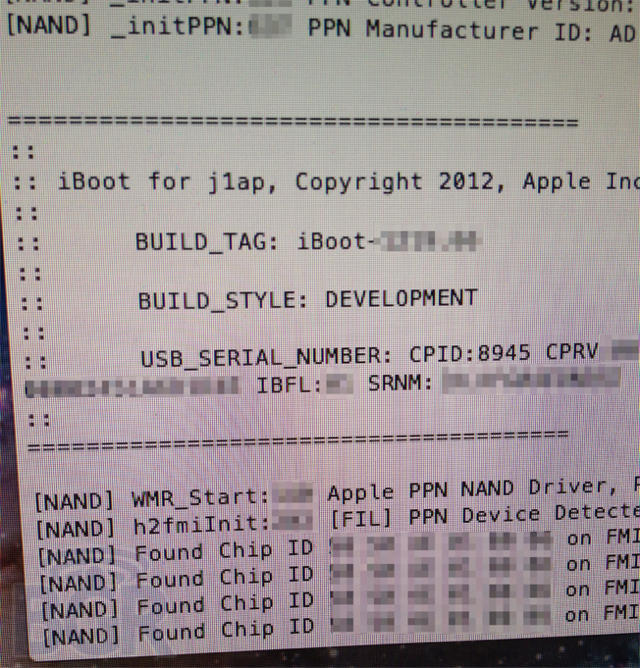
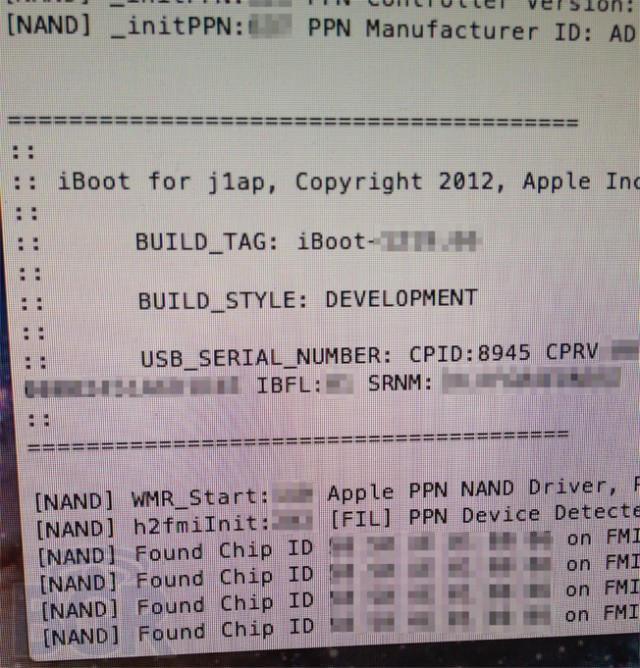
![Cult of Mac Readers Show Us Where They Blog [Gallery] nicole](https://www.cultofmac.com/wp-content/uploads/2012/01/nicole.jpg)

![Never Wait For A Genius Bar Appointment Again Using The Apple Store App [iOS Tip] Genius-Bar-appt-iOS](https://www.cultofmac.com/wp-content/uploads/2012/01/IMG_0775-1.jpg)

![Customize Notification Center To Fit Your Every Need [Video How-To] Notification](https://www.cultofmac.com/wp-content/uploads/2012/01/Notification.jpg)
![Babiis: Keeping Families Together from Across the Miles [Macworld / iWorld 2012] Babiis](https://www.cultofmac.com/wp-content/uploads/2012/01/Babiis.jpg)
![Hands On: iKeyboard Brings Touch Typing to the iPad [Macworld / iWorld 2012] ikeyboard-mr-handss](https://www.cultofmac.com/wp-content/uploads/2012/01/ikeyboard-mr-handss.jpg)
![Here’s How Apple Controls Its Boardrooms From An iPad [MacWorld / iWorld 2012] crestron](https://www.cultofmac.com/wp-content/uploads/2012/01/crestron.jpg)
![How To Forget A Wi-Fi Network On Your iOS Device [iOS Tip] forget-network-ios](https://www.cultofmac.com/wp-content/uploads/2012/01/photo-3-5.jpg)
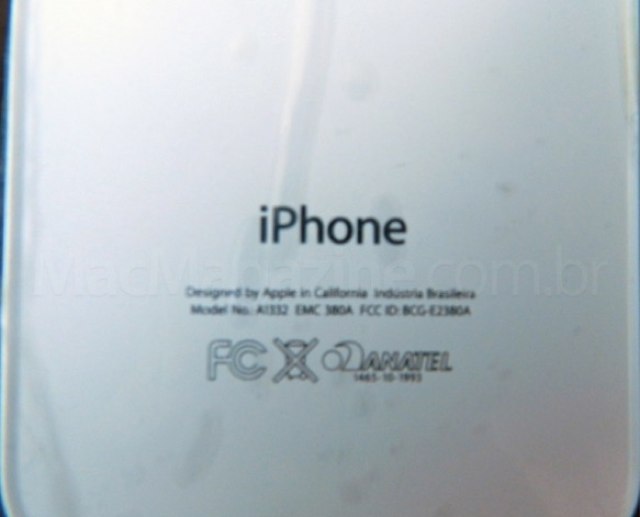
![The Neat Company Is Putting Paperless in the Cloud [Macworld / iWorld 2012] Neat Cloud and Mobile](https://www.cultofmac.com/wp-content/uploads/2012/01/Neat-Cloud-and-Mobile.jpg)
![Hands On: Keep Your Business Relationships Close at Hand With VIPOrbit [Macworld / iWorld 2012] Screen Shot 2012-01-26 at 12.29.13 PM](https://www.cultofmac.com/wp-content/uploads/2012/01/Screen-Shot-2012-01-26-at-12.29.13-PM.jpg)
![New Yorker Writer Susan Orlean Threatened Divorce To Convert Her Husband To Mac [Macworld / iWorld 2012] Apple stock all-time high January 2012](https://www.cultofmac.com/wp-content/uploads/2012/01/photo1.jpg)
![How To Take Screenshots On An iOS Device [iOS Tip] iPhone-in-camera](https://www.cultofmac.com/wp-content/uploads/2012/01/Screen-Shot-2012-01-26-at-17.16.10.jpg)
![Nearly Half of Enterprises Use Macs, 27 Percent Support iPads [Survey] mac-business](https://www.cultofmac.com/wp-content/uploads/2011/06/mac-business.jpg)
![Hands On: Pocket Informant Is The Most Elegant And Compelling Way To Manage Your Productivity [Macworld 2012] PI](https://www.cultofmac.com/wp-content/uploads/2012/01/PI.jpg)
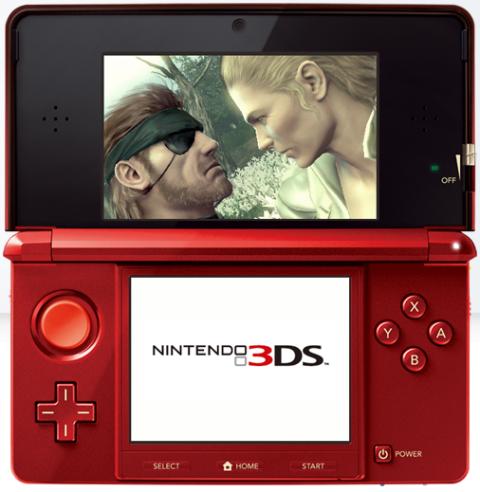

![Tim Cook Offers Apple Employees $500 Off Macs, $250 Off iPads [Rumor] tim-cook-smile](https://www.cultofmac.com/wp-content/uploads/2012/01/tim-cook-smile.jpeg)