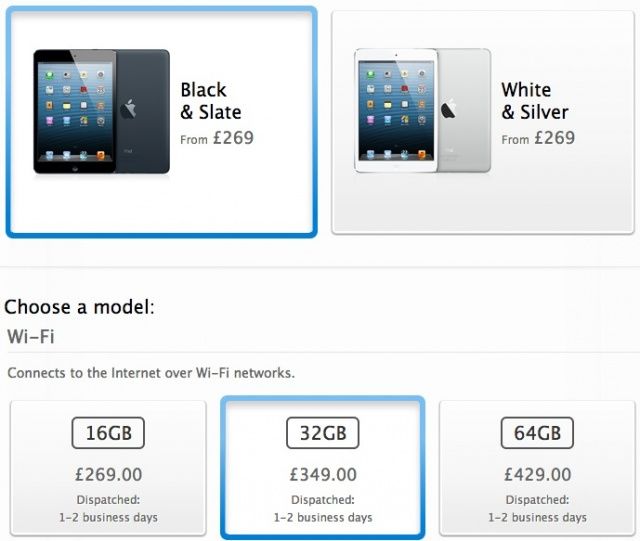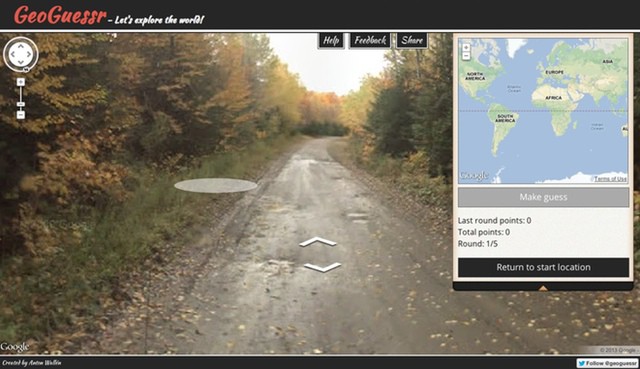If you use Google’s maps app on your iPad, you’ll know that it kinda sucks. Search is great, and the fancy maps look ok, but the UI elements are comically big when blown up to fit the iPad screen, and they cover most of what you really want to see – the maps. And Street View isn’t much better.
Enter Streets 2.0, an update to – you guessed it – Streets, which brings Googles vector map tiles and live traffic as well as big-screen Street View.



![Enrich Your Notes – Add Attachments to Evernote For iPhone, iPad [iOS Tips] Evernote Attachments](https://www.cultofmac.com/wp-content/uploads/2013/05/Evernote-Attachments.jpg)
![Cardboard iPad Case Is Way Better Than You Might Expect [Review] IMG_6114.JPG](https://www.cultofmac.com/wp-content/uploads/2013/05/IMG_6114.jpg)
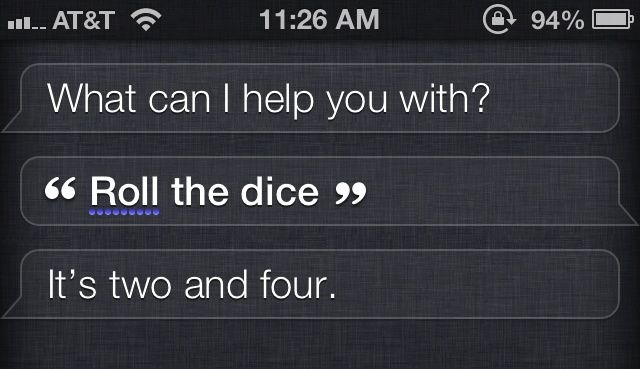
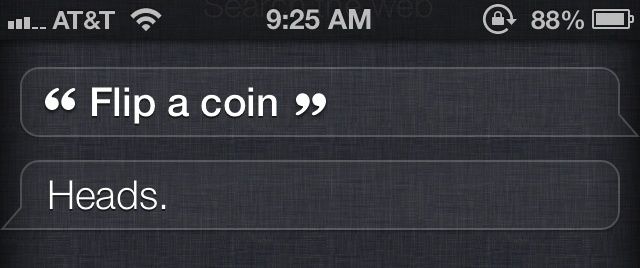

![Star Wars: Knights Of The Old Republic Is Heading To iPad, Maybe This Week [Update: Right Now!] k-bigpic](https://www.cultofmac.com/wp-content/uploads/2013/05/k-bigpic.jpg)

![Create and Manage Evernote Reminders On Your iPhone Or iPad [iOS Tips] Evernote Reminders](https://www.cultofmac.com/wp-content/uploads/2013/05/Evernote-Reminders.jpg)

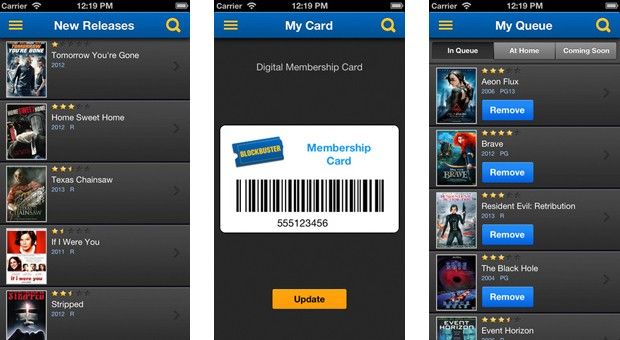
![Apple To Launch 12.9-Inch ‘iPad Maxi’ In Early 2014 [Rumor] Phil-Schiller-iPad-mini](https://www.cultofmac.com/wp-content/uploads/2013/04/Phil-Schiller-iPad-mini.jpg)

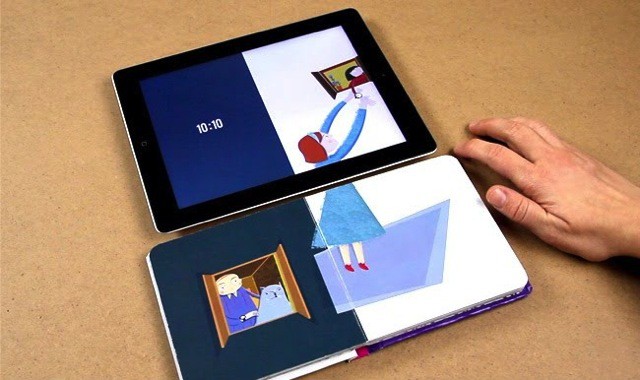

![Use A Camera Connection Kit To Import Photos From A Floppy Disk To The iPad [Video] post-228914-image-c580961d48c4cb02c4a5b5b40c8038ae-jpg](https://www.cultofmac.com/wp-content/uploads/2013/05/post-228914-image-c580961d48c4cb02c4a5b5b40c8038ae.jpg)
![Five Useful Tips To Master iBooks On Your iPhone, iPad, or iPod touch [Feature] One iBooks to rule them all.](https://www.cultofmac.com/wp-content/uploads/2013/05/ibooks_hero.jpg)
![Smarter Stand Clips: Turn Your Apple Smart Cover Into An iPad Stand [Deals] CoM - Clips](https://www.cultofmac.com/wp-content/uploads/2013/05/CoM-Clips.jpg)