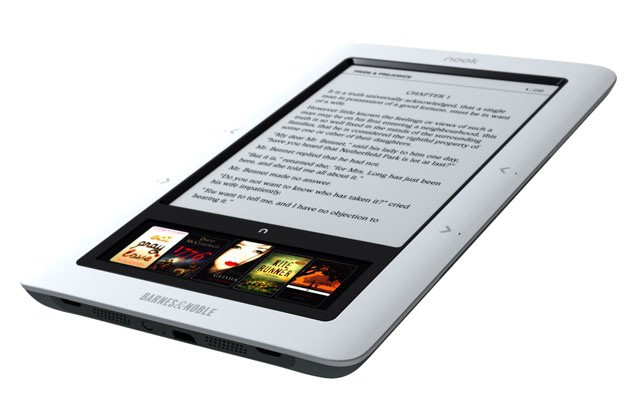At this point, 2K Games is the most hotly anticipated iOS game publisher in existence. They’ve done huge things on the iPad, like bringing a full-on console game to the iPad with XCOM: Enemy Unknown and helping develop legend Sid Meier’s latest strategy game, Ace Patrol — which just happens to be iPad-only. Now it looks like they’re set to take the whole iPad auto-racing genre and blow it out of the water with their latest project, 2K Drive, developed by Lucid Games.
Take a look at the latest developer’s diary teaser clip (above), with its crazy soccer ball-dribbling driving, Bonneville Salt Flats land-speed record car and a Mazda Miata driving on what looks like a wooden roller-coaster platform, and you’ll see what I mean.


![Griffin IntelliCase For iPad Mini Is Slim, Simple & Stylish [Review] P1040029](https://www.cultofmac.com/wp-content/uploads/2013/08/P1040029.jpg)
![Play One YouTube Video While Finding Another On Your iPhone, iPad [iOS Tips] YouTube PIP](https://www.cultofmac.com/wp-content/uploads/2013/08/YouTube-PIP.jpg)
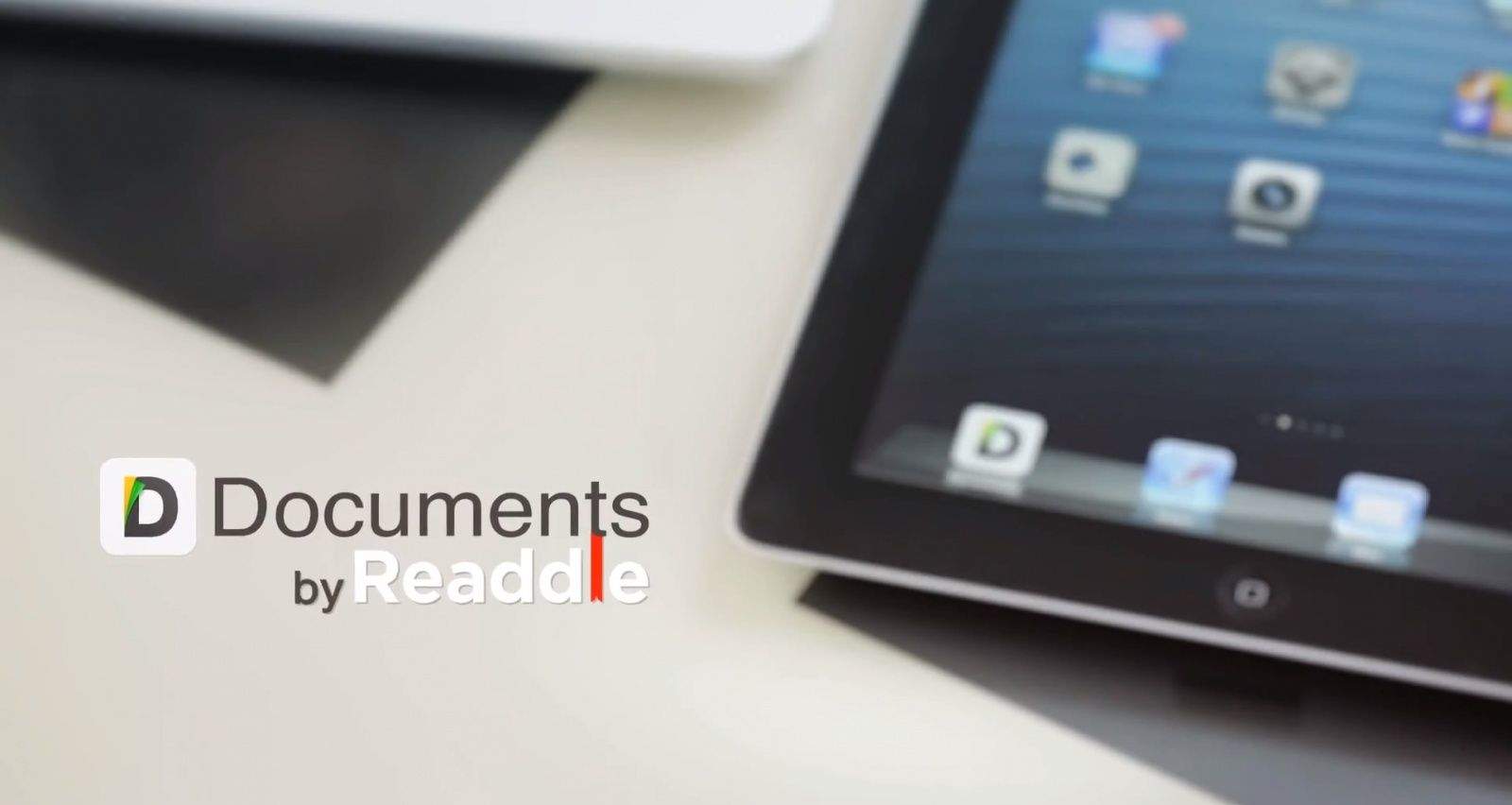



![The Sound Step Recharge: Study And Work With Better Sound #BackToSchool [Deals] CoM - Soundfreawblack2](https://www.cultofmac.com/wp-content/uploads/2013/08/CoM-Soundfreawblack2.jpg)
![Protect Your Privacy – Clear Cache Files, Browsing History, And Cookies From Chrome [iOS Tips] Chrome Settings](https://www.cultofmac.com/wp-content/uploads/2013/08/Chrome-Settings.jpg)
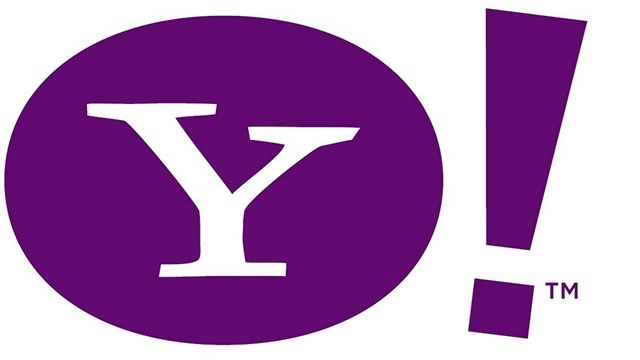
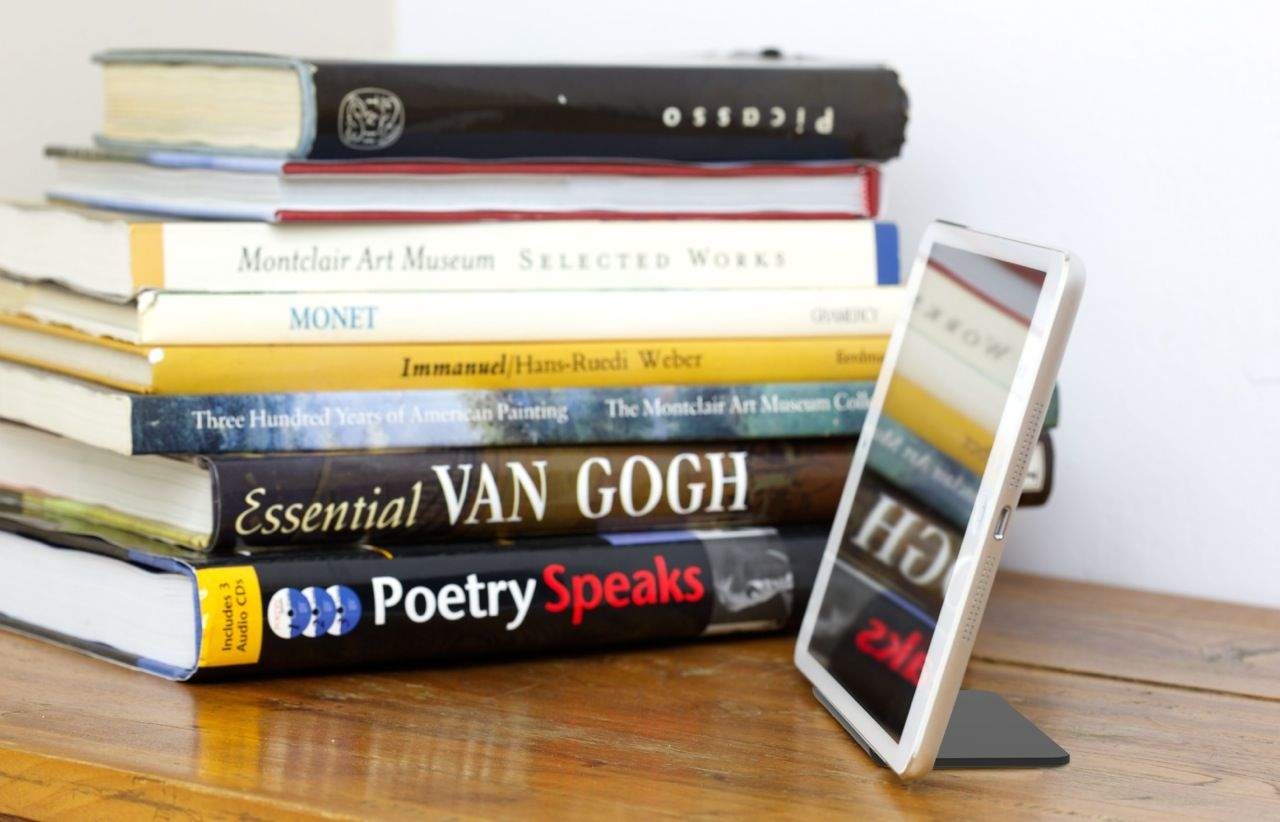
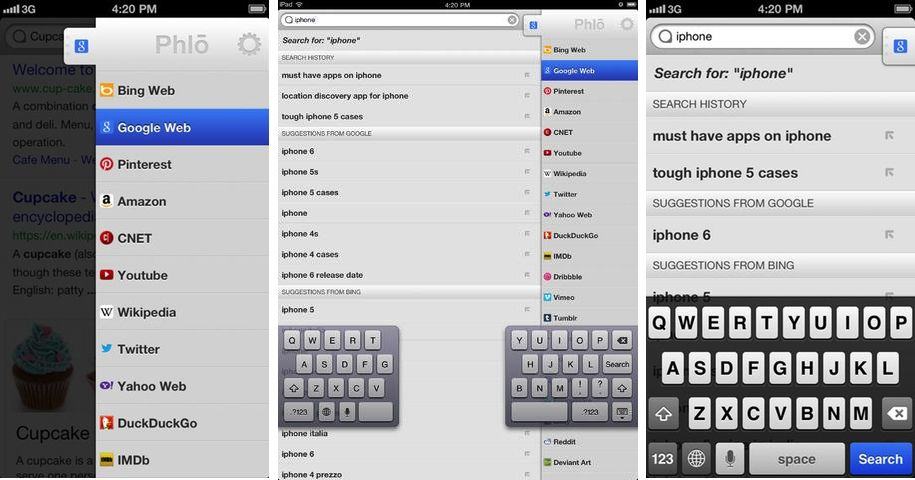
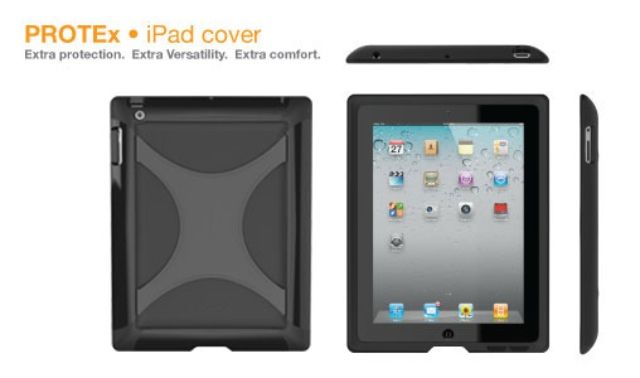
![Add A YouTube Video To Your Watch Later List, Then Watch It Later [iOS Tips] YouTube Watch Later](https://www.cultofmac.com/wp-content/uploads/2013/08/YouTube-Watch-Later.jpg)

![Kubxlab’s iPad AmpJacket, The Essential Utility Case For Your iPad Mini [Review] IMG_2035-1](https://www.cultofmac.com/wp-content/uploads/2013/08/IMG_2035-1.jpg)



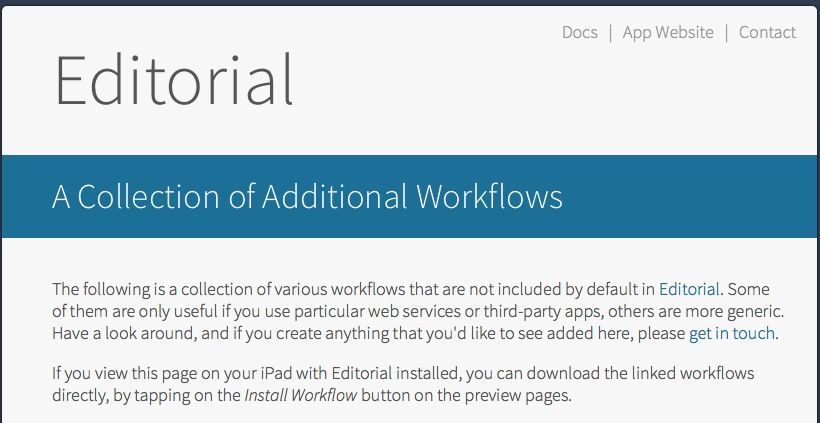


![Get Your iTunes Ready For School With Tunes Cleaner #BackToSchool [Deals] CoM - itunescleaner_mainframe_630x473](https://www.cultofmac.com/wp-content/uploads/2013/08/CoM-itunescleaner_mainframe_630x473.jpg)
![3 Things To Look For In A Backpack #BackToSchool [Deals] CoM - spigen-backpack_mainframe_630x473](https://www.cultofmac.com/wp-content/uploads/2013/08/CoM-spigen-backpack_mainframe_630x473.jpg)