Amazon is slashing prices on the 2020 iPad Pro with cellular connectivity for the first time. You can save up to $49 on some models, while bigger discounts on Wi-Fi only units are still active.
Bag yours before the prices return to normal!

Amazon is slashing prices on the 2020 iPad Pro with cellular connectivity for the first time. You can save up to $49 on some models, while bigger discounts on Wi-Fi only units are still active.
Bag yours before the prices return to normal!

Pick up a 10.5-inch iPad Pro and enjoy a whopping $299.01 off the usual price with Amazon’s biggest ever discount. You can pick up a 64GB model with Wi-Fi + Cellular connectivity for just $479.99.
Get yours before they’re all gone!

Amazon is now offering Apple’s brilliant Smart Keyboard and Smart Keyboard Folio for iPad at some of its lowest prices to date. You can save up to $48.99 on brand-new models for a limited time.
Bag yours before they sell out!

B&H Photo is making the 2018 iPad Pro more affordable than ever, with up to $520 off brand-new units while stocks last. You can pick up a 12.9-inch model with LTE for as little as $799 — and save on bundles that include a Magic Keyboard.
Bag yours before they’re all gone!
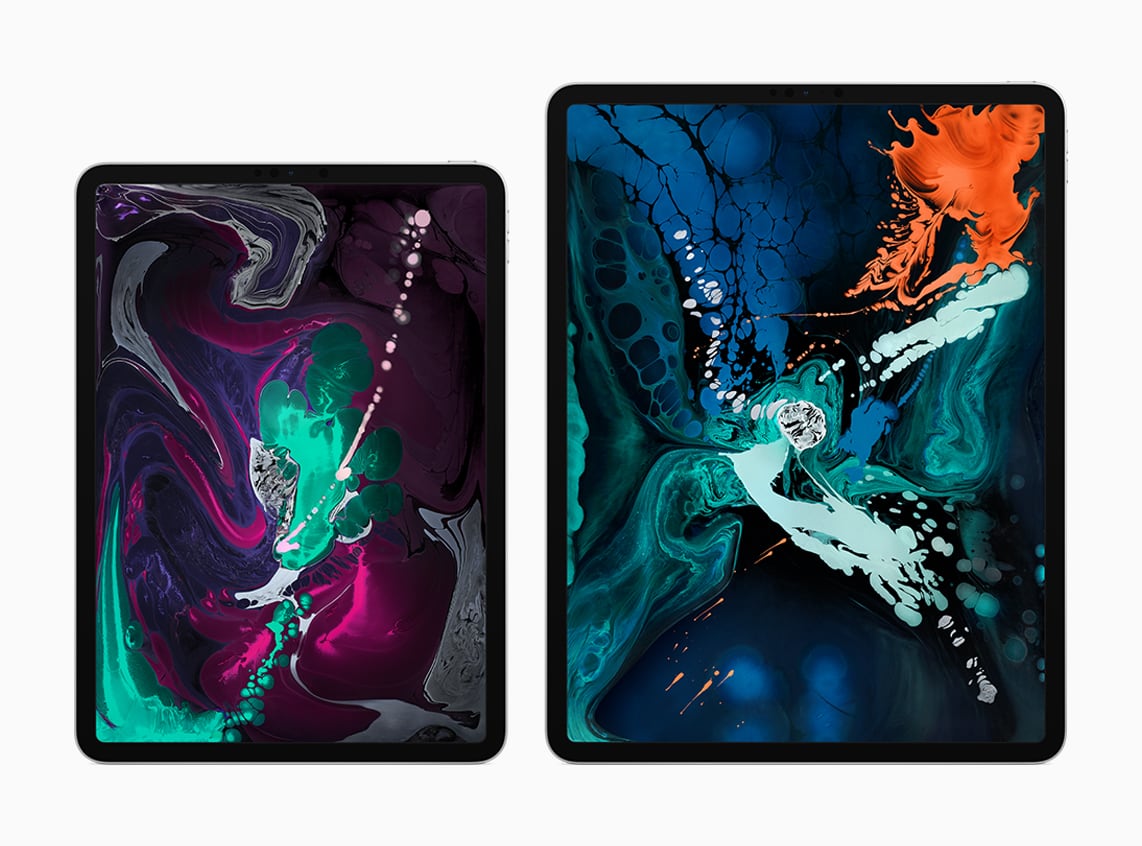
Woot is blowing out 2018 iPad Pro refurbs at big discounts for one day only. You can bag an 11-inch model for as little as $599.99, while 12.9-inch models start at just $679.99.
Get yours before they’re all gone!
This post contains affiliate links. Cult of Mac may earn a commission when you use our links to buy items.
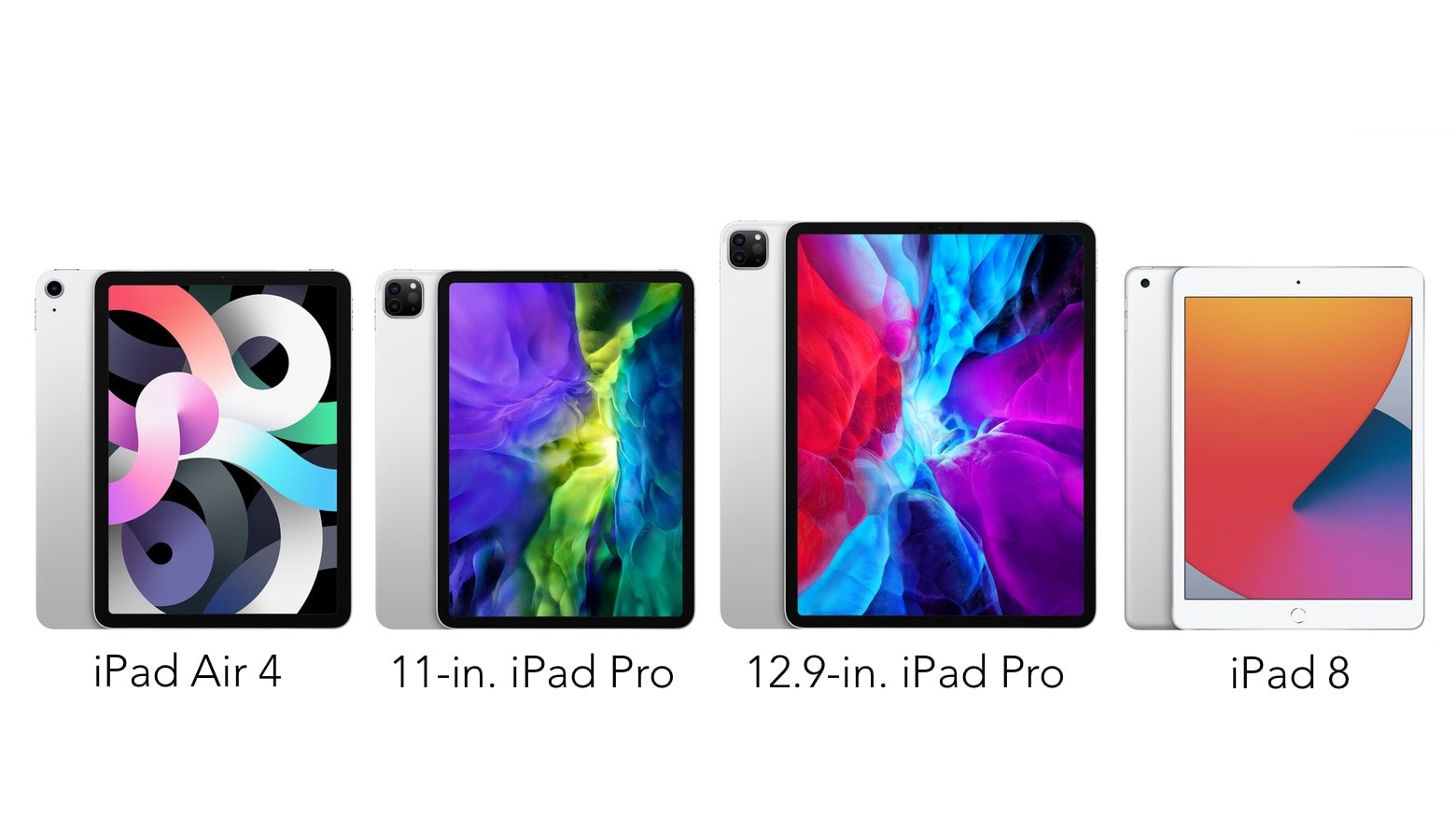
The newly announced iPad Air 4 is going to make choosing a tablet harder. It borrows so many features from the 2020 iPad Pro models that many who might have gone for one of Apple’s professional tablets should choose this new model instead. But certainly not everyone.
Here’s how these devices compare, with the newly-unveiled iPad 8 thrown in for good measure.

Woot is hosting another massive blowout on refurbished Apple devices, giving you the chance to save hundreds on MacBook, MacBook Pro, and iPad — as well as some original Apple accessories.
These deals are available today only, so enjoy them while you can.
This post contains affiliate links. Cult of Mac may earn a commission when you use our links to buy items.

Picking up a new iPad Air next month? If you’re switching from a 11-inch iPad Pro, you will be pleased to know that most of your existing accessories should work just fine with your new tablet.
Both devices are almost identical in size, with the new iPad Air being ever so slightly thicker than the iPad Pro. Unless you have an incredibly tight-fitting case, you shouldn’t have any compatibility issues.
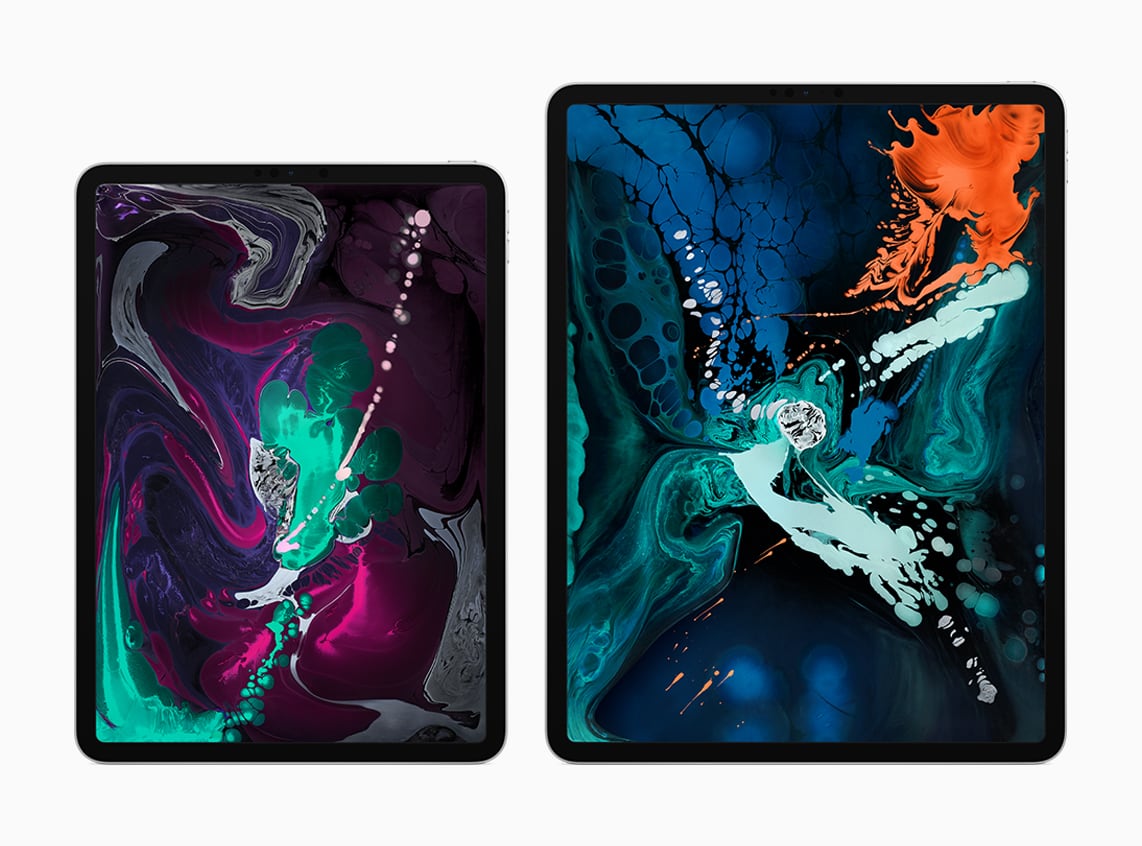
Woot’s latest blowout on Apple devices offers big discounts on 10.2-inch iPad and 2018 iPad Pro refurbs. You can bag yours for as little as $379.99, but you’ll need to act fast. This sale is good for today only.
This post contains affiliate links. Cult of Mac may earn a commission when you use our links to buy items.

B&H Photo is offering even bigger discounts on some 2018 iPad Pro models today only. You can save up to $500 on the 12.9-inch option, with prices starting at just $669 for Wi-Fi + Cellular connectivity.
Get yours today before prices go back up.
This post contains affiliate links. Cult of Mac may earn a commission when you use our links to buy items.
![Cameras rule in this picture-perfect workspace [Setups] This camera-focused setup is easy on the eyes.](https://www.cultofmac.com/wp-content/uploads/2020/08/Brandon-Remler-Desk-Workspace.jpg)
This standup setup is definitely ready for its close-up. Artfully outfitted by Fujifilm North America salesman Brandon Remler, it sports a pair of laptops. But the real focus falls on Remler’s array of cameras, both film and digital.
“I do primarily use digital,” Remler told Cult of Mac in an email. “I did film for 20 years and it has a great feel and experience. Now moved on to Fujifilm GFX system. Gfx100 or Gfx50 — as well as our other Fujifilm x series (have one of everything so it’s not fair ;-).”
![This shoestring iPad Pro setup is both flexible and frugal [Setups] This might be the most unusual iPad Pro stand yet.](https://www.cultofmac.com/wp-content/uploads/2020/09/iPad-Pro-setup.jpg)
For law teacher Craig Smith, working from home meant improvising. And the inexpensive but effective DIY setup he concocted throws together a couple of strange Apple bedfellows: He uses a vintage PowerBook G4 to elevate his main computer, an 11-inch iPad Pro.
“I needed a little more room to spread out and not feel claustrophobic,” Smith told Cult of Mac. “So, I moved my setup to the dining room table that seats six, as I have little need these days to use it as a spot to actually dine.”
That’s when he got creative with ergonomics and pressed his vintage PowerBook into service as an iPad stand.

To promote its excellent Apple TV+ documentary Beastie Boys Story, Apple has debuted a short video featuring longtime artistic collaborator Geoff McFetridge discussing five posters he created for the band using an iPad and Apple Pencil. It’s pretty rad.
Check it out below.

B&H Photo this week kicked off its Back to School sale on Apple products, offering customers big discounts on iPad, Mac, and more.
You can save up to $500 on last year’s 13-inch MacBook Pro, up to $300 on a 16-inch MacBook Pro, and up to $535 on a 2018 iPad Pro. There are also some sweet discounts on Apple Watch and AirPods.
This post contains affiliate links. Cult of Mac may earn a commission when you use our links to buy items.
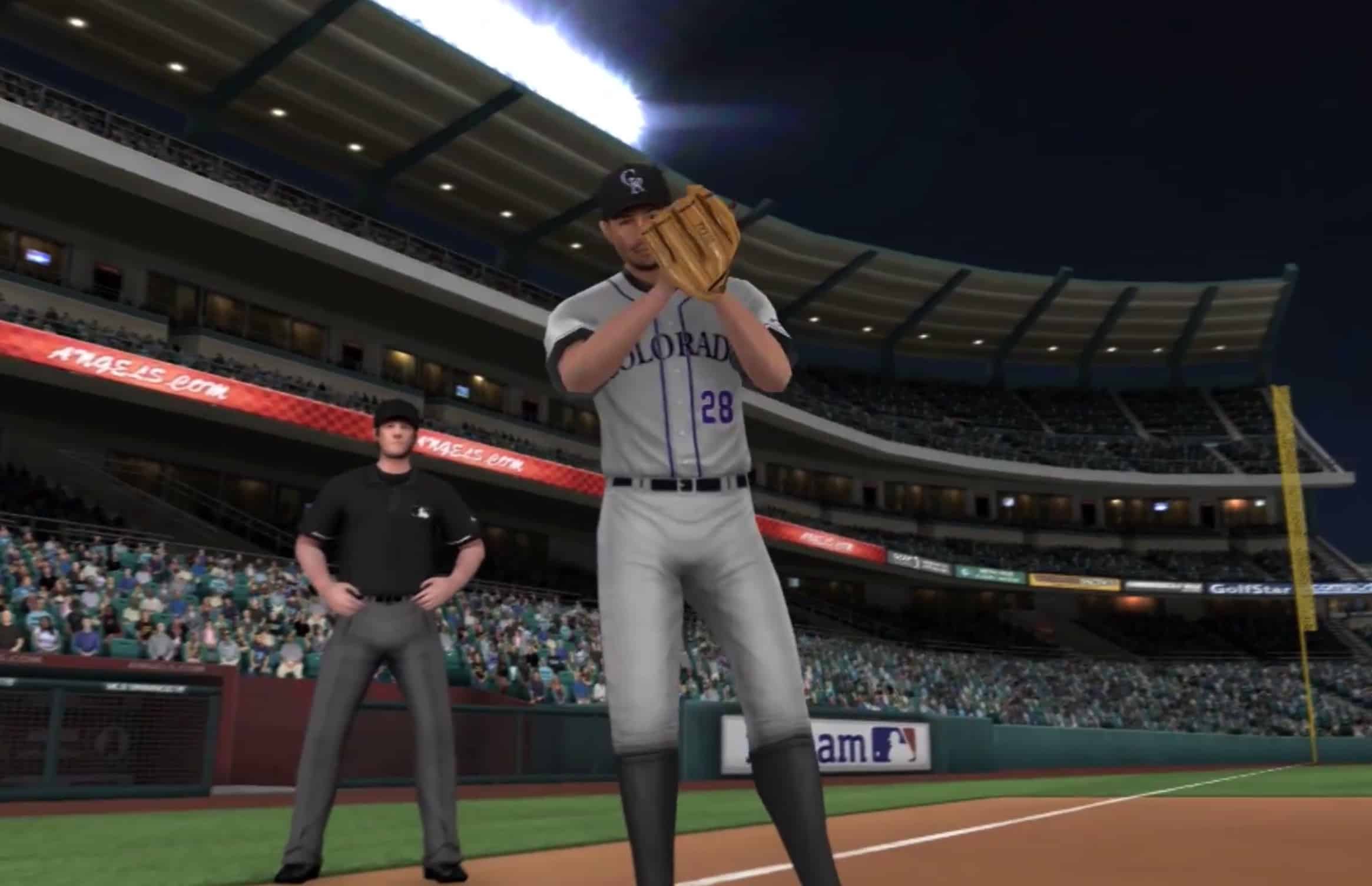
As Major League Baseball finally goes up to bat on Thursday, coaches will be using iPads to get information about their own players, and ones from opposing teams.
Apple tablets even have a role in providing artificial crowd noise, necessary as the COVID-19 pandemic forces teams to play in empty stadiums during the shortened 2020 season.

Apple continues to struggle to keep up with demand for the 2020 iPad Pro. Anyone ordering one from Apple.com on Tuesday can expect to wait about a month.
This tablet is in very short supply at brick-and-mortar Apple Stores as well.

If you’ve ever used the brilliant Magic Keyboard for iPad Pro late at night, while someone sleeps quietly beside you, you’ve probably noticed that clicking its trackpad is too darn loud! But you can avoid it.
With one simple settings change, you can use a silent tap to click instead. Here’s how.

Amazon is today offering its biggest discount yet on the brilliant new Magic Keyboard for iPad Pro. You can enjoy a rare $19.02 off the 12.9-inch model, which is down to just $329.98 for a limited time.
Bag yours before they sell out.
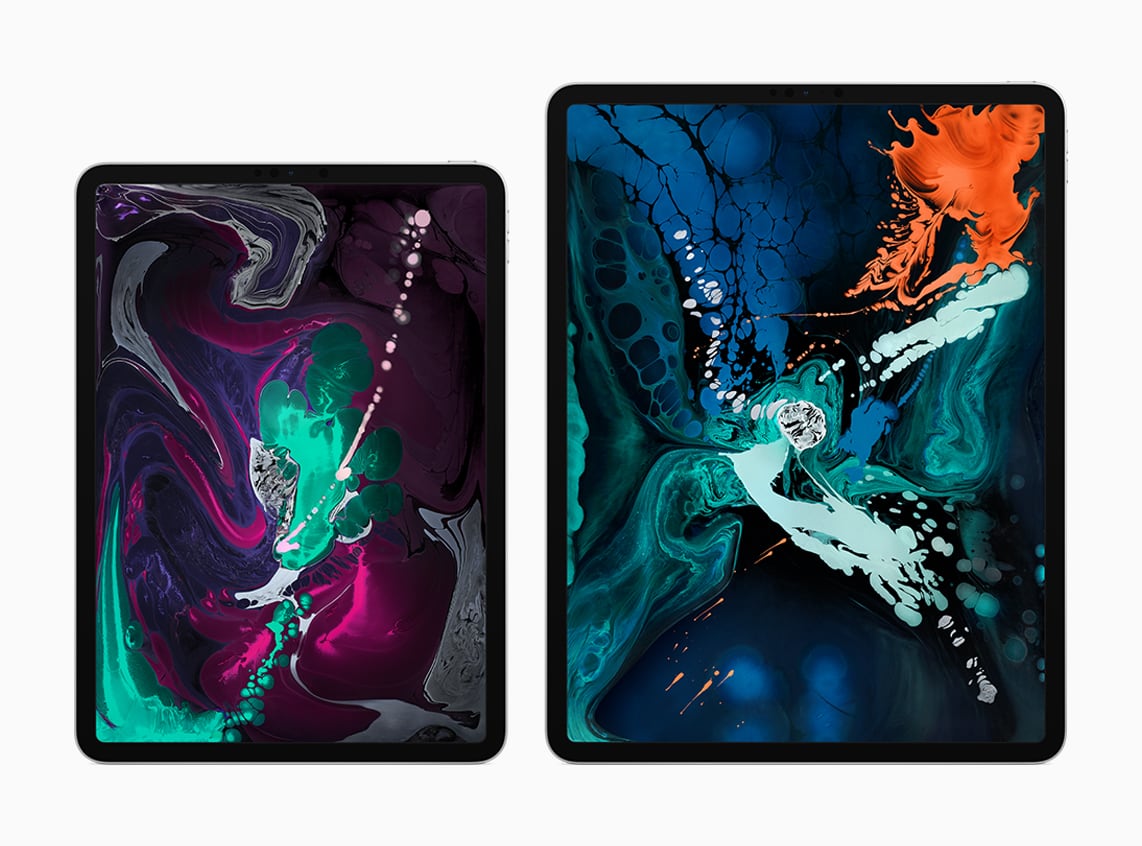
Woot’s brilliant discounts on the 2018 iPad Pro are now better than ever, with prices starting at just $599.99 for 11-inch models, and $699.99 for 12.9-inch models. Bag yours before the sale ends tonight!
This post contains affiliate links. Cult of Mac may earn a commission when you use our links to buy items.
![When you’re a Mac user, you’re a Mac user all the way [Setups] iMac Setups](https://www.cultofmac.com/wp-content/uploads/2020/06/iammichaelevins_Setups.jpg)
Designer and photographer Michael Evins’ desk is loaded with Apple gear. Almost everything on this setup was designed by Apple in California.
“I have been using Mac for about 12 years now,” Evins said, “I just like how everything works together in harmony.”
The lifeblood of his rig is the 2015 iMac. For peripherals he, of course, has the Magic Keyboard and Trackpad. An iconic duo.

Anyone buying a 2020 iPad Pro from Apple.com will need patience. Orders placed on Thursday won‘t ship until next month.
It’s not really clear why, as this tablet is widely available at Apple retail locations.

Apple could reveal a redesigned iMac inspired by iPad Pro at WWDC 2020, according to one tipster. The new all-in-one is expected to feature significantly slimmer bezels like Pro Display XDR, plus AMD Navi graphics.

Apple reportedly will confirm the Mac’s transition to ARM chips during its Worldwide Developers Conference keynote on June 22.
The company has been using Intel processors inside the Mac since it ditched PowerPC chips in 2006. But speculation regarding a move to custom CPUs has been growing as Apple’s own chips have become incredibly powerful.
We may not see an ARM-powered Mac this year, however. Sources say Apple plans to announce the initiative, code-named Kalamata, at WWDC 2020. That would give developers time to adjust before the first ARM Macs arrive in 2021.
![This minimalist setup packs more than meets the eye [Setups] MacBook Setup: The Pro Display XDR delivers crystal-clear quality.](https://www.cultofmac.com/wp-content/uploads/2020/06/Canoopsy-setup1.jpg)
At the beginning of the year, the owner of this striking setup decided to start from scratch. He abandoned his two-monitor config and went with something more minimal — the impeccable $6,000, 32-inch Apple Pro Display XDR. Thats why, for him, scaling down to one monitor is actually an upgrade.

Apple’s next iPad Pro could be one of the most exciting iPad refreshes in ages — with 5G cellular, an A14X processor and a mini-LED display, according to increasingly reliable Apple tipsters L0vetodream and @choco-bit. (Yes, despite the odd Twitter handles, both have impressive reputations when it comes to sharing details of next-gen Apple products.)