This variation on the book safe for iPad is aimed at keeping the device in your possession when it’s out of your hands.
If you’re reaction is: “Hey, I can do that!” Here’s an are some DIY instructions.
The guy who made the DIY version reckons the project will cost you about $10, including the book, plus you’ll need rubber cement, an Exacto knife tape – and “quite a bit” of patience.
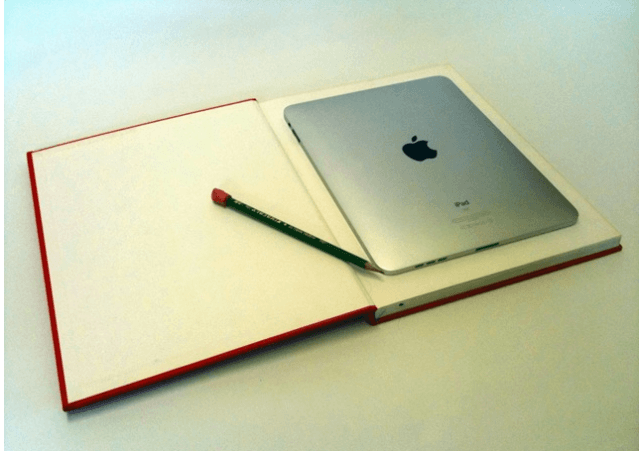
If you improve on the project – add magnets or a strap for a more secure hold – let us know.
Via Etsy
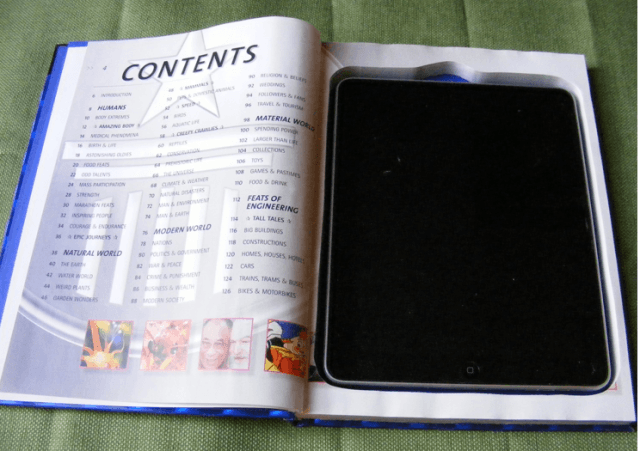


10 responses to “Hang on to your iPad with this Book Safe”
surely you must choose the most boring book so no one steels it,
Fantastic! Until you need to turn it on, raise or lower the volume or mute it.
Plus, it will probably sound terrible because the speaker is blocked.
P.S. Don’t you think you might have to stick it in there to prevent it from falling out?
Or just buy a dodocase, and don’t worry about your iPad falling out.
Turning it on can be accomplished by pressing the home button then sliding the slider. Raising/lower the volume can be accessed through the screen by double-tapping the home button then sliding to the left to get to the media controls. Locking the device is the only time that you might need to lift it out of the book, and that’s why in my DIY version (the one linked here), I added a strip of canvas to make it easy to lift the iPad out of the case. Though there isn’t really any need to do that if you want to lock the iPad… as long as your screen timeout is set to 1 or 2 mins, just close the book and the screen will shut itself off shortly, and there’s no way for something to prevent this by accidentally touching the screen when the book cover is closed.
Or if your device is jailbroken, use Activator to set the “pinch on home screen” action to lock the screen. It’s a great gesture for use with cases like these, or even for a naked iPad : P
My understanding is that his is only used for STORING your iPad when you’re not using it. Much like other book safes, the idea is that if someone broke it, they wouldn’t know that it wasn’t a normal book on your shelf and it would be overlooked by the thieves.