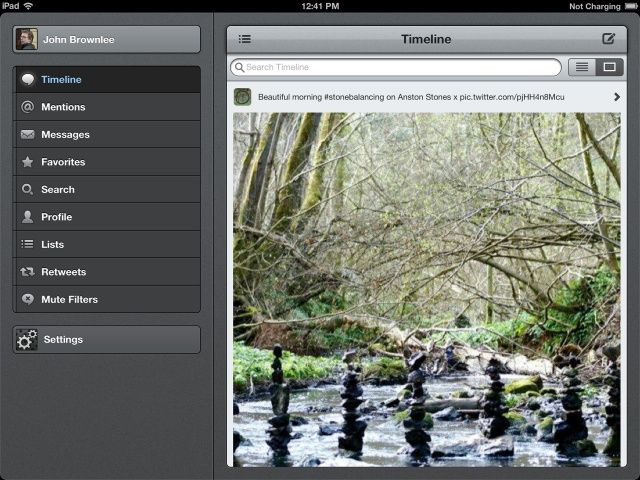There are a ton of apps out there, both free and paid, that may or may not be worth your time and money.
Why waste either one? With over 600,000 apps to choose from, finding the most interesting and worthwhile apps is, at best, a tricky activity and, at worst, a fool’s errand.
Might as well let us find the cool ones for you.
Here are a few of the favorites to come across our home screens this week — including a running app, PumaTrac, photography apps Spark Camera and Perfect Shot and more.
Check ’em out:
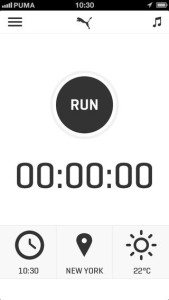 PumaTrac – Health & Fitness – Free
PumaTrac – Health & Fitness – Free
For a change of pace from bloated running apps, try PumaTrac. It’s made just for runners, and it will track distance, pace, and calories burned over time. It also keeps a log of outside conditions like weather, day of the week, and location as well as music choices and social media activity to help you figure out how these things affect your running performance. Share your routes with your running buddies, as well, or just find routes other locals are using to keep your routine fresh. Oh, and it supports the Pebble watch, too.
PumaTrac
 Spark Camera – Photo & Video – $1.99
Spark Camera – Photo & Video – $1.99
If you’ve played with Vine, you’ll get Spark Camera right away. Here you get a 30-second limit for your mini video masterpiece. Adding a soundtrack via your iTunes library is also super easy and so is sharing with your friends across social media like Instagram, Facebook, and Twitter, as well as via email and SMS. Just press and hold anywhere to record 720 p HD video then release to stop recording. Flip through a variety of live filter effects and then tap the note symbol to choose music.
Spark Camera
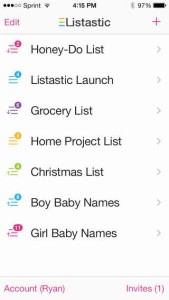 Listastic – Productivity – free
Listastic – Productivity – free
Listastic is a great little collaborative to-do list app with an intuitive interface that’s easy on the eyes. It’s simple to use, too, so you can share a grocery list with a roommate or life partner, a gift list with friends and family, or plan a project at work with a group of co-workers. You can become a Listastic premium member for a small fee, which lets you share any list with other Listastic members, free or paid. Free members can use Listastic on their own device, or join and edit shared lists from premium members. New users get a free two-week trial of Premium service, as well.
Listastic
 WherezMyStuff – Utilities – $0.99
WherezMyStuff – Utilities – $0.99
Aside from the unfortunate spelling of the name, WherezMyStuff is pretty handy. I have a habit of putting things away safely only to discover, many months later, that my perfect hiding place is unknown to even me. WherezMyStuff is a mini-inventory to prevent this common mind melt. You simply name the item, type in (or record via the mic) where you’re putting it, and snap a picture. When you want to find your stuff again, tap the name or search and voila’ your treasures are found.
WherezMyStuff
 Perfect Shot – Photo & Video – $0.99
Perfect Shot – Photo & Video – $0.99
Ever taken a picture of a large group of people? It’s a huge a pain to get them all to smile at the same time, let alone refrain from blinking. Perfect Shot aims to make sure everyone in your group photo is smiling and their eyes are open with its face-detection technology. Aim your iPhone at the happy group and Perfect Shot will detect every face in the group choose the right moment and take the perfect picture–you don’t even have to press a button. Automagical, indeed.
Perfect Shot



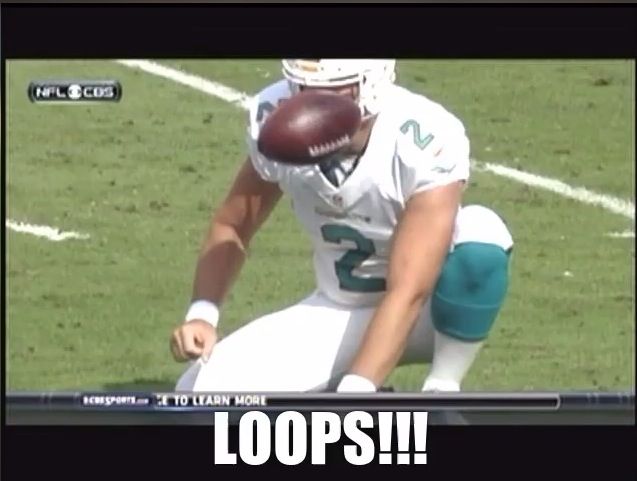

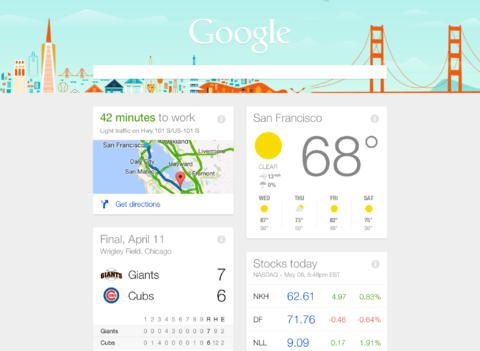
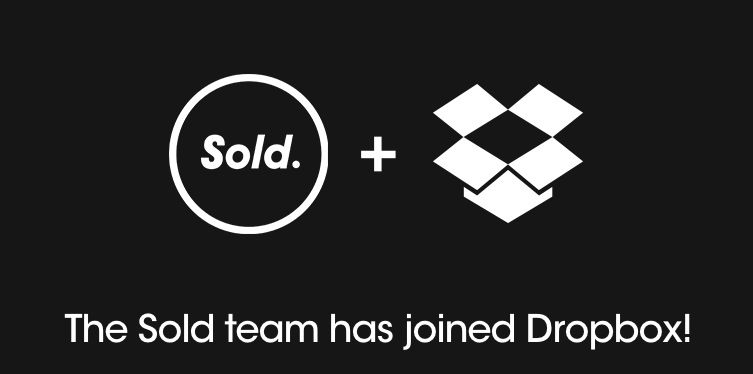

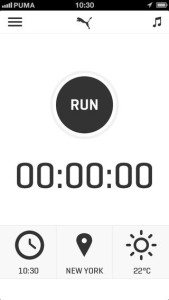

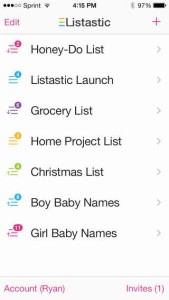


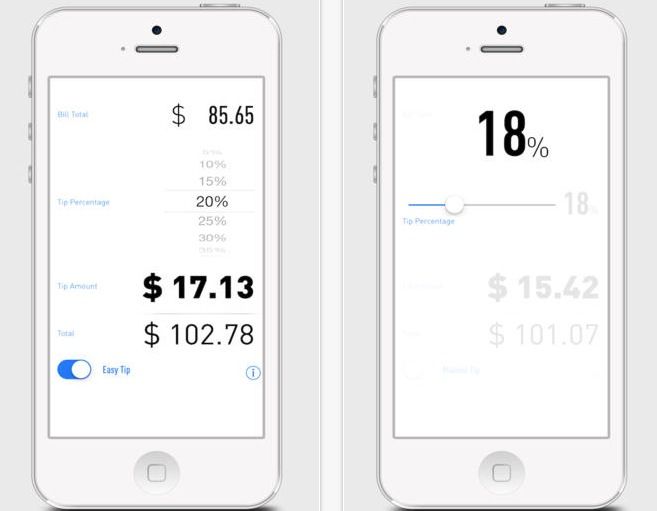
![Sync All Your iOS, Windows, Android And Cloud Files For Free With mconnect [Sponsored Post] LogoJPEG](https://www.cultofmac.com/wp-content/uploads/2013/09/Logojpg.jpg)


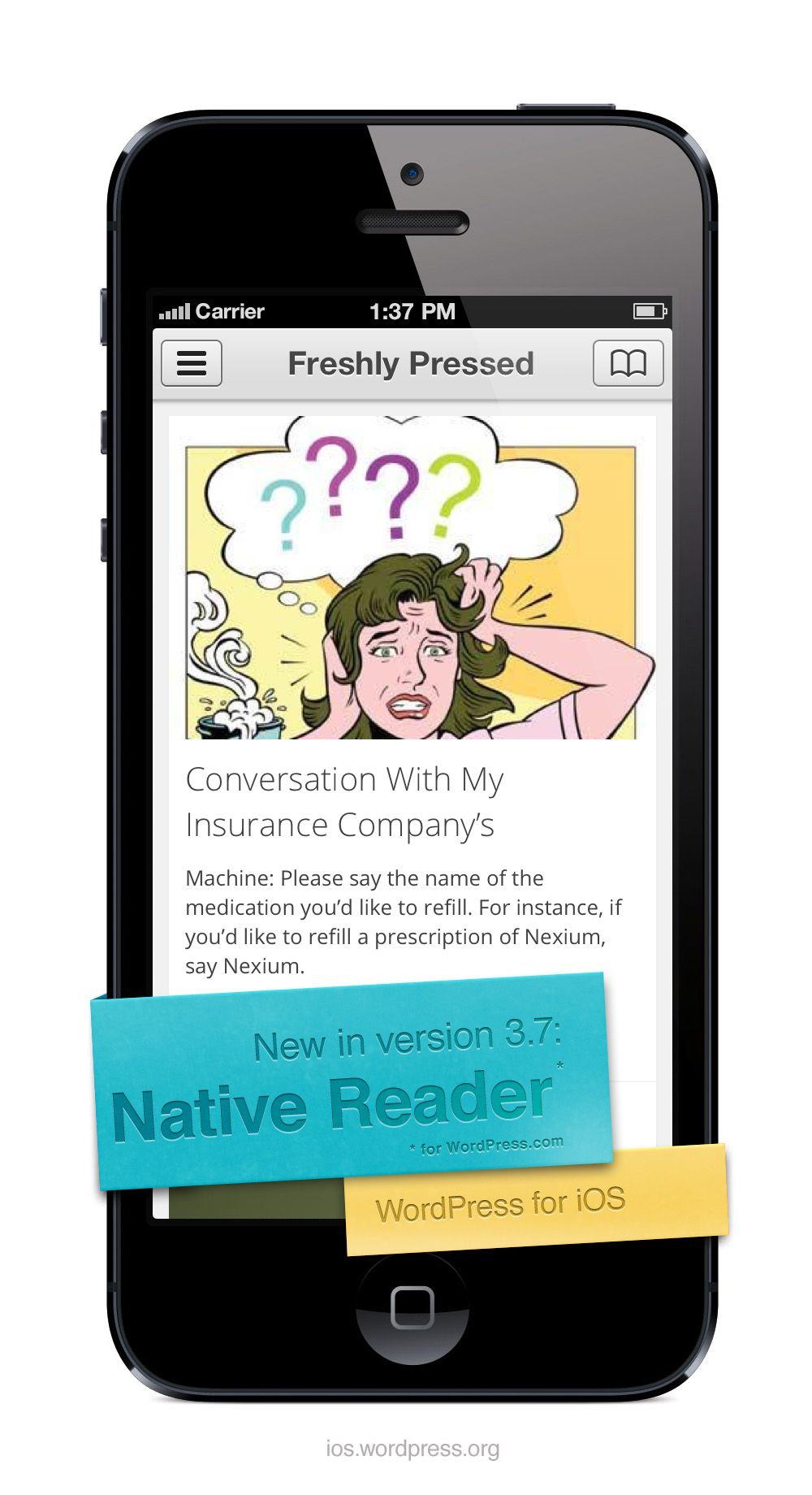
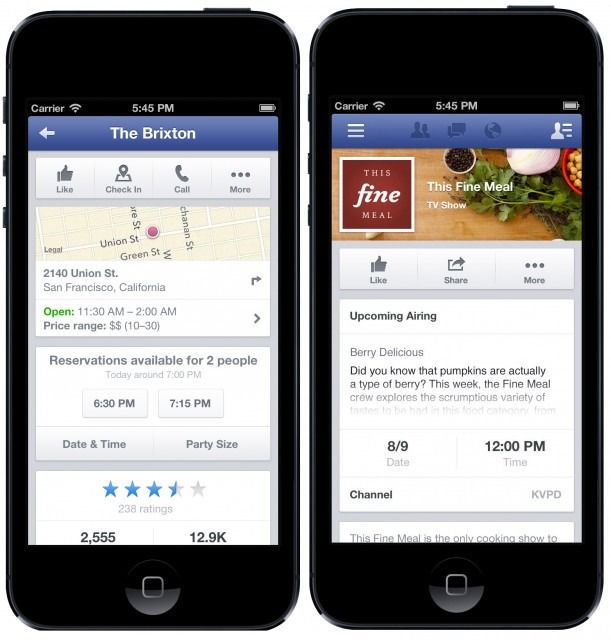
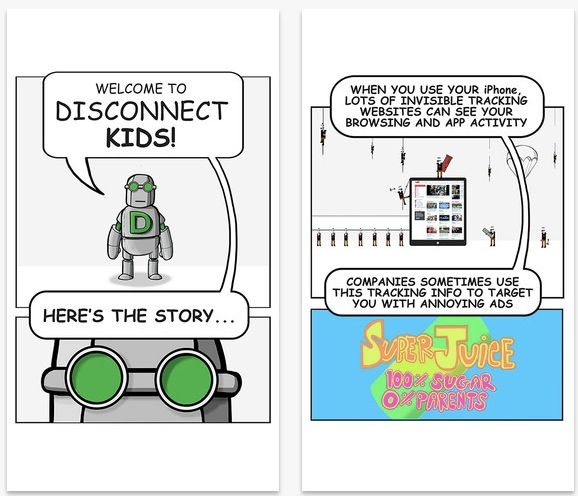

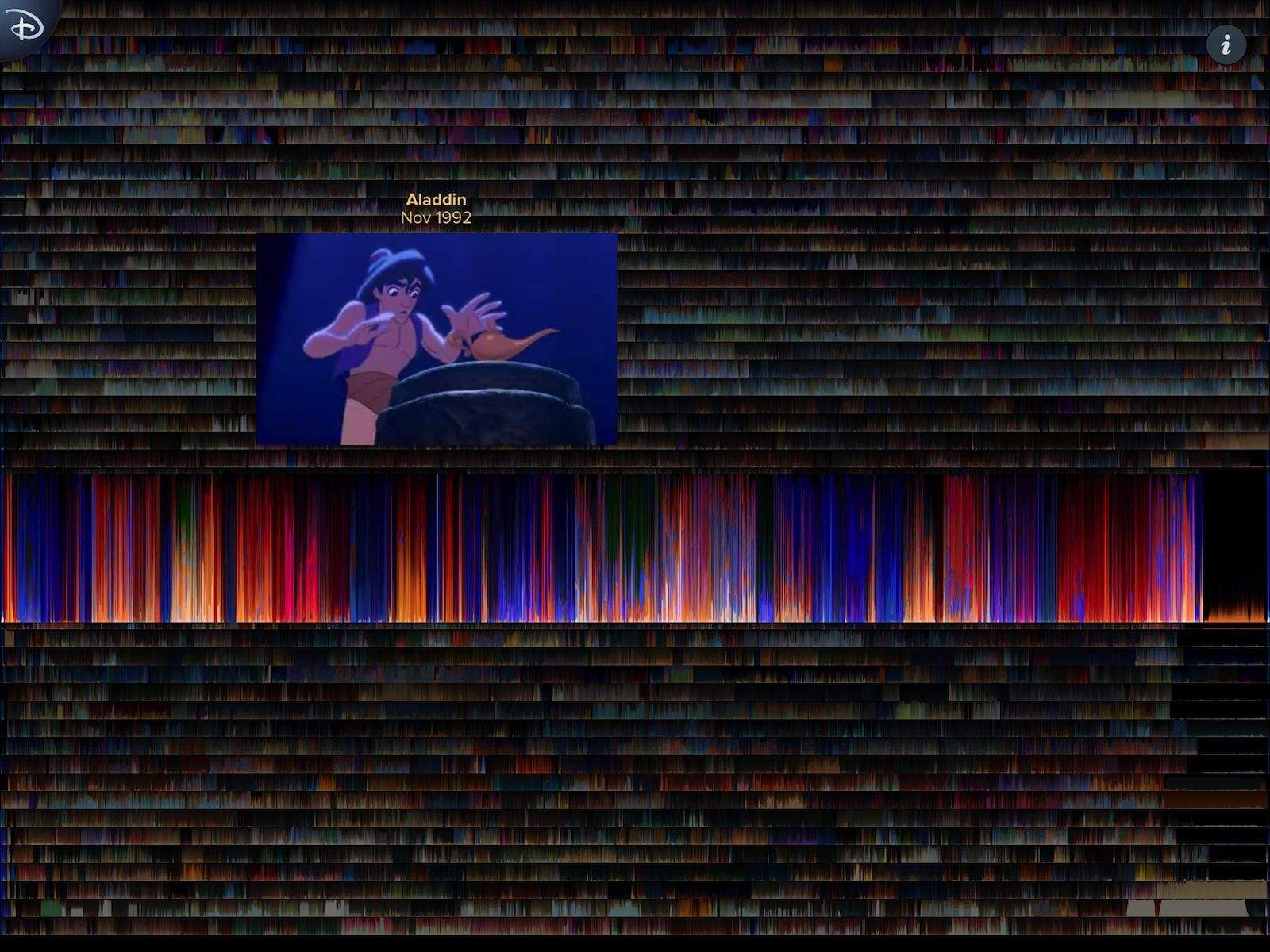
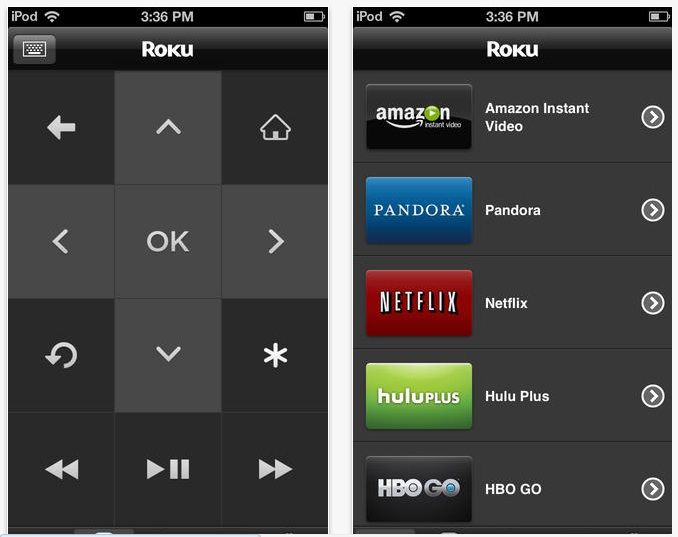

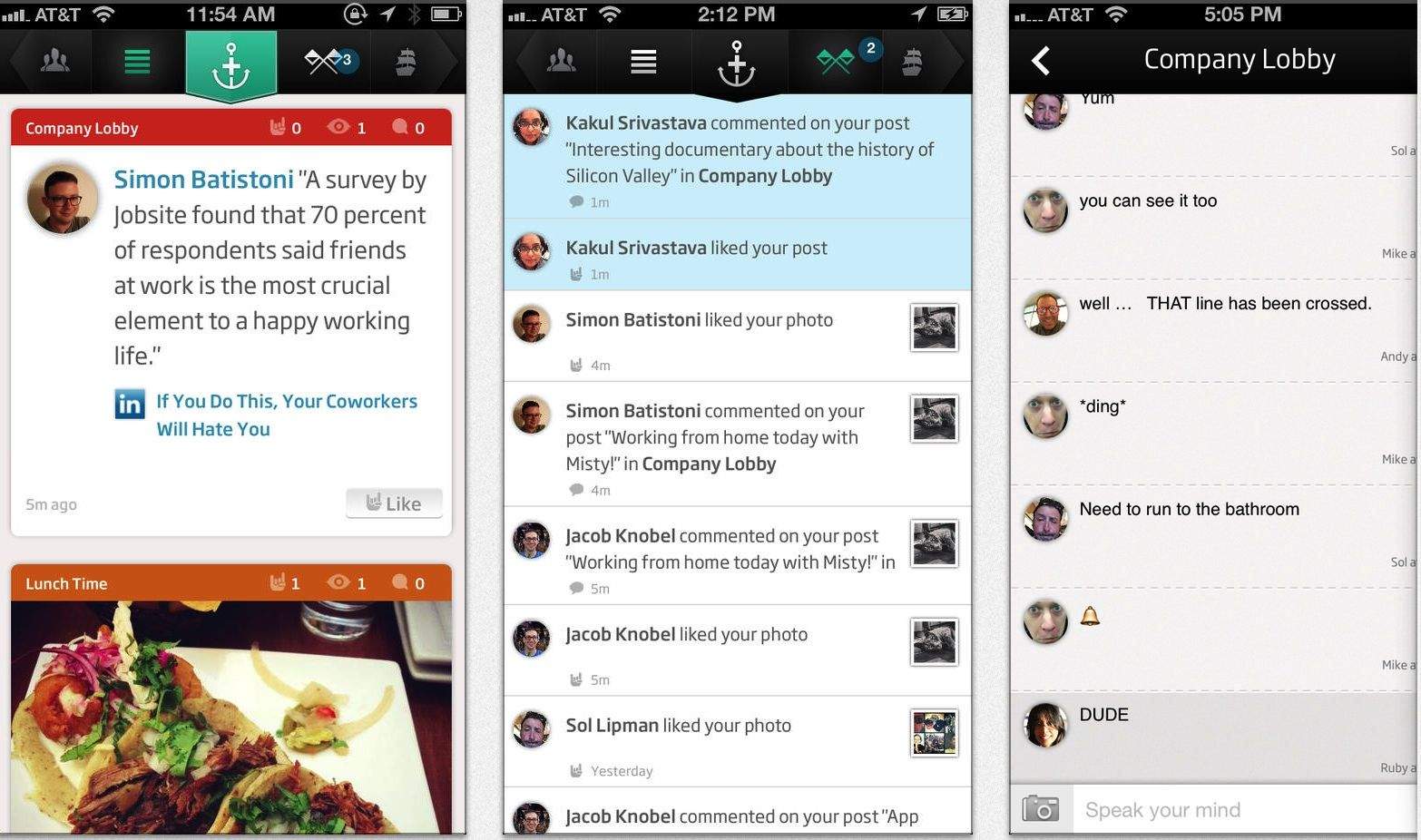
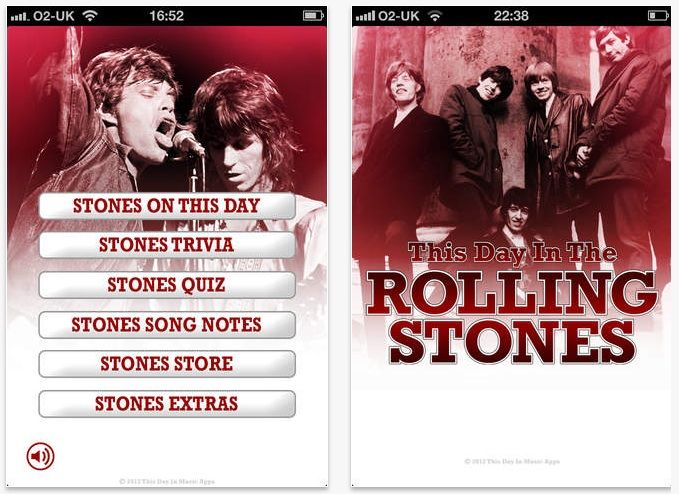
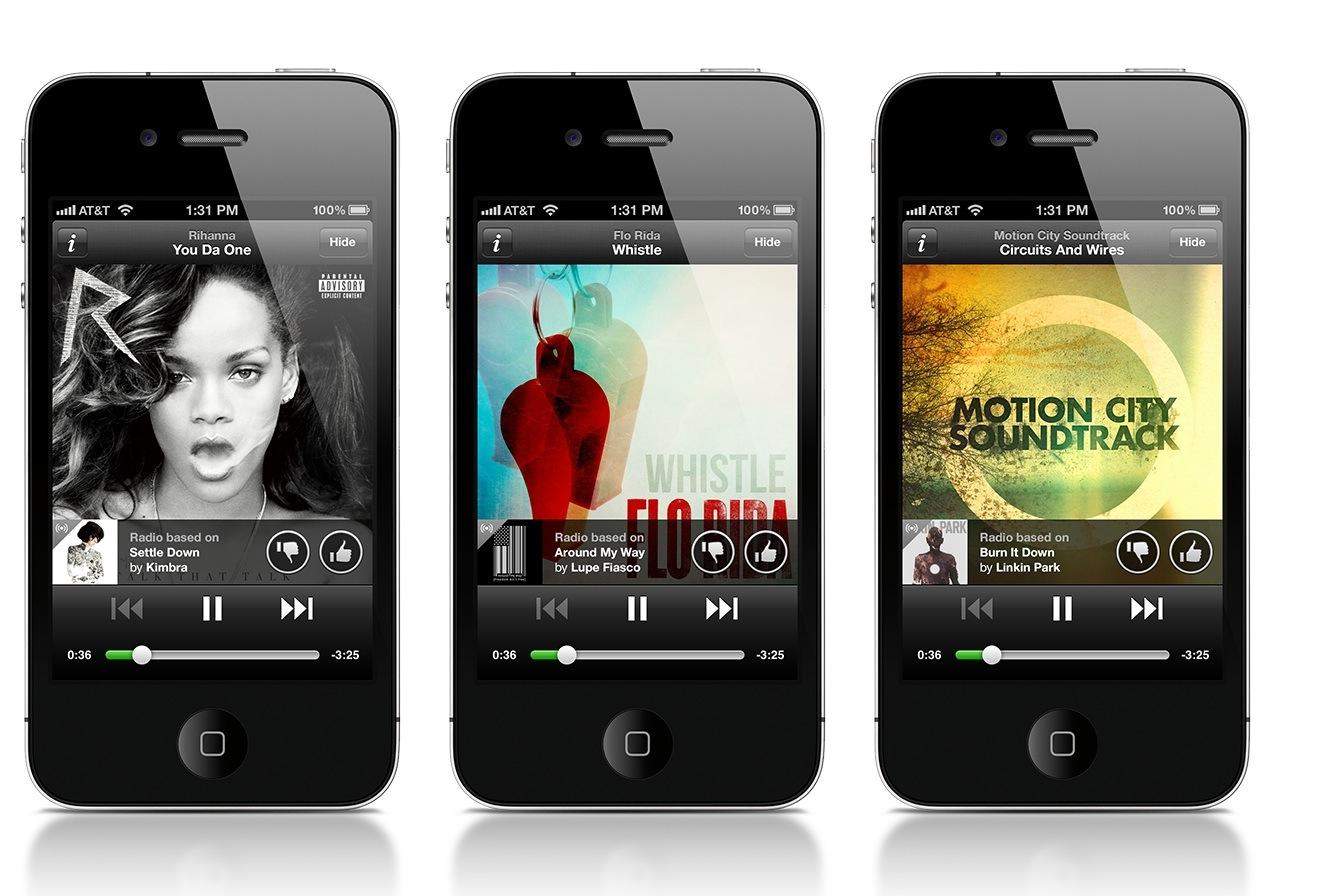
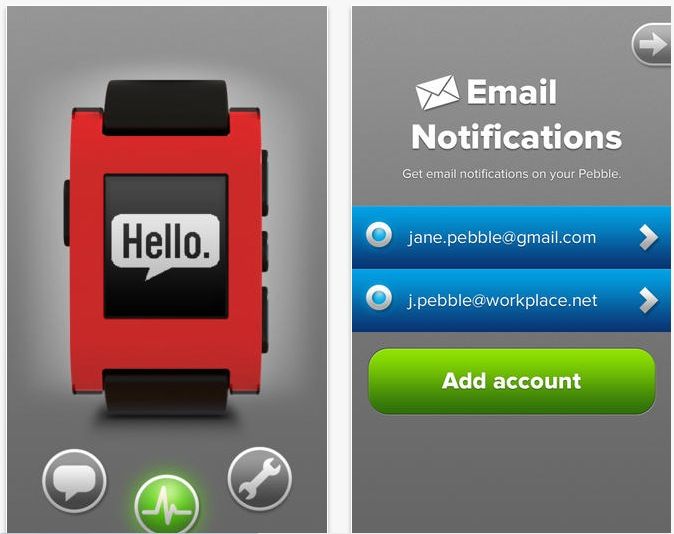
![SkySafari App Lets You Simulate Cassini’s Deep-Space Snapshot Of Earth [Daily Freebies] skysafari](https://www.cultofmac.com/wp-content/uploads/2013/07/skysafari.jpg)
![Star Wars: Knights Of The Old Republic Is Heading To iPad, Maybe This Week [Update: Right Now!] k-bigpic](https://www.cultofmac.com/wp-content/uploads/2013/05/k-bigpic.jpg)