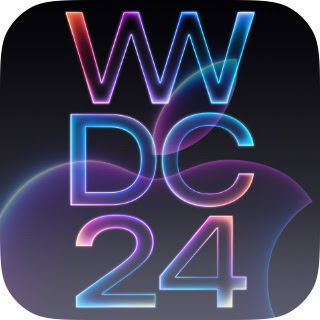You can combine two or more emoji into your own custom creation in iOS 26 using Apple’s upgraded Genmoji tool. In my testing, it’s great at adding sunglasses and cowboy hats to other emoji. It’s also pretty good at converting ordinary yellow-face emoji into cats, frogs, skulls, etc.
You can easily make a pumpkin cowboy, keyboard cat, pregnant Santa, banana phone or Easter Island statue snowman … the possibilities are endless. Well, not entirely endless — as fun as it would be to play geopolitics by combining national flags, all the flag emoji are restricted.
The best Apple Intelligence feature gets even more fun in iOS 26. Here’s how to use Genmoji‘s fun new feature.


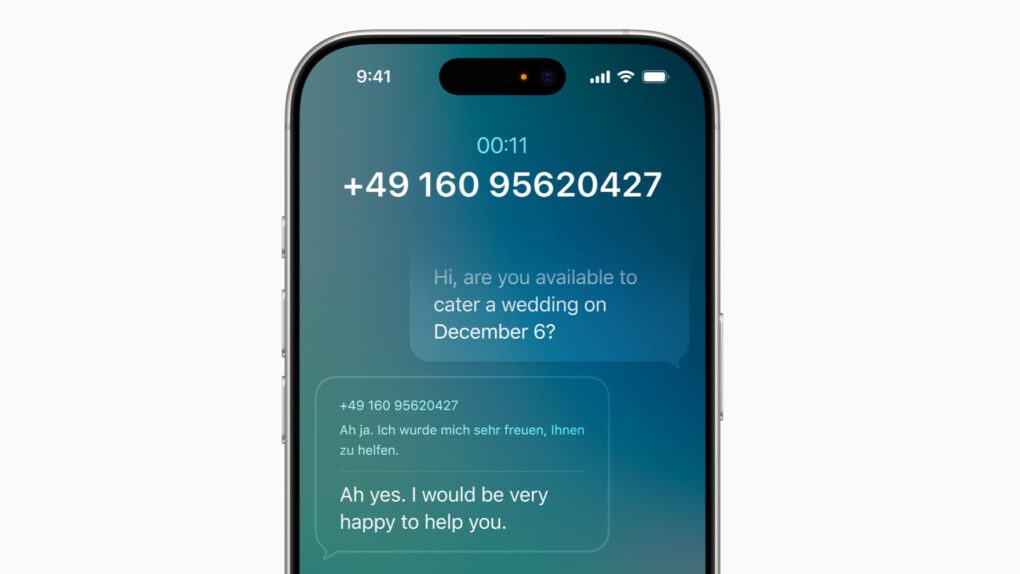



![Everything new in iOS 18.4 [Out now] Everything New in iOS 18.4](https://www.cultofmac.com/wp-content/uploads/2025/03/Everything-New-in-18.4-1020x574.jpg)


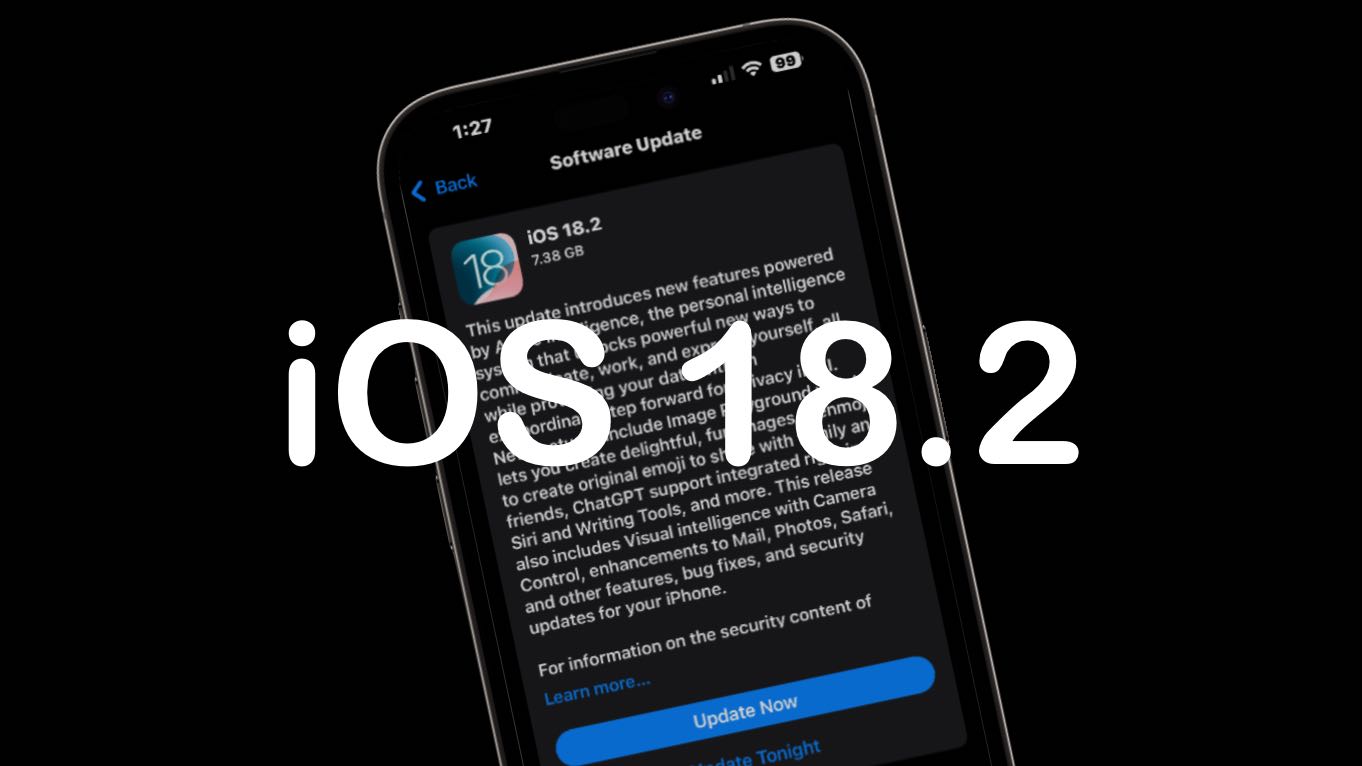

![IOS 18.2 won’t launch as soon as hoped [Updated again] iOS 18.2 mockup](https://www.cultofmac.com/wp-content/uploads/2024/11/iOS-18-2-mockup.jpg)