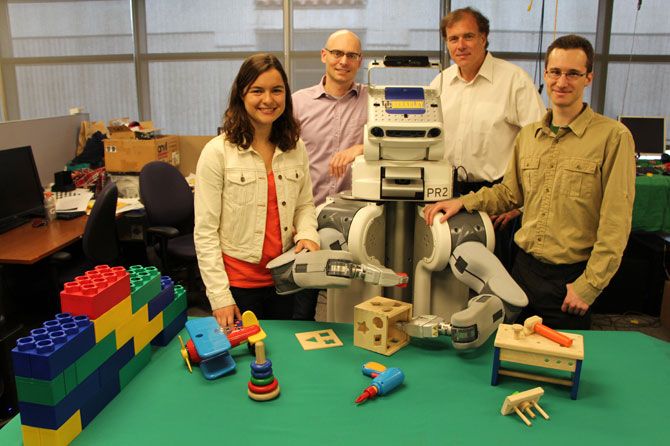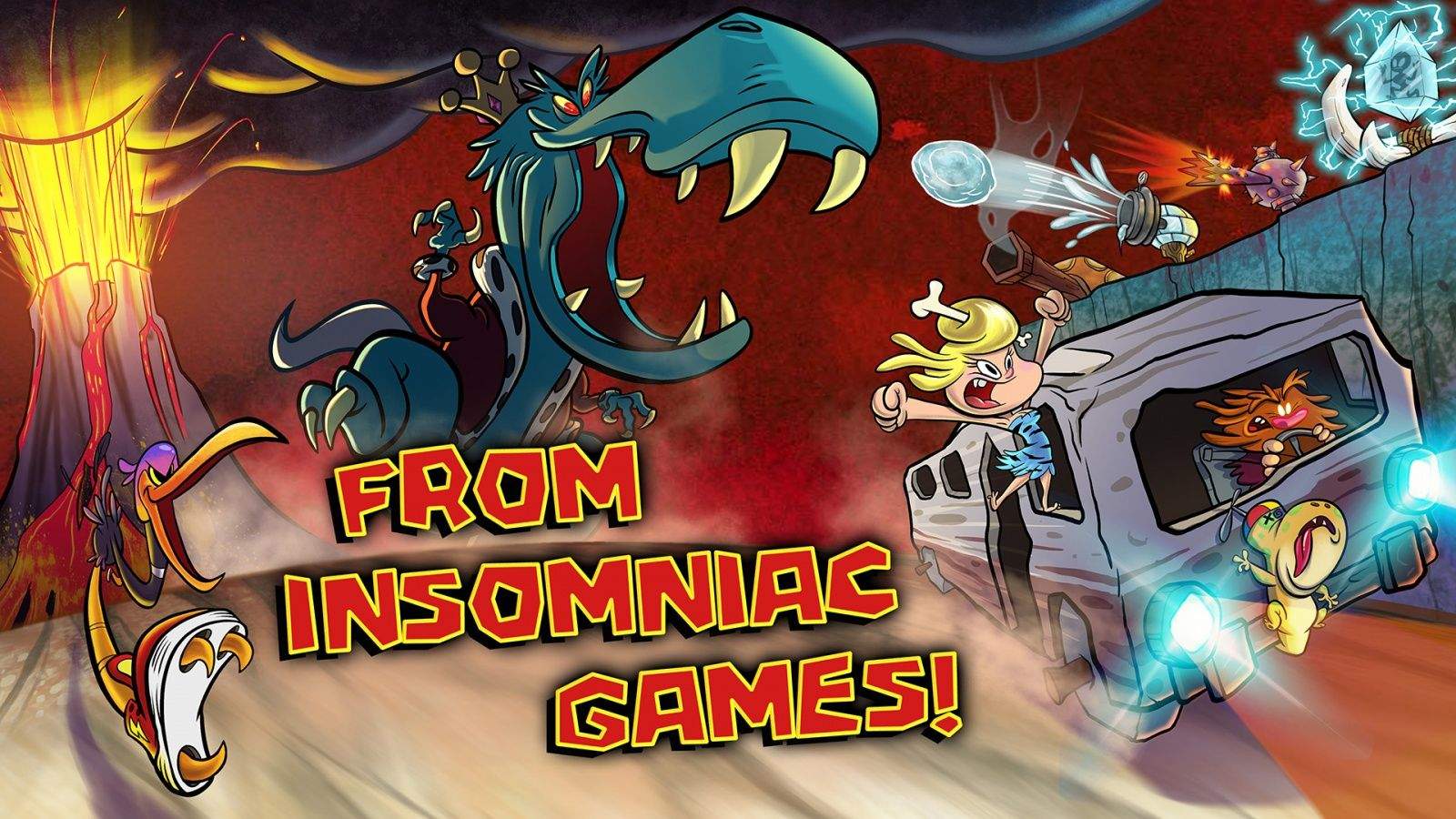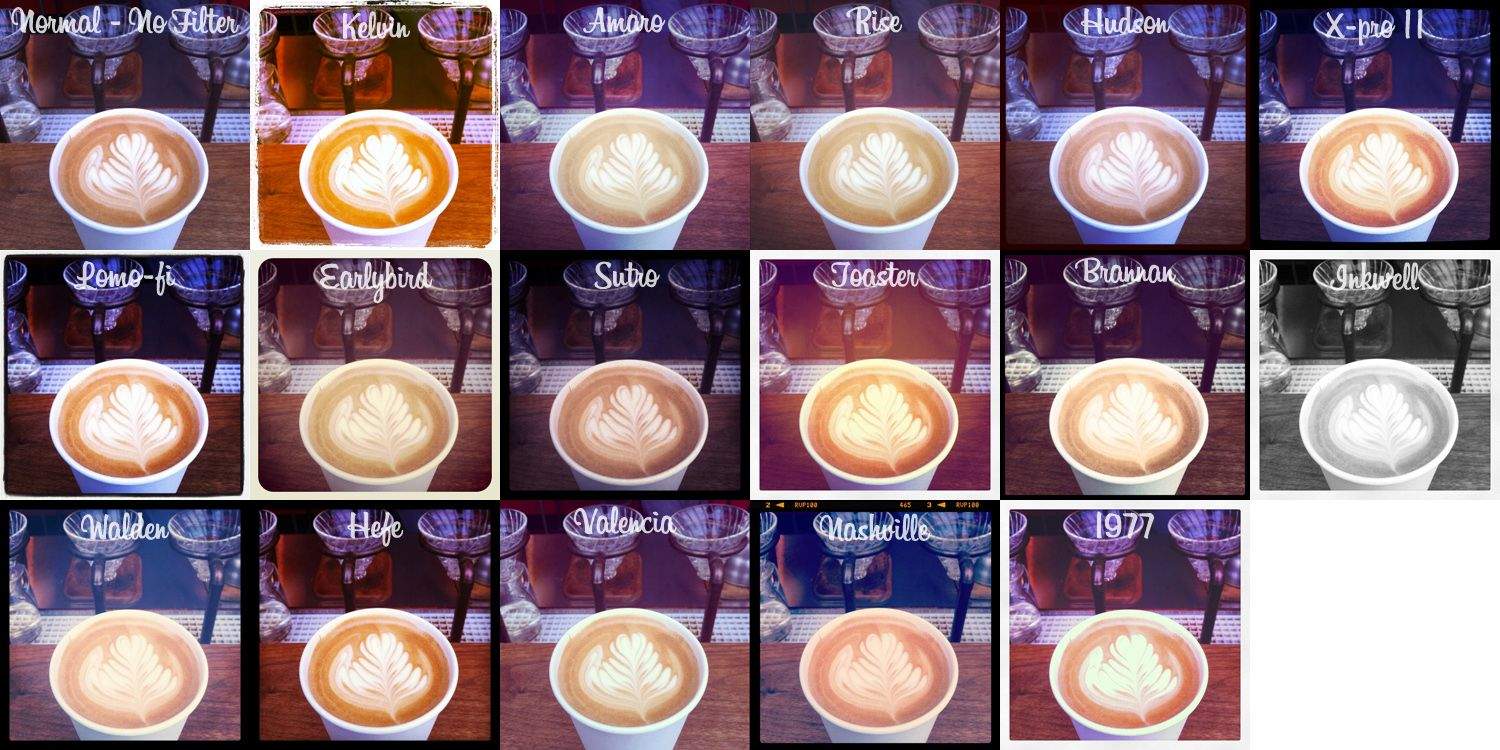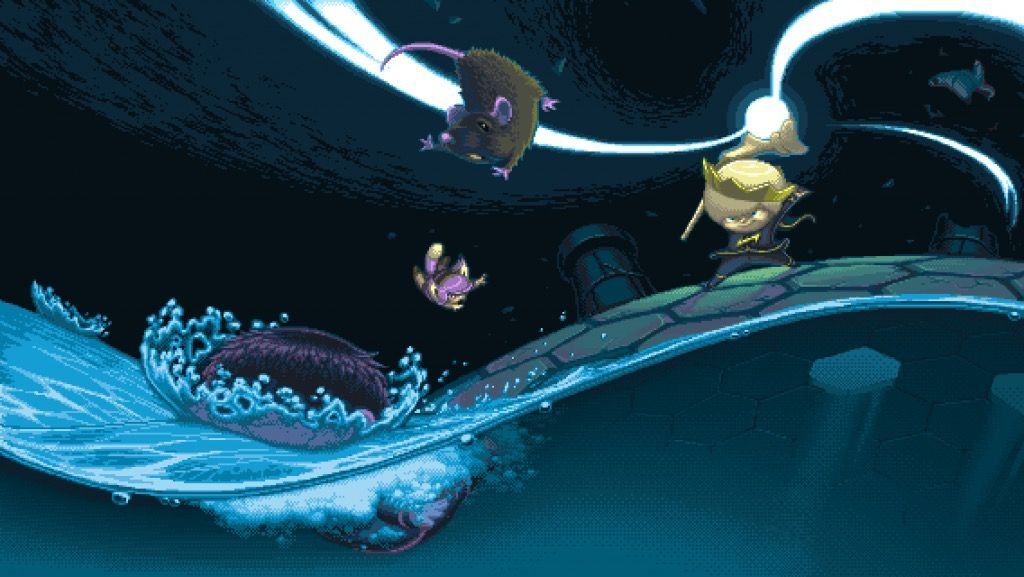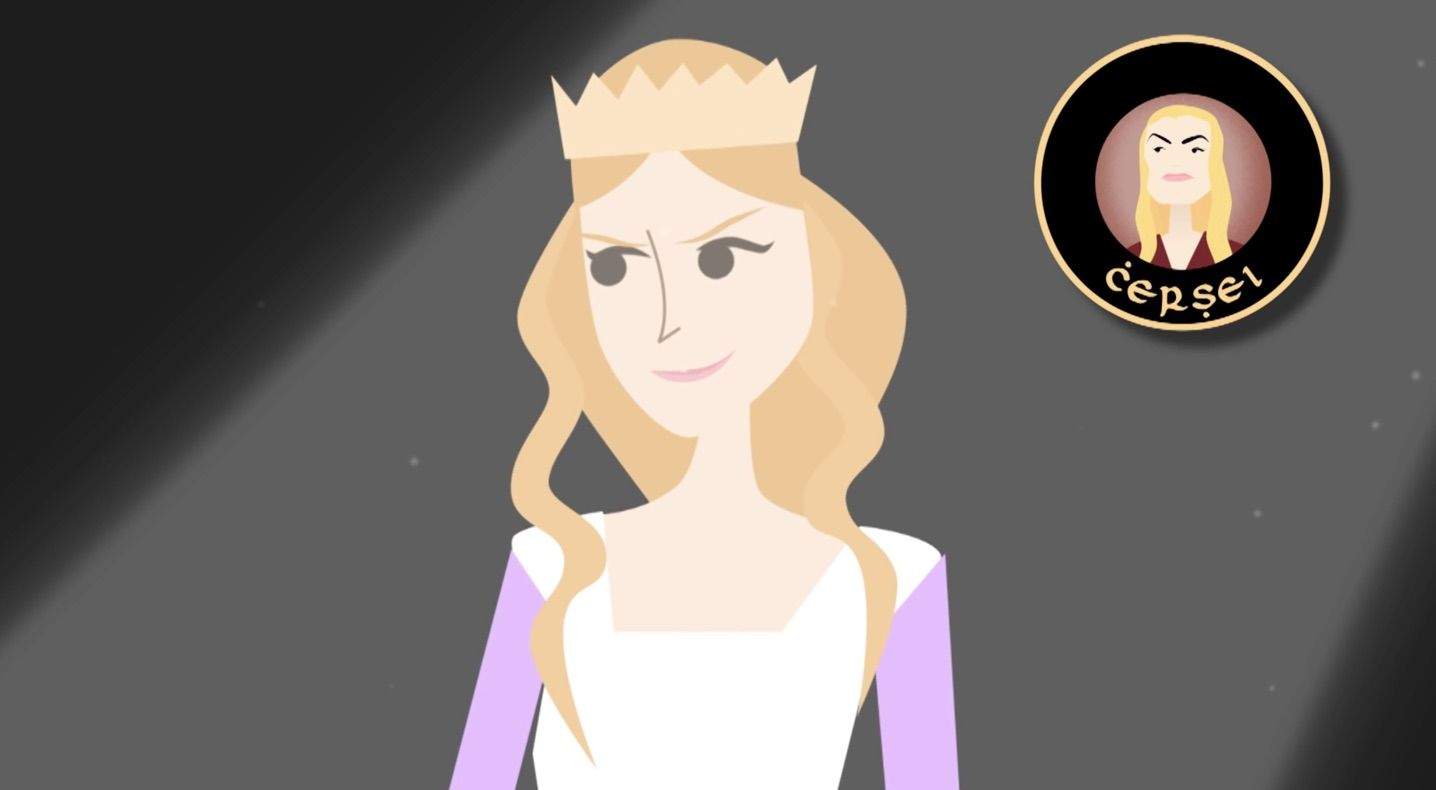UC Berkley researchers have hit a major milestone in the creation of usable AI. They’ve created a new set of algorithms that will allow robots to learn through trial and error — much like humans learn new tasks.
With this kind of educated automaton, there’s nothing they won’t be able to do. Think of mechanical beings assembling your next iPhone, building skyscrapers, or exploring Mars.
Is this where we see the first inklings of the robot apocalypse?