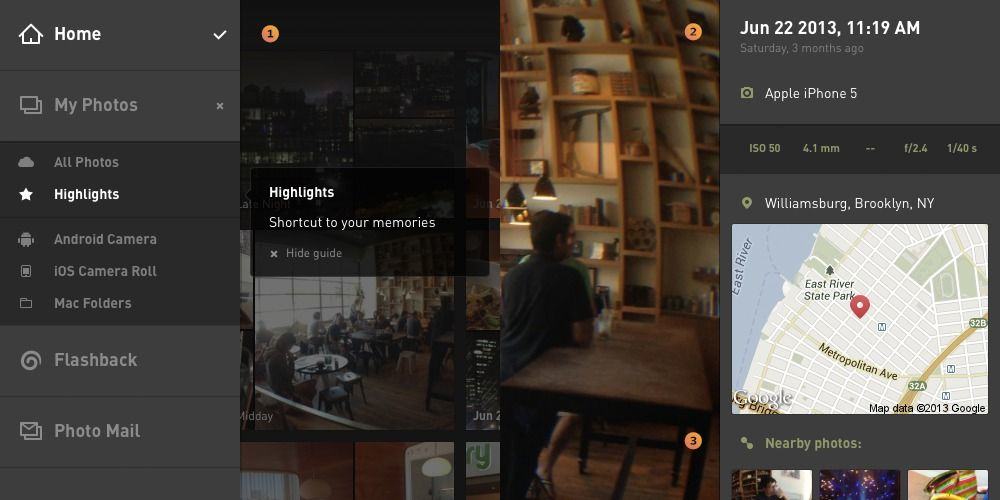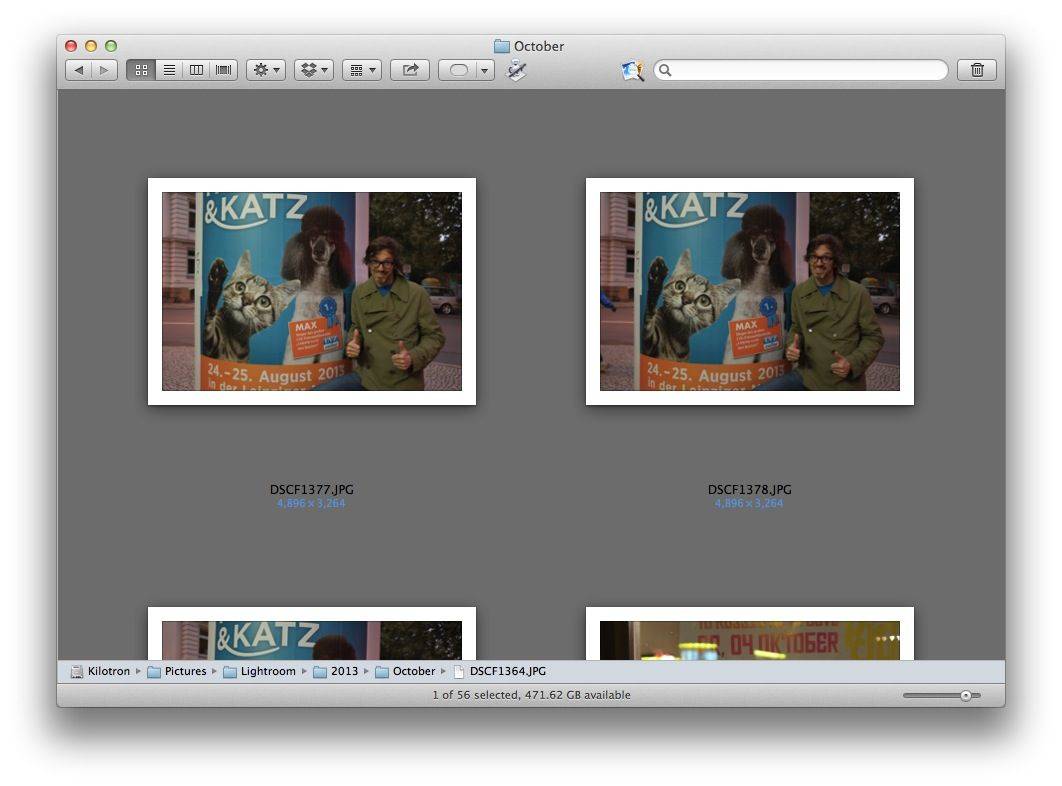Way back in 2009, I reviewed the Lightscoop, a miraculous mirror which reflects your camera’s built-in flash up an off the ceiling, effectively turning the whole top surface of the room into one giant soft light source. The only thing I didn’t like about it was the fact that it was bulky and tricky to carry with you.
Now there are two new Lightscoops, both of which are a little more portable,


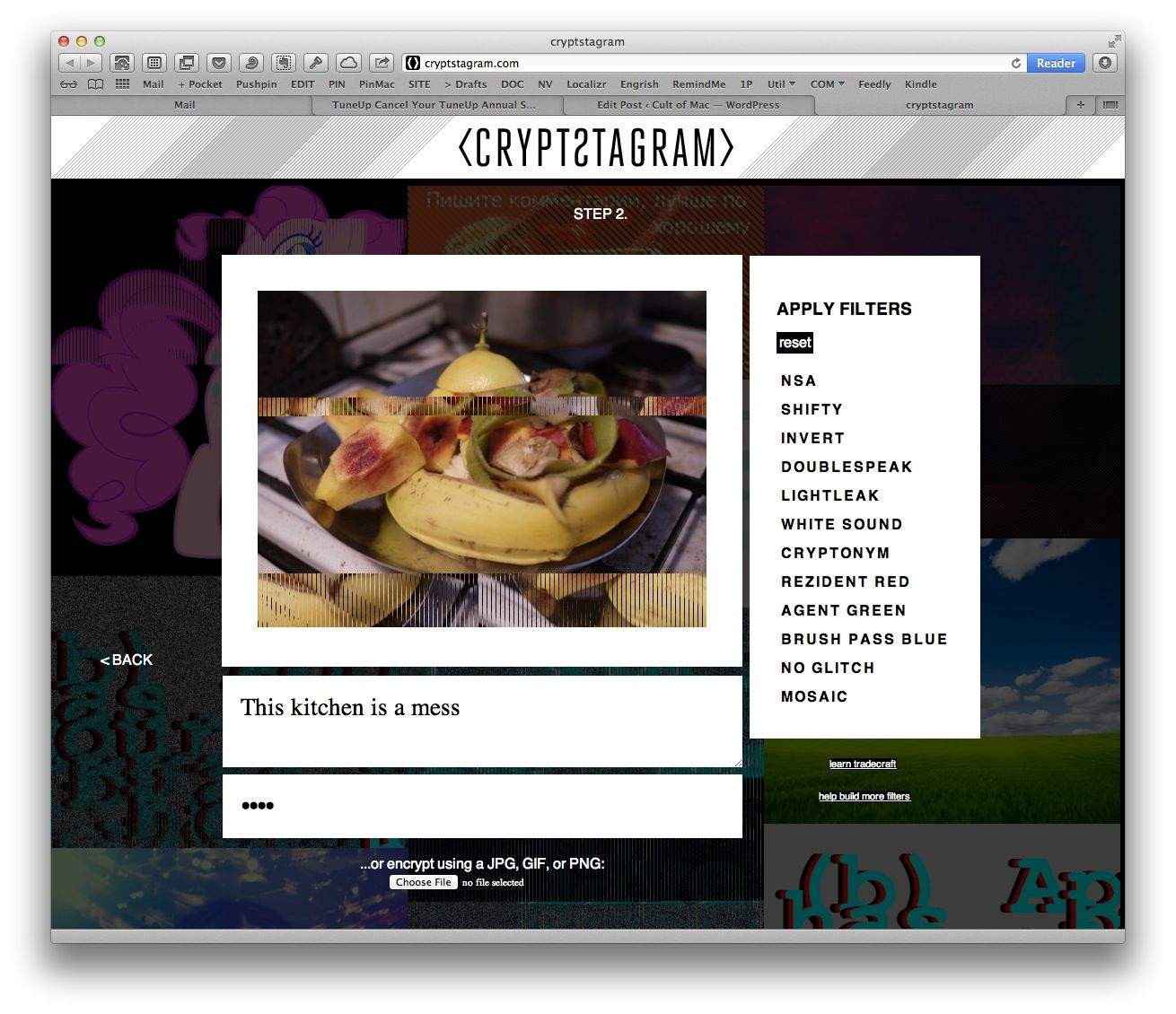

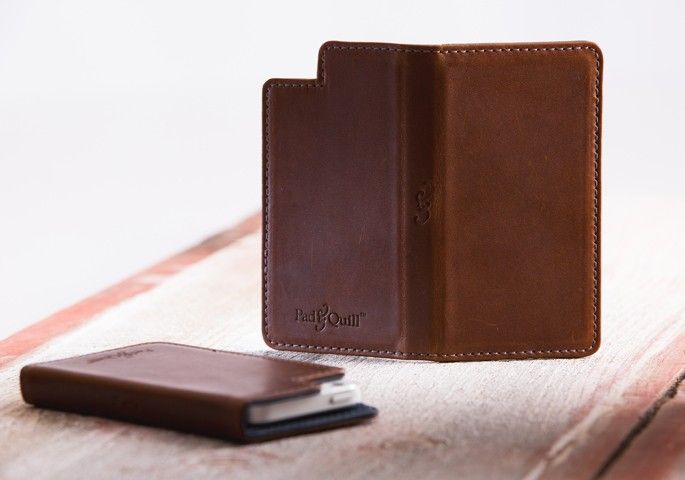


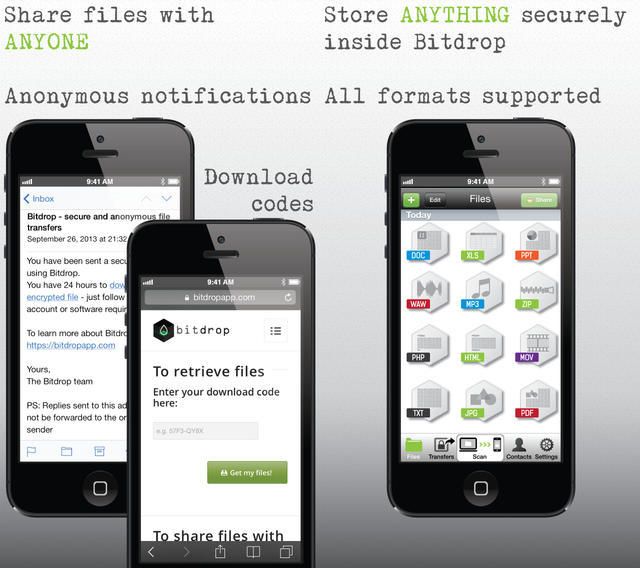


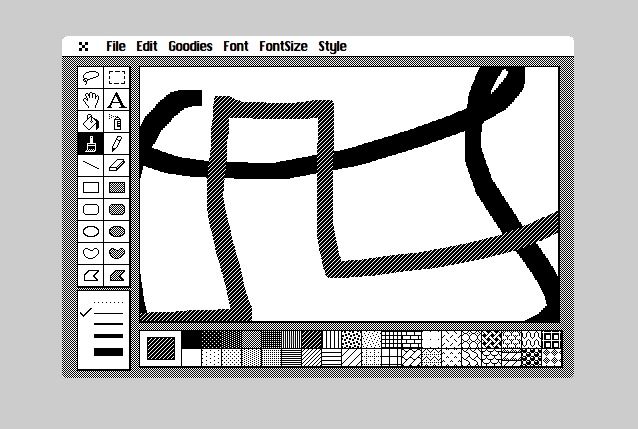



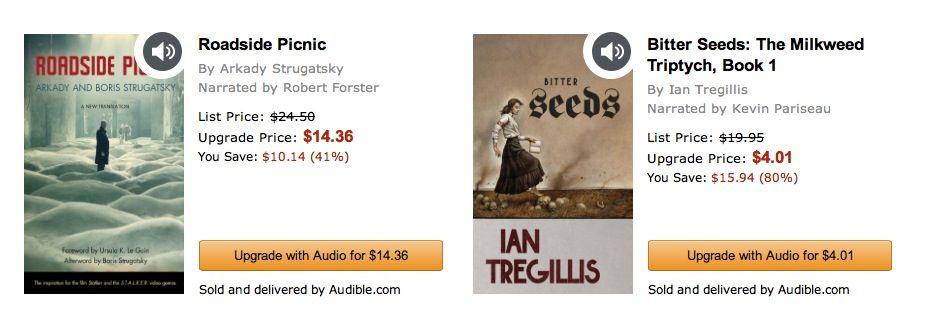
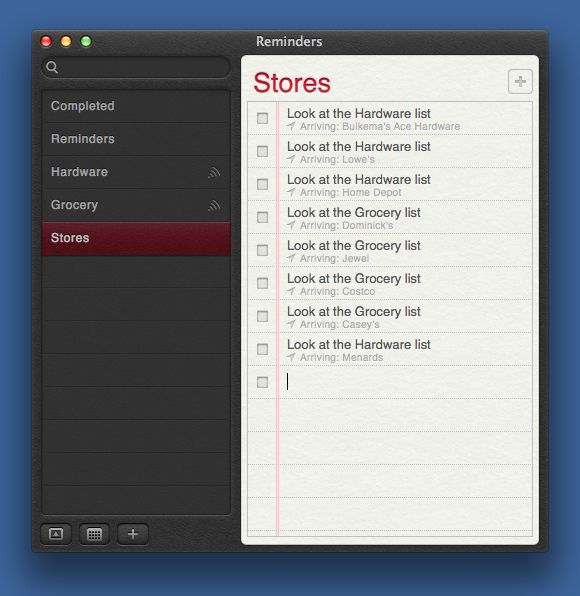

![SIMPLcase For Travelers Takes Care Of Your Spare SIM Cards [Review] simplcase-3](https://www.cultofmac.com/wp-content/uploads/2013/10/simplcase-3.jpg)
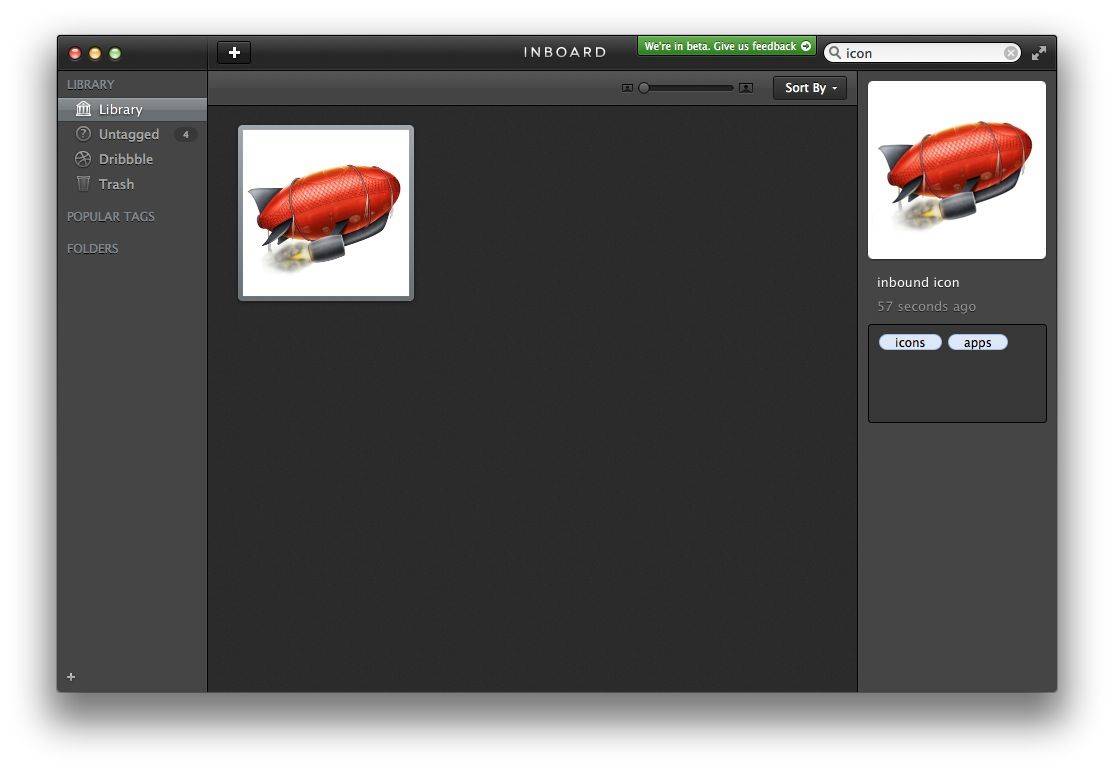



![External Optical Drive For New Trashcan Mac Pro [Retro] shot](https://www.cultofmac.com/wp-content/uploads/2013/10/shot.jpg)