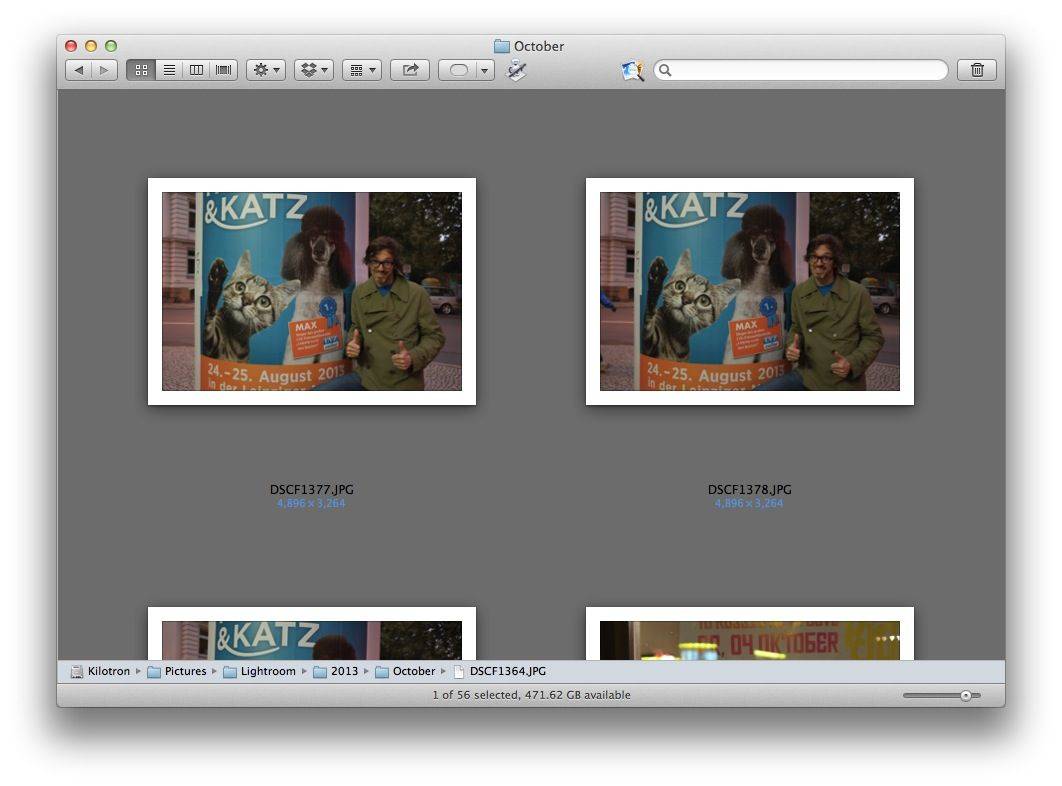There’s a lot to be said for organizing your photos into folders in the Finder. In fact, if you’re using an app like Lightroom to organize your photos, then you’re already doing this, albeit with a super-helpful cataloging and editing application laid on top.
But you need some sort of organization, right? And that’s where the amazing Dr. Drang comes in, with a couple of shell scripts do the work for you.
The Finder has the advantage of being future-proof, at least while the Mac is still around, and unlike something like iPhoto it doesn’t lock your pictures up inside some huge monolithic database (actually a folder which you can browse once you figure out how to open it). You can view pictures in almost any custom order, and easily zoom the thumbnails right up to size=gigantic. And in Mavericks you can even tag your photos and make smart folders based on those tags.
What Dr. Drang’s scripts do is organize those photos for you, renaming your files and copying them into a year/month-based folder structure. You can then use these folders as is, or point a friendly app at them (Pixa springs to mind) and go from there.
The first script creates the folder structure, and the second one trawls your pictures folder, copying the JPGs into the correct destination folders and renaming them based on their capture time. There are a few nice failsafes (a workaround for the iPhone 5S’s burst mode appends a,b,c etc. to pictures taken at the “same” time, for example).
The idea is that you import your images to your Mac in any way you like (the Image Capture app in your Utilities folder is a good way to go) and then run this script. As it copies the files, you can check that everything went as planned before deleting the originals.
I actually use Lightroom to do this exact same thing, although I keep the original filenames in case of confusion later on. You could also use Hazel, or attach the script to a Folder Action to auto-trigger when you import new photos. And you could use it in combination with PhotoStream2Folder to auto-file your Photo Stream pictures into your folder structure.
Neat, huh? Now I’m thinking about the whole file-naming thing all over again, maybe with the camera model baked in at the end for good measure?
Source: Lean Crew