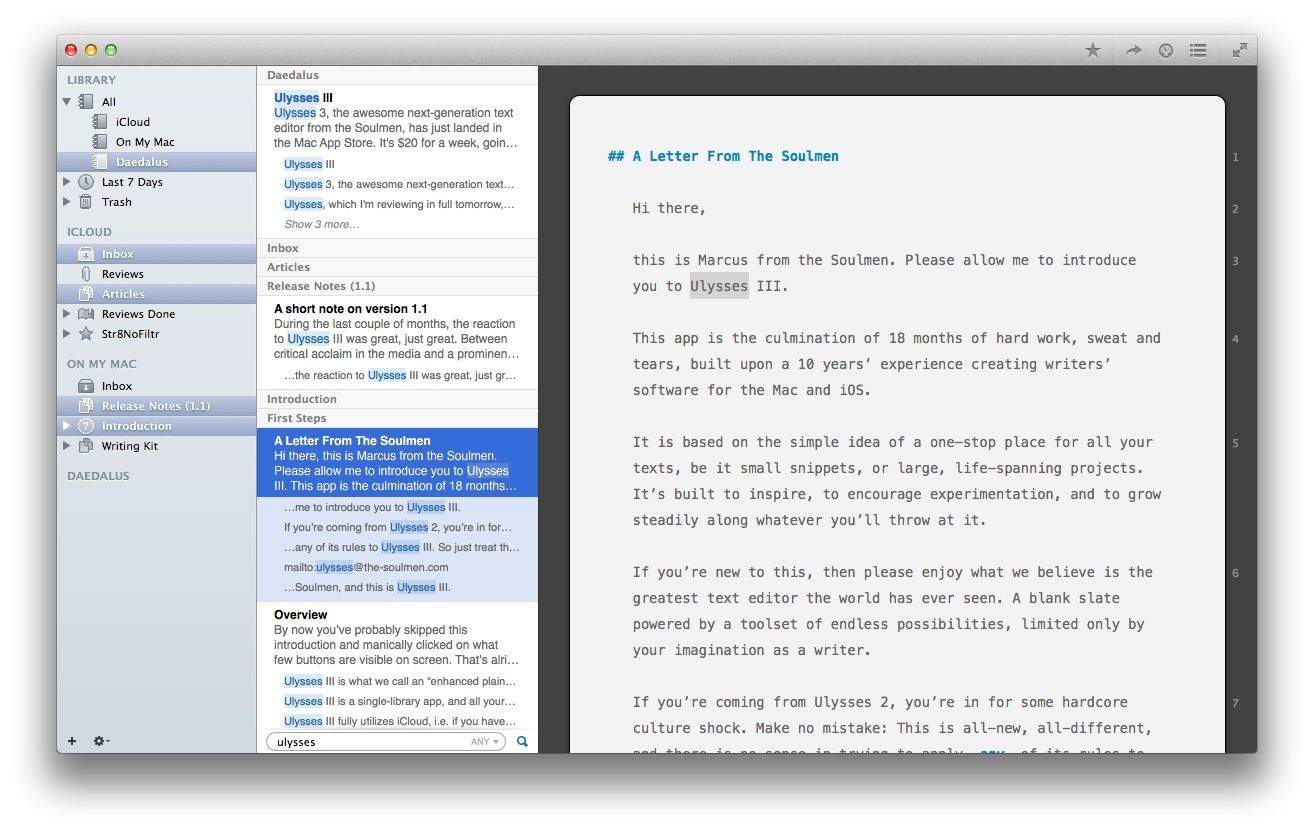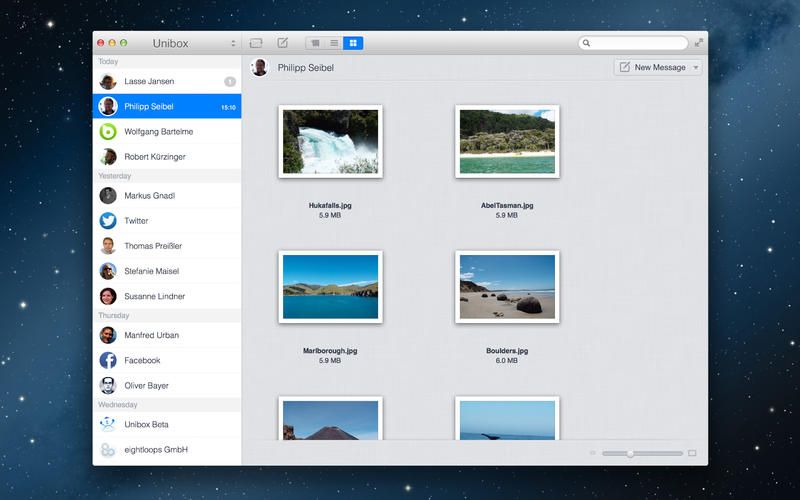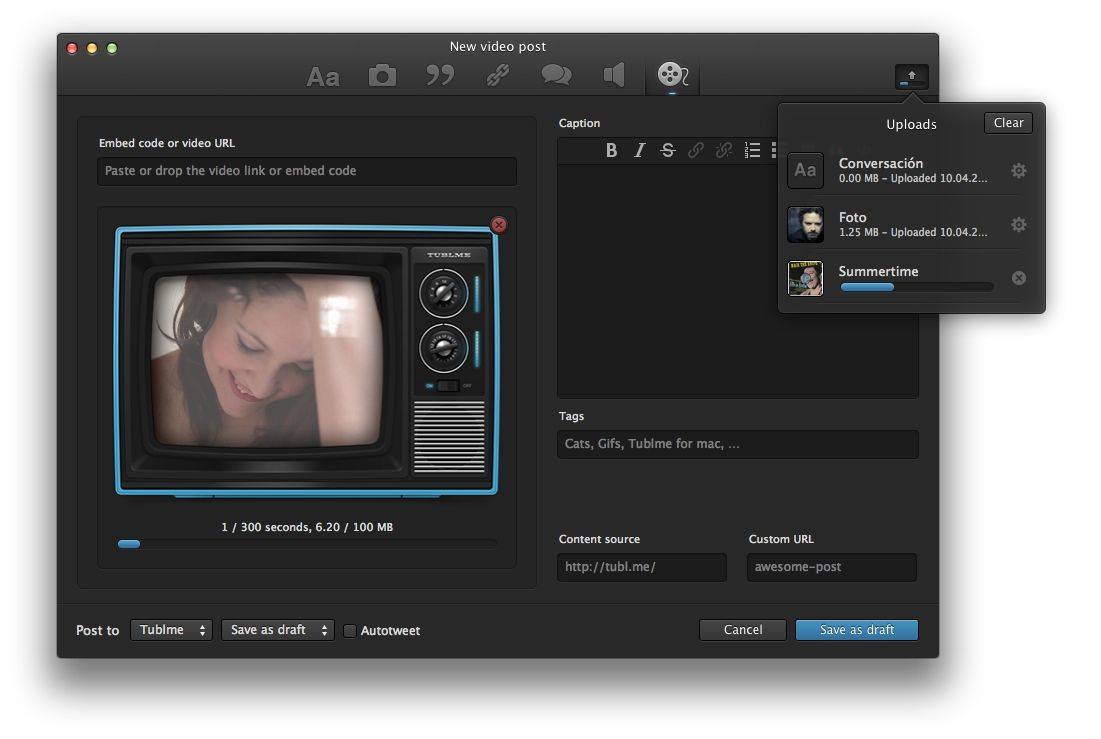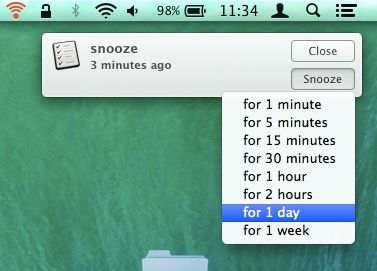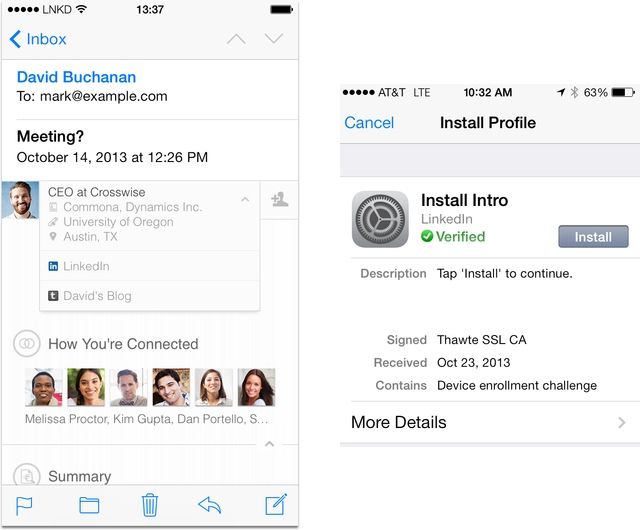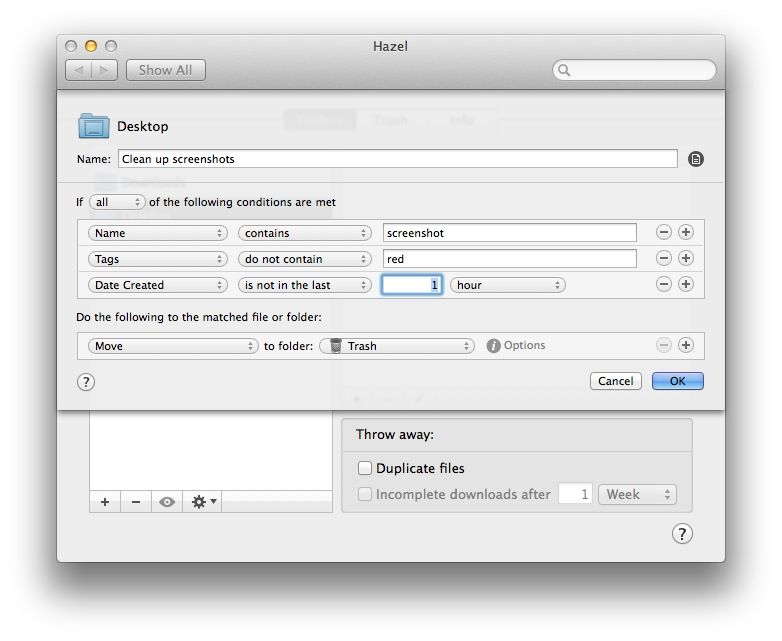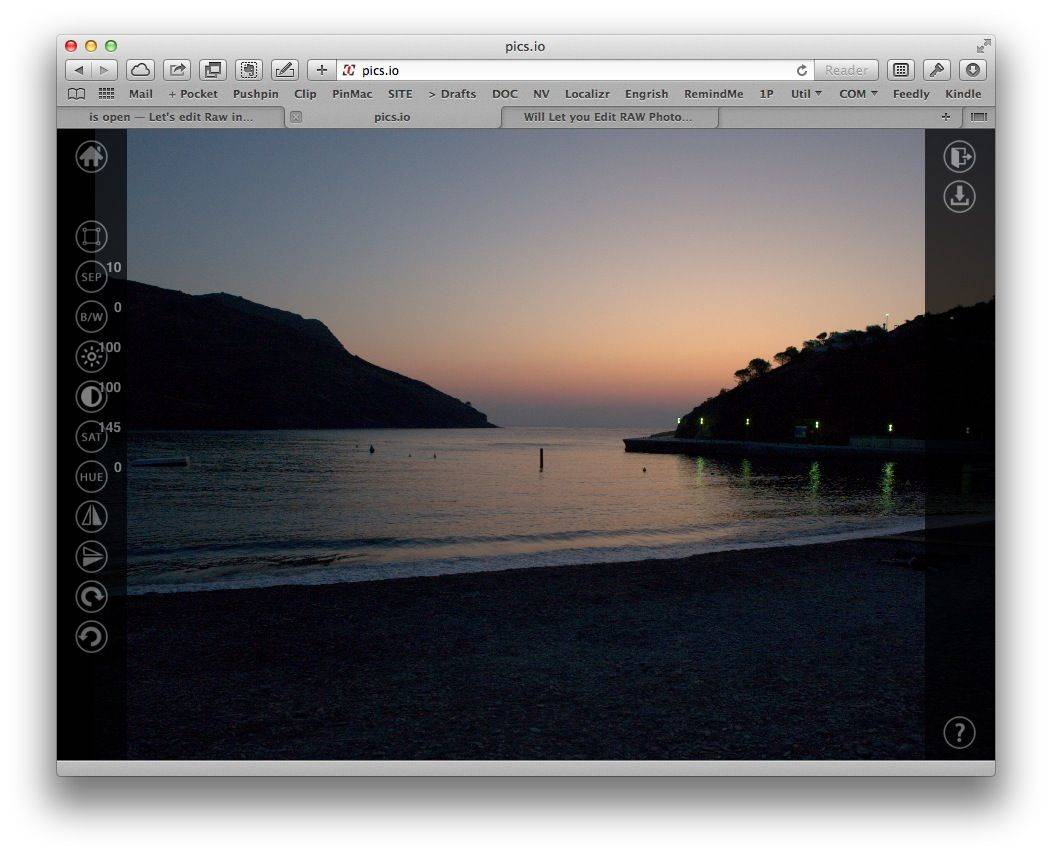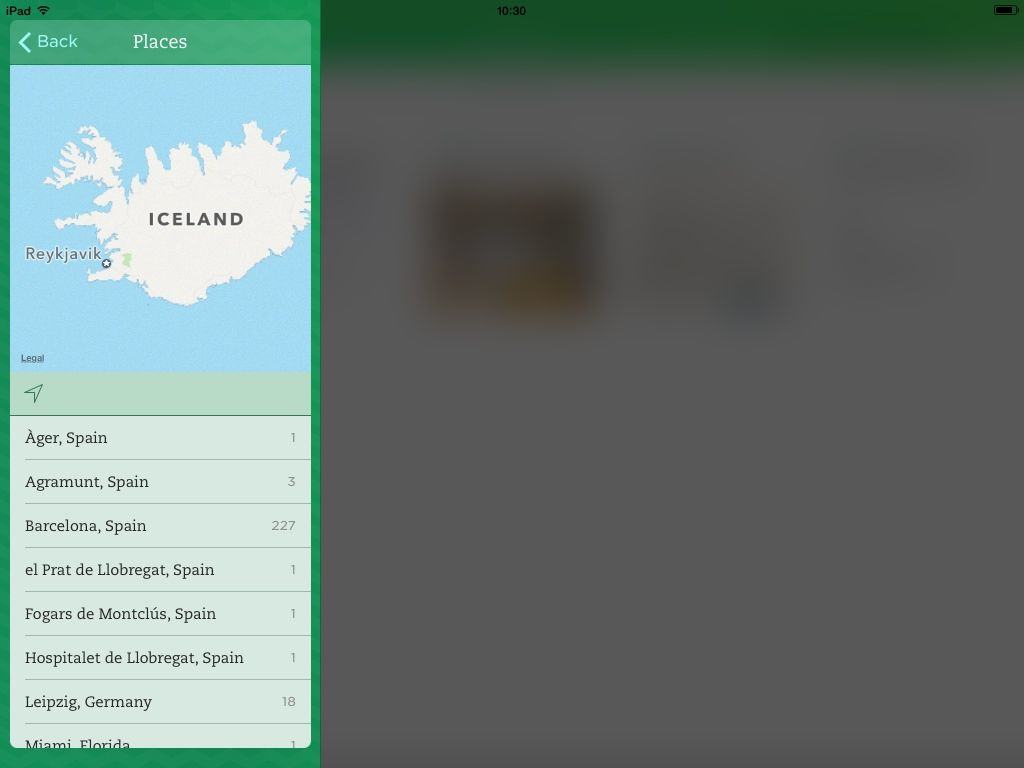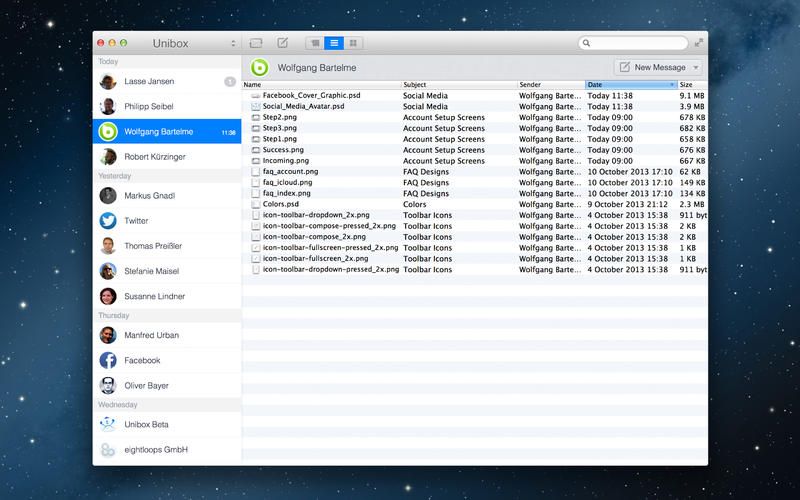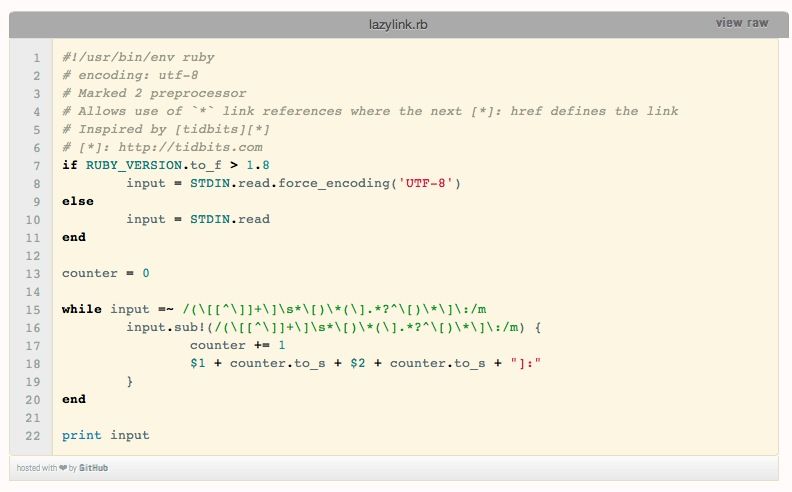Chromic is both an video-grading app for the iPhone and a demonstration that we are all living in the future, carrying powerful supercomputers in our pockets. How else do you explain the fact that you can instantly apply any of Chromic’s filters to your video in real time as you watch it? You can even – and this is totally rad – scrub through the video and the effects are still applied as if a coat of paint had already dried on your pixels.
Free Chromic App Is Like VSCO For Movies
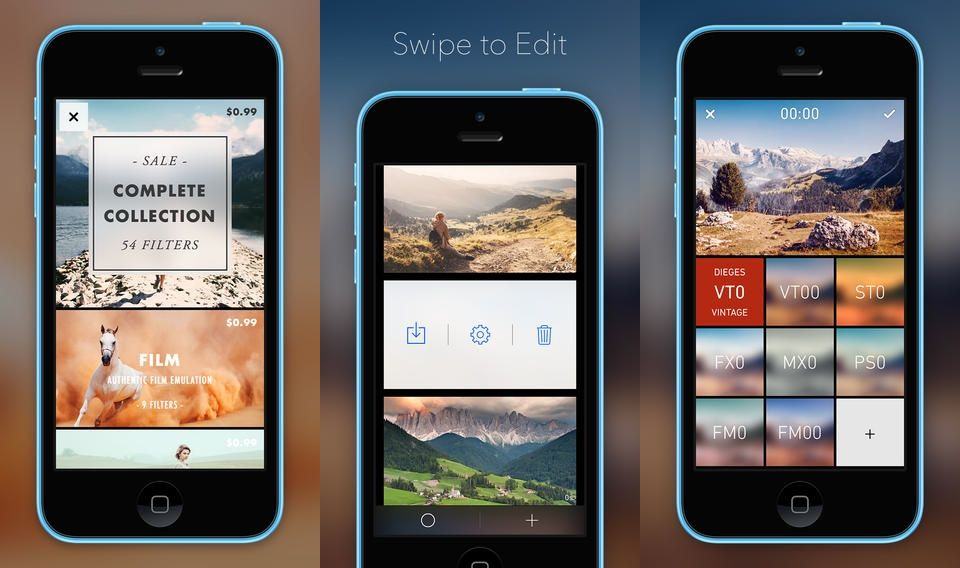


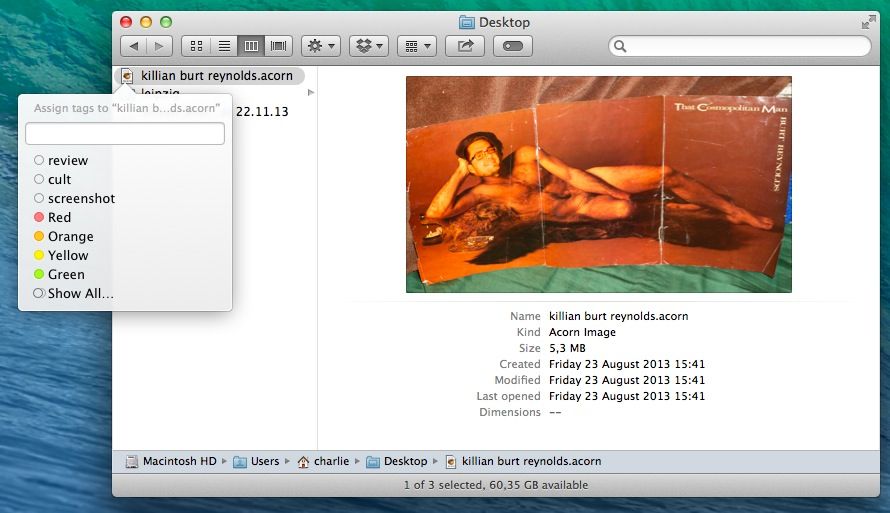
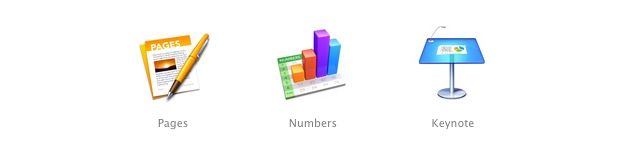
![Wahoo PROTKT Lets Your iPhone Perch Safely Atop Your Bike’s Handlebars [Review] wahqamg5-1](https://www.cultofmac.com/wp-content/uploads/2013/10/wahqamg5-1.jpg)