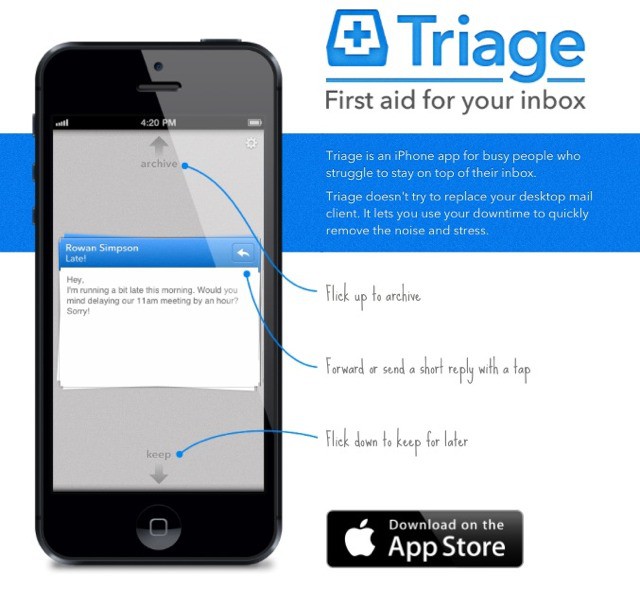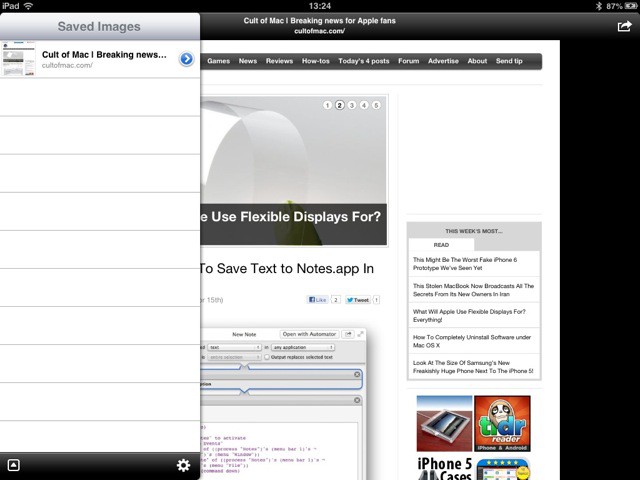I almost never (except when shooting video) wish that I had a wider angle lens – it would just mean that I have to poke my camera even closer into the face of my subject. But I do often reach for the telephoto lens that isn’t there. After all, apart from a long lens’s ability to squish elements together in a picture, sometimes you just can’t walk any closer to your subject.
At those times, you can now reach for the iPad Telephoto lens for Photojojo.
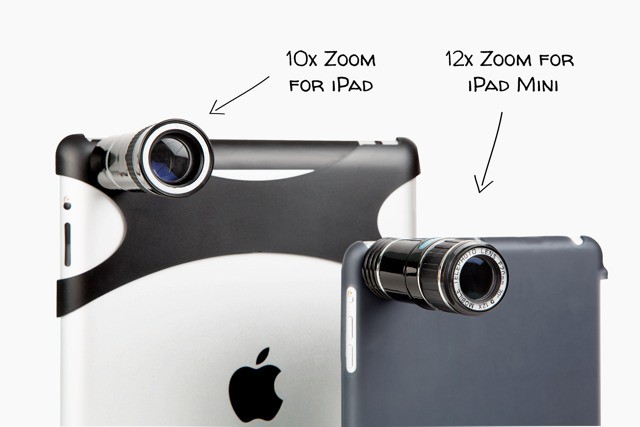

![SurfacePad For iPhone Two Months Later: Used, Worn and Broken [Review] Worn leather looks great... Right up until it falls apart.](https://www.cultofmac.com/wp-content/uploads/2013/04/IMG_60851.jpg)
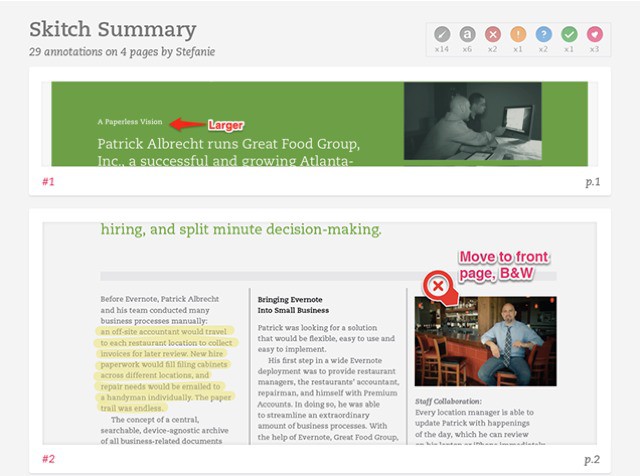

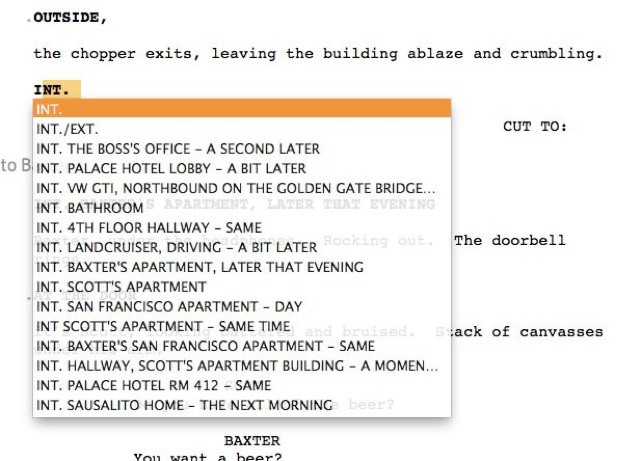

![Spider Monkey Utility Belt Hooks Turn You Into A Photographic Batman [Review] There's some irony that the object now stuck to my Spider Monkey -- forever -- is a clock.](https://www.cultofmac.com/wp-content/uploads/2013/04/IMG_6082.jpg)


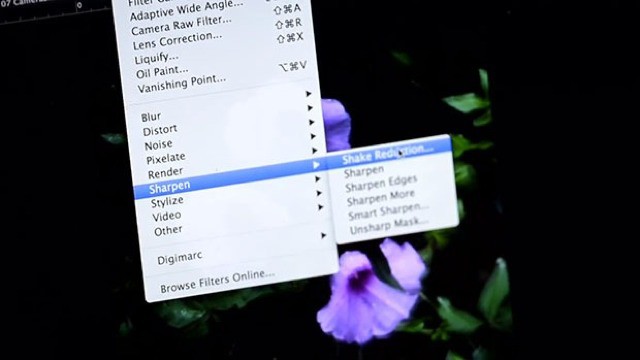
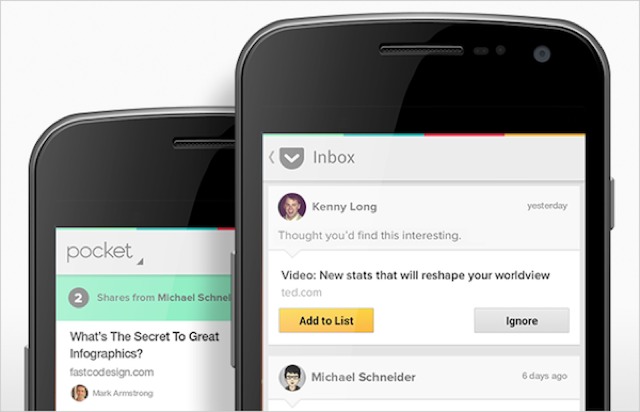
![DeskRail Is A Desk Tidy For The Modern Age [Kickstarter] rail.jpg](https://www.cultofmac.com/wp-content/uploads/2013/04/rail.jpg)
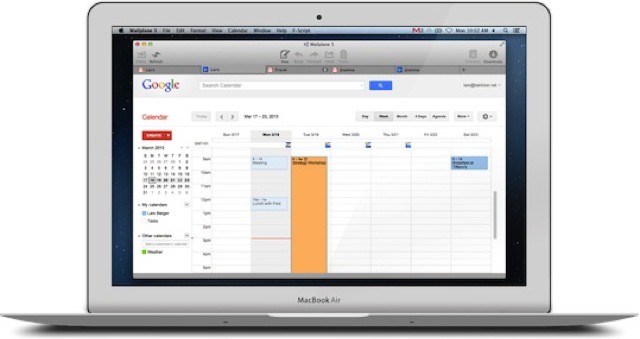
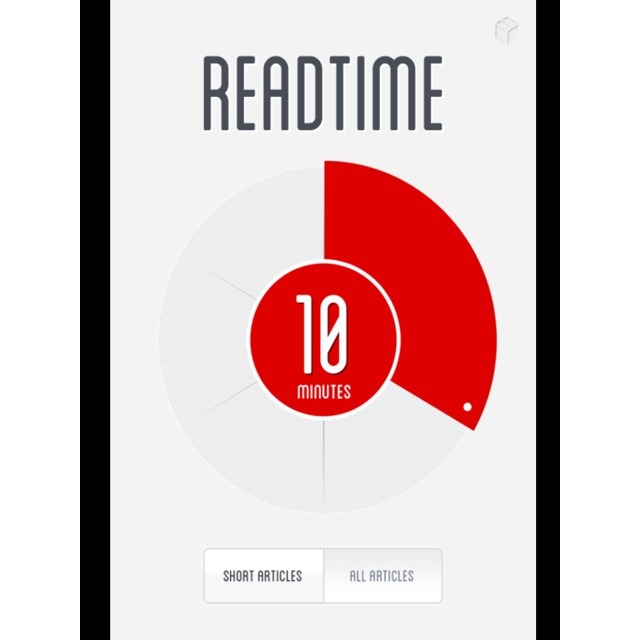



![How To Make Lightroom And iPhoto Libraries Both Exist Together On Your iPad [Feature] all.jpeg](https://www.cultofmac.com/wp-content/uploads/2013/04/all.jpeg)