Nobody likes dealing with online passwords, but a future without them has yet to arrive. So, instead of limping along with weak passwords you use over and over again for different websites — a huge security risk — you should get a password manager with top-notch security like pCloud Pass.
pCloud Pass: Your secure password manager
pCloud Pass helps you easily manage all your passwords and gives you instant, secure access to them on all of your devices, like your Mac, iPad and iPhone. Using pCloud Pass, you can log in to sites and fill out forms with a single click.
It doesn’t matter what platform you use. The pCloud Pass app is available for iOS and macOS as well as Android, Windows and Linux. And you can access pCloud Pass from your browser and browser extensions.
A truly encrypted password manager
Many traditional password managers store passwords in plaintext files. But pCloud Pass is different. It uses a military-grade encryption algorithm to store your passwords in the most secure way possible.
And you get secure access on any device. So you can say goodbye to typing in long, complicated passwords or pasting them in from random (and vulnerable) places like emails, instant messages or chats. With pCloud Pass, you can log in to sites and fill out forms securely with one click from any device, browser or operating system.
Create complex and secure passwords

Photo: pCloud
You don’t even need to strain your brain concocting the long, complex passwords that provide the highest level of security. The easy-to-use pCloud Pass password generator can create unique passwords for each of your accounts. And you’ll never have to worry about forgetting them.
It’s easy to get started with pCloud Pass, too. The encrypted password manager lets you import all of your passwords from unsecured browsers, from other password managers or from CSV files, all in mere seconds.
Additional features
Besides the crucial basics of securely managing all of your passwords, pCloud Pass offers a number of other valuable features:
- Autofill. Log in to all your favorite websites or apps in seconds.
- Autosave passwords or credit card details. See suggestions for how to automatically save login credentials or card details.
- Secure sharing. Share passwords and items securely. Maintain control of the level of access and easily keep everyone up-to-date.
- Account recovery. Access your password manager using recovery words and email confirmation, in case you lose your master password.
- Biometric unlock. You can choose to unlock the password manager using biometrics (Face ID, Touch ID, etc.) instead of the master password.
- Search. Find everything stored in your account with just a few taps.
- Auto-lock. Set the password manager to automatically lock if it has been inactive for a certain period.
- Contact list. Add your friends, family and business team to your contact list. Connecting on pCloud Pass helps you securely share items with people you trust.
- Tags categorization. Use tags to easily organize and find your passwords or items. Group them with multiple names for quick access.
What’s coming next?
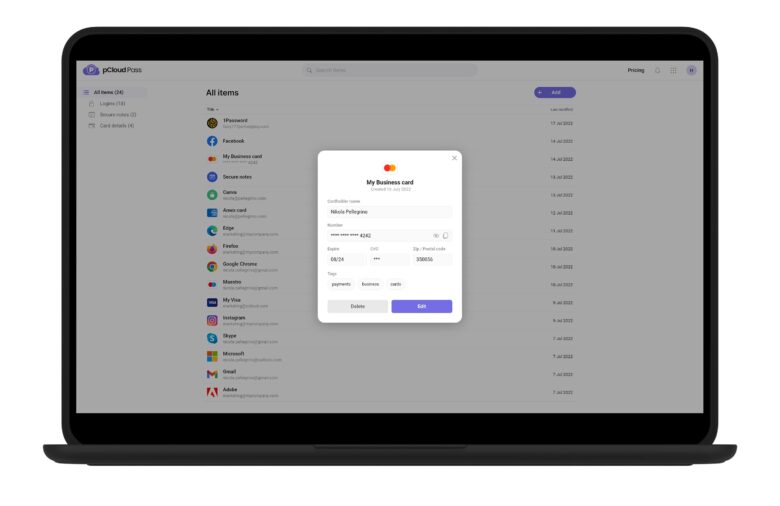
Photo: pCloud Pass
pCloud frequently updates its products, including pCloud Pass, with new features and improvements. Here are some upcoming changes you can expect to see in pCloud Pass:
- Trash. Access items you delete from the Trash and/or restore passwords you accidentally delete. If you no longer want to access deleted items, just empty the Trash.
- Documents. Save more than passwords, credit cards and notes. You will be able to add important documents to pCloud Pass like receipts and passports, with access to them at your fingertips.
- pCloud Pass for Business. A new business password manager will integrate with pCloud Business. It will let you control what each team member can access. Get ahead of security risks and improve your team’s security practices.
Plans and pricing
For starters, pCloud Pass has a free plan you can use. Or, you can opt for monthly, annual or lifetime subscriptions to the Individual Plan or the Family Plan (up to five users). Monthly plans start at $2.99, annual plans start at $29 and lifetime plans start at $149.
Where to download: pCloud.com


