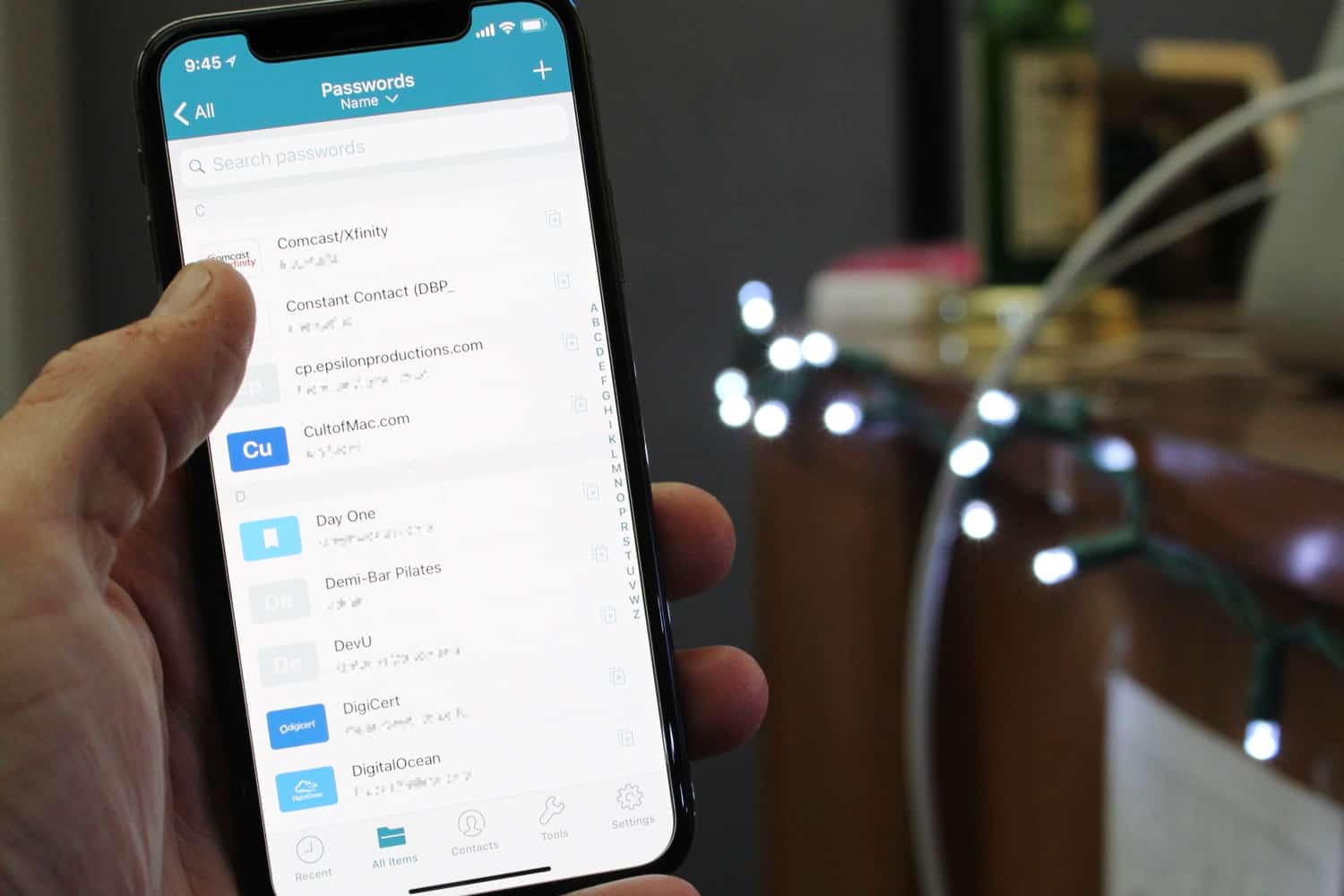You can share passwords on iPhone automatically with your entire family, so you don’t have to reuse the same password everywhere or let everyone in your family know when a shared password is changed.
Setting up this feature is easy and saves the hassle of being texted “hey I can’t get into Amazon, what’s that password again?” and “I need you to send me the code.” When you set up shared passwords, two-factor authentication and passkeys are shared, too.
It’s a huge time-saver, and highly recommended. You can keep reading below or watch our quick video.





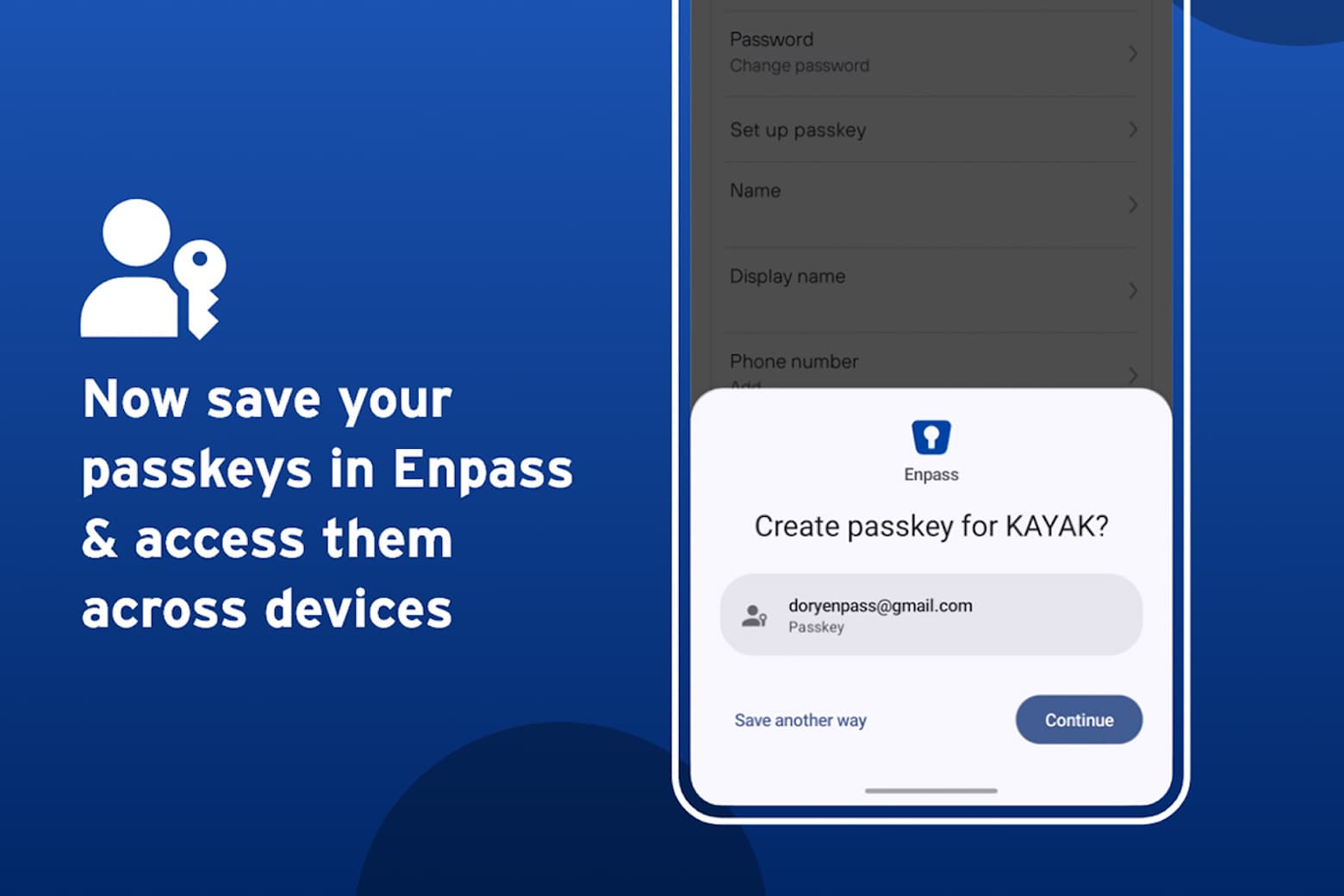









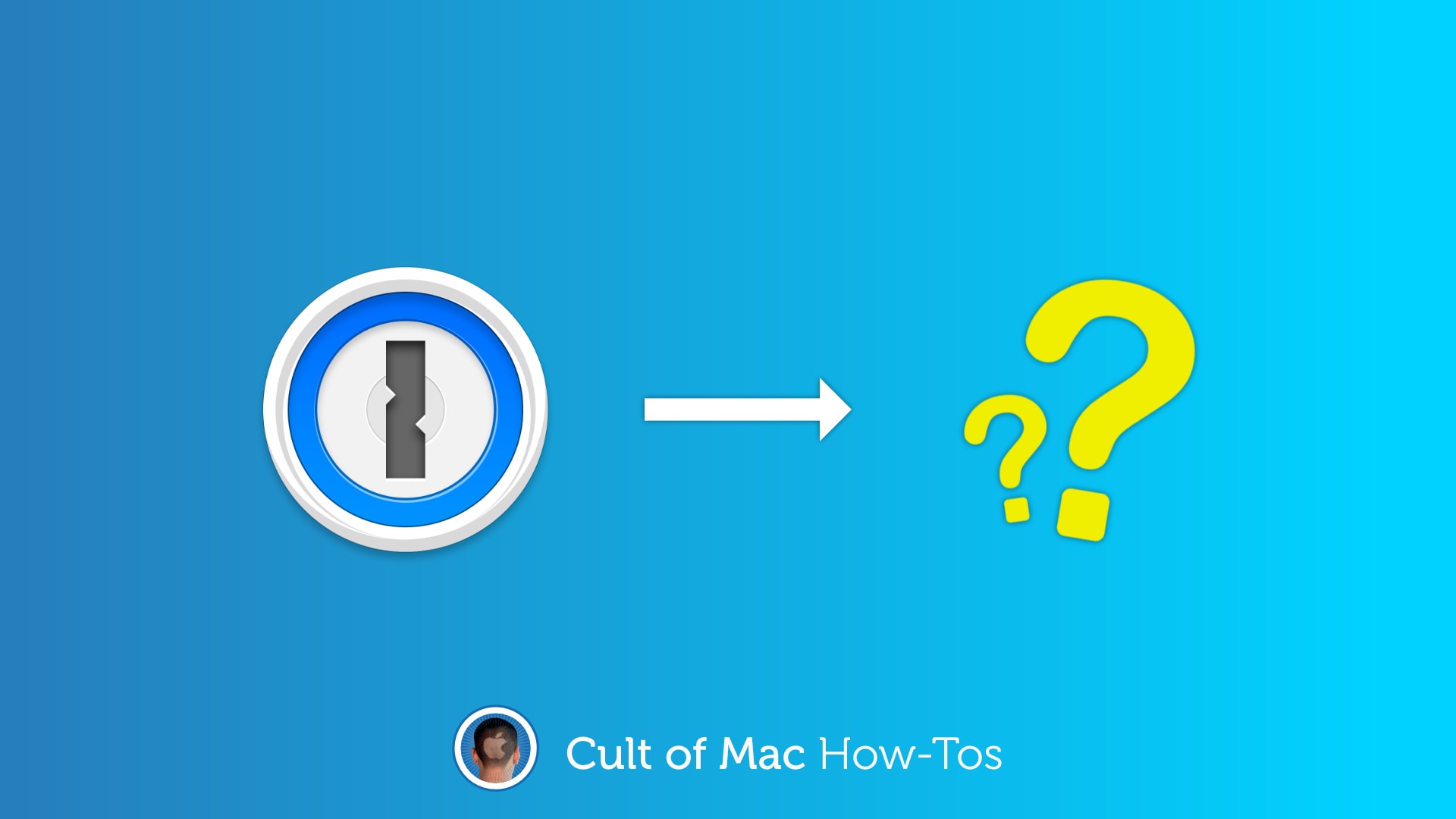



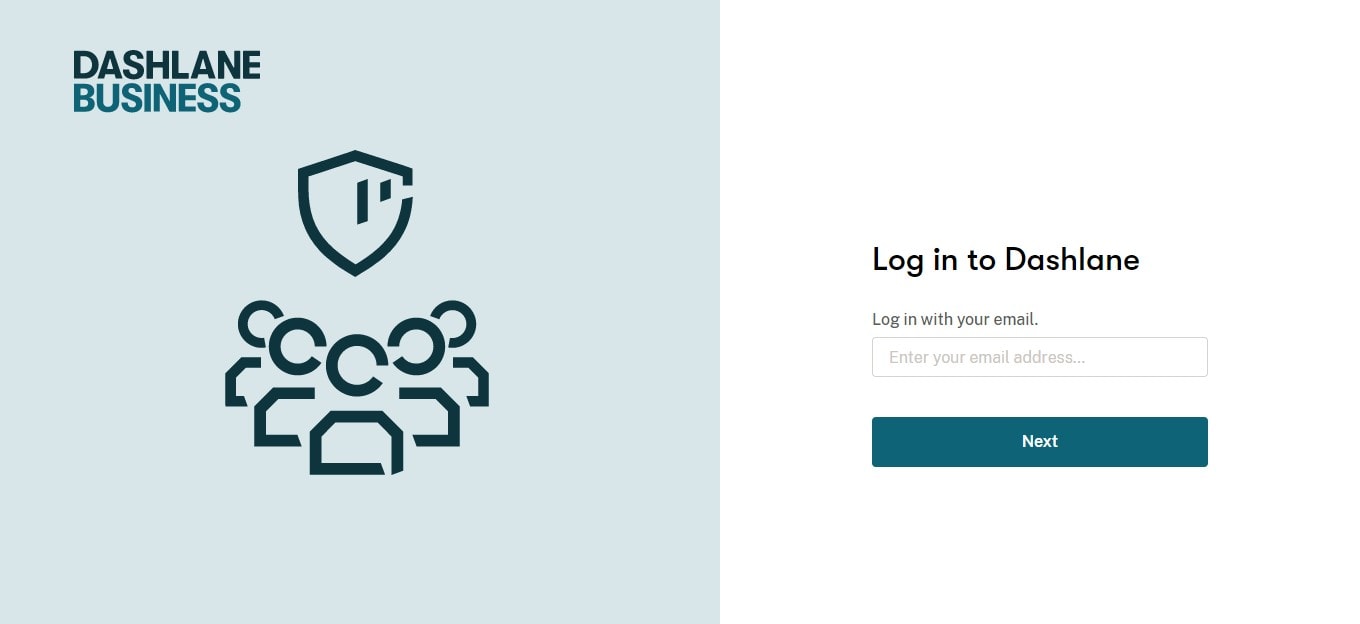
![Save time and stay secure with this top-rated password manager [Deals] Dashlane](https://www.cultofmac.com/wp-content/uploads/2020/07/Dashlane.jpg)