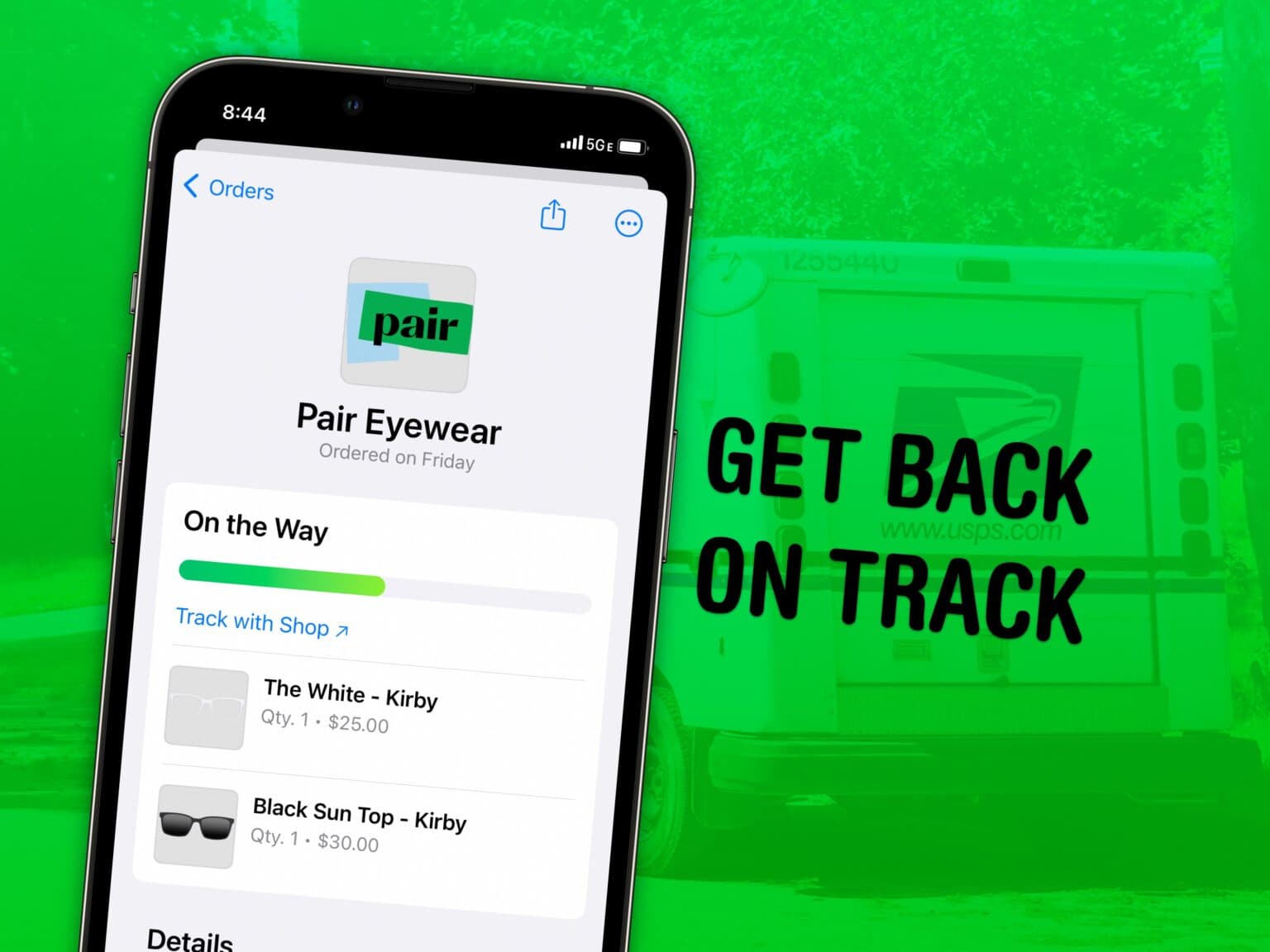Order tracking is a mess. You might get a tracking number with your online order, but you have to bring up the tracking history on the carrier’s website or plug it into an app. With iOS 16, Apple hopes to end this madness with order tracking right in the Wallet app. You can see all* of your orders and their progress** in one convenient*** spot.
How to track orders in Wallet
First, you need to install iOS 16. iOS 16 is compatible with every iPhone released in 2017 and later: the iPhone 8, X, XS, 11, 12, 13, 14 models and iPhone SE (both second and third generation).
Now, you need to order something from an online store using Apple Pay. (Here’s that first asterisk from above.) I started writing this article after I ordered some sunglasses, and by coincidence, I was alerted that my order was being tracked in Wallet. Apple has partnerships with Shopify, Route and Navar, three of the top e-commerce platforms, so it should trickle down to many online brands and stores across the internet — but don’t hold your breath for Amazon or Walmart any time soon.
Step 3: There’s no step three.
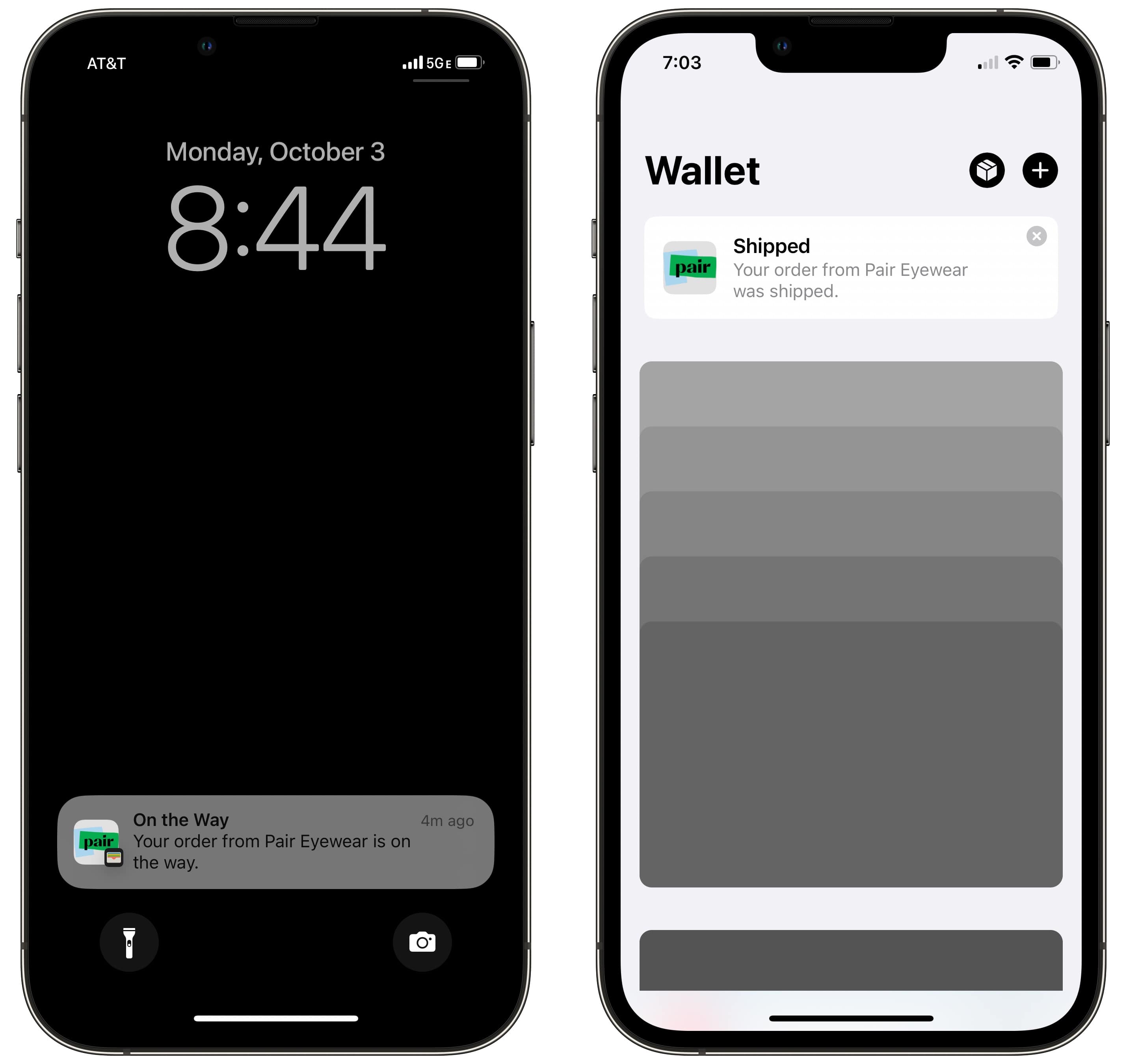
Screenshot: D. Griffin Jones/Cult of Mac
The best part is that you don’t have to do anything. After your order is processed, you get a notification that your order is being tracked. This is how it should be: no copying tracking numbers, no checking which carrier it’s through.
You get another notification when it’s shipped. When you open the Wallet app, you’ll see updates presented in a banner on top.
See all your orders in progress
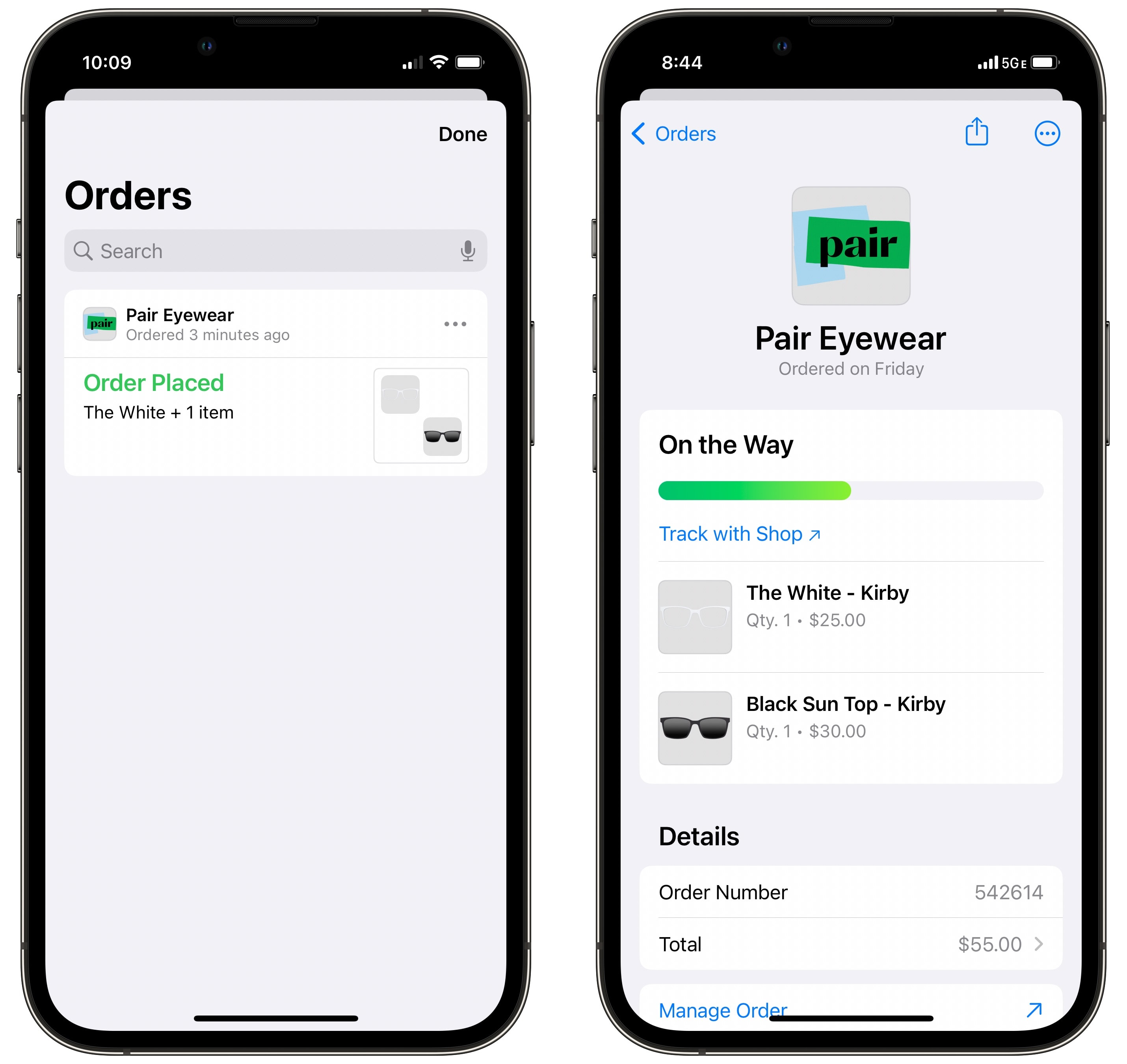
Screenshot: D. Griffin Jones/Cult of Mac
Just open the Wallet app and tap the package icon on top. Orders in progress appear first, with the delivery date highlighted in bold green. Completed orders will appear below.
Tap on the order and you can see details like “your order number, purchase total, and the status of your payment.” A nice feature is that your order might show contact information: an iMessage business chat, phone number or email address, if you need to talk to someone.
Tap the ⋯ button for a few more options. Mark as Complete will remove it from the list of active orders. Pause Updates will stop the app from updating its order status. Mute Notifications will silence push notifications on order updates. Delete Order will remove the order from Wallet — it will not cancel the order.
Package tracking, without the tracking?
Annoyingly, it seems to be pretty light on tracking. Here comes asterisk number two: Unlike every package tracking app known to mankind, you can’t see precisely where your package is. It’s not a part of the API. Apps like AfterShip will show me if my package is in Illinois, Parkersburg, Columbus… but in Wallet, you only see the expected delivery date.
Since my order is being handled through Shopify, I can see an option for Track with Shop, but that requires downloading another app.
This feature does, however, support barcodes. You might use this in the future if you’re getting takeout or picking up a package from an automated machine.
Add support to your online store. Please!
I can see how this feature will be really useful… a few years from now. More retailers will adopt it, and hopefully, Apple will add more advanced features like shipping history and precise delivery tracking. (Amazon will show you, live, where the delivery truck is!) As it stands, it’s a neat convenience, but for anything I really care about I’m still going to copy the tracking number and add it to AfterShip.
If you run an online store and you’re interested in implementing this feature, I applaud you. Apple will only keep improving this feature for users if merchants adopt it. You can find Apple’s developer documentation here.
Pair Eyewear did not sponsor this post. They just happen to make adequate glasses and run their store on Shopify.