With a new year comes new possibilities and the chance to achieve an exciting new set of goals. Whether yours are personal or professional, we could all use a way to maximize the time we have — and productivity apps are the best way to do that.
It’s time to get more done, in less time — and enjoy more free time as a result.
Mac productivity apps
There are some truly game-changing apps out there now, from those that help you make your own professional videos more quickly than ever to those that help you edit tricky work files in a click. Here is a selection of some of the very best apps for boosting your productivity — and you can grab them all on sale right now.
Each of these highly rated apps come from the software experts at AceThinker. These Mac apps will set you up with the toolkit you need to work smarter than ever before, this year and beyond.
PDF Converter Pro: Lifetime License – $29.99 (regularly $99)
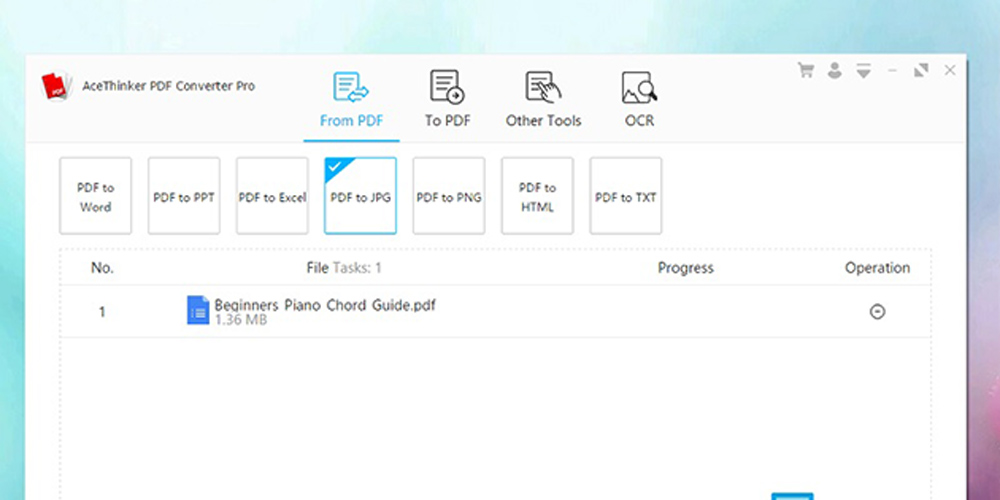
Ah, PDFs … one of the most common file formats, and yet the bane of everyone’s existence. If you’ve ever felt the pain of not being able to simply edit or create a PDF, you need this app in your life. Rated 4.4 out of 5 stars, this software for Mac or PC allows you to convert PDFs to a variety of formats, including Word, Excel, PowerPoint and more — all while maintaining original layouts, images, texts and hyperlinks, without any loss of quality.
Buy now: Get a PDF Converter Pro: Lifetime License for $29.99 (regularly $99), a saving of 70%.
Screen Grabber Pro: Lifetime License – $19.99 (regularly $60)
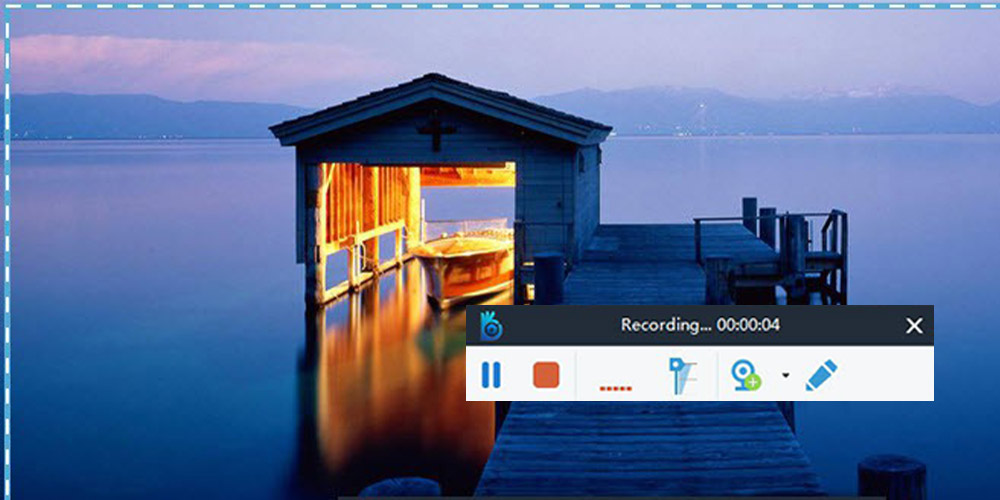
Are you really making the most of the tech available to you when it comes to video meetings and presentations? This smart app for Mac or Windows allows you to easily record and save what’s on your screen, from webinars and meetings to gameplay and podcasts. Once you record your footage, you can then use the built-in editor to easily edit videos and output to MP4, WMV, AVI, MOV, GIF and more.
Buy now: Get a Screen Grabber Pro: Lifetime License for $19.99 (regularly $60), a saving of 66%.
Video Keeper: Lifetime License – $19.99 (regularly $60)
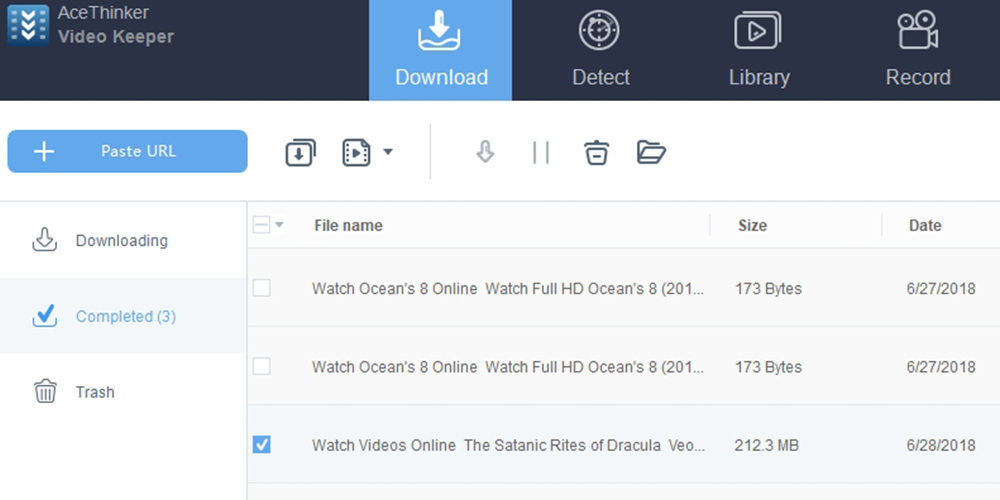
Some tools make you feel like you have superpowers — and this is one of them. Video Keeper’s magic? It allows you to quickly and easily download and save videos from the world’s biggest video-sharing platforms, such as YouTube, Facebook, Vimeo, Instagram, Dailymotion and many more. It works on both macOS and Windows.
Buy now: Get a Video Keeper: Lifetime License for $19.99 (regularly $60), a saving of 66%.
Video Master: Lifetime License – $25 (regularly $90)
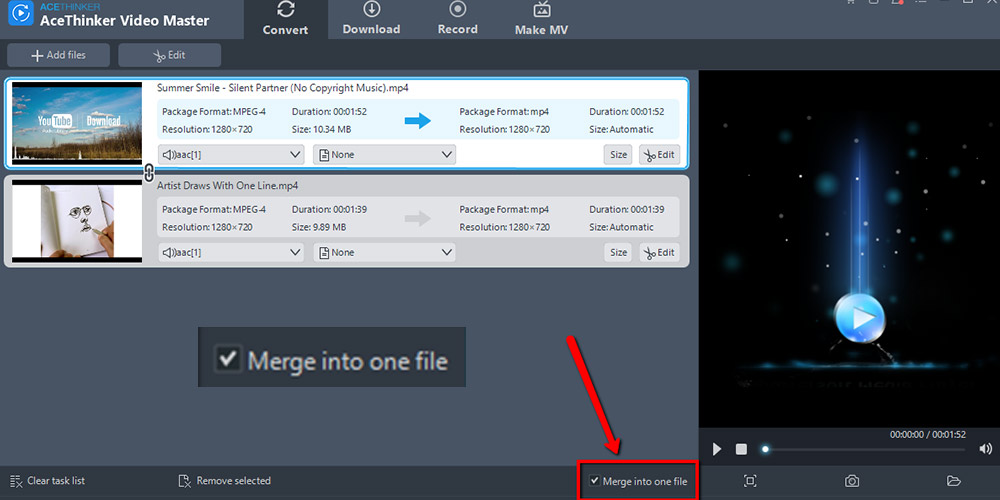
You don’t need to be a video producer to convert and process videos into the formats you need. All you need is Video Master, which allows you to convert any video and audio into hundreds of formats, and for a huge selection of devices, too. It’ll even work quickly with 4K videos. No wonder this Mac and PC app earned a rating of 5 out of 5 stars from G2.
Buy now: Get a Video Master: Lifetime License for $25 (regularly $90), a saving of 72%.
Prices subject to change.


