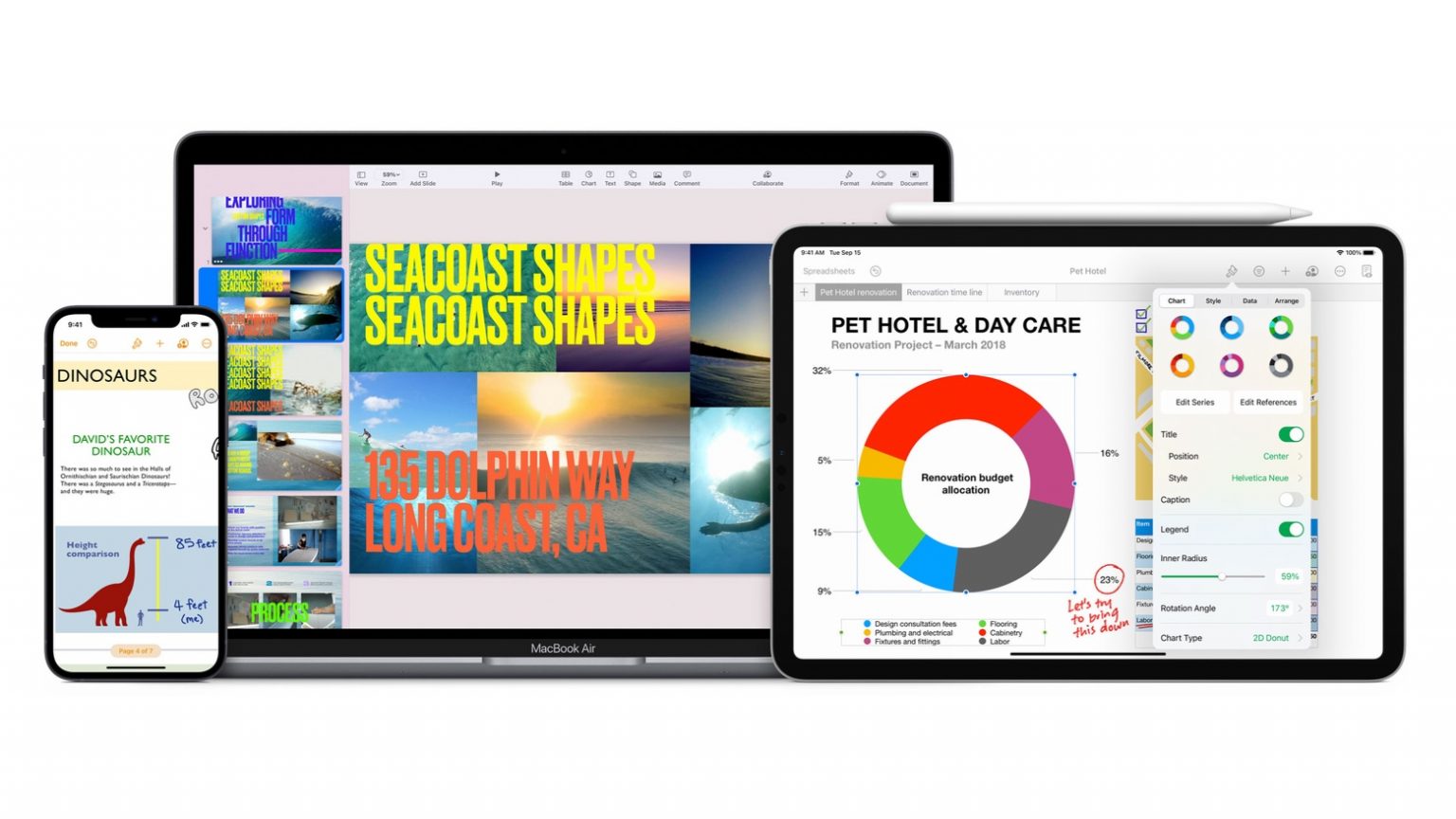Newly released versions of the Pages and Numbers productivity apps let users make embedded objects like shapes and images into links. This is true for both the Mac and mobile versions of the iWork apps.
Plus, the iPad and iPhone versions — as well as Keynote — also get additional capabilities for teachers who use the Schoolwork app.
Improvements for iWork on Mac and mobile
The official changelog for Pages 11.1 and Numbers 11.1 notes that they let users, “link to web pages, email addresses, and phone numbers from objects such as shapes, lines, images, drawings, or text boxes.” Again, this is true for the macOS, iOS and iPadOS versions.
The changelogs for the iPhone and iPad versions of all three iWork apps say, “teachers using the Schoolwork app to assign activities in Pages/Numbers/Keynote can now view student progress, including word count and time spent.” Schoolwork is available only for iPadOS and iOS, so this feature isn’t in the Mac apps.
iWork is Apple’s free productivity suite. As a free option, it doesn’t try to take on Microsoft Word, Excel and Powerpoint feature-for-feature, but it offers basic capabilities for word processing, spreadsheets and presentations. Download Pages 11.1, Numbers 11.1 and Keynote 11.1 from the App Store.