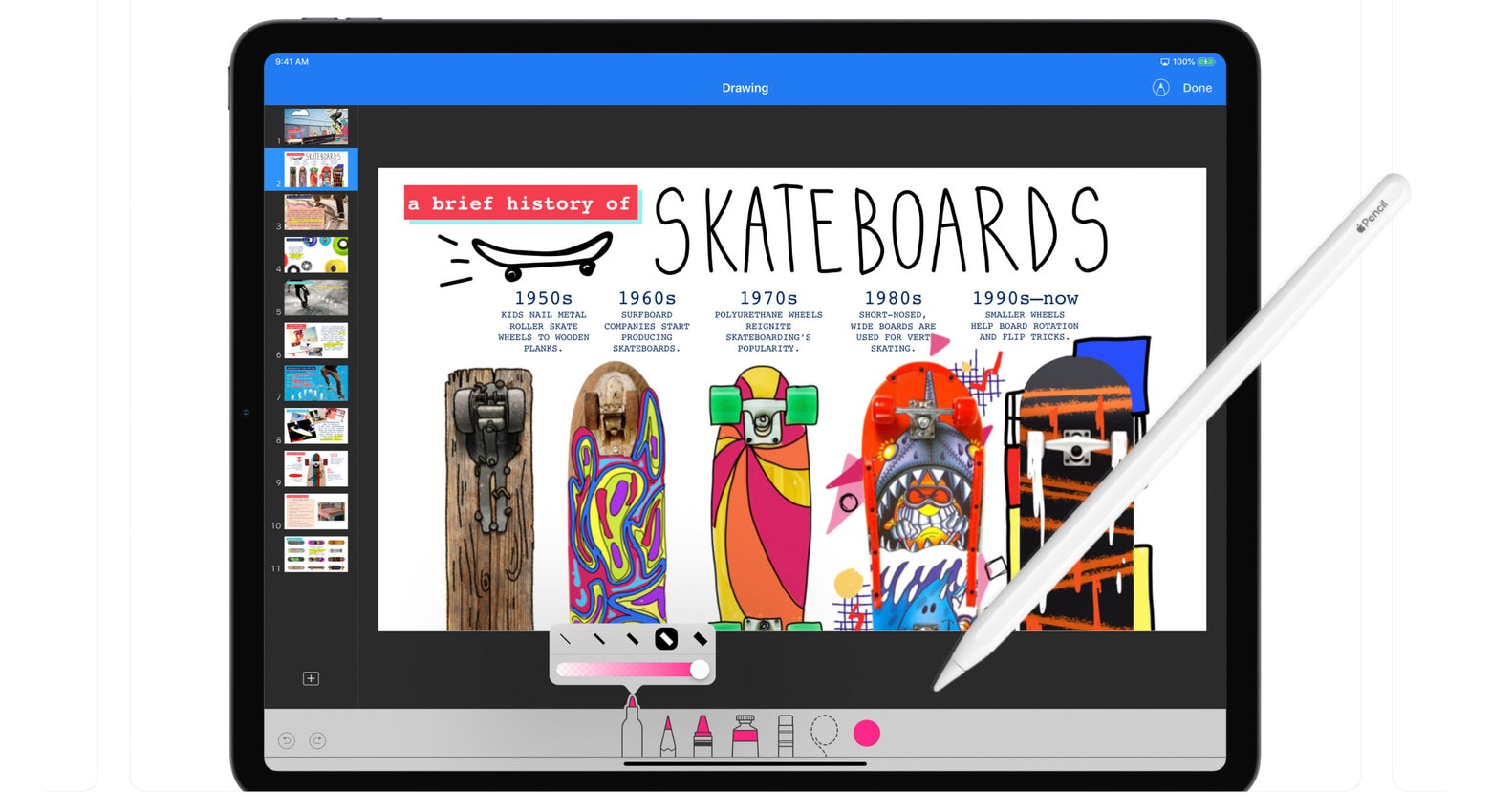Apple rolled out new updates Tuesday for its entire iWork suite on iOS, adding Scribble support, a new image picker and more. You can download the newest versions of Pages, Numbers and Keynote now.
Scribble is one of the hottest new features in iPadOS 14, giving Apple Pencil users the ability to quickly transform written notes into typed text. And it works anywhere there’s a text field … with a catch.
Before Scribble can be used in any app, apps must be updated to support it. And it’s no surprise that Pages, Numbers and Keynote — Apple’s own productivity apps — are some of the first.
And Scribble support isn’t all they’re getting.
Scribble goes live in iWork apps
All three apps also receive a redesigned image picker (for those running iOS 14 and iPadOS 14), which includes new zoom and search capabilities, plus new editable shapes. Individually, each app gains other features as well:
Pages
- Select from new report templates to help you get started.
Numbers
- Forms are now easier to create and customize. Add a form to any table or use the new Basic Form template.
- Improved performance when working with large tables.
Keynote
- Use the new Outline View to focus on the structure and flow of your content without other distractions.
- Play YouTube and Vimeo videos right in your presentations.
- Movie export now supports a wide selection of formats and frame rates.
- Hold the option key while dragging an object to duplicate it.
All three apps are free to download from the App Store. Follow the links below to get your hands on the latest versions: