Welcome to Apple’s latest operating system: iOS 10! With this latest upgrade comes an improved mobile platform packed with tons of new features, improvements and functionality.
It’ll take a bit of getting used to all the new improvements and discover all the hidden gems that await in iOS 10. Once you’ve installed it, take a look below to see Cult of Mac’s roundup of some of the best tips and tweaks to help you get the most out the new features in iOS 10.
Getting started
 How to get ready for an iOS 10 upgrade the right way
How to get ready for an iOS 10 upgrade the right way
iOS 10 is finally here, bringing awesome new features to Messages, revamped Music and Apple News apps, a redesigned lock screen interface, and more. Before you upgrade your iPhone, iPad and iPod touch, there are some steps you should take to ensure everything goes smoothly. Here’s how to prepare for an iOS 10 upgrade the right way.
Messages
 How to send a message in invisible ink
How to send a message in invisible ink
Want to send your friend something private, but you’re worried someone else might see it? Well with the big Messages improvements in iOS 10, users will have the ability to send things in invisible ink. Here’s how!
 How to swap words for emoji
How to swap words for emoji
Apple is introducing a new feature for its built-in QuickType keyboard that makes it easy to swap words for relevant emoji characters as you type. Here’s how to use it.
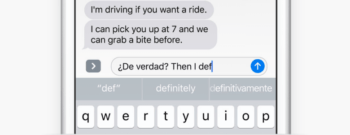 How to set up multilingual typing
How to set up multilingual typing
Apple has made a bunch of improvements to its QuickType keyboard for iOS 10, and one of those is support for multilingual typing.
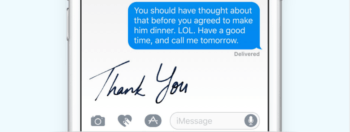 How to send a handwritten message
How to send a handwritten message
iOS 10 makes messaging even more personal by giving iPhone owners new ways to communicate through stickers, effects and giant emojis.
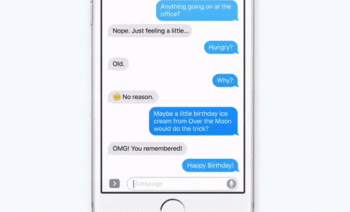
How to send animations
To ensure it remains the most popular app on iOS, Apple gave Messages a big overhaul with iOS 10. Users have a whole bunch of awesome new features to look forward to — including the ability to send animations. Here’s how.
Photos
 How to search for people, places and things in iOS 10 Photos
How to search for people, places and things in iOS 10 Photos
Apple stole a great idea from Google for its improved Photos app in iOS 10, and that’s the ability to search for people, places and things. It makes it immensely easier to find the images you’re looking for in large libraries, and it’s so simple to use. Here’s what to do.
 iOS 10 fixes the most annoying thing about taking pics on iPhone 6s
iOS 10 fixes the most annoying thing about taking pics on iPhone 6s
Forget iMessage apps, the Siri SDK, QuickType AI suggestions and the Apple Music redesign. There is one iOS 10 feature I’m really excited about: The ability to take pictures while listening to music.
3D Touch
 How to open the app switcher using 3D Touch on iPhone
How to open the app switcher using 3D Touch on iPhone
3D Touch lets us do a lot of things on the iPhone 6s and iPhone 6s Plus, but not everyone is familiar with all of its capabilities. One of the functions that often goes unnoticed is the ability to open the app switcher with a simple 3D Touch gesture.
Music
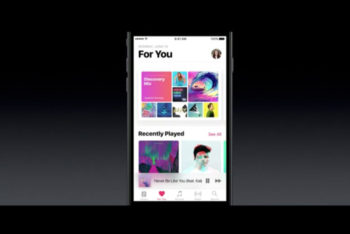 How to view song lyrics in the Music app
How to view song lyrics in the Music app
Apple’s stock Music app is getting a big overhaul with iOS 10, and one of the biggest new features to look forward to is the ability to view lyrics while listening to favorite tracks. Here’s what you need to do to find them.
Keyboard
 How to use your iPhone keyboard as a trackpad
How to use your iPhone keyboard as a trackpad
iOS has come a long way over the years, but trying to place your cursor accurately when writing and editing text is still a little awkward because you’re covering the text with your finger while trying to swipe across with the magnifying glass.


