Pokémon Go is still available in just a small number of countries right now, but that doesn’t necessarily mean you have to miss out on all the hype. You can download the hit game today, wherever you live, by creating a U.S. iTunes account. Here’s how!
Setting up a U.S. iTunes account is a pretty simple process that will take you just a few minutes, but it requires a little bit of rule-breaking. If you’re comfortable with ignoring Apple’s terms and conditions, these are the steps you need to follow:
- Open iTunes on your Mac or PC and head into the App Store.
- Log out of your existing account if you’re already signed into one by clicking Account in the menubar, then choosing Sign Out.
- Scroll to the bottom of the App Store’s featured page and click Change Country.
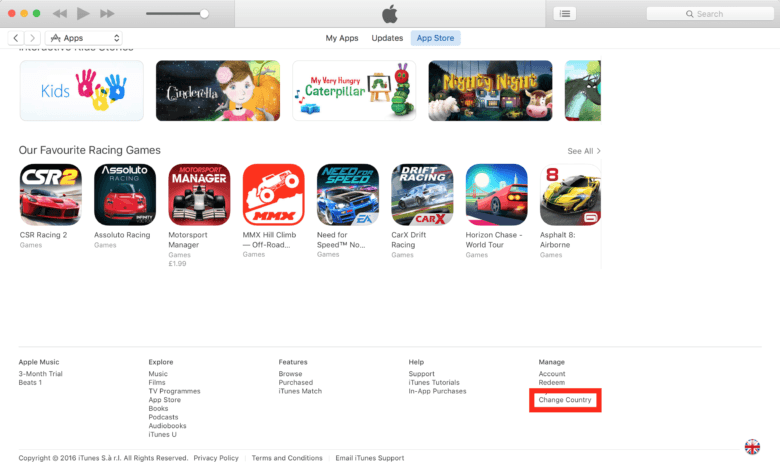
- Choose United States, then wait for the App Store to reload.
- Find Pokémon Go, then click the Get button.
- Click Create New Apple ID.
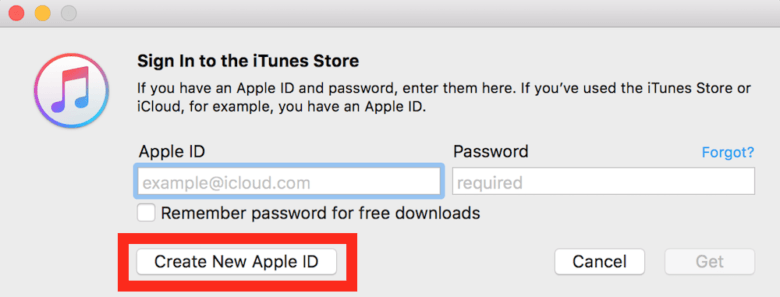
- Agree to Apple’s terms and conditions, then continue.
- Fill in the form to create your Apple ID
- When prompted for your payment details, select None. If you do not see this option, start again from step 5; you must attempt to download an app first.
- Apple now requires a billing address even if you’re not adding a payment method. We don’t recommend using a random address, so if you have a friend or relative in the U.S., ask for permission to use theirs. Alternatively, enter the address of a McDonald’s, or even use the Cult of Mac office.
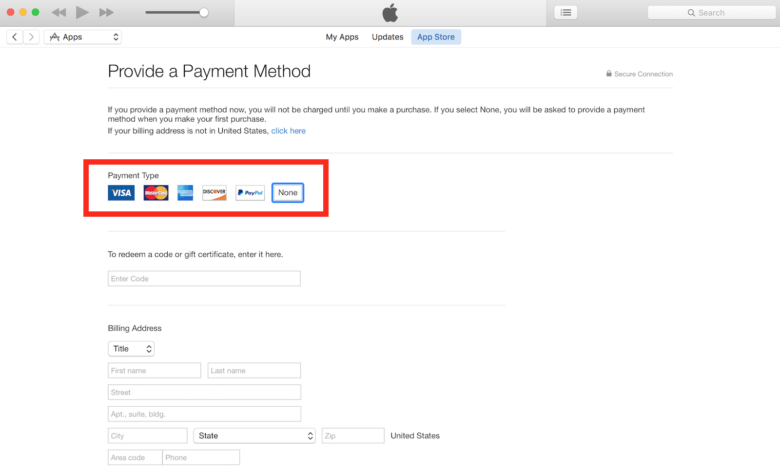
- Verify your new Apple ID by clicking the link in the verification email, then signing into your new account.
- Grab your iOS device and open up the App Store.
- Scroll to the bottom of the Featured page, tap your existing Apple ID, then choose Sign Out.
- Sign in again using the new U.S. account you just created, then download Pokémon Go.
Congratulations! You now have early access to Pokémon Go outside of the U.S.
Note you will need to sign into your U.S. account every time you need to download a Pokémon Go update, but that shouldn’t be too much trouble. You could always delete the app and download it again from your local App Store when it’s available in your country.
Now that you have a U.S. iTunes account, you’ll be able to access other apps and games that rollout in the U.S. first. You will also be able to download movies, music, TV shows, and any other content from the U.S. iTunes Store by adding U.S. vouchers to your account.


