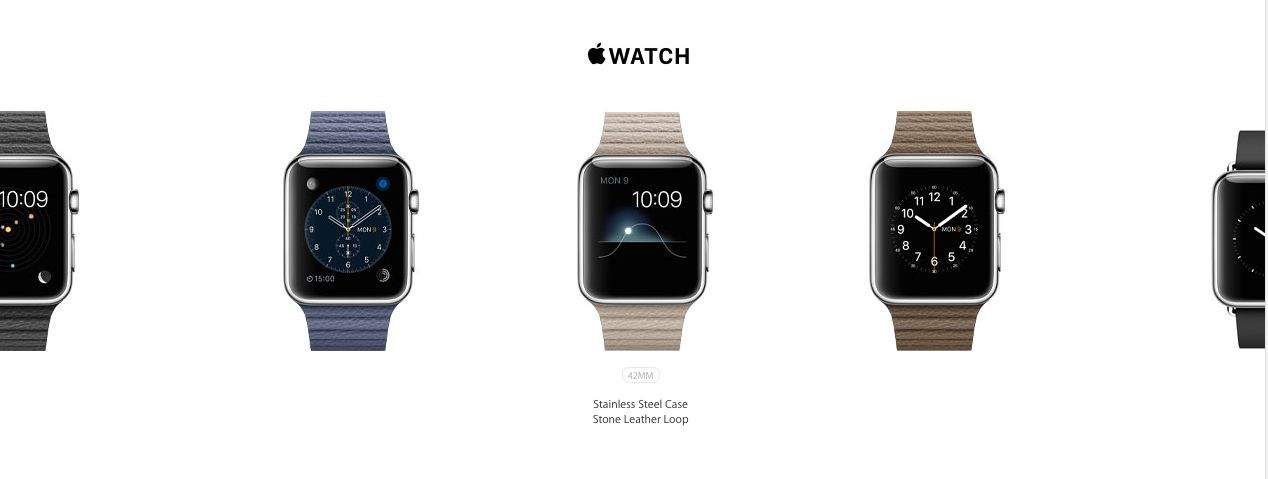The Apple Watch launch might be Cupertino’s most innovative — and complicated — product rollout ever. Usually you just pick between a colors and tech specs, but for Apple’s “most personal device yet,” things aren’t so straightforward.
Even the actual purchasing process is different: Lining up at the store a couple days early isn’t going to help you this time, but this guide to buying an Apple Watch definitely will. It’s loaded with tips for beating the odds and wrapping an Apple Watch around your wrist on launch day.
Here’s everything you need to know about how to preorder and buy an Apple Watch.
(Editor’s note: This post has been updated and stickied to the top of Cult of Mac’s homepage. You’ll find fresh Apple news by scrolling down the page.)
Make sure your iPhone works with Apple Watch

Photo: Jim Merithew/Cult of Mac
First off, you need an iPhone 5 or later to use an Apple Watch. If you’re not and you want an Apple smartwatch, it’s time to upgrade. You also need to be using a current version of iOS 8.
Pro tip: iOS 8.3 came out Wednesday, so just grab that and you’ll be all set.
Pick an Apple Watch model

Apple Watch comes in three variations: The entry-level Apple Watch Sport, the midrange Apple Watch and the high-end Apple Watch Edition. The guts and functionality of all three models are identical, so you’re picking based on price and the watch’s materials.
Apple Watch Sport
Constructed of anodized aluminum with a strengthened ion-X glass face, this fitness-oriented line is both less expensive and lighter than the other two models. The Apple Watch Sport comes in two colors: silver or space gray. All Apple Watch Sport models come with two fluoroelastomer bands (one large, one small). These synthetic rubber bands come in five colors — black, white, blue, green and pink. Pick one.
Apple Watch
Like the Sport, the stainless steel Apple Watch also comes in two colors: “highly polished” (which looks like shiny chrome) or “space black” (with a “diamond-like carbon layer”). The midrange Apple Watch is constructed of cold-forged stainless steel, type 316L, which is an industry standard that means the metal alloy is extremely resistant to corrosion. Unlike the Sport model, the Apple Watch comes with a sapphire crystal face. It will be heavier than its fitness-oriented sibling and will come with more options for straps, including much fancier (and more expensive) ones.
Apple Watch Edition
The most expensive Apple Watch is made of 18-karat solid gold, in a special alloy Apple says is “up to twice as hard as standard gold.” The Apple Watch Edition comes in two colors: yellow gold or rose gold. It also comes with a sapphire crystal face, and is the heaviest of the watches. It also sounds like potential Edition buyers will get special treatment in Apple Stores (which super-rich people totally expect deserve). Note: Apple Watch Edition will be on display only in these locations.
Pro tip: Since the models are functionally identical, the conservative play is to buy the Apple Watch Sport and upgrade in a year or so Apple Watch 2.0 ships with increased capabilities and (we’re guessing here) a slimmer form factor.
Pick an Apple Watch size

No matter which line you choose, you’ve got exactly two sizes to choose from: 38mm and 42mm. To get a better idea exactly how those sizes might look on your wrist, download the Apple Store app (if you haven’t already). Inside, you can find actual-size mockups that will help you make a decision on sizing. Here’s where to find them:
- Open Apple Store app
- Click “Learn more” link under any of the Apple Watch images.
- Click the “View pricing” button in upper right-hand corner.
- Click “Compare case sizes.”
- Hold the iPhone up to your wrist and slide between actual-size images of the 38mm and 42mm Apple Watch cases.
If you’ve got a 3-D printer, you can literally try an Apple Watch on for size. Just print out two 3-D Apple Watch replicas and see which one fits your wrist better.
Pro tip: Bigger is better for battery life. While Apple claims a vague “all-day battery life” for every Apple Watch, the larger ones will last longer, according to Apple.com: “A 42mm Apple Watch typically experiences longer battery life.”
Pick an Apple Watch band (or two)
At launch, Apple is offering six types of interchangeable bands, in a variety of sizes and colors (see examples in the gallery above). Each band works with any Apple Watch model of the same size (38mm or 42mm), and Apple’s handy Apple Watch sizing guide will help you figure out which size case and band will fit your wrist best.
Here are your options (at least at launch):
Sport band: Apple Watch Sport comes with bands in one of five colors (a sixth color is listed on Apple’s site as an add-on). Available for 38mm and 42mm watches. $49.
Classic buckle band: This leather band comes in one classic color — black — and one size. It sports an understated buckle. Available for 38mm and 42mm watches. $149.
Milanese loop: This elegantly woven stainless steel mesh band latches with a magnetic closure. Available for 38mm and 42mm watches. $149.
Leather loop: Made of quilted Italian leather, it comes four colors (black, bright blue, stone, light brown) and two sizes (medium and large). Adjustable magnetic closure holds it on your wrist. $149.
Modern buckle band: This textured Granada leather strap boasts a larger, bolder buckle that’s actually a cleverly concealed magnetic closure. The band comes in four colors (midnight blue, soft pink, black and brown) and three sizes (small, medium and large), but apparently only works with 38mm watches (at least to start). A thin layer of Vectran, a material used by NASA for spaceship airbags, makes it even more resilient. $249.
Link bracelet: Stainless steel band comes in one color and one size (you can presumably vary its length by adding and removing links, just as with regular watch bands of this type). Latches with custom butterfly closure. Available for 38mm and 42mm watches. $449.
However, only certain combinations are available for purchase. If you buy an Apple Watch Sport, you’ll be limited to the colorful fluoroelastomer bands. If you upgrade to Apple Watch or Apple Watch Edition, your options expand beyond the synthetic rubber, but you’re still limited to certain styles with each particular model, and the prices vary radically, from $549 to $1,099.
A website called Mix Your Watch lets you easily compare each of the six watch bodies (the two available “colors” for each watch model) with the 17 available band types (five fluoroelastomer, four leather loop, five classic buckle and three steel). The good news is, Apple’s site is loaded with gorgeous photos of all the combinations, and you can browse to your heart’s content. (More on that later, including one key thing you should do right now.)
Pro tip: Don’t go crazy with multiple bands at launch. If you want to change it up, you can always buy an Apple band later once you’ve seen them in the flesh or worn your Apple Watch for a while. Also, there will be plenty of third-party bands in the near future, bringing novel closures, a wide range of colors and attractive price points.
Save your favorite Apple Watch styles now
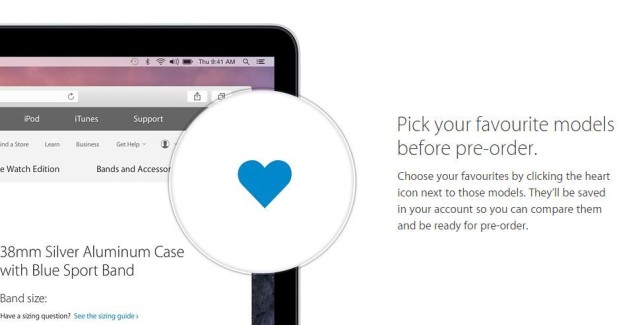
We have no idea if any of the models will sell out and leave wannabe Apple Watch customers facing long waits beyond the earliest ship date of April 24. (Update: They did sell out immediately!) We also don’t know if Apple’s website will get crushed by an avalanche of customers when preorders begin Friday, making ordering difficult or even impossible at first. (Update: It did!)
If you want to be among the first to get an Apple Watch, and you don’t need to try one on before placing your preorder, this might be the most important thing you can do right now. After weighing your options, go to the Apple Online Store or app and save your favorite Apple Watch configurations. When you find one you like, just tap the heart icon and it will be saved for later.
Once you’ve done that, you can breeze through the checkout process when you go to Apple’s website Friday. Setting up Apple Pay now, if you haven’t already, is also a good idea.
Pro tip: Word on the street is that the steel bands will be in shorter supply than the leather and synthetic rubber ones, so getting fancy might delay your order.
How to preorder Apple Watch

Know what you want and got it saved on Apple’s website or Apple Store app? Online preorders start this Friday, April 10, at 12:01 a.m. Pacific. If you haven’t downloaded the Apple Store app, you should do that now — it’s generally quicker and more reliable than the Apple website on high-traffic launch days.
Apple is taking steps to end the camping-in-line tradition associated with iPhone launches, so ordering Apple Watch online is the way to go. In fact, Apple says it expects demand to outstrip supply, so the company “will be taking orders for Apple Watch exclusively online during the initial launch period.”
Pro tip No. 1: Have your watch delivered to the nearest Apple Store so you can pick it up early on launch day rather than waiting around for the delivery guy to drop it off at your home or office.
Pro tip No. 2: AppleCare+ for Apple Watches will cost $49 for the Sport, $69 for the standard and $1,500 for the Edition, and you’ll still have to pay ($69, $79 or $1,000!) if you do something stupid to your smartwatch. If possible, buy your Apple Watch with a credit card that offers an extended warranty. For instance, American Express will “>extend your standard warranty by one year. Check your credit card’s benefits in advance to bag this valuable extension. Then save your receipt.
Make an appointment if you can’t decide

Photo: Apple
Apple is now accepting reservations for 15-minute Concierge appointments for customers interested in trying on various Apple Watch models in a physical Apple Store. Apple says no walkup appointments will be allowed, but who knows how that will play out in the real world.
To book your appointment, simply go to this page on Apple’s website, specify your state and nearest store, log in with your Apple ID, then select an appointment that suits you — assuming any are left.
Alternatively, you can phone your Apple Store when it opens. Finally, if you live in London, Paris or Tokyo, you might try the Apple Watch mini-stores that have popped up in luxury department stores in those cities.
Pro tip: If available, say you’re considering an Apple Watch Edition. You might get special treatment, including a longer appointment. Plus, you get to touch a ridiculously expensive (I mean a perfectly priced) gold Apple Watch. Note: Apple says Apple Watch Edition will be “available for try-on at select stores.” Here’s where you can find the high-end Apple Watch Edition.