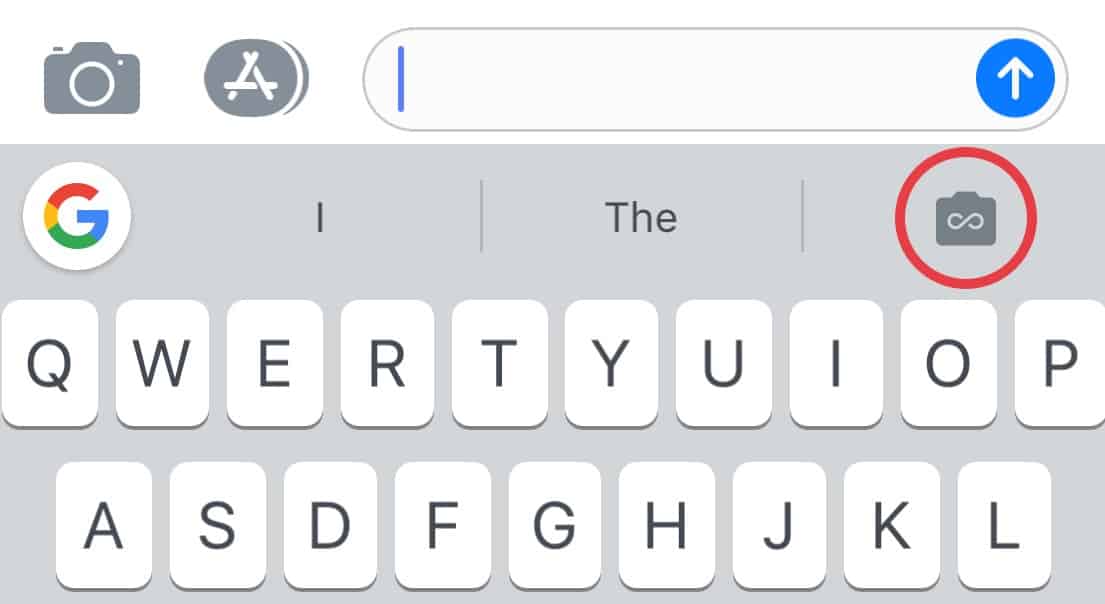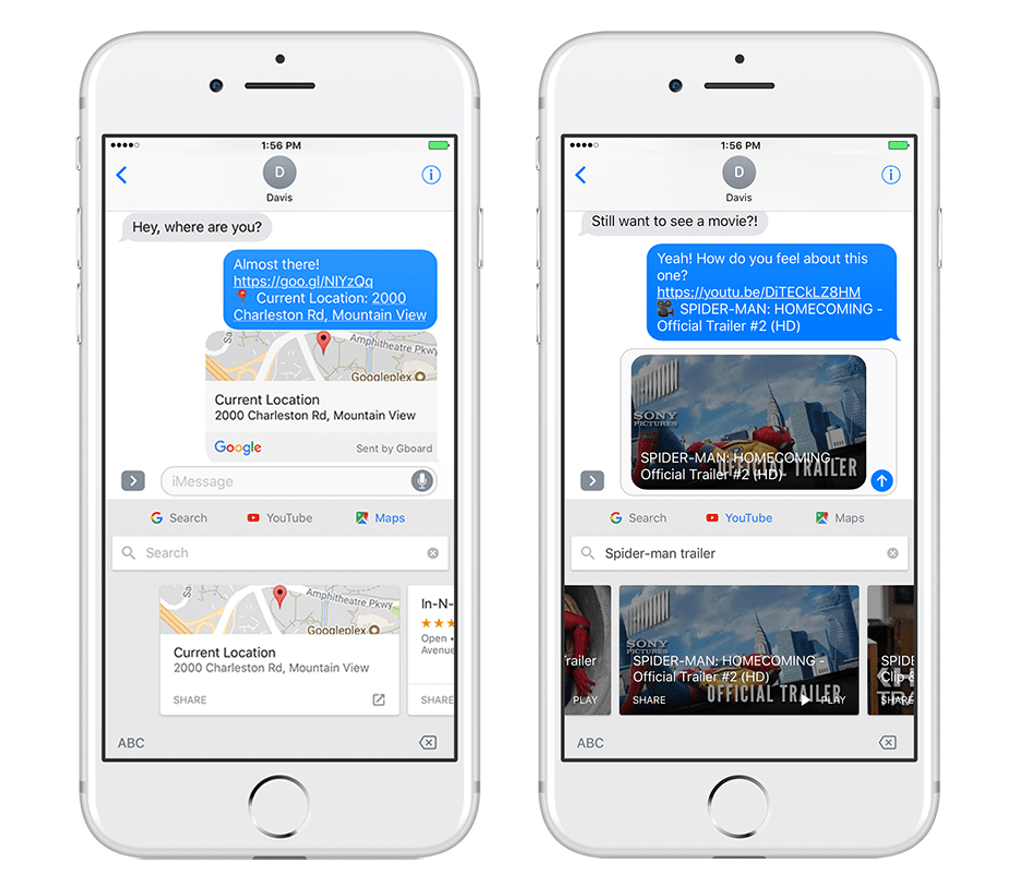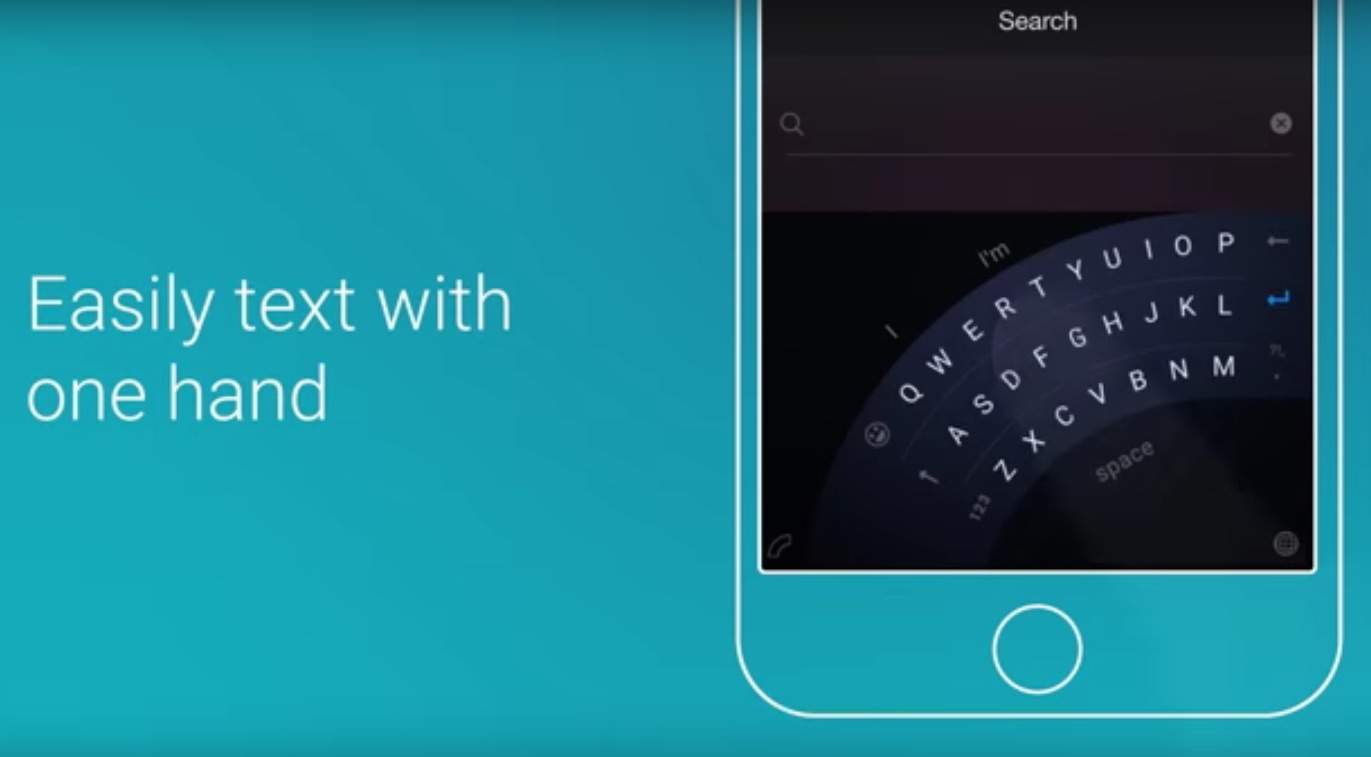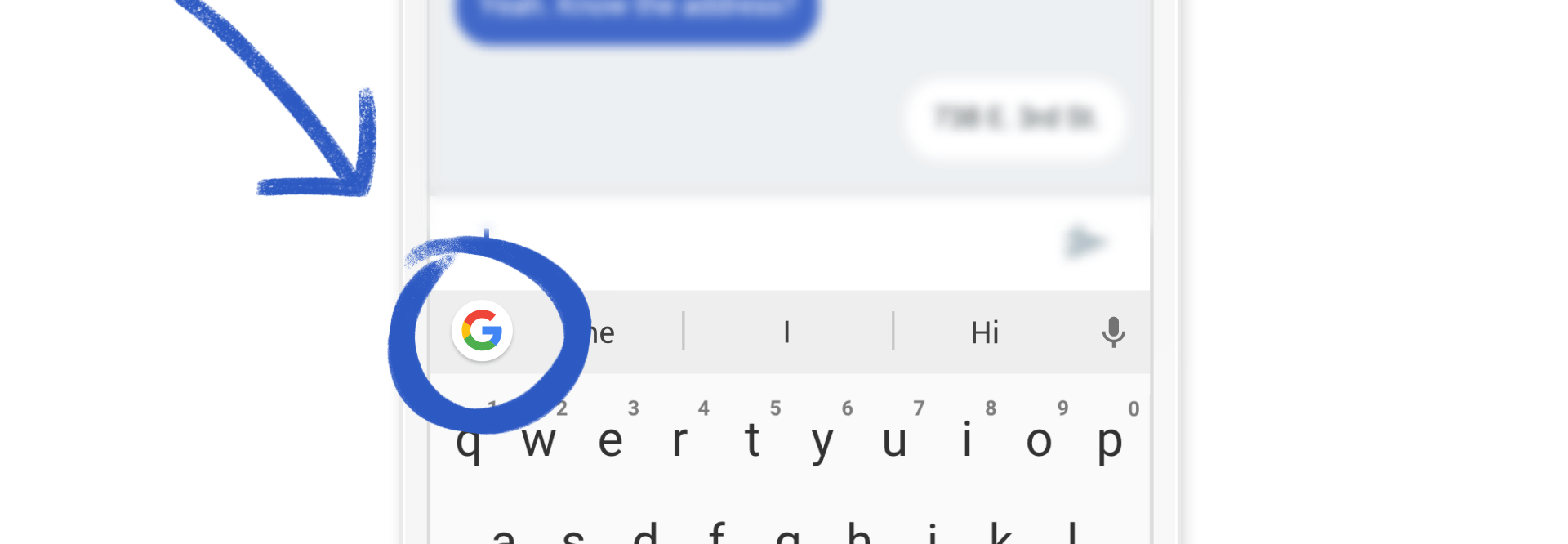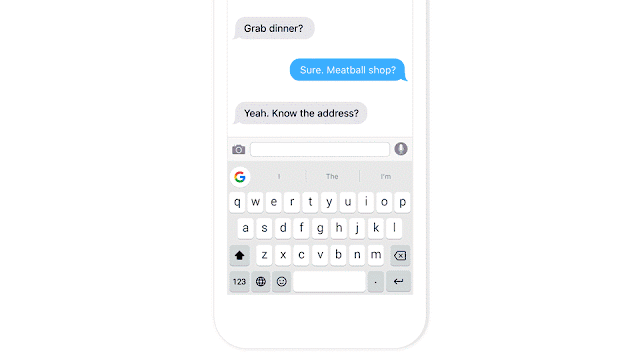Google has updated its excellent Gboard keyboard for iOS to add haptic feedback.
You will now feel subtle vibrations when you type, which help make on-screen keys feel more physical. Gboard is one of just a handful of third-party options on iOS that offer this feature.