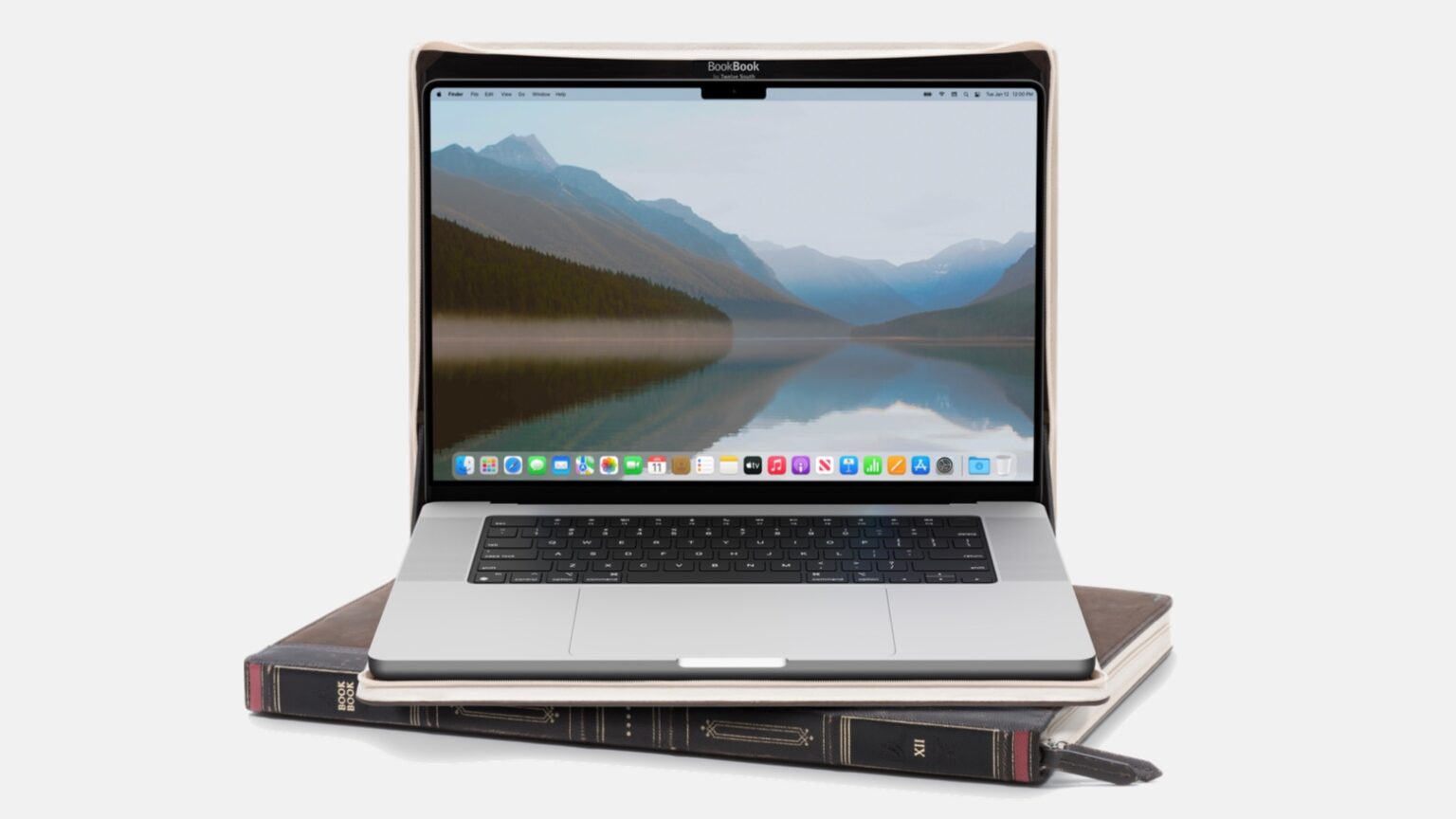Isn’t it great when someone on social media humbly displays a well put-together and complete computer setup that makes yours look like random debris? Well, at least it’s a good learning opportunity. And today’s MacBook Pro setup is an exceptional example, as it doesn’t look like “all that” — even though it is.
At a glance you might not guess that it packs about two dozen components, and the user is happy to explain how he uses most of them.
![‘Small’ MacBook Pro rig punches well above its weight [Setups] MacBook Pro setup](https://www.cultofmac.com/wp-content/uploads/2024/01/Setups-dartiss-Reddit-Jan-19-2024-1536x1031.jpg)

![Good monitor arms ‘go a long way’ [Setups] Mac Studio setup with three mounted displays](https://www.cultofmac.com/wp-content/uploads/2024/01/hvz1dh3qxnbc1-1536x1024.jpeg)

![You wish your workstation looked this clean [Setups] This M2 MacBook Air and Studio Display setup is well-equipped for such a clean and simple-looking rig.](https://www.cultofmac.com/wp-content/uploads/2023/10/Setups-Floating-Anemone-Oct-13-2023.jpg)
![All you need to turn a MacBook into a workstation [Setups] Not only does it tell time, this setup and its short list of peripherals and accessories turn a laptop into much more.](https://www.cultofmac.com/wp-content/uploads/2023/09/mbvvpnz0pepb1-1536x1152.jpg)


![Developer’s Mac Studio rig looks like an Apple ad [Setups] This setup is all Apple, all the time (not counting stuff Apple doesn't make).](https://www.cultofmac.com/wp-content/uploads/2023/05/Setups-ObscureBen-Reddit-May-22-2023-2.jpg)
![Top 20 items to boost your setup for less than $50 [Setups] In my case, the great sub-$50 adds were a wrist rest (wood or memory foam), a laptop stand and a monitor light bar.](https://www.cultofmac.com/wp-content/uploads/2023/04/Setups-dsnow-repeat-for-top-20-April-24-2023.jpeg)
![Elevate your iPhone charging with Forté MagSafe stand [Review] ★★★★☆ Twelve South Forté review](https://www.cultofmac.com/wp-content/uploads/2021/09/1BC87156-986B-4A25-BE1F-7BFB5B977A1E-1536x864.jpeg)

![13 ways to improve this dual-Studio Display workstation [Setups] How can we make this setup better? Let us count the ways.](https://www.cultofmac.com/wp-content/uploads/2023/02/Setups-Justice675-Reddit-Feb-6-2023.jpg)
![Dream job leads to ultimate home workstation [Setups] Maybe the right job will land you a tricked out MacBook Pro, Studio Display and all the other treats in this setup.](https://www.cultofmac.com/wp-content/uploads/2023/01/eyxpdhnly4fa1-1536x864.jpg)

![AirFly 2 easily connects any audio source to AirPods [Review] ★★★★☆ Twelve South AirFly 2 with AirPods](https://www.cultofmac.com/wp-content/uploads/2022/11/Twelve-South-AirFly-2-with-AirPods-1536x864.jpg)


![Is this ‘every MacBook Pro user’s standard setup?’ [Setups] A new Studio Display completes the setup, joining a MacBook Pro and a raft of excellent audio gear.](https://www.cultofmac.com/wp-content/uploads/2022/10/3p673lzfj9r91-1536x1152.jpg)