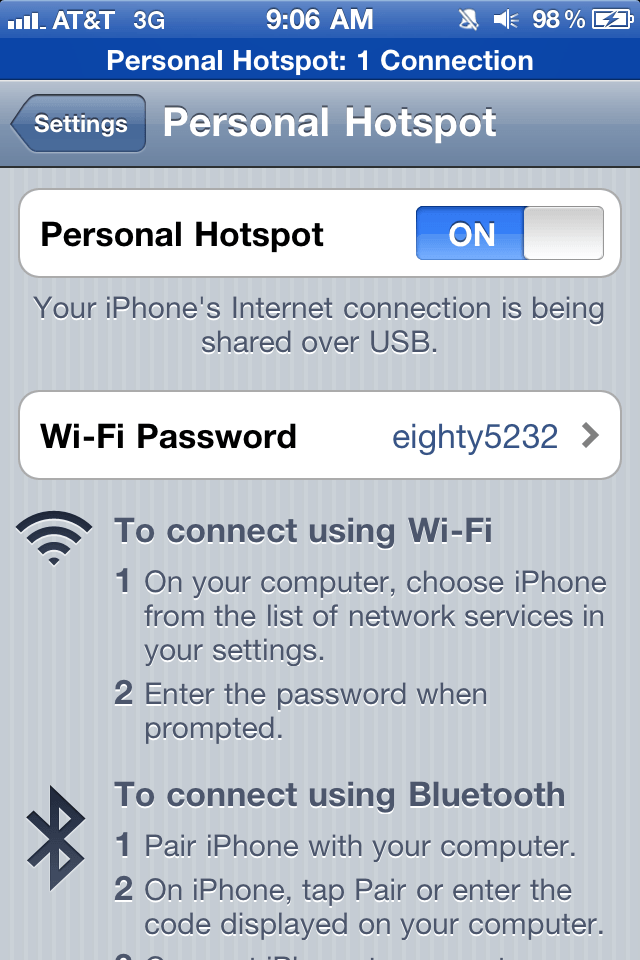Wi-Fi dead spots happen in many homes and businesses, and they can be so frustrating. The Rockspace AX1800 Dual Band Wi-Fi Extender fills in the empty spot(s) in your wireless network, and because it has Wi-Fi 6 it can provide up to 35 devices with speedy connections.
I tested this access point in my home office. Here’s how it stood up to a battery of real-world tests.
![Fill in Wi-Fi dead spots with this powerful wireless network extender [Review] Rockspace AX1800 Dual Band Wi-Fi Extender review](https://www.cultofmac.com/wp-content/uploads/2021/11/83A92F5E-034D-4884-80E6-4CEE8219F942-1536x864.jpeg)

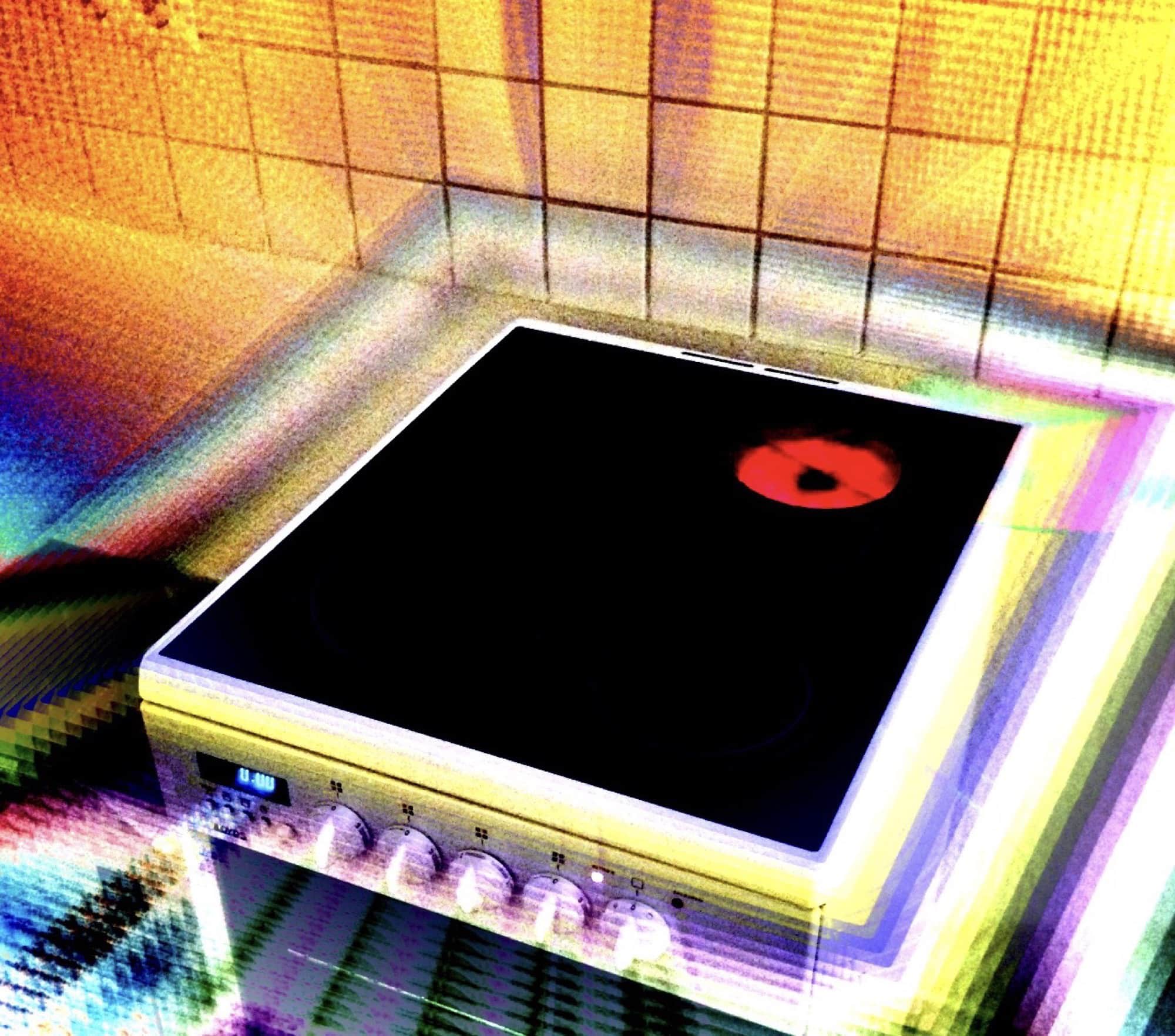

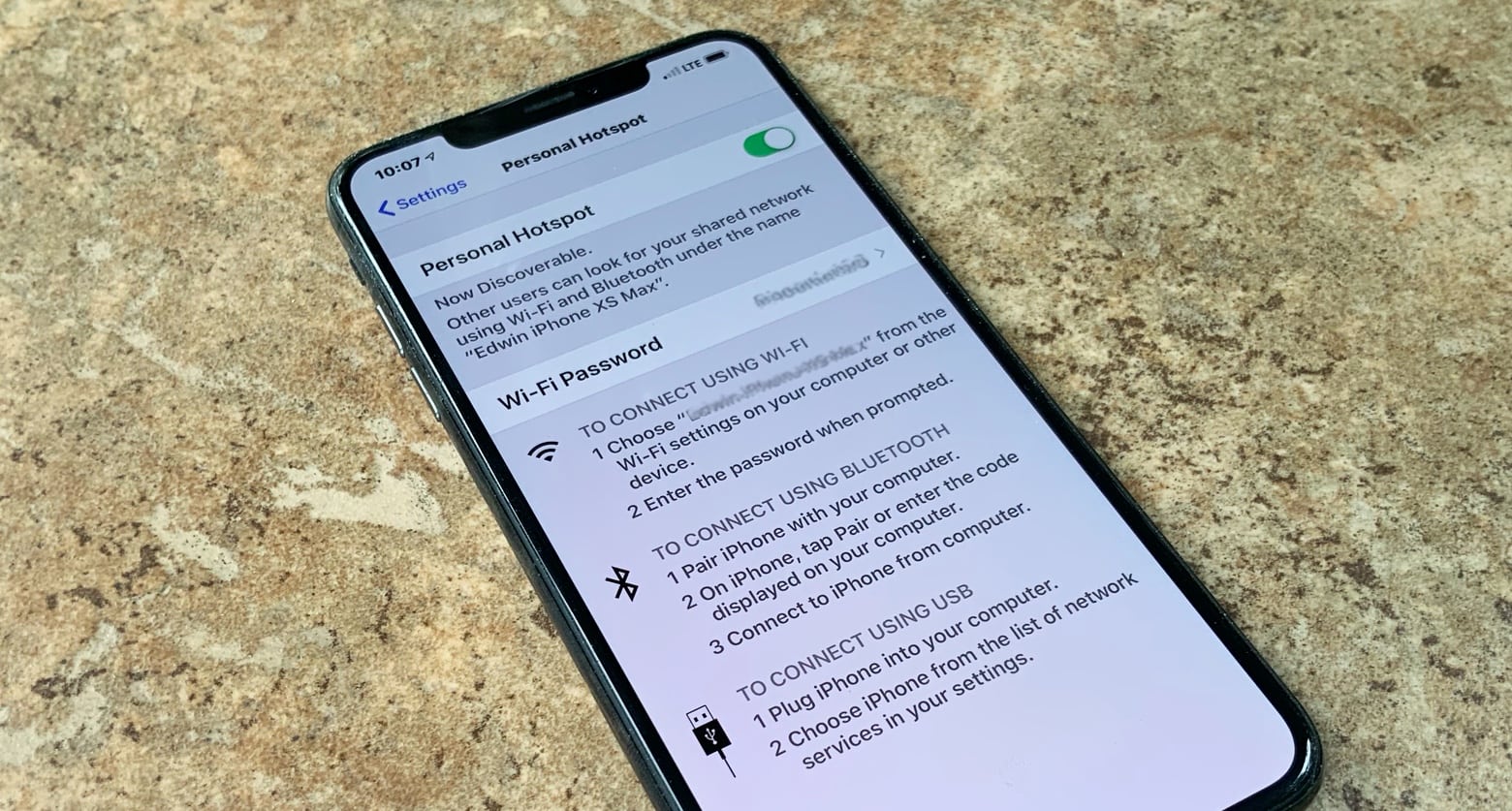
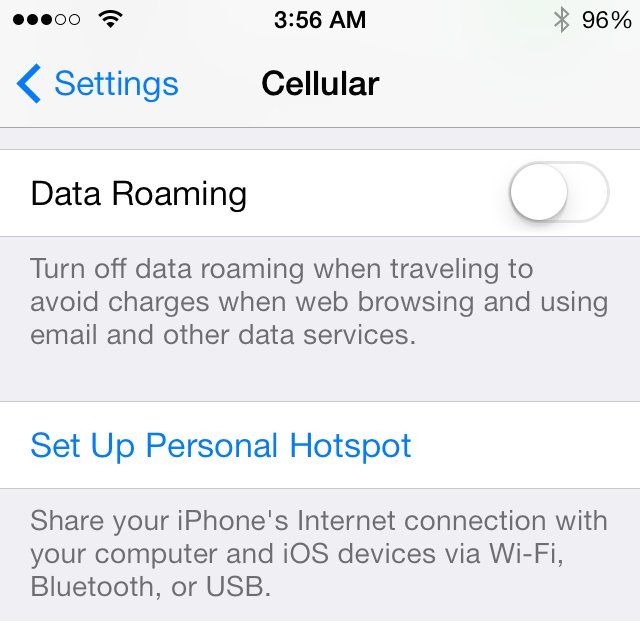

![How To Set Up Wi-Fi Personal Hotspot On iPhone, iPad With Cellular Data [iOS Tips] Personal Hotspot](https://www.cultofmac.com/wp-content/uploads/2013/08/Personal-Hotspot.jpg)

![MyWi Update Brings iOS 5 Compatibility, Faster Speeds, Wi-Fi Sharing & More [Jailbreak][Update] The latest MyWi update brings free (but illegal) tethering to iOS 5.](https://www.cultofmac.com/wp-content/uploads/2012/04/MYWI.jpg)
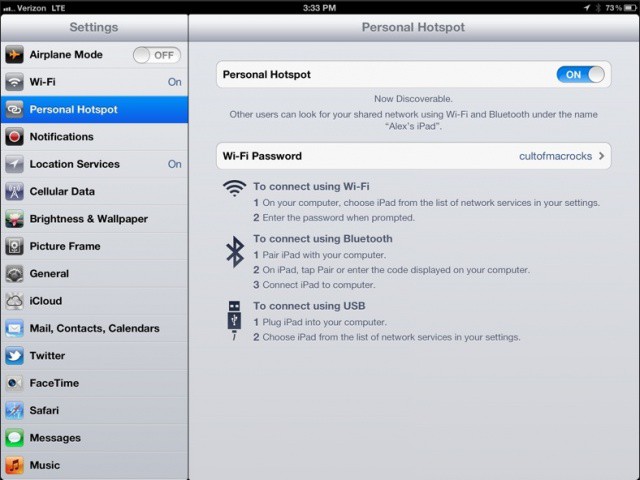



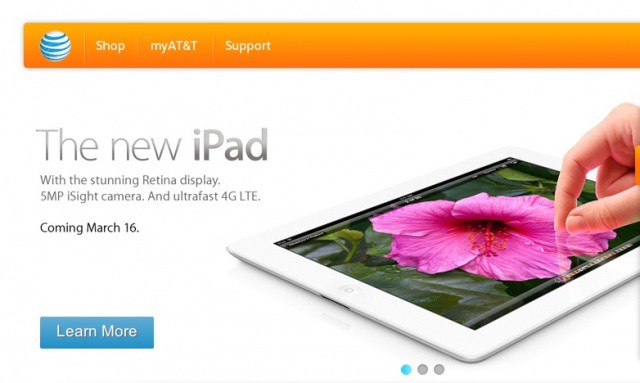
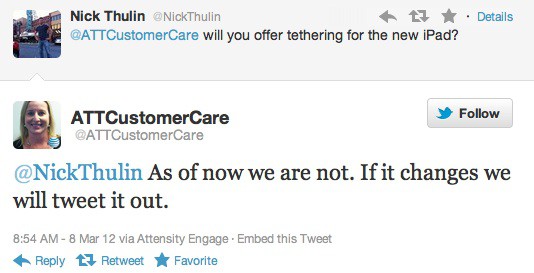
![AT&T cracking down on jailbreak tethering? [UPDATE] txt2](https://www.cultofmac.com/wp-content/uploads/2011/03/txt2.png)