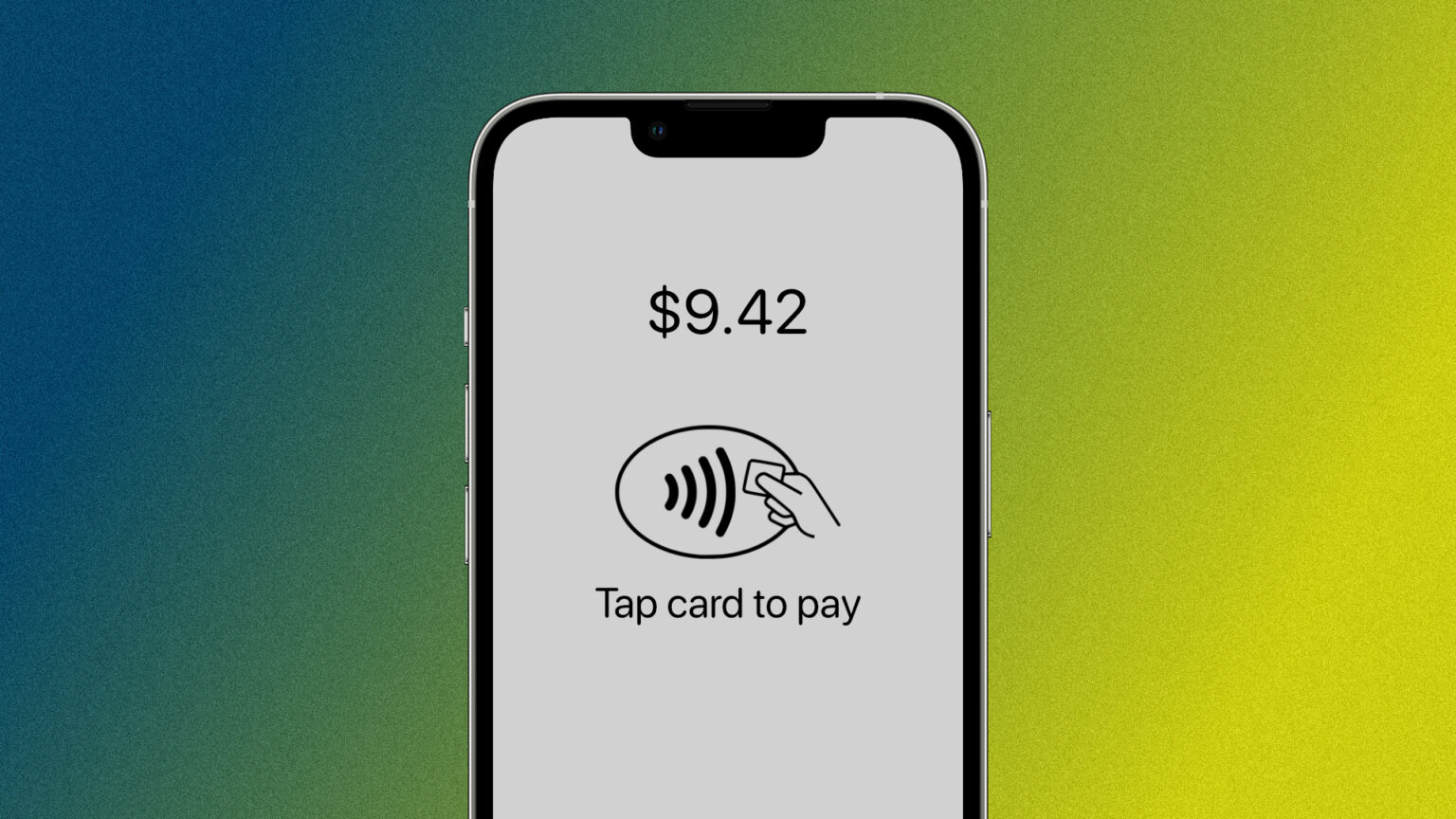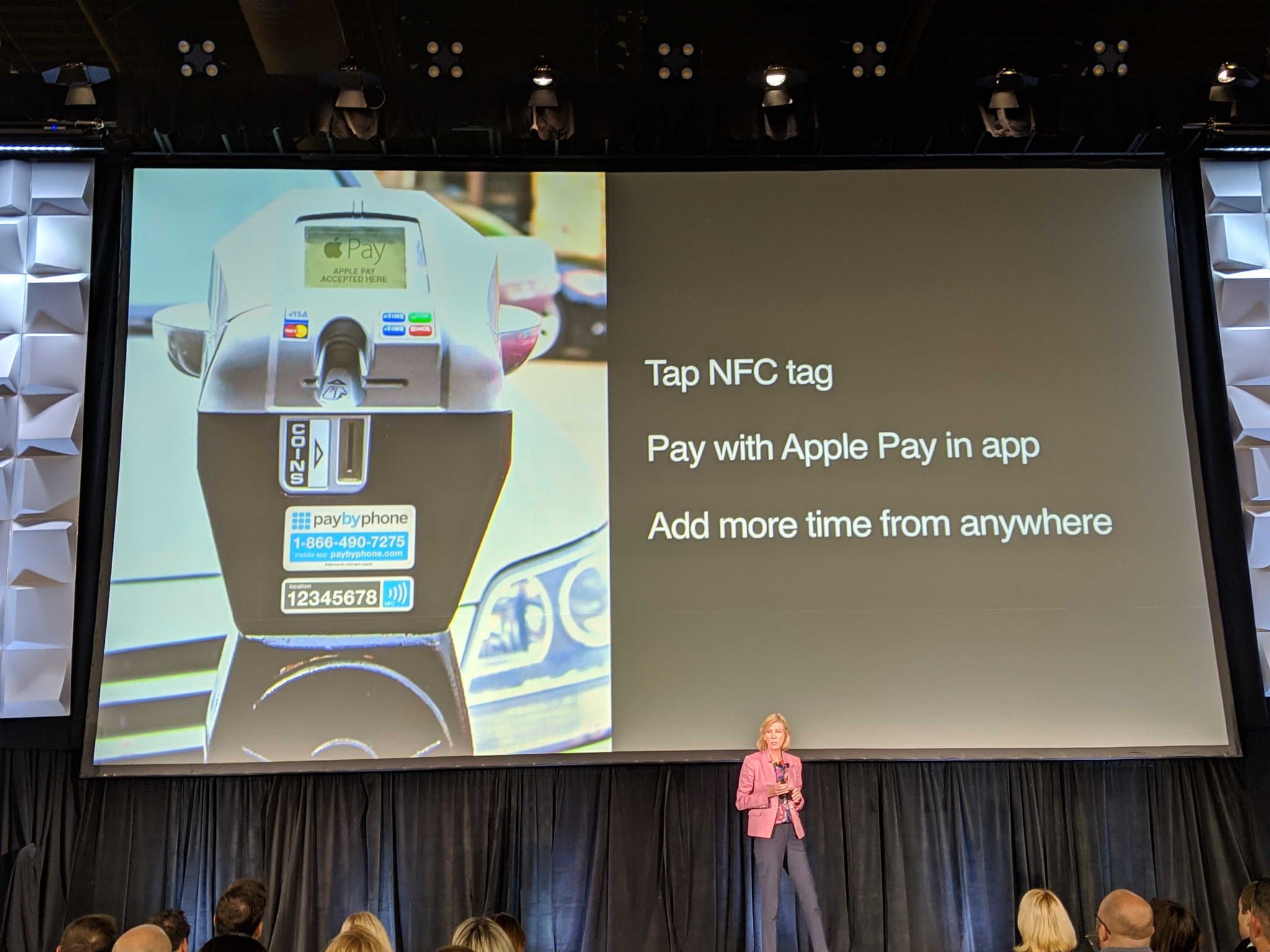To comply with EU mandates, Apple will open the iPhone’s NFC payment chip to third parties, the company said Thursday. Starting in March, users in the European Economic Area will be able to utilize tap-to-pay services other than Apple Pay when making purchases.
The new payment option, part of sweeping changes forced on the iPhone and iOS by the EU’s Digital Markets Act, could cut into Apple’s services revenue. And the company warns that it could put users at risk.