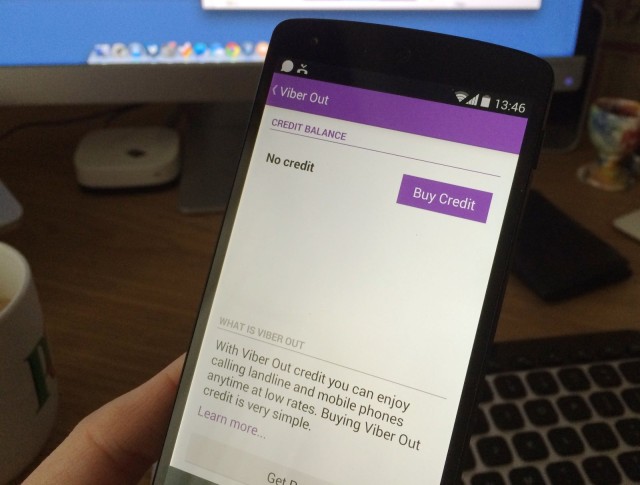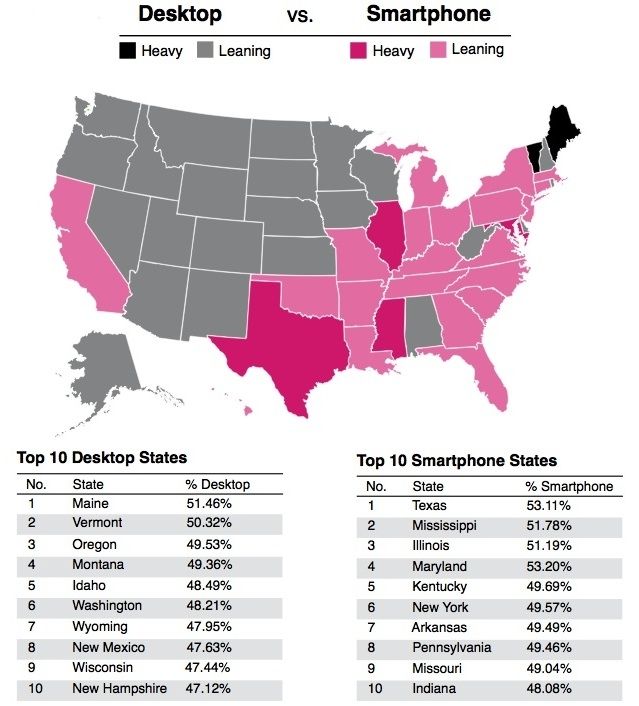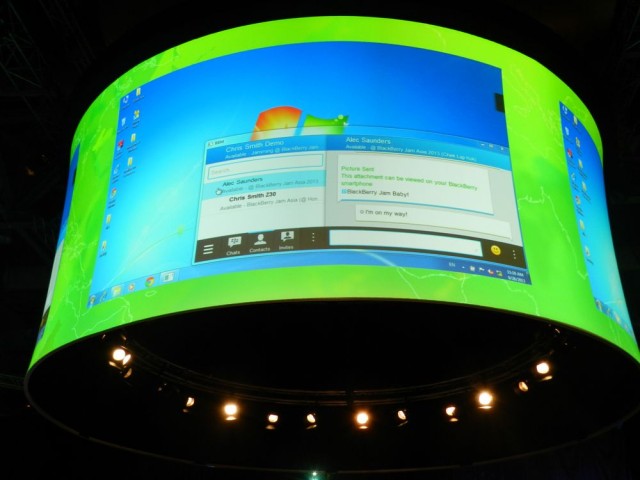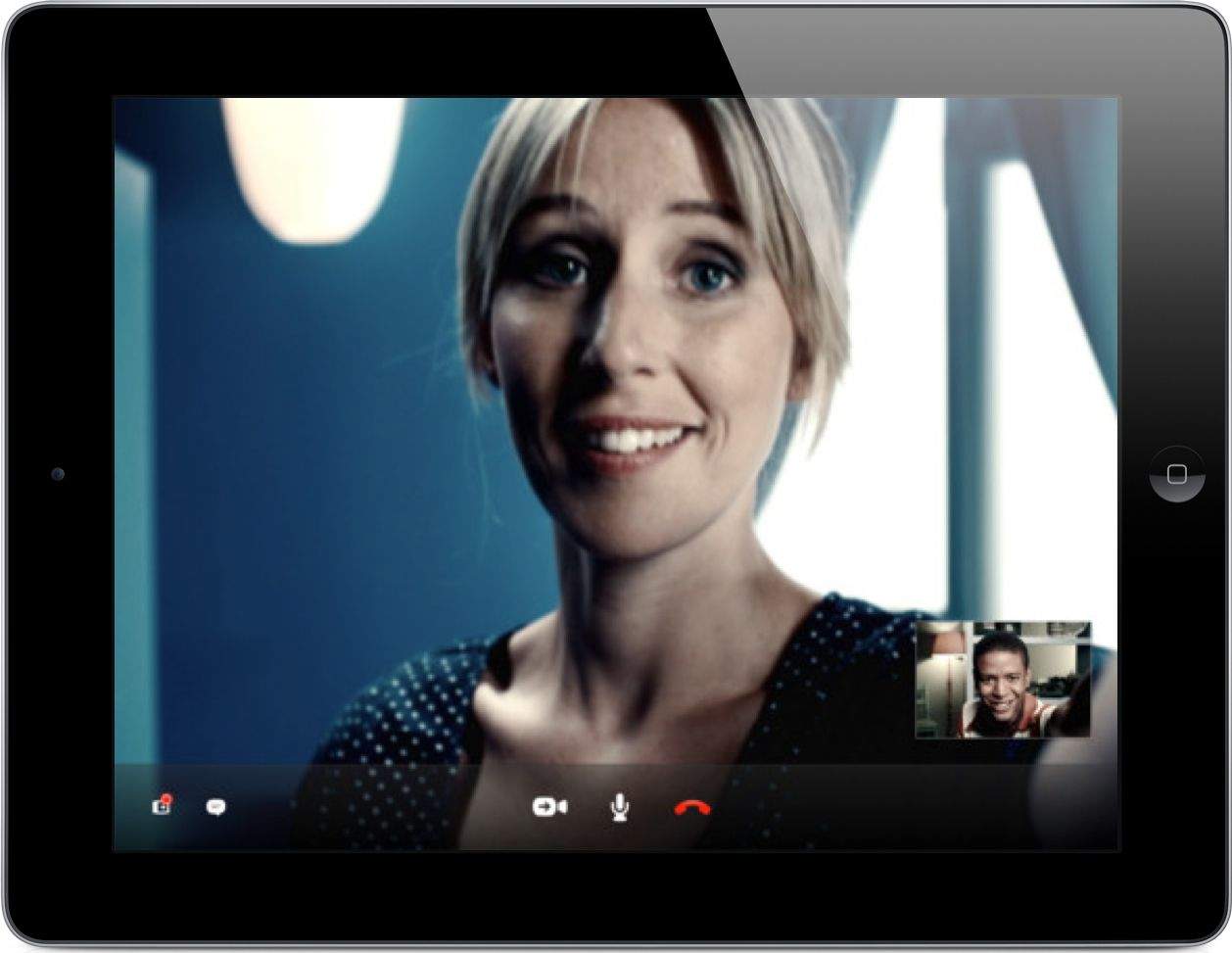Recently, I’ve been using my old Mac more and more, even thought I’ve long preferred using an iPad for both work (writing) and play (making music, and all the other dumb stuff you do on a computer when you’re goofing off).
And It’s gotten me thinking. Why do I prefer the Mac for some tasks? And I mean, strongly prefer. I’m so used to using both iOS and macOS that it’s not a questions of familiarity. Nor is it that I’m trying to squeeze the Mac way of doing things into the iPad, and vice versa — a common problem for new switchers.
No, my preference comes down to two small yet fundamental differences between the iPad and the Mac. These two features are present on the Mac, and will probably never make it to the iPad. What are they?




![Streamline your Mac workflow, master iOS 11 and more [Week’s Best Deals] collage-2017-09-05](https://www.cultofmac.com/wp-content/uploads/2017/09/collage-2017-09-05.jpg)



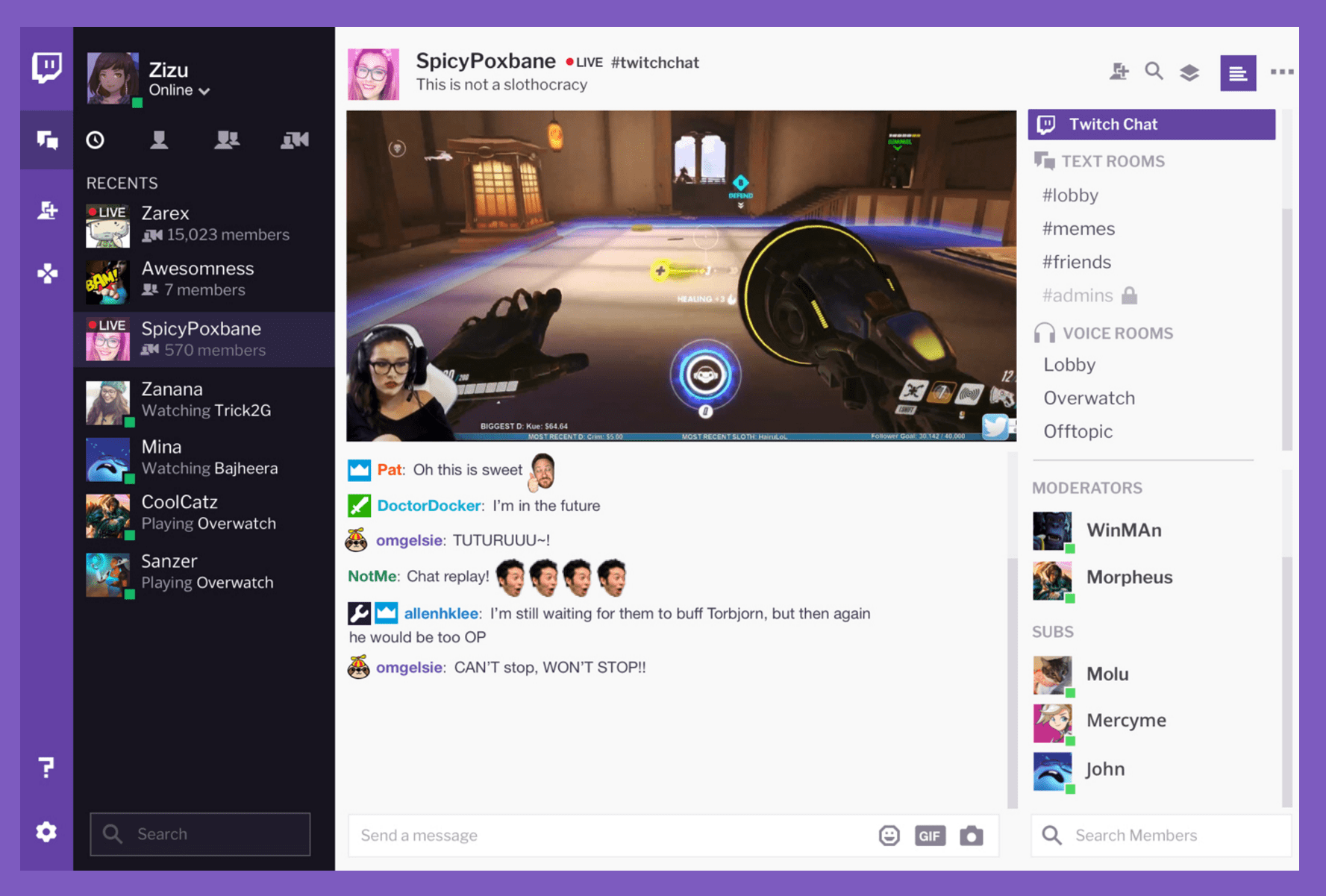
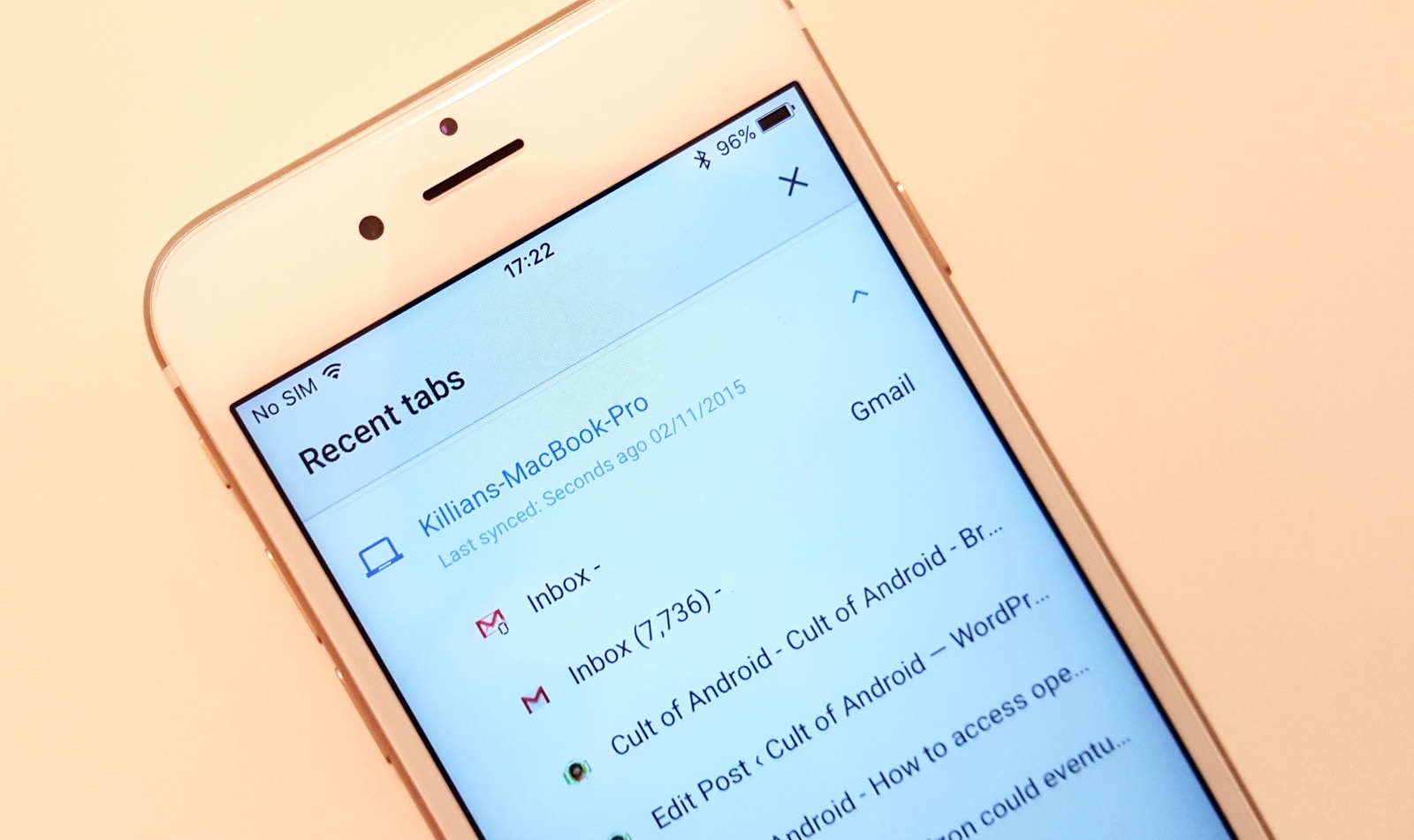

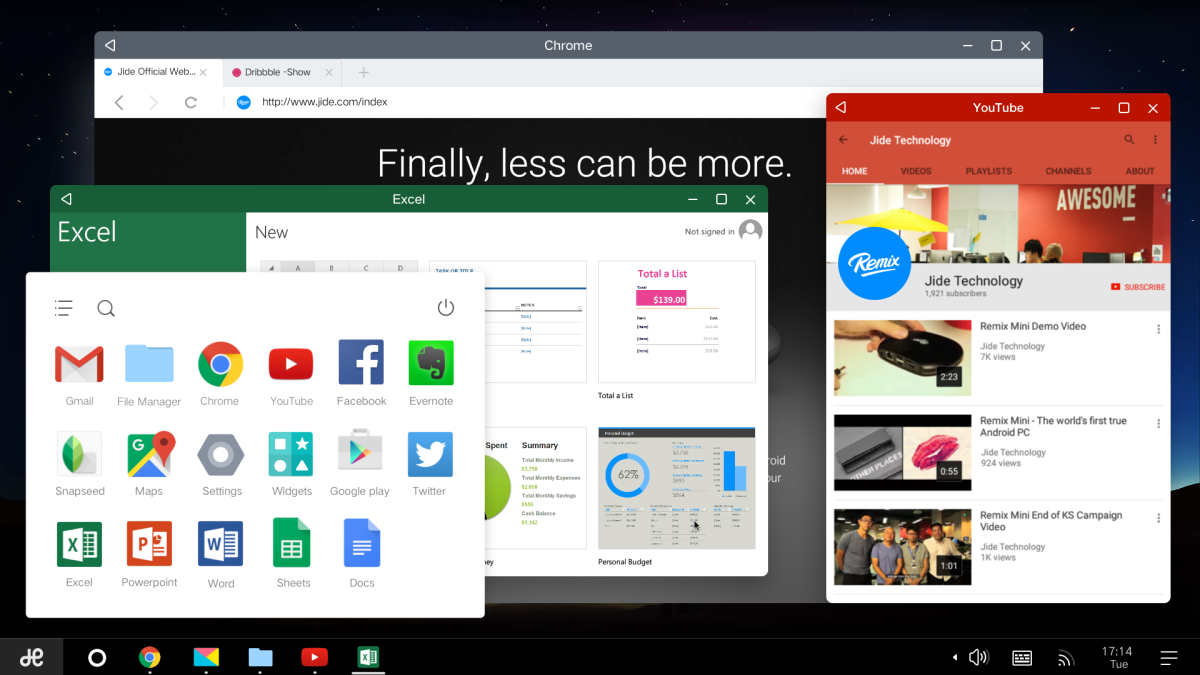
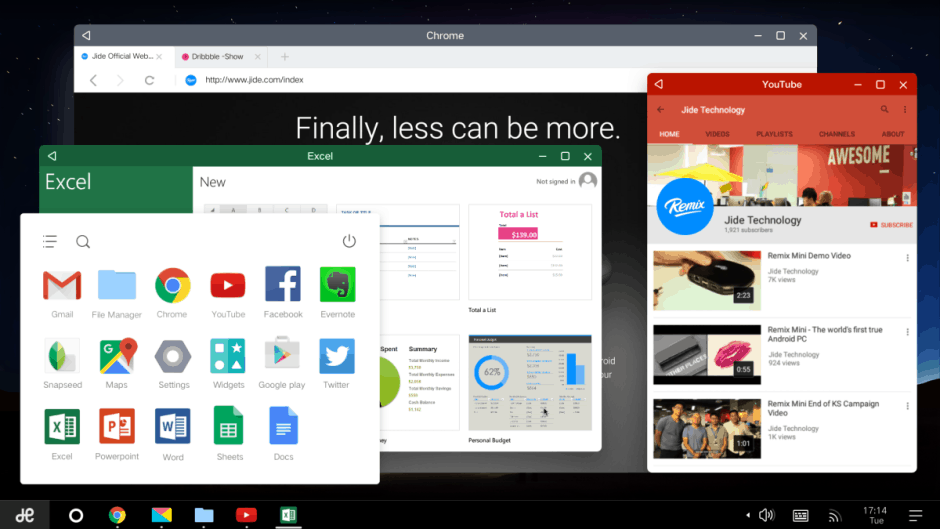
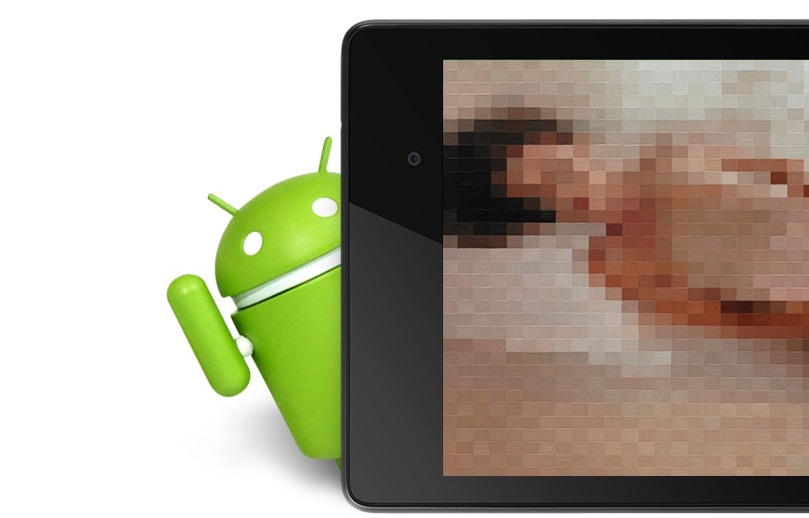
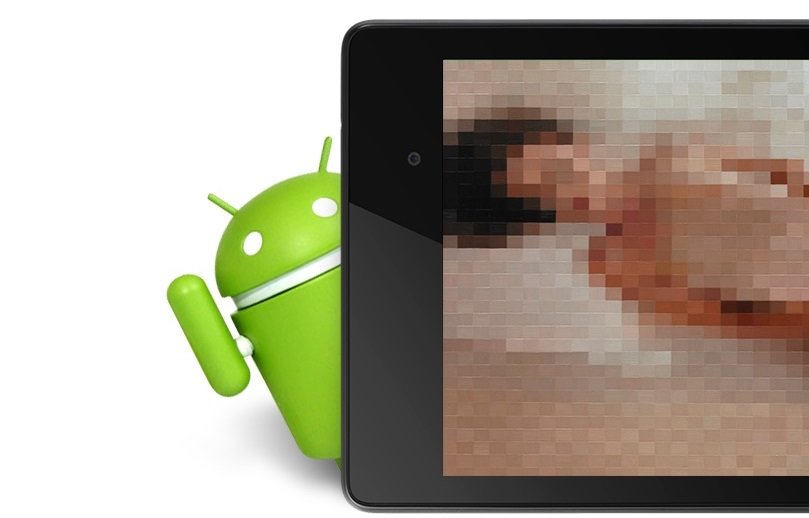


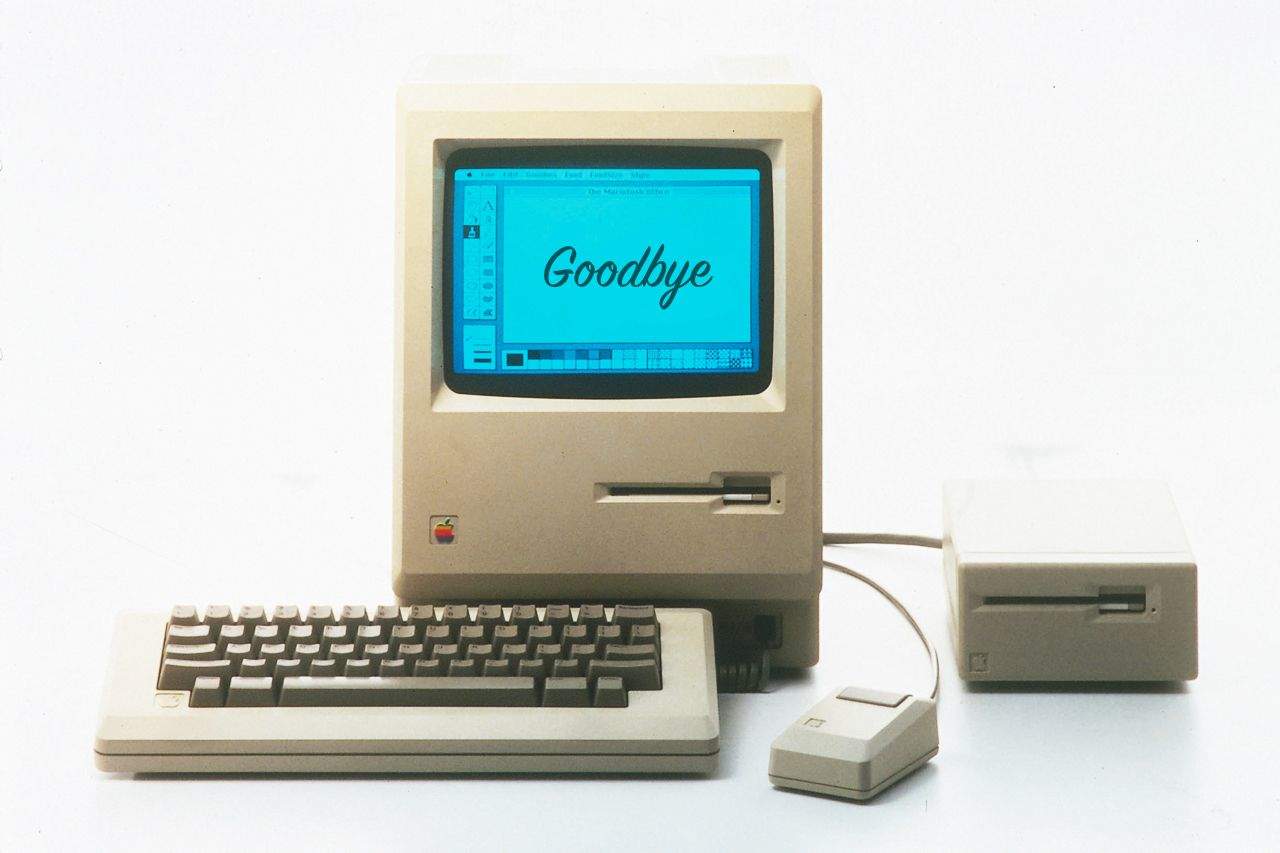

![Facebook To Turn Super Troll This Week With Auto-Playing Video Ads For Us All [Update] post-258516-image-0e7d96ecce6cc9541a73a7a8564d17ac-jpg](https://www.cultofmac.com/wp-content/uploads/2013/12/post-258516-image-0e7d96ecce6cc9541a73a7a8564d17ac.jpg)