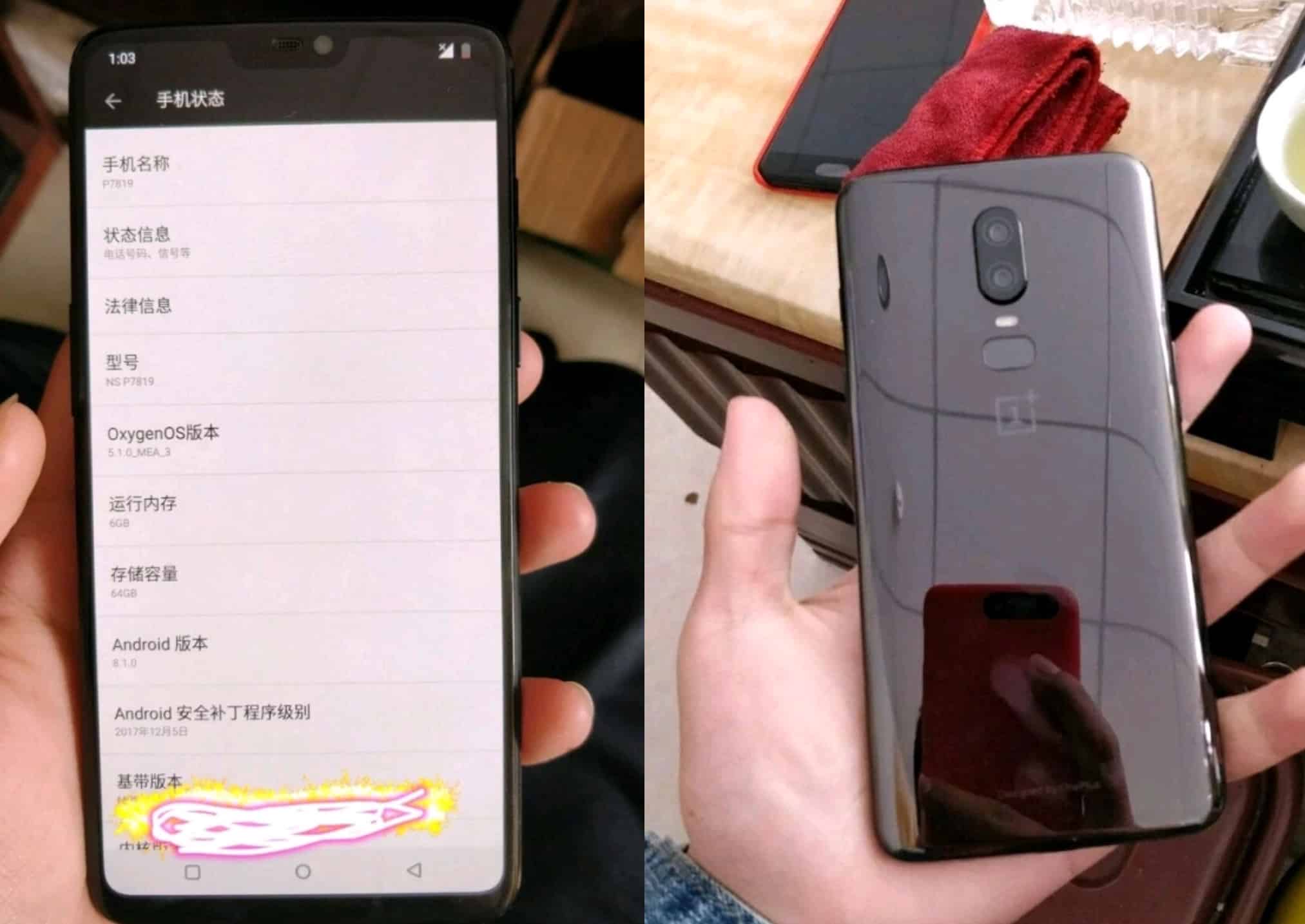What kind of performance boost do you get when you go from an M1 MacBook Air to an M3 Pro MacBook Pro? A pretty big one, if today’s MacBook Pro setup from an investor is any indication. They made sure to purchase a model with plenty of unified memory — 36GB — to ensure no number of open tabs would slow them down too much.
M3 MacBook Pro supercharges trader’s rig [Setups]
![M3 MacBook Pro supercharges trader’s rig [Setups] M3 MacBook Pro setup](https://www.cultofmac.com/wp-content/uploads/2024/02/M3-MacBook-Pro-setup.jpg)
Photo: Diesel_Formula@Reddit.com
![This MacBook Pro workstation enjoyed a very merry Christmas [Setups] MacBook Pro setup with dual monitors](https://www.cultofmac.com/wp-content/uploads/2023/12/uqm76biu7p8c1-1536x1152.jpeg)
![Finding the ‘perfect’ dock or KVM switch [Setups] This Mac mini user has a Dell laptop and wants to run them both with peripherals.](https://www.cultofmac.com/wp-content/uploads/2023/09/l58kyie5jfqb1-1536x1152.jpg)
![Under-desk mount keeps pesky Mac mini out of the way [Setups] In the](https://www.cultofmac.com/wp-content/uploads/2023/03/nakaw-na-sandali12-Reddit-March-29-2023-1536x1027.jpg)
![Recovering PC gamer converts to Mac and loves it [Setups] This M1 Pro MacBook rig runs with an ultra-wide display and a 50-inch TV.](https://www.cultofmac.com/wp-content/uploads/2022/05/tg1lfip6e9x81-1536x1152.jpg)
![3D-render wunderkind Ian Zelbo jacks up performance [Setups] Ian Zelbo works on renders on a tricked-out PC in New York City.](https://www.cultofmac.com/wp-content/uploads/2022/03/FN07PHgXMAEZYDb-1536x996.jpeg)
![Is a computer workstation ever really finished? [Setups] This striking computer setup features very cool wallpaper on the screens.](https://www.cultofmac.com/wp-content/uploads/2022/03/54fsi181ofk81-1536x864.jpg)
![Furby-loving animator trades 3-monitor PC gaming rig for cozy Mac station [Setups] That's a refurbished Furby in the center.](https://www.cultofmac.com/wp-content/uploads/2022/01/83xaxst7vfb81-1536x786.jpg)
![M1 Mac mini powers funky audio-centric workstation [Setups] This dual-display setup is wired for serious sound and massive storage.](https://www.cultofmac.com/wp-content/uploads/2021/08/Setup-MacSources-Reddit-August-10-2021-1536x1152.jpg)
![Summertime vibes in the south of Sweden, M1-style [Setups] Not summering on the Baltic Sea shoreline in the south of Sweden, are you?](https://www.cultofmac.com/wp-content/uploads/2021/07/Setup-N3Opuff-Reddit-July-15-2021.jpg)
![A Mac mini, a PC and a G4 walk into a podcasting primer … [Setups] See the G4 peeking out from under the desk? Ah, nostalgia.](https://www.cultofmac.com/wp-content/uploads/2021/07/Setup-omgaporksword-July-13-2021-1536x864.jpg)

![HomeKit-powered lights give this setup a Star Trek vibe [Setups] A cozy but epic setup](https://www.cultofmac.com/wp-content/uploads/2020/04/mrisadsetup.jpg)