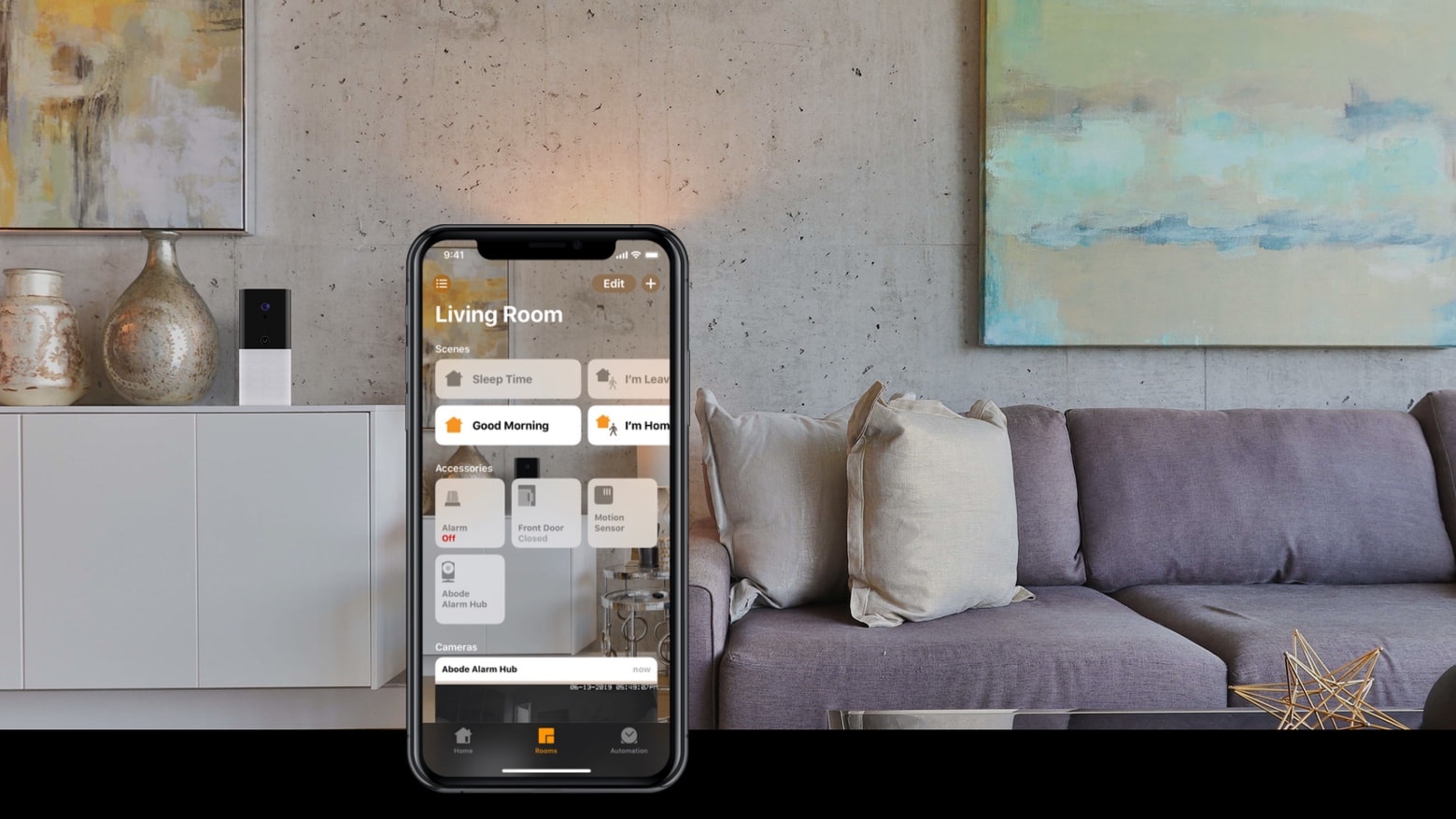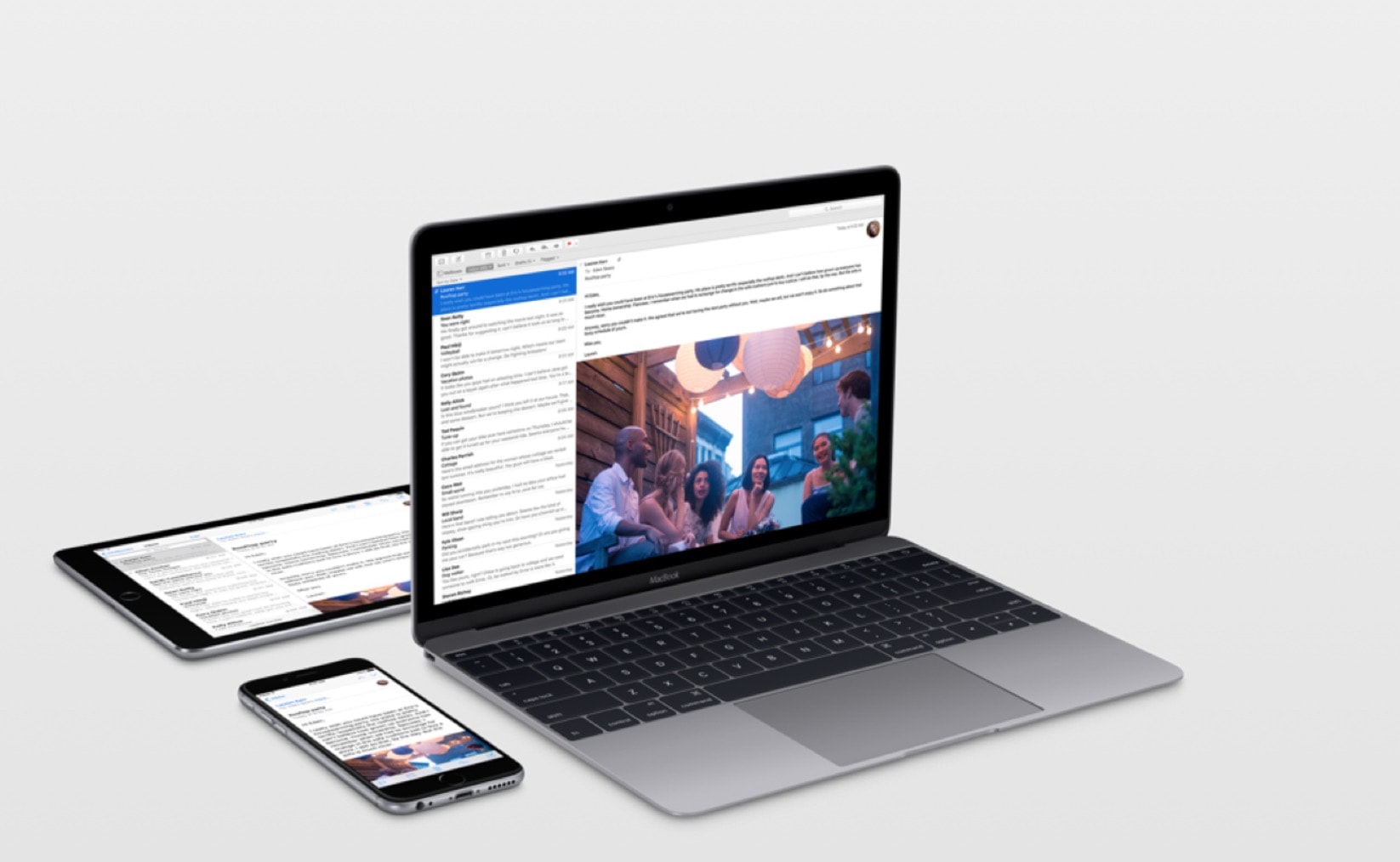You don’t need to be using a Disney face to get your Apple Watch to tell you the time. Using a simple tap gesture, you can have the time read to you while using any watch face. Find out how in this Apple Watch pro tip.
You don’t need to be using a Disney face to get your Apple Watch to tell you the time. Using a simple tap gesture, you can have the time read to you while using any watch face. Find out how in this Apple Watch pro tip.
Get Apple Watch to announce the time while using any watch face [Pro tip]
![Get Apple Watch to announce the time while using any watch face [Pro tip] Apple-Watch-announce-time](https://www.cultofmac.com/wp-content/uploads/2020/05/Apple-Watch-announce-time.gif)
GIF: Killian Bell/Cult of Mac


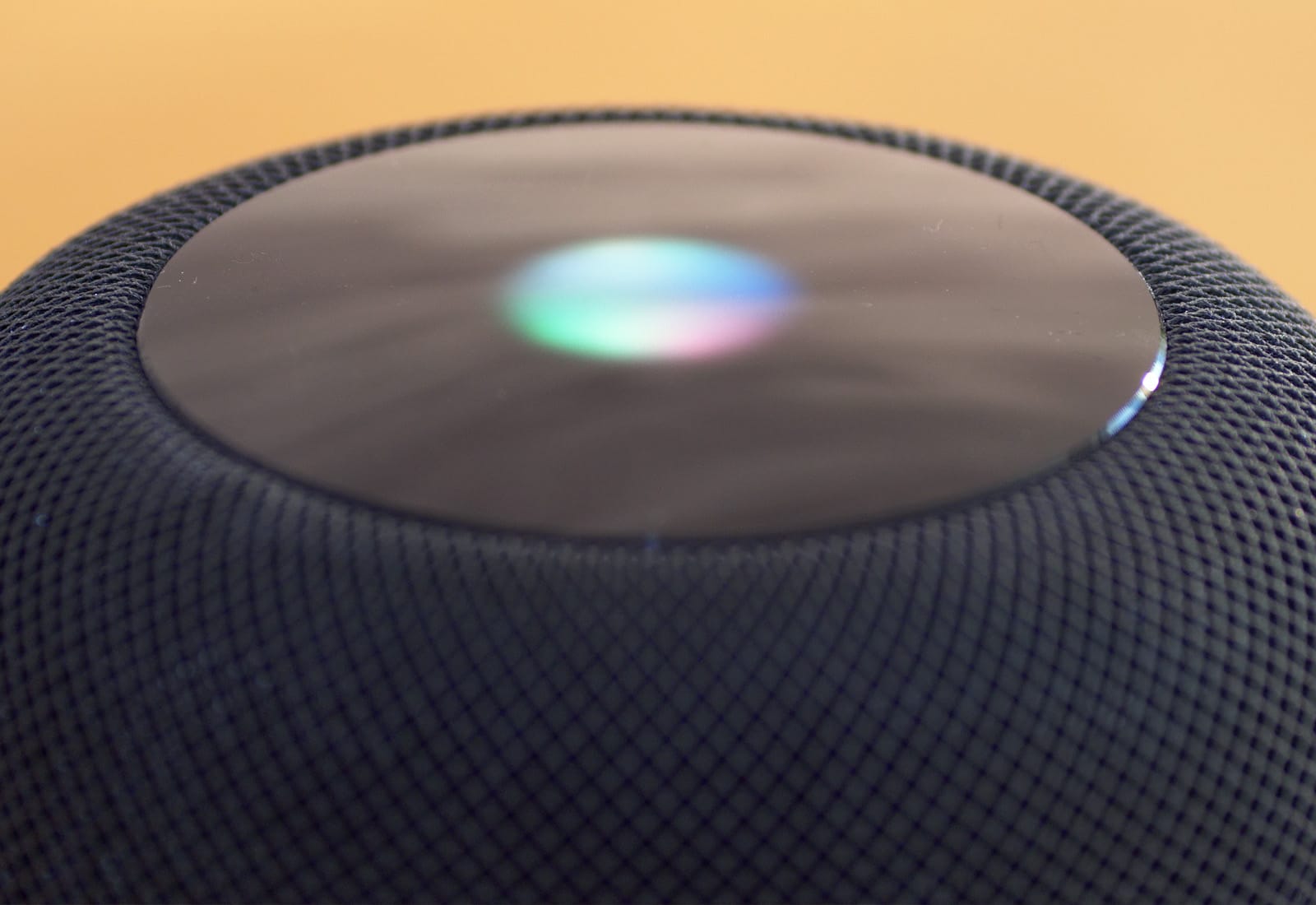






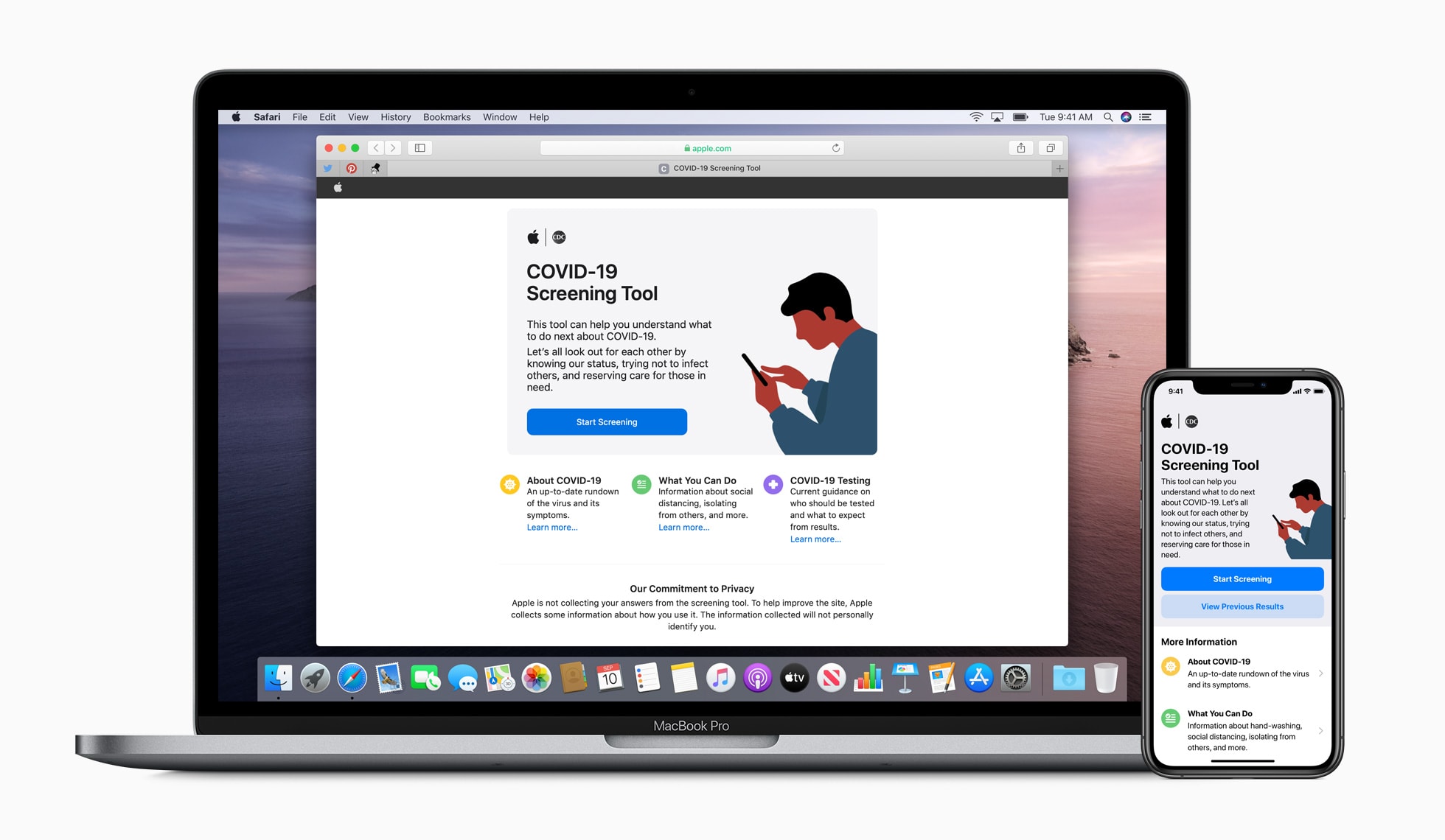
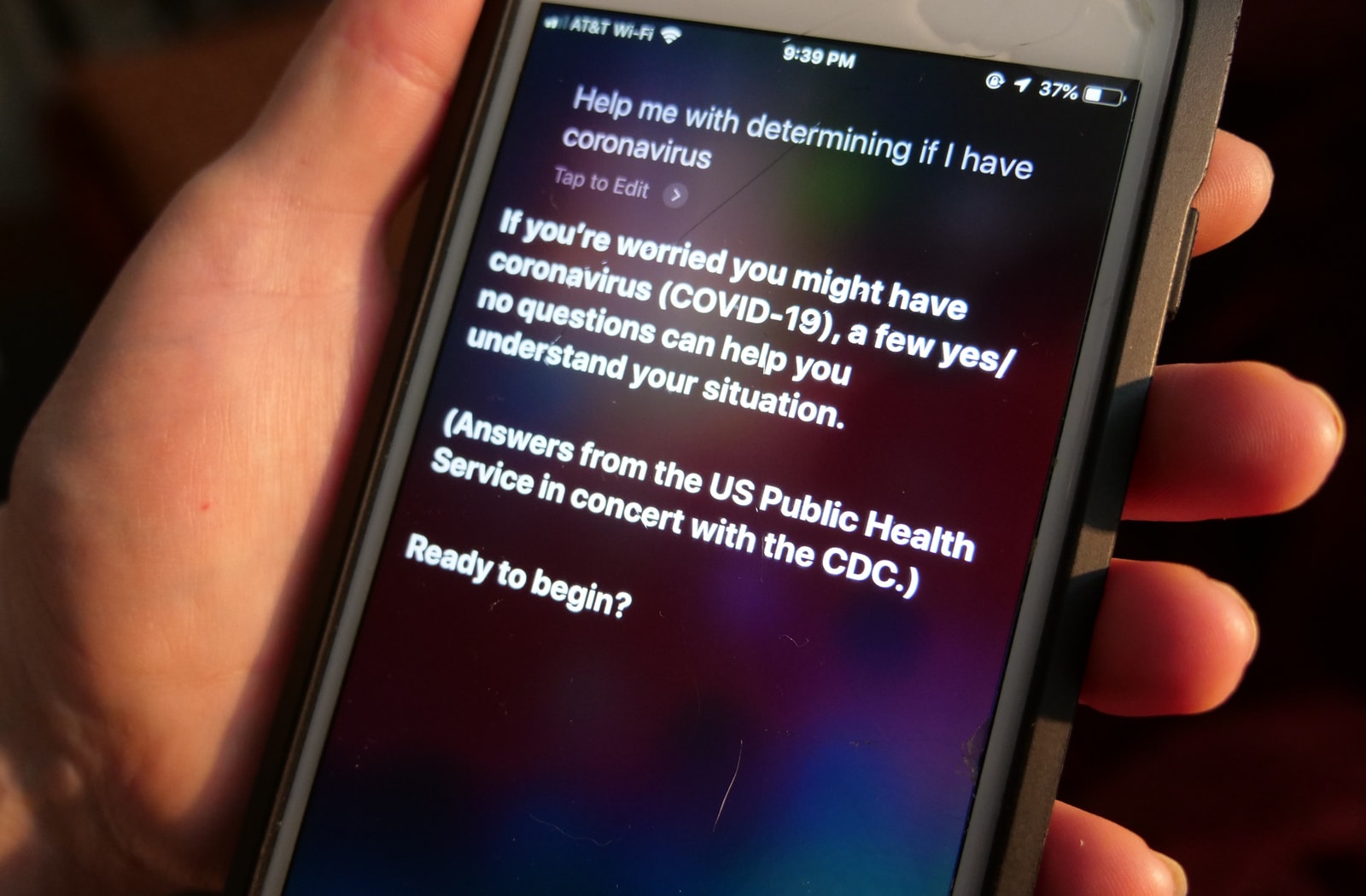
![Everything we think we know about iOS 14 [Updated] ios14](https://www.cultofmac.com/wp-content/uploads/2020/03/D9DC0D27-7D36-4FA1-A5FA-1E1C2050306B.jpeg)