The Mac offers many options for taking screenshots without installing third-party apps. You can take a Mac screenshot that shows the entire screen, get a clean image of a specific window, or select specific areas to capture. There’s also a built-in way to take a video of your Mac screen (and even record a voiceover for your screen recording using your microphone, headset or AirPods.)
We’ll show you how to take a Mac screenshot and screen recording so you can familiarize yourself with all the options.
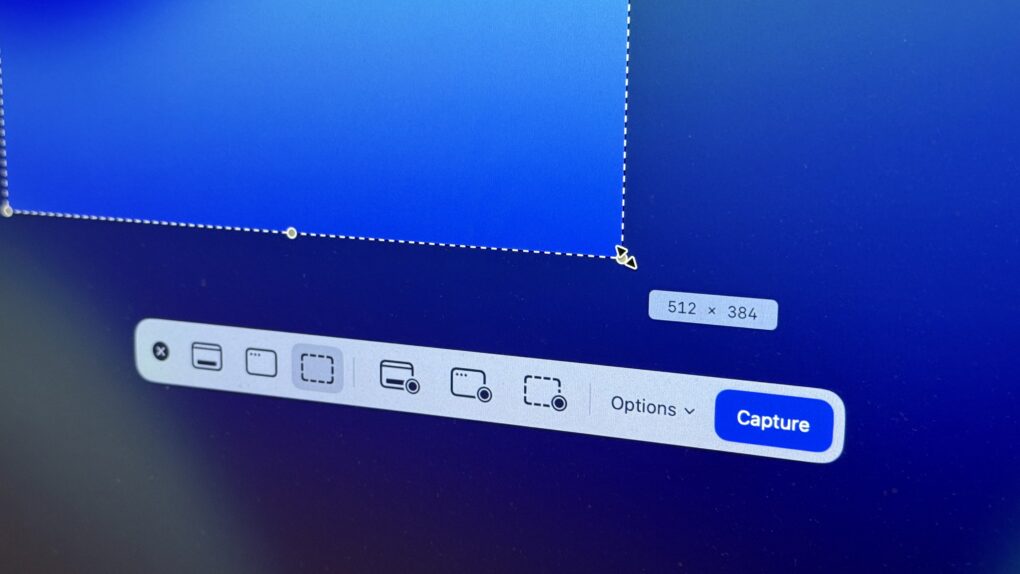






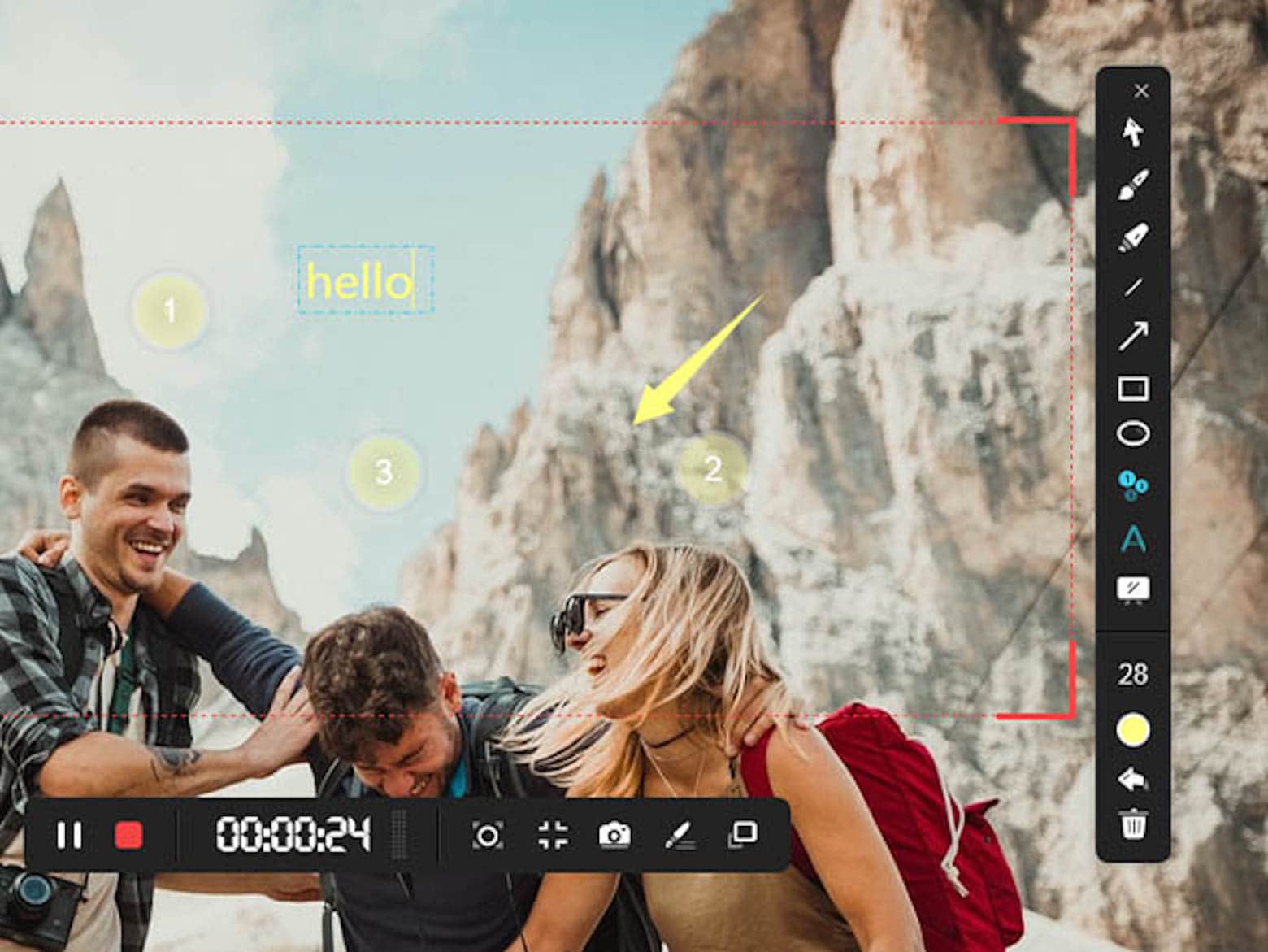
![Start a screen recording on iPhone or iPad inside Control Center [Pro tip] How to start screen recording from Control Center](https://www.cultofmac.com/wp-content/uploads/2021/04/Screen-Recording-CC.jpg)






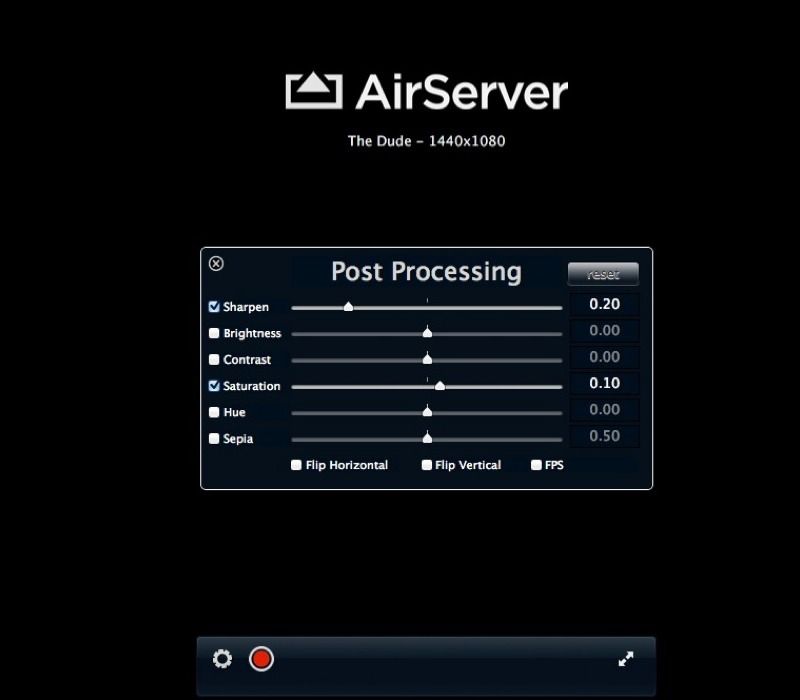
![Record Your Mac’s Screen For Free With QuickTime Player [OS X Tips] Make a Mac screen recording the quick, easy and free way with QuickTime Player.](https://www.cultofmac.com/wp-content/uploads/2013/09/QuickTime-Screen-Recording.jpg)