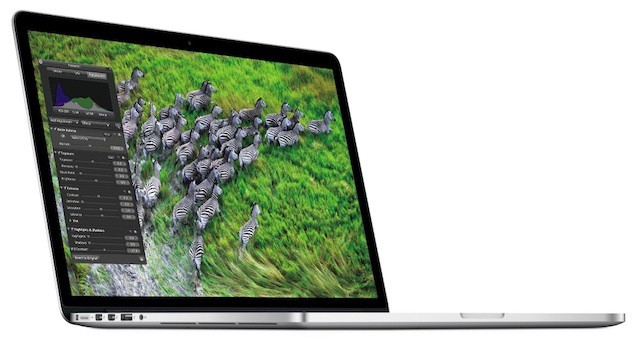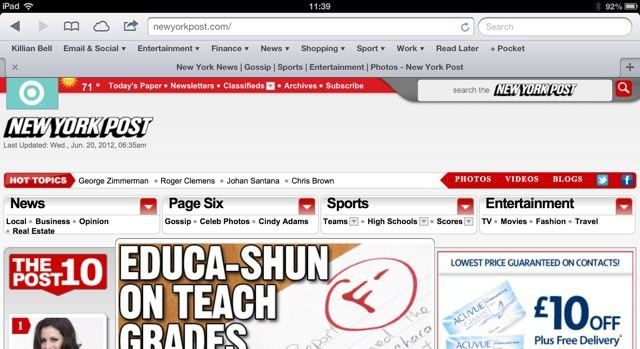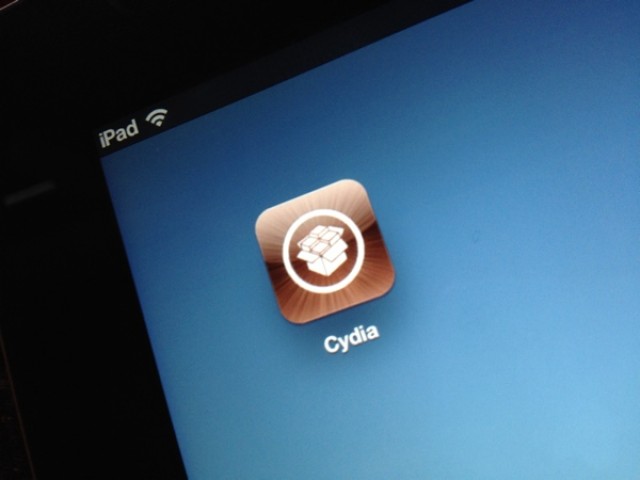When the burglar who robbed Steve Jobs’ house walked out with jewelry, computers, and Steve’s old wallet, I doubt he could have imagined one of his heisted Macs would call in the coppers. But he learned that you don’t mess with a Mountain Lion. We’ll tell you the tale on our all-new CultCast—and don’t worry—all mock turtlenecks have been returned to their proper place.
We talk rumor control, iPhone 5 design, the Olympics, and more. Then, by popular request, it’s a battle of the browsers! We’ll tell you which web-ware we love the most, and why Apple’s own app still has a big issue to fix.
Subscribe to The CultCast now on iTunes, or easily stream new episodes right on your iPhone or iPad with Apple’s newly updated and freshly debugged Podcasts App.
Show notes ahead!



![Pinch To View Or Select Tabs In Safari Mountain Lion [OS X Tips] Just put your two fingers together and pinch.](https://www.cultofmac.com/wp-content/uploads/2012/08/Screen-Shot-2012-08-15-at-5.01.18-PM.jpg)

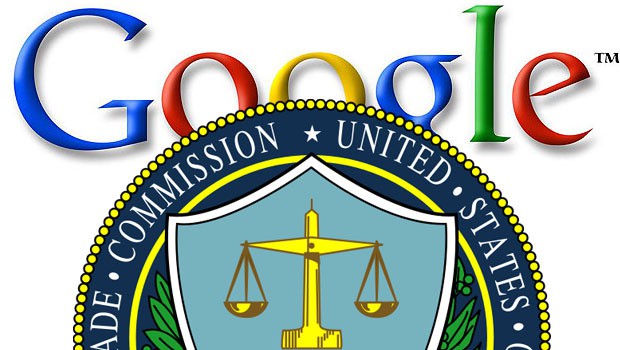
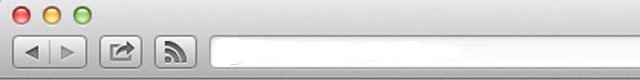
![Give Google Chrome And Other Third-Party iOS Apps A Nitro Speed Boost [Jailbreak] What if Chrome felt just as smooth as Safari?](https://www.cultofmac.com/wp-content/uploads/2012/07/Screen-Shot-2012-07-31-at-10.23.50-AM.jpg)

![What’s The Best RSS Reader App For Mac? [Let’s Talk] rss](https://www.cultofmac.com/wp-content/uploads/2012/07/rss.jpg)
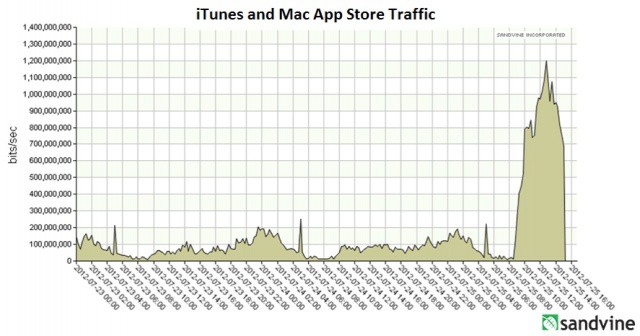
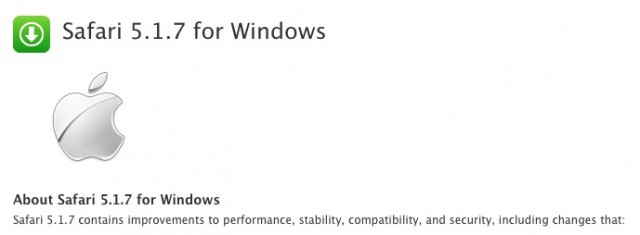

![Open Links In The Backround When Using Safari Mobile [iOS Tips] I don't always use mobile Safari, but when I do...](https://www.cultofmac.com/wp-content/uploads/2012/07/backgroundSafari.jpg)
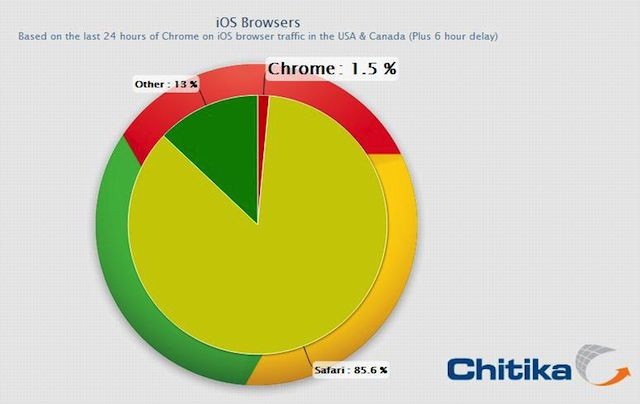
![Merge All Safari Windows Into One With A Keyboard Shortcut [OS X Tips] Because you can, that's why.](https://www.cultofmac.com/wp-content/uploads/2012/07/Screen-Shot-2012-07-16-at-7.20.51-PM.jpg)
![Open Sites In Chrome From Safari Without Jailbreaking Your iPhone [iOS Tips] Open In Chrome](https://www.cultofmac.com/wp-content/uploads/2012/07/Open-In-Chrome.jpg)
![Google To Pay $22.5 Million For Bypassing Privacy Settings In Safari On iOS [Report] Screen Shot 2012-07-10 at 2.11.52 PM](https://www.cultofmac.com/wp-content/uploads/2012/07/Screen-Shot-2012-07-10-at-2.11.52-PM.jpg)
![How To Customize Google Chrome For iOS And Make It Your Default Browser [Jailbreak] IMG_0074](https://www.cultofmac.com/wp-content/uploads/2012/07/IMG_0074.jpg)
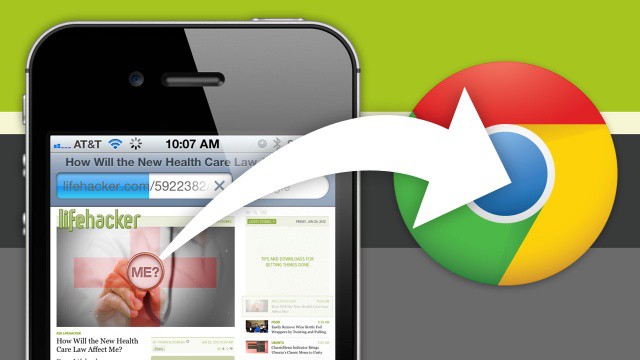
![Make Google Chrome Your Default Web Browser On iOS With The BrowserChooser Tweak [Jailbreak] BrowserChoose is a free tweak that makes Chrome your default browser.](https://www.cultofmac.com/wp-content/uploads/2012/06/IMG_0081.jpg)