Apple made the recently launched iPad 11 (A16) with younger users in mind, and the Zagg Tough Keys expands the tablet with a keyboard and trackpad that provides 6.6 feet of drop protection — something any parent can see the advantage of.
I took the rugged iPad keyboard case for a test drive. It adds quite a bit for young students, but there are limitations for anyone older. Read on to learn more.
Zagg Tough Keys review
The basic iPad is all the computer many younger students need, and as they get older and homework gets tougher, a keyboard case becomes a real boon. The Zagg Tough Keys is ready for both stages — rugged enough to protect the device from younger users likely to drop it, but with the keyboard and trackpad older students need.
It launched along with the new iPad 11 (A16), and that’s the tablet I tested it with, but the keyboard case also works with the previous iPad 10 model.
Tough Keys is the durable, reliable keyboard and case companion for iPad (A16) or iPad 10. With USB-C Direct Connect, you don’t need Bluetooth to connect or batteries to charge. Tough Keys has interlocking keys that won’t pop off. It has an asset tag window, a stylus holder, an audio port, and it’s water-resistant. The case provides 6.6 feet of drop protection.
- Turns iPad into laptop
- Rugged: Good for young students
- No Bluetooth needed
- iPad can’t be used as tablet
- Some USB-C accessories can’t be used
Table of contents:
- Keyboard case makes tablet into a laptop
- Hefty protection
- Keyboard: Ready to use
- Don’t overlook the trackpad
- Replacement USB port
- An actual audio port!
- Apple Pencil clip
- Zagg Tough Keys final thoughts
- Price & availability
Keyboard case makes tablet into a laptop
The Zagg Tough Keys transforms your iPad into a laptop with a touchscreen. Open its clamshell to reveal the keyboard and trackpad, and flip down the kickstand to support the screen. It’s quick and easy to get the computer ready to type, and the kickstand is adjustable over a fairly wide range of viewing angles.
But wrapped in this case, the iPad stops being a practical tablet. The keyboard/trackpad flap is permanently affixed, and while the keyboard can be flipped behind the screen, it’s still active back there. Just holding the computer results in keys being pressed and characters appearing on the iPad screen.
Plus, the whole setup doesn’t have what I call “lapability.” The distance from the front edge of the keyboard/trackpad flap to the back of the kickstand is 12 inches. That’s a lot to fit into a lap.
Note that the Zagg Tough Keys isn’t for anyone who wants to be able to casually remove the case. The tablet is very solidly wrapped in protective layers of plastic. Getting these off is a major operation — a hex wrench is required. But that’s a bonus feature for parents and schools who don’t want kids pulling the iPad out of the case.
Hefty protection

Photo: Ed Hardy/Cult of Mac
Zagg designed the Tough Keys to survive drops of up to 6.6 feet (2 meters). That comes from a significant amount of polycarbonate covering every side, edge and corner. Protection like this is what you want when giving an elementary school-age child an iPad to carry around.
Tablet and case together weigh 2.75 pounds. That’s heavy for an iPad case, but light for a notebook computer. Especially a rugged one.
The whole package measures 10.2 inches by 7.8 inches by 1.0 inches. Again, not bad for a rugged notebook.
Keyboard: Ready to use
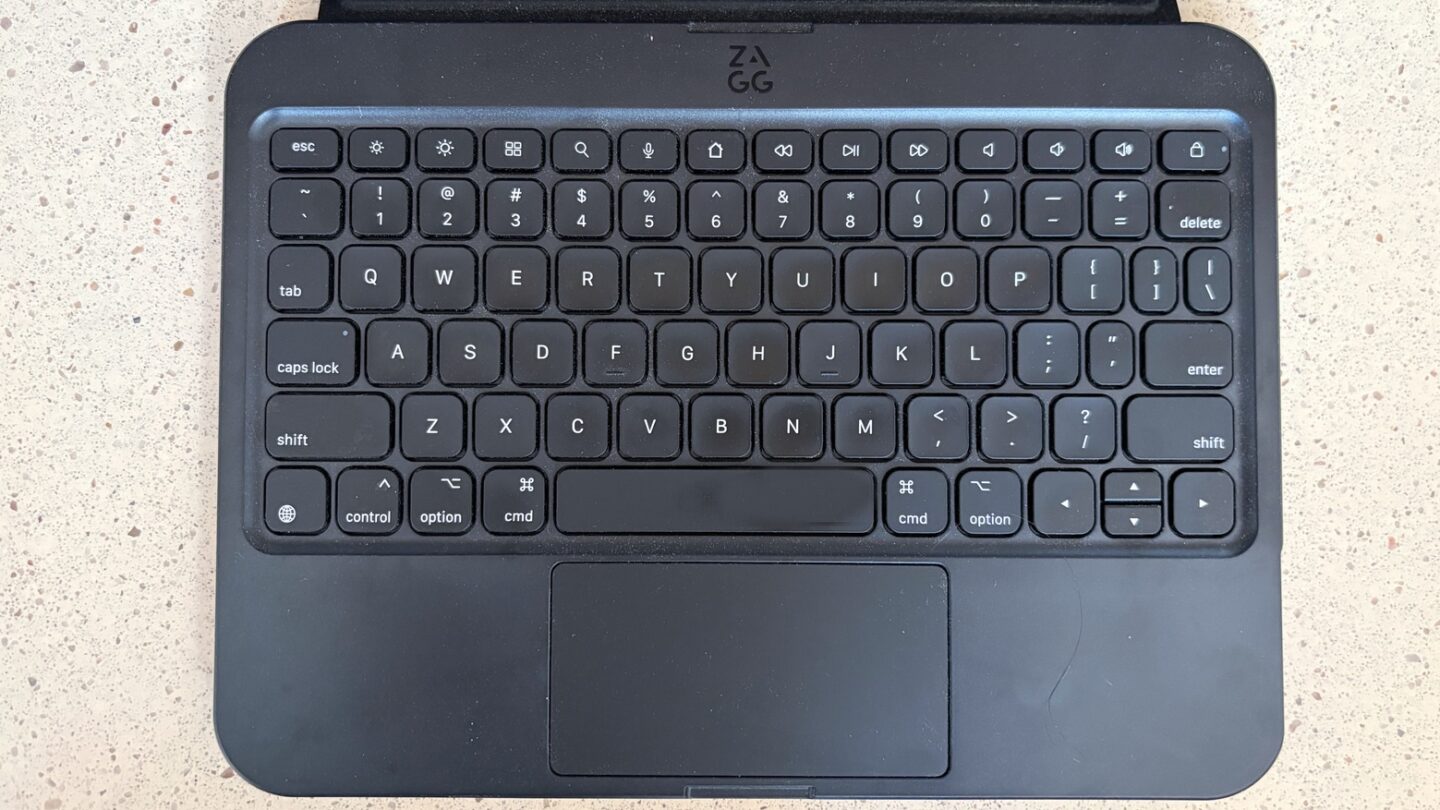
Photo: Ed Hardy/Cult of Mac
Open the Zagg Tough Keys and you’re immediately ready to start typing. The keyboard has the standard QWERTY layout, naturally. And there’s good key separation and decent travel. I dove in and was typing normally with little adjustment time. I typed this review on it, as is traditional when reviewing a keyboard.
That said, it is not full size. The keyboard can’t be wider than the iPad 11 (A16), so the key area measures 9.25 inches straight across. For reference, the key area on a regular desktop keyboard measures 11.25 inches. No keys are missing — they’re just a bit small. I didn’t find it cramped, but I’m accustomed to laptop keyboards which are almost always a reduced size. Also, the smaller keyboard might actually be a bonus to child-sized hands.
Speaking of kids, Zagg’s KeyLock Technology prevents the keys from being pried off. So don’t worry about bored kids sitting in class idly breaking their computer. (OK, maybe worry less.)
As a bonus, a row of iPad function keys across the top of the keyboard lets the user start or stop their audio playback with the push of a button, or adjust the audio volume. Adjusting the tablet’s backlight intensity can be done from here, too.
Don’t overlook the trackpad
With an iPad, you can always simply reach up and touch the screen, but a trackpad is convenient when typing, so Zagg built one into the Tough Keys. I tested and it supports the usual iPadOS gestures, like two-finger scrolling through web pages and documents.
The trackpad measures 3.75 inches by 2.0 inches, so not particularly large. But the relatively small iPad means there’s limited room on the keyboard case.
Replacement USB port
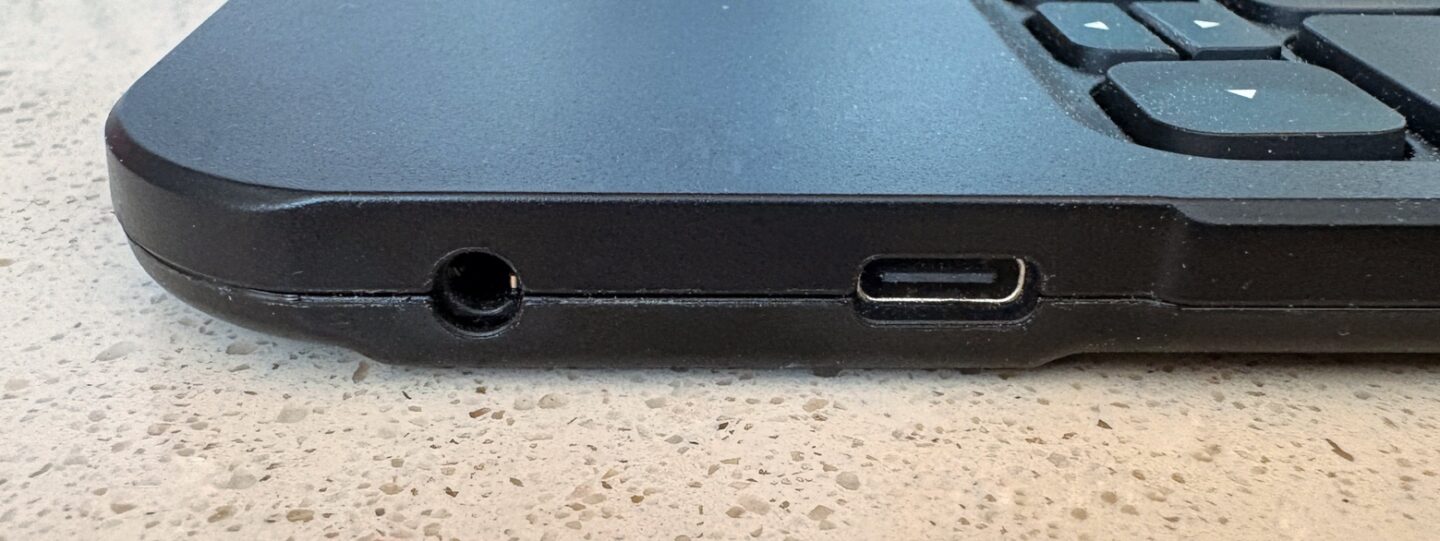
Photo: Ed Hardy/Cult of Mac
Zagg calls this a USB-C Direct Connect device. That means the case itself plugs into the iPad’s USB-C port. The port isn’t left open — it’s covered and sealed with a pair of screws.
The Tough Keys’ keyboard and trackpad communicate over this USB connection. This means the peripheral doesn’t need a battery — it draws power directly from the tablet. And Bluetooth is equally unnecessary. As soon as the tablet is in the case, you’re ready to start typing.
The keyboard case has its own USB-C port, down next to the keyboard. That’s where the iPad’s charging cable should be plugged in. Power flows at the same rate as the iPad’s own USB-C port — about 27W — so the tablet charges at full speed.
Take note: this replacement USB-C port limits the types of accessories that can be connected. In my testing, USB flash drives work fine, but nothing else I tried would connect to the tablet. An external mouse didn’t register, nor did an external screen. I don’t know if this is inadvertent or if teachers prefer it this way.
An actual audio port!
Next to the USB-C port sits an audio port, something no iPad has offered in years. It’s a requirement for schools, as it means a classroom of kids can each be listening to different audio without it becoming a cacophony.
I tested, and audio quality via the port is excellent.
Apple Pencil clip

Photo: Ed Hardy/Cult of Mac
An Apple Pencil is often an important part of learning, and the Zagg Tough Keys includes a clip to hold this iPad stylus. I kept my Apple Pencil (USB-C) clipped to the case for several days and it never came off accidentally.
Charging the stylus is done via the iPad’s USB-C port, so I checked to be sure the Tough Keys replacement port isn’t a problem. Computer and accessory connected exactly as they are supposed to.
Zagg Tough Keys final thoughts

Photo: Ed Hardy/Cult of Mac
Are you a parent or school system looking for a case to turn an iPad 11 or iPad 10 (A16) into a small notebook? The Zagg Tough Keys might fit the bill. It’s easy to use and rugged as heck.
It has limitations, but most of these might be benefits in a classroom. For example, the USB-C port can only be used for charging and flash drives, nothing else. That said, these restrictions might be problems for an adult considering the case.
★★★★☆
The one limitation that might be a problem regardless of the user’s age is that once in this keyboard case, the iPad essentially stops being a tablet. The keyboard interferes too much. It’s now 100% a notebook computer.
Price & availability
Zagg Tough Keys costs $99, and Amazon lists it at $83.86. That’s a totally reasonable price for a very well-made iPad keyboard case like this one.
Buy it from: Amazon
Zagg provided Cult of Mac with the review unit for this article. See our reviews policy, and check out more in-depth reviews of Apple-related items.
Tough Keys is the durable, reliable keyboard and case companion for iPad (A16) or iPad 10. With USB-C Direct Connect, you don’t need Bluetooth to connect or batteries to charge. Tough Keys has interlocking keys that won’t pop off. It has an asset tag window, a stylus holder, an audio port, and it’s water-resistant. The case provides 6.6 feet of drop protection.
- Turns iPad into laptop
- Rugged: Good for young students
- No Bluetooth needed
- iPad can’t be used as tablet
- Some USB-C accessories can’t be used
![Zagg Tough Keys is the iPad 11 keyboard case young students need [Review] Zagg Tough Keys review](https://www.cultofmac.com/wp-content/uploads/2025/03/Zagg-Tough-Keys-1020x574.jpg)


