Let’s get two big facts out the way right now: Yes, these Scosche IEM856m canalphones ($250) look a little like several of the canalphones in Monster’s lineup (eg. the Beats Tour), mostly because of the flat, ribbon-like cable; no, they’re not anything like any of the Monster earphones they somewhat resemble. In fact, one big detail makes them very different from almost any other IEM on the market.
Scosche IEM856m Earphones: This is a Different Beast, And it Roars Like a Lion [Review]
![Scosche IEM856m Earphones: This is a Different Beast, And it Roars Like a Lion [Review] scosche-iem856m-cover-1](https://www.cultofmac.com/wp-content/uploads/2011/12/scosche-iem856m-cover-1.jpg)

![Snapheal Mac App: Super-Impressive, Dead-Easy & Ridiculously Cheap Photo Manipulation [Review] snapheal-cover](https://www.cultofmac.com/wp-content/uploads/2011/12/snapheal-cover.jpg)
![The Joby GorillaMobile Tripod for iPhone 4/S: One Useful Little Gadget [Review] joby-gorillamobile4.jpg](https://www.cultofmac.com/wp-content/uploads/2011/12/joby-gorillamobile4.jpg)
![Make Prezi-Style Presentations On Your iPad With Shared Paper [Review] sharedpaper.jpg](https://www.cultofmac.com/wp-content/uploads/2011/12/sharedpaper.jpg)
![Take A Tour Of The Solar System With Solar Walk [Review] 20111202-solarwalk.jpg](https://www.cultofmac.com/wp-content/uploads/2011/12/20111202-solarwalk.jpg)
![Fanny Wang On-Ear Wang Headphones: Great-Sounding Headphones You May Have Missed [Review] fanny-wang1.jpg](https://www.cultofmac.com/wp-content/uploads/2011/12/fanny-wang1.jpg)
![Pad & Quill Contega Case for iPad 2: The Rolls Royce of iPad Cases [Review] contega-cover-1](https://www.cultofmac.com/wp-content/uploads/2011/12/contega-cover-1.jpg)
![Olloclip iPhone Lens Kit: Neat iPhone Add-On Gives Your Photography A Wider View [Review] olloclip-main.jpg](https://www.cultofmac.com/wp-content/uploads/2011/12/olloclip-main.jpg)
![Flipboard For iPhone Is Like Having A Personalized Magazine In Your Pocket [Review] IMG_0289](https://www.cultofmac.com/wp-content/uploads/2011/12/IMG_0289.jpeg)
![Photo Toaster Offers A Whole Lot Of Image Editor For One Dollar [Review] 20111202-phototoaster.jpg](https://www.cultofmac.com/wp-content/uploads/2011/12/20111202-phototoaster.jpg)
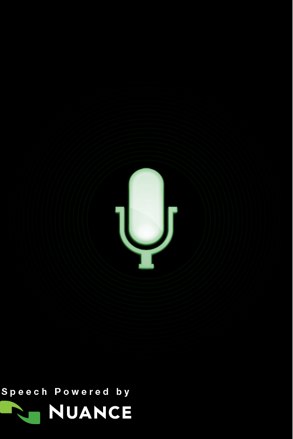
![FieldFolio For iPad 2: Beautifully Designed & Different [Review] FieldFolio-iPad-1](https://www.cultofmac.com/wp-content/uploads/2011/12/IMG_0379.jpg)
![Seagate GoFlex Slim: Sexy Fast Laptop Storage [Review] seagate-goflex-slim-cover](https://www.cultofmac.com/wp-content/uploads/2011/12/seagate-goflex-slim-cover.jpg)
![Develop Apps For Mobile And Desktop Platforms With LiveCode 5 [Review] LiveCode ios](https://www.cultofmac.com/wp-content/uploads/2011/11/LiveCode-ios.jpg)
![Gorgeous Panoramic Photos Are Child’s Play With This Clever Camera App [Review] 20111129-dermandar.jpg](https://www.cultofmac.com/wp-content/uploads/2011/11/20111129-dermandar.jpg)
![Raven Browser Offers New Ideas, But Don’t Make It Your Default Just Yet [Review] 20111125-raven.jpg](https://www.cultofmac.com/wp-content/uploads/2011/11/20111125-raven.jpg)
![Seagate GoFlex Satellite: Say Goodbye to iPad Storage Woes [Review] goflex-satellite-cover-3](https://www.cultofmac.com/wp-content/uploads/2011/11/goflex-satellite-cover-3.jpg)
![MiLi Power Pack 4 Slider Case Packs Power To Go For iPhone 4/S [Review] Mili3](https://www.cultofmac.com/wp-content/uploads/2011/11/Mili31.jpg)
![Midrange Bluetooth Headset Faceoff: Motorola HX550, Plantronics M155 Marque [Review, Faceoff] hx550-m155-cover](https://www.cultofmac.com/wp-content/uploads/2011/11/hx550-m155-cover.jpg)
![Weathermob Gives You A Whole New Way To Talk About The Weather [Review] 20111124-weathermob.jpg](https://www.cultofmac.com/wp-content/uploads/2011/11/20111124-weathermob.jpg)
![Dive Into Poetry With Helena Bonham Carter And An Appload Of Poems [Review] 20111123-ifpoems.jpg](https://www.cultofmac.com/wp-content/uploads/2011/11/20111123-ifpoems.jpg)
![Tell Your Loved Ones You’re On The Way With This Simple Location Sharing App [Review] 20111122-onmawayapp.jpg](https://www.cultofmac.com/wp-content/uploads/2011/11/20111122-onmawayapp.jpg)
![Simplier Offers A Simple Way To Play Music Without iTunes [Review] simplier.jpg](https://www.cultofmac.com/wp-content/uploads/2011/11/simplier.jpg)
![Google’s New iOS App Gets It Right [Review] 20111122-google.jpg](https://www.cultofmac.com/wp-content/uploads/2011/11/20111122-google.jpg)
![Tour Japan For Free With This Nice Photo Guidebook [Review] 20111121-fotopedia-japan.jpg](https://www.cultofmac.com/wp-content/uploads/2011/11/20111121-fotopedia-japan.jpg)