The GameSir X5 Lite is the game controller for those who’ve hoped for a truly affordable way to add physical buttons and sticks to their iPhone. It costs a fraction of the price of its chief rival.
But don’t call it cheap. The accessory includes Hall Effect sticks plus a full set of the buttons and triggers needed for cloud gaming or on-device apps.
I enjoyed my time testing the GameSir X5 Lite — read the full review to find out why.
GameSir X5 Lite review
So you’re playing Call of Duty on your iPhone but getting frustrated because your fingers slip off the on-screen controls. You’re trying to shoot but nothing happens and boom you’re dead.
iPhone gaming gets a lot more fun with a physical game controller. The GameSir X5 Lite clips to your recent-model iPhone and adds the buttons, triggers, and sticks so you can enjoy console-like gaming wherever you go.
The accessory is also compatible with Android.
The GameSir X5 Lite is the ideal entry-level mobile controller, offering seamless connectivity, wide compatibility, and an impressive suite of features designed to elevate gameplay. Equipped with GameSir’s advanced Hall Effect sticks, the X5 Lite delivers 360° seamless control with anti-drift precision, ensuring gamers enjoy flawless responsiveness and longevity. Cushioned and durable membrane triggers and buttons enhance comfort during extended sessions while reducing noise.
- Very affordable
- Well designed hardware
- Works with local and cloud games
- Membrane buttons
Table of contents: GameSir X5 Lite review
- Turns iPhone into game controller
- GameSir X5 Lite vs. Backbone One
- USB-C, not Lightning or Bluetooth
- Let’s play some games
- GameSir X5 Lite review: Final thoughts
- Pricing & availability
Turns iPhone into game controller

Photo: Ed Hardy/Cult of Mac
The GameSir X5 Lite clips to the back of any of the iPhone 15 or iPhone 16 series models so it can plug into the USB-C port. Or use it with an iPad mini 6 or iPad mini 7. I tested it with an iPhone 16 Plus, and holding the controller between my two hands with the iPhone screen in the middle feels comfortable and natural. Even without the buttons, the grips make the handset more comfortable to hold for long gaming sessions.
The layout of the various controls closely follows the traditional Xbox/PlayStation design, with a stick and d-pad on the left side, a stick and four buttons on the right, plus shoulder buttons and triggers on top. I’ve spent more hours than I can possibly count with a game controller in my hands, and I picked up the GameSir X5 Lite and started playing with no adjustment period. Everything feels right.
The unit is 8.75 inches by 3.5 inches by 0.9 inches, and it weighs 0.3 pounds. That’s the right size to fit easily in a backpack. But go gently on it — it’s covered in buttons and other controls, so it’s not going to survive real abuse.
The center bar of the X5 Lite telescopes to make the game controller comparable with a wide variety of handsets. I tested it with one of the largest iPhone 16 models, and it fit nicely. GameSir says it’s compatible with handsets that measure between 4.13 inches and 8.39 inches in length, which is wide enough for the iPad mini models with USB-C.
The plastic exterior of my review unit is black. Another color option is wasabi.
No driver software is necessary, as support for game controllers is built into iOS. That said, a quirk of the controller means it comes in Android mode. You need to press a couple of buttons to switch it to a mode compatible with an iPhone. It’s not a problem, so don’t be concerned when you first try to use the device.
GameSir X5 Lite vs. Backbone One

Photo: Ed Hardy/Cult of Mac
The GameSir X5 Lite costs about one-third of its chief rival, the Backbone One, and getting to that low price required cutting some corners.
The most notable of these is buttons. These are membrane buttons and they feel somewhat “mushy.” That’s in contrast to the Backbone buttons that feel very “clicky.” The difference doesn’t affect actual gameplay — I spent hours on the X5 Lite and never once had the buttons fail on me — but some people prefer a clickier feeling.
Both iPhone game controllers use Hall Effect sticks, so don’t worry about them drifting off “true” after long use. The feeling of these on each model is very similar. As for the left and right triggers, I actually find the ones on the GameSir X5 Lite to be clickier than the Backbone’s.
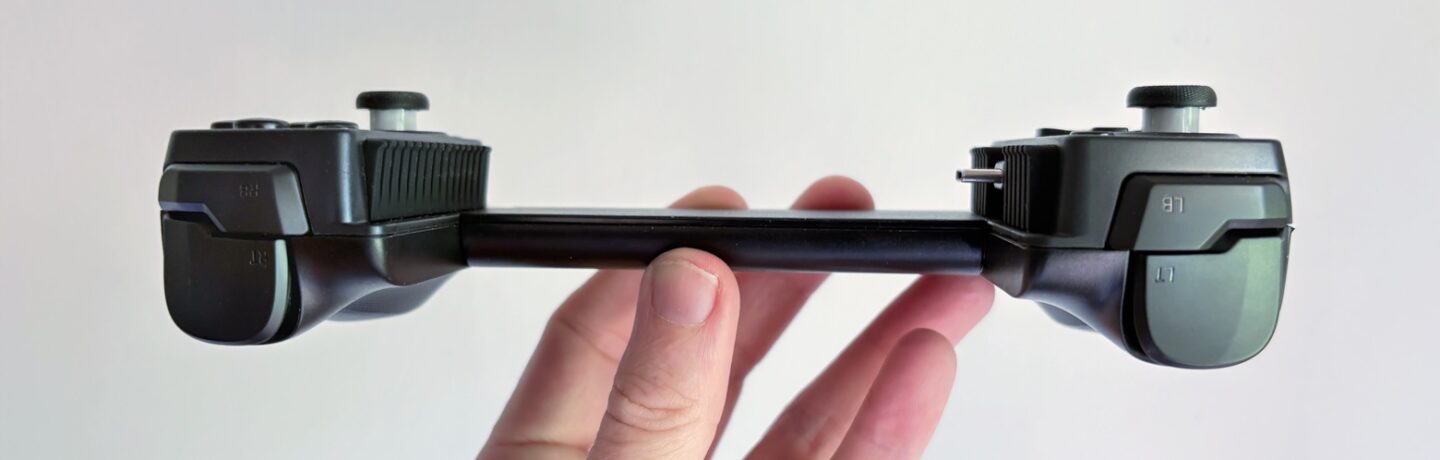
Photo: Ed Hardy/Cult of Mac
A feature the Backbone One has but the cheaper rival lacks is a headphone jack. You can’t plug a headset into the X5 Lite, so you’ll have to turn to wireless headphones instead.
On the other hand, I prefer the more rounded shape of the back of the X5 Lite — it’s more comfortable to hold. It’s a bit bulkier and therefore less portable, though.
As a bonus, GameSir included the swiveling USB-C connector that’s one of my favorite features of this company’s controllers.

Photo: Ed Hardy/Cult of Mac
USB-C, not Lightning or Bluetooth
The only version of the GameSir X5 Lite includes a USB-C connector. Sorry, there’s no version with a Lightning connector for older models. There’s also no Bluetooth, so as far as iOS models go, the game controller is restricted to any of the iPhone 15/16 series models and the iPad mini 6/7 models and no others.
I mentioned the swiveling USB-C connector. This clever design puts less stress on the USB-C port in your handset while you’re slipping it into the controller.
Because the controller and the handset make a physical connection over USB-C, there are none of the potential latency problems that can come from a Bluetooth wireless connection, and the two don’t need to be paired. Also, the accessory draws power directly from your handset, so it doesn’t have its own battery that needs to be kept charged.
Gaming is one of the most power-draining activities, so I’m pleased that the GameSir X5 Lite includes a USB-C port so I can charge the handset while I’m gaming. I tested this and it works, though it tops out at 10W when my iPhone alone could take in 30W. Still, that’s enough to slowly increase the handset’s battery level.
Let’s play some games
When considering buying this product, remember that Apple built all the software needed for a game controller into iOS. So if a game supports any controller, it supports the X5 Lite. Whether that’s standalone games, Apple Arcade titles, cloud gaming services, or whatever. That makes the potential pool of supported games quite large, especially as so many Apple Arcade games support controllers.
Most of my testing of the controller was done playing the new Lara Croft and the Guardian of Light version for iPhone (which I also reviewed). The gaming accessory performed flawlessly.
To be sure about Apple Arcade games, I played Oceanhorn 2 for a while, and the GameSir X5 Lite did great. Next, I switched over to Delta for some retro gaming, and the controller performed just as well. To test cloud gaming, I jumped into Amazon Luna, where I had fun and experienced no problems.
GameSir X5 Lite review: Final thoughts
I’m blown away by how good a controller GameSir produced at this low a price. Honestly, I was expecting something shoddy and cheap feeling. What I got was thoughtful design and solid quality.
To be clear, the Backbone One is better made, but the X5 Lite is so very affordable that the low price overcomes any imperfections, even the mushy buttons.
★★★★★
Pricing & availability
This game controller launched Wednesday, April 30, and is available to buy now.
I talked so much about the low price because the GameSir X5 Lite costs $34.99 in the U.S. In the U.K., it’s £34.99, while the E.U. price is €44.99.
Buy it from: Amazon
For comparison, the Backbone One USB-C costs $99.99.
The GameSir X5 Lite is the ideal entry-level mobile controller, offering seamless connectivity, wide compatibility, and an impressive suite of features designed to elevate gameplay. Equipped with GameSir’s advanced Hall Effect sticks, the X5 Lite delivers 360° seamless control with anti-drift precision, ensuring gamers enjoy flawless responsiveness and longevity. Cushioned and durable membrane triggers and buttons enhance comfort during extended sessions while reducing noise.
- Very affordable
- Well designed hardware
- Works with local and cloud games
- Membrane buttons
GameSir provided Cult of Mac with a review unit for this article. See our reviews policy, and check out more in-depth reviews of Apple-related items.
![Your wait for an amazingly affordable iPhone game controller ends now [Review] GameSir X5 Lite](https://www.cultofmac.com/wp-content/uploads/2025/04/GameSir-X5-Lite-1-1020x574.jpg)


