Dio Node speakers connect to your Wi-Fi network and let you easily stream music, podcasts and more from your iPhone or Mac. Thanks to support for AirPlay, virtually any audio on the device can stream to one or more of these speakers.
I put an array of Node speakers to the test in my house. They invite an immediate comparison to HomePod mini, given the features and price, so I put them up against Apple’s smart speaker, too.
Dio Node review
I remember when speakers needed cables. My friends and I strung wires all around our apartment to get decent sound. And the speakers were huge… like 3 feet tall.
Fast forward a decade or so and Bluetooth came to (thank god!) make wires obsolete. But Bluetooth speakers have their own limitations, especially when it comes to how many devices can connect to them. They also can’t play lossless audio, and your device needs to stay relatively close to the speaker.
But eventually, AirPlay appeared, and there was much rejoicing. Apple integrated this networking standard designed for audio and video into its operating systems. Any number of iPhones, Macs and iPads can send audio to AirPlay speakers — not at the same time, of course. And because communication happens over Wi-Fi, the physical connection range is much wider. Plus, the wireless standard can handle lossless audio.
Dio Node speakers offer all the advantages of AirPlay in a small package that fits neatly on a shelf or countertop.
Stream sound throughout your home from iPhone or Mac to Dio Node wireless speakers. They use AirPlay and Wi-Fi so there are none of the hassles of Bluetooth. And they sound great.
- AirPlay and Wi-Fi not Bluetooth
- Small and unobtrusive
- Affordable
- Not for Android or Windows
Table of contents: Dio Node review
- Small and unobtrusive AirPlay speakers
- So easy to use
- Audio quality: Perfect for background music and podcasts
- Dio Node versus HomePod mini
- Dio Node final thoughts
- Pricing
Small and unobtrusive AirPlay speaker

Photo: Ed Hardy/Cult of Mac
One of the things I like most about Dio Node is that it’s so unobtrusive. I put one on my desk and keep forgetting it’s there. There’s another in my kitchen tucked next to the olive oil where it blends in easily. Plus there’s one in the living room, bedroom and more.
Each measures 4 inches square and 1.75 inches deep. That’s small enough to put on most shelves without a hint of crowding. Just remember that you need to plug the wireless speakers into a wall socket.
The front is a metallic grid, while the sides are a neutral gray plastic. The product seems designed to blend in with its surroundings — which is exactly what I want.
A set of three buttons on the speaker’s top let you pause playback, or jump forward or backward, without needing your iPhone, iPad, etc.
So easy to use
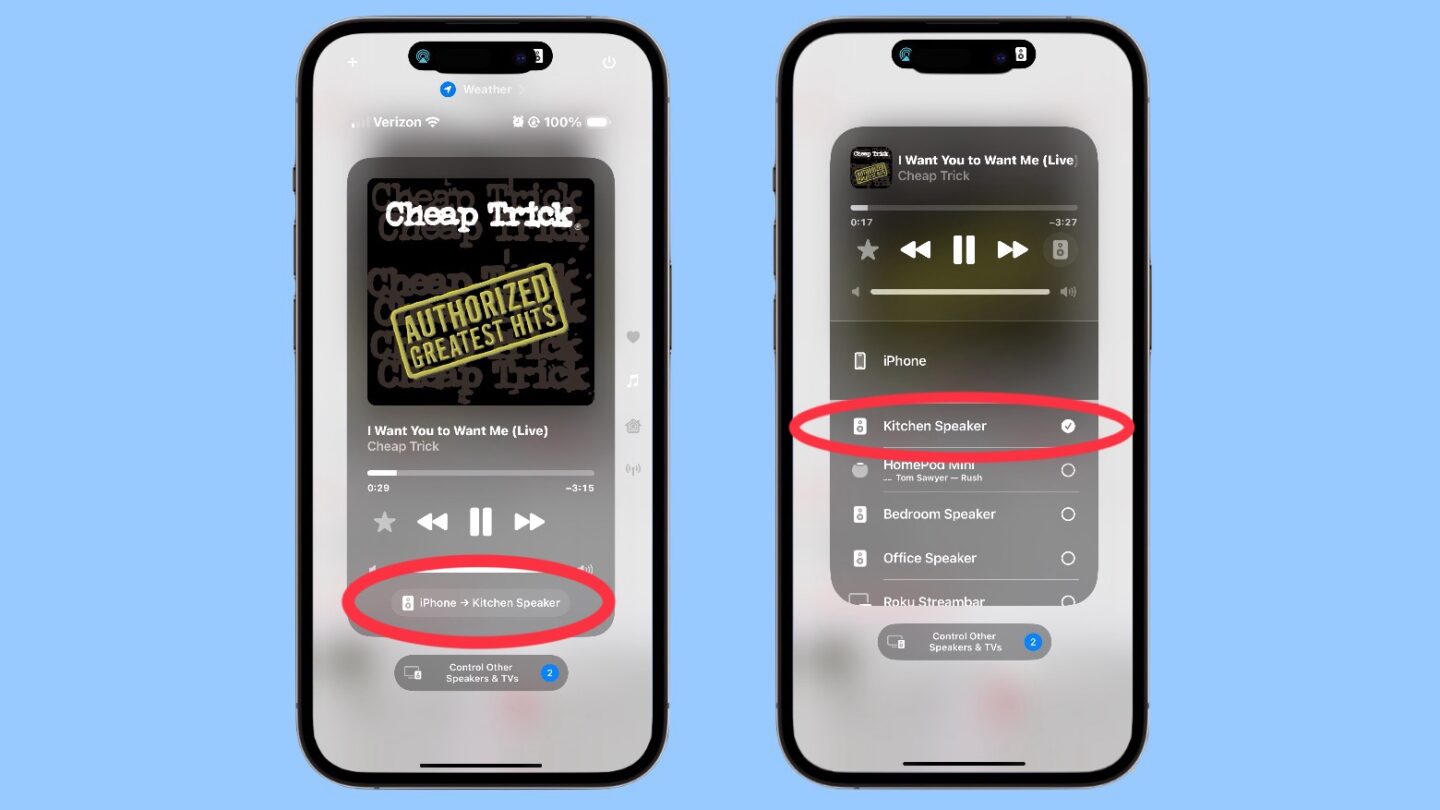
Screenshots: Ed Hardy/Cult of Mac
Plug in a Dio Node speaker for the first time, go to the Wi-Fi screen in the Settings app on your iPhone, and wirelessly connect to the new accessory. While that might seem similar to Bluetooth pairing, don’t be fooled — you can now send audio from any of your Apple devices to the speaker.
Go to the Apple Music app, and start a song. Then use the iOS Control Panel to change from your device’s internal speakers to a Dio Node. Or use the Podcasts app, Safari, any streaming TV app… whatever you need.
While just one Dio speaker is certainly an option, they’re designed so a network of them provides audio throughout your home. And they’re easy to network. You can stream audio to one Node or a bunch of them. Or any other AirPlay speakers you have, like a HomePod.
Audio stays synchronized between speakers. As I walk around the house, one Node isn’t slightly ahead or behind any of the others.
Plus you can mix and match. Use your iPhone to play music in the living room and bedroom, all the while your spouse’s MacBook sends a podcast to the kitchen.
Unfortunately, you can’t make an AirPlay speaker the default for a Mac, iPad, etc. While it’s irritating, I can’t ding Dio for this. It’s a limitation imposed by Apple. You can’t even configure HomePods to do that. The closest Apple gets is asking if you want to reconnect to wireless speakers.
Notice I keep talking about Mac, iPhone and iPad and don’t mention Android and Windows. That’s deliberate – as Dio puts it, “Functionality is limited on Android and other devices.”
Audio quality: Perfect for background music and podcasts
If you’re completely satisfied with the audio quality of AirPods earbuds or HomePod mini, then you’ll also like what you hear from Dio Node. From high to low frequencies, the speakers had no problems with the classic rock and jazz I played.
I used Imagine Dragons’ “Radioactive” to test the bass performance, because that song sounds rubbish without it. It sounded good, with the heavy drumming coming through clearly.
What’s just as important to me is that voices in podcasts are clear and easy to understand. If mostly what you want is “loud enough to irritate the neighborhood,” then the Dio Node isn’t right for you. At maximum volume, my testing equipment measured 85 decibels when 6 feet from a pair of the speakers. Experts say that is the maximum recommended volume to protect your hearing.
There’s also no crazy-heavy bass. As noted, Dio’s speakers offer all the bass that’s necessary. But if what you want is wall-shaking sound, you won’t find it here.
Hard-core audiophiles take note: Do not expect studio-quality audio. But that’s not surprising — you should never expect that from small speakers in this price range. Yes, the device can receive and play lossless audio, but the actual speaker isn’t up to reproducing this in a way you can hear.
Dio Node versus HomePod mini

Photo: Ed Hardy/Cult of Mac
During my testing for this review, I did a back-and-forth comparison between Dio Node and HomePod mini.
The area where the Node comes out ahead is price. A HomePod mini costs $99, while Dio charges $89.95 for its speaker. But Nodes are intended to be part of a set. A trio of them costs $239 — 20% less than the same number of HomePod mini units. A five-pack costs $399, while that many HomePod minis runs $495. You save 25%!
Audio quality and volume are nearly equal between the two. That said, Apple’s tiny HomePod offers multidirectional sound while the Dio Node is more directional. You’ll need to place it near a corner of the room so it projects to the whole area, or aim it where you want the sound, like your couch if you’re sending audio from an Apple TV.
Where HomePod mini comes out ahead is access to Apple’s voice assistant, Siri. You can ask it when Easter is this year, or, if you have the necessary HomeKit accessories, turn on your kitchen lights with just your voice. Dio Node does not have a microphone, so there’s no Siri support.
Dio Node final thoughts
These speakers are a solid “middle of the road” audio product. Like AirPods are. They’ll keep you entertained with music or podcasts, and are far easier to use around the house than Bluetooth speakers.
And they’re a much better deal than HomePod mini if you buy a collection of them. Then you can listen to Apple Music wherever you go in your home.
That said, a single HomePod mini is probably a better option than a single Node. The price differential isn’t great, and Apple builds Siri into its smart speaker.
★★★★☆
Pricing
As noted, a single Dio Node costs $89.95. A trio runs $239, while a five-pack costs $399.
For a quick comparison, a single HomePod mini costs $99.99, three cost $297 and five will set you back $495.
Stream sound throughout your home from iPhone or Mac to Dio Node wireless speakers. They use AirPlay and Wi-Fi so there are none of the hassles of Bluetooth. And they sound great.
- AirPlay and Wi-Fi not Bluetooth
- Small and unobtrusive
- Affordable
- Not for Android or Windows
Dio provided Cult of Mac with the review units for this article. See our reviews policy, and check out more in-depth reviews of Apple-related items.
![Dio Node AirPlay speakers fill your home with sound [Review] Dio Node AirPlay speaker](https://www.cultofmac.com/wp-content/uploads/2025/02/Dio-Node-review.jpg)


