Still on the fence about buying the iPhone X with Face ID? Apple’s got a brand new set of ads that will have you ready to take the plunge by showing off how smooth Face ID works on the iPhone X.
Apple gets up close with Face ID in new ads

Photo: Ste Smith


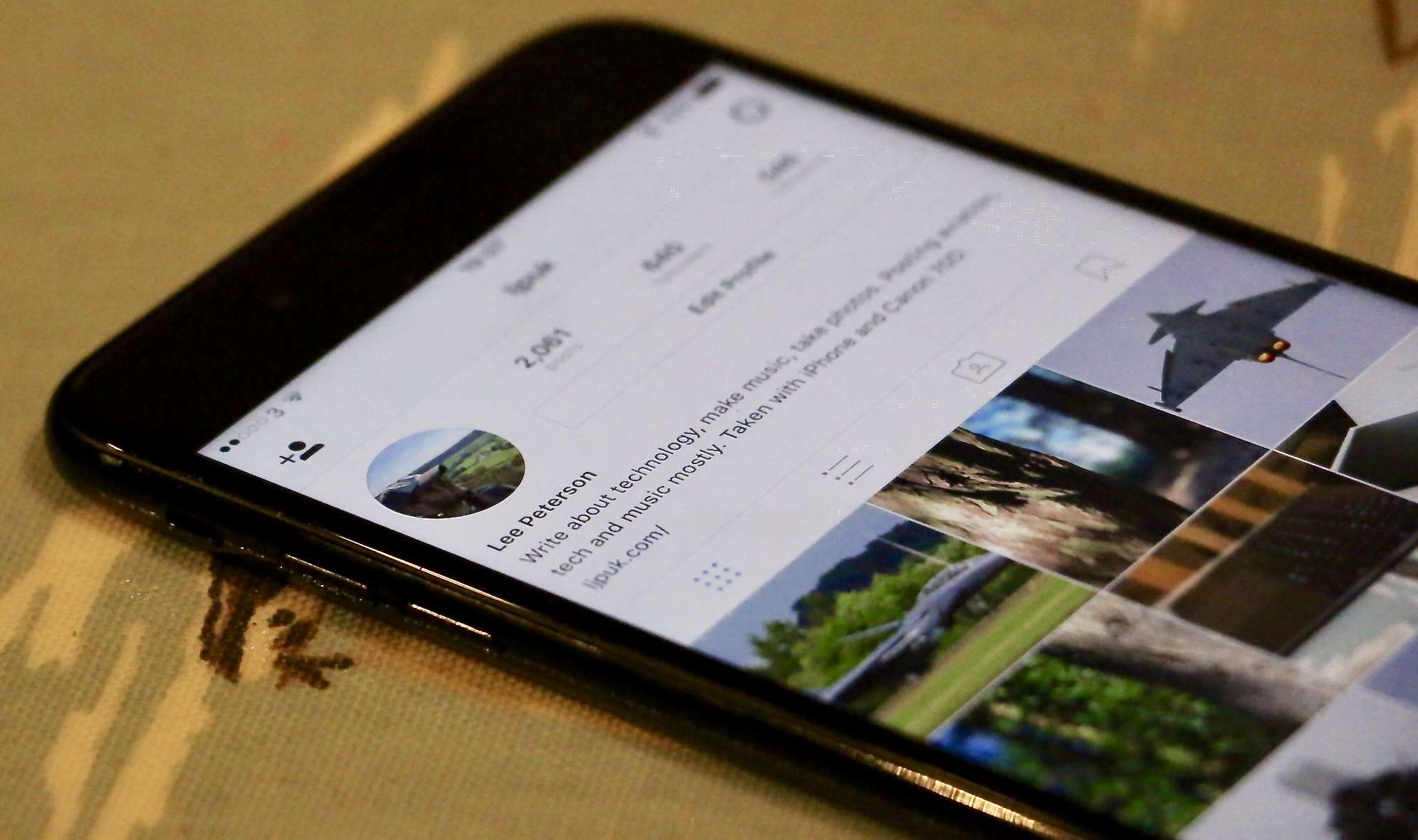

![Instantly add 3 lenses to your iPhone [Deals] This lightweight hub adds three new lenses to any smartphone, along with other features.](https://www.cultofmac.com/wp-content/uploads/2017/11/RevolCam.jpg)

![This HDR app gives photos a power polish [Deals] This app turns regular digital photos into gorgeous, feature rich HDR images.](https://www.cultofmac.com/wp-content/uploads/2017/11/Hydra-Pro-4.jpg)


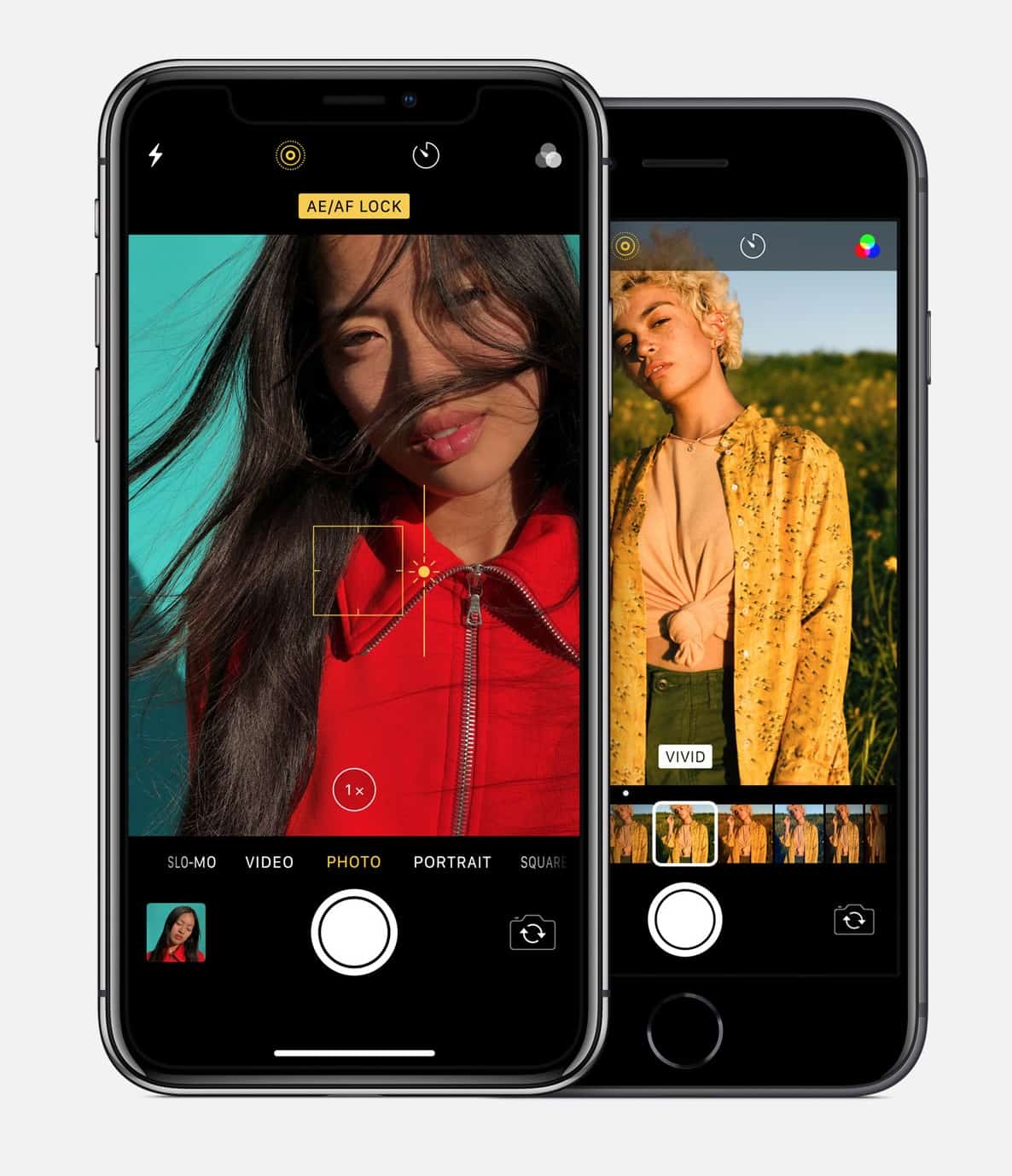

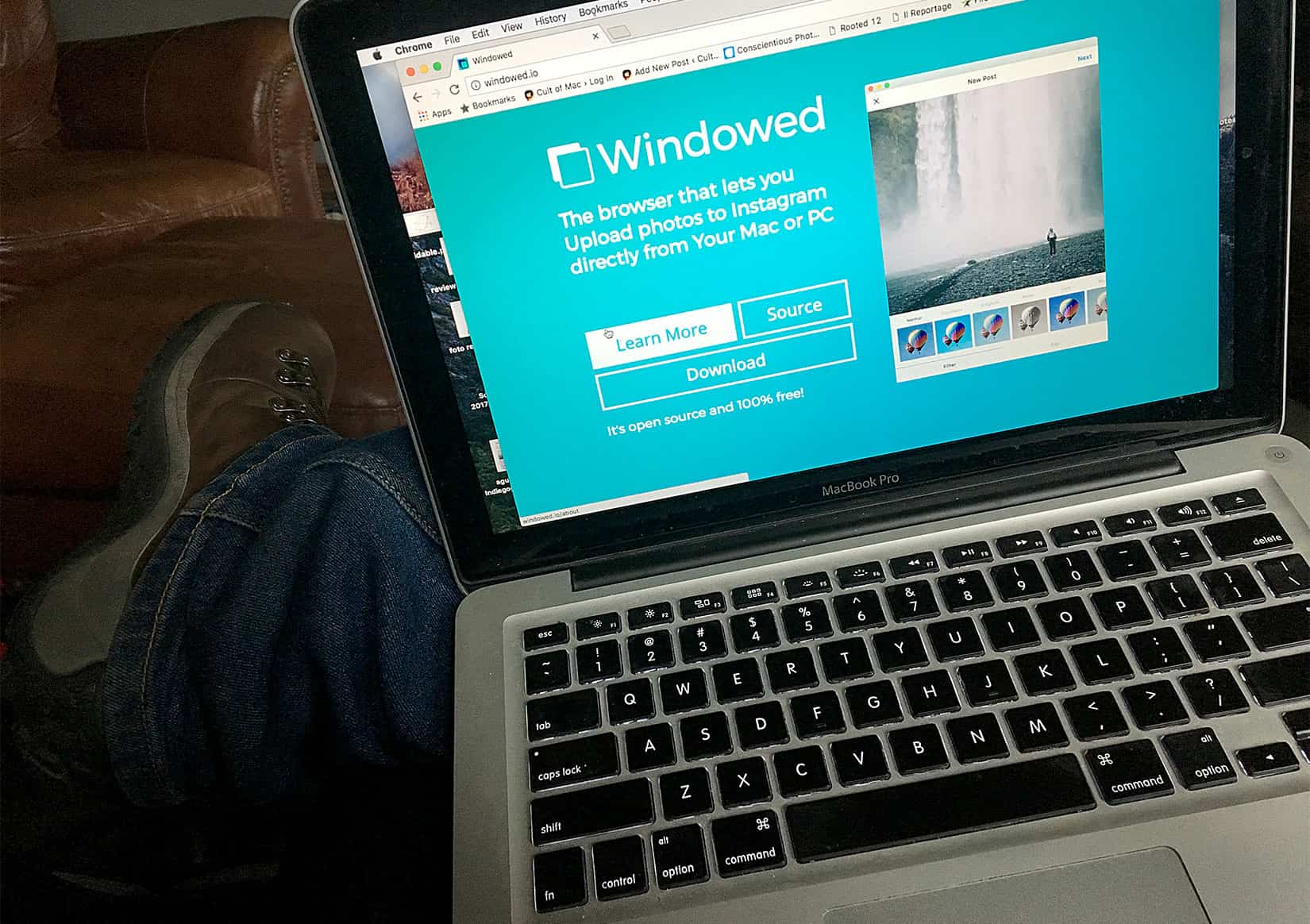



![Grab these top iPhone accessories for less than $20 [Deals] collage-2017-08-22 (1)](https://www.cultofmac.com/wp-content/uploads/2017/08/collage-2017-08-22-1.jpg)
![Upgrade your iPhone photography game, and more [Deals] collage-2017-08-18 (1)](https://www.cultofmac.com/wp-content/uploads/2017/08/collage-2017-08-18-1.jpg)

![Think Tank camera bag makes it easy to sling your gear [Review] Think Tank Turnstyle](https://www.cultofmac.com/wp-content/uploads/2017/08/Turnstyle001.jpg)


![Get legit tools and lessons for screenwriting, coding, and more [Week’s Best Deals] collage-2017-07-26](https://www.cultofmac.com/wp-content/uploads/2017/07/collage-2017-07-26.jpg)
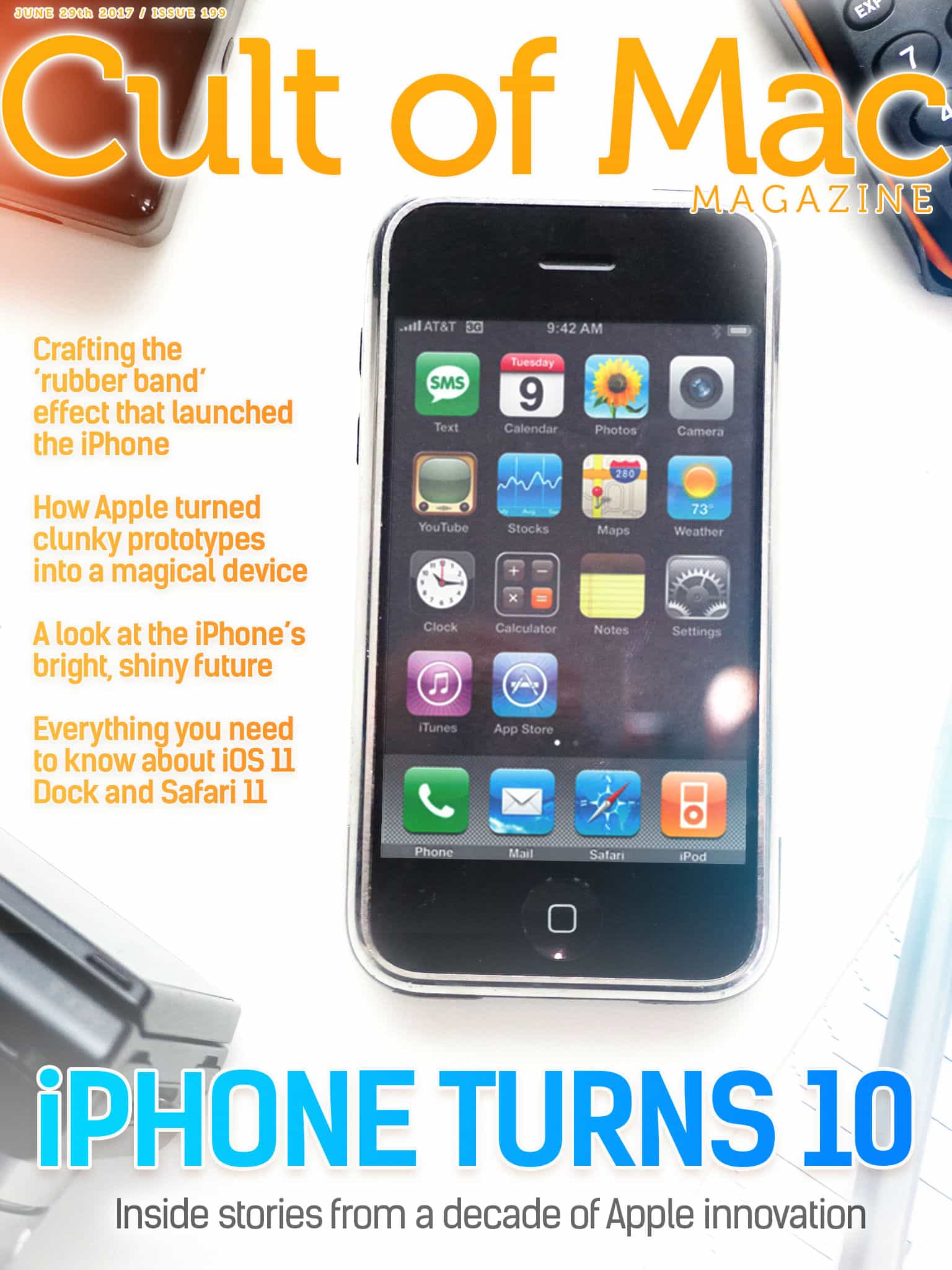

![Gear up for better iPhone photos and videos [Deals] collage-2017-06-13 (1)](https://www.cultofmac.com/wp-content/uploads/2017/06/collage-2017-06-13-1.jpg)