Felix’s FlipStand is like a better version of Apple’s Smart Cover. It covers the screen and leaves the rear case mostly naked, but instead of using a flimsy folding action to give limited viewing angles when used as a stand, the FlipStand is almost infinitely adjustable between zero and ninety degrees, and holds the iPad steady like a kickstand.
Felix FlipStand Is Like The Smart Cover, Only Better


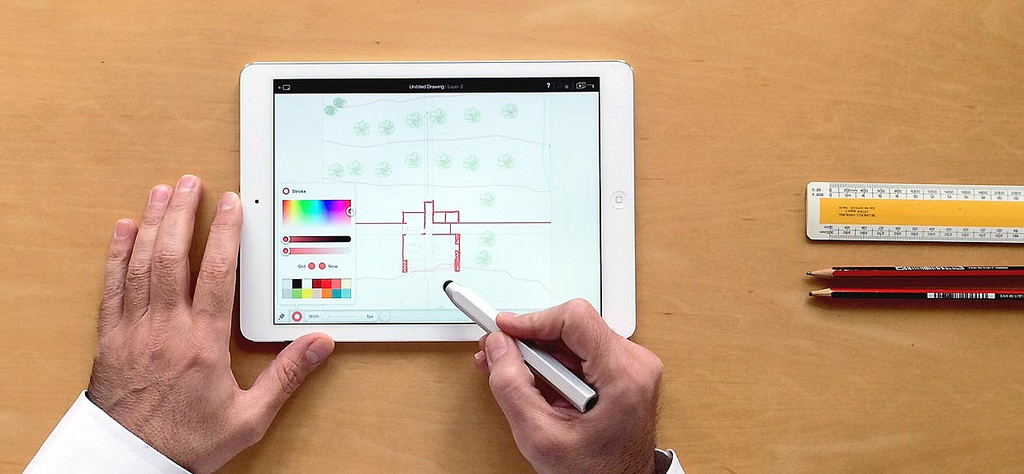




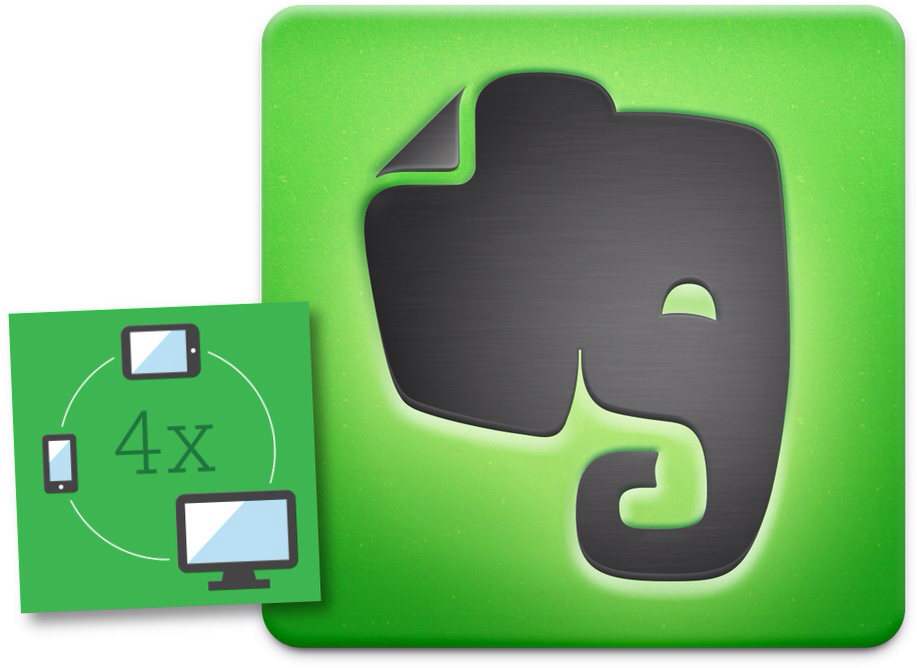
![Google’s New Titanium Glass Collection Supports Prescription Lenses [Video] post-264314-image-7228d6e1cb0e026c00997c0d020742b4-jpg](https://cdn.cultofmac.com/wp-content/uploads/2014/01/post-264314-image-7228d6e1cb0e026c00997c0d020742b4.jpg)


![Swell Radio App Is Pandora For Talk, Sports And News Radio, And It’s Fantastic [Daily Freebie] swell-radio-1](https://cdn.cultofmac.com/wp-content/uploads/2014/01/swell-radio-1.jpg)



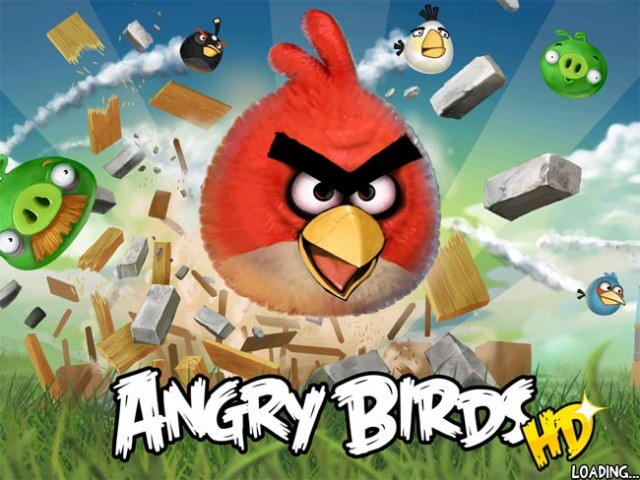



![Varidesk Gets You Standing, Won’t Break The Bank [Review] Varidesk](https://cdn.cultofmac.com/wp-content/uploads/2014/01/Varidesk.jpg)
![Tempo Bluetooth Thermometer Is As Reliable As Rain On A National Holiday [Review] tempo1.JPG](https://cdn.cultofmac.com/wp-content/uploads/2014/01/tempo1.jpg)
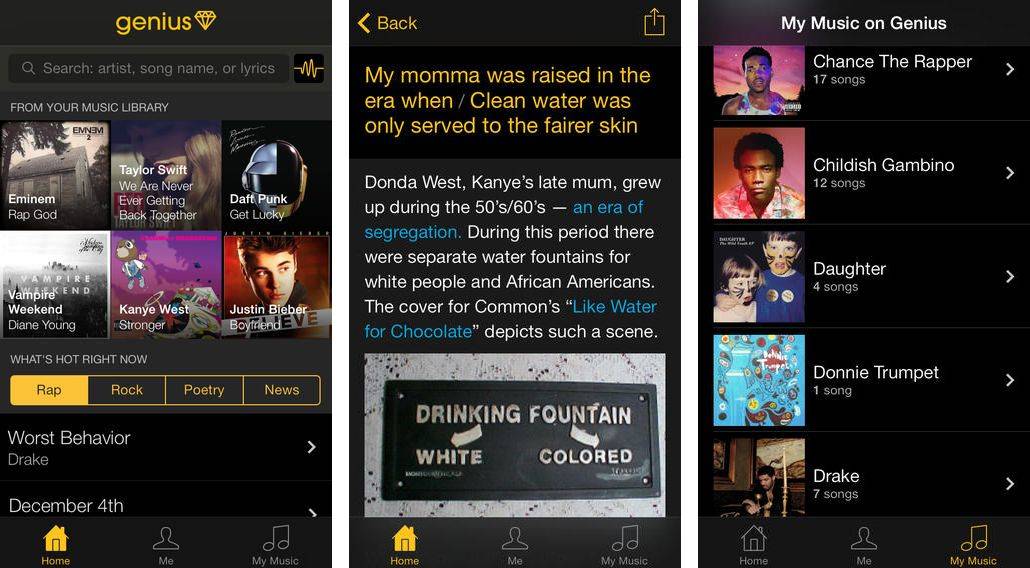
![Here’s A Sneak Peak Of iOS For Your Car [Video] iosinthecar](https://cdn.cultofmac.com/wp-content/uploads/2014/01/iosinthecar.jpg)
![Switch Quickly To Big Finder Icons With AppleScript [OS X Tips] Big icon view](https://cdn.cultofmac.com/wp-content/uploads/2014/01/Big-icon-view.jpg)

