It’s the holiday season again, and iOS devices top the lists of many of us, adult and child alike. If you’ve gotten one this year (kudos!), here’s our handy guide to get you started: the 12 “must have” apps for your brand new iPhone and iPad. Because, seriously, there are way too many apps out there to figure this out all on your own. You’re welcome.
VLC – Universal – Free
If you want to play movies you’ve downloaded on your iPhone or iPad, but don’t want to limit yourself to officially sanctioned formats via iTunes and the Videos app on your iPhone, VLC is your app. It’s a free, open-source port of the computer-based media player and it will play all those different video formats, like WMV and OGG files, without the need for conversion. You can watch your movies you’ve downloaded to your iOS device, or you can sync directly with Dropbox or iTunes on your Mac, as well as an embedded web server.
VLC in the App Store
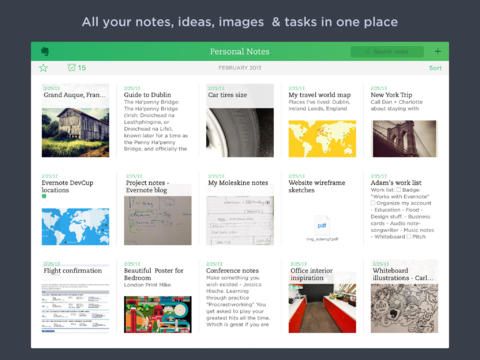
Evernote – Universal – Free
This is, hands-down, the single most used app I have on my iPhone. You can create and edit text notes, reminders, and task lists and sync them across all your devices, including the web. You can record voice, audio and photo notes, search for text inside images, organize all your stuff into notebooks and tags and even share notes via email, Facebook, and Twitter.
Add to your Evernote shopping list on your Mac, for example and it will appear on your iPhone for use at the store. Share that note with your roommates or spouse, and you have the ideal solution for making sure everything gets purchased the next time one of you is at the store.
Evernote in the App Store
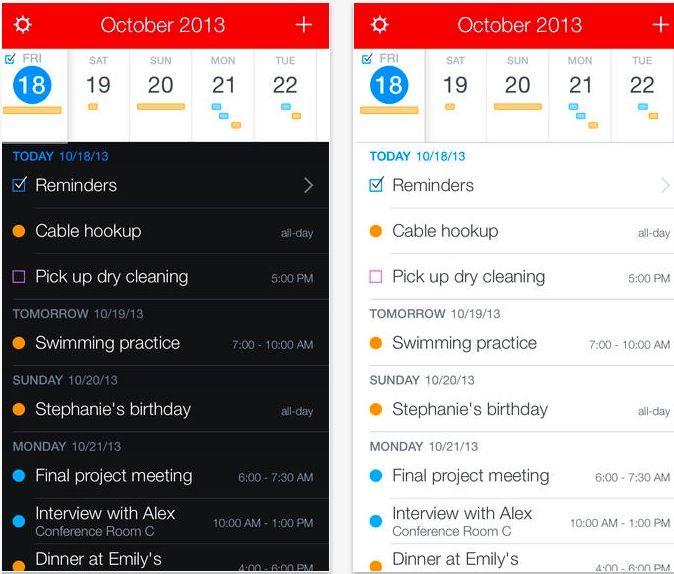
Fantastical 2 – iPhone – $3.99
This, well, fantastic, calendar replacement app uses a natural language parsing engine to help you make appointments and reminders with text or dictation. Say, “Lunch next Tuesday with Amy,” and Fantastical 2 will figure out what you mean, and place in on the appropriate slot.
You’ll never want to swipe those fiddly date and time wheels again. While the original Fantastical is still just as great, the new version has been updated for iOS 7. If you’re sick of the way typical digital calendars work, this is the app for you.
Fantastical 2 in the App Store

AroundMe – Universal – Free
AroundMe uses your location data to quickly let you find the nearest bank, bar, gas station, hospital, hotel, movie theater, restaurant, market, or taxi cab. You’ll get a complete list of nearby businesses in your chosen category, along with your distance from them, and you can quickly get the location up on a map. You can even send the info along to a buddy, or add the location to your Contacts. As if that wasn’t enough, you can even use AroundMe to fill you in on the details of the place using Wikipedia.
AroundMe in the App Store

Pocket Casts – Universal – $3.99
Our very own Killian Bell says this is the best podcast app out there, and it’s got the ratings to prove it. Pocket Casts is a sraightforward, easy to use, powerful “podcatcher” app that lets you subscribe and play any podcast out there, sync and back them up, filter your episode lists, set up auto downloads, and a ton more.
The killer feature here? Refreshing up to 50 podcasts in the same time it can take other podcast apps, even Apple’s, to refresh one. Grab it now and see what you’ve been missing.

Twitter – Universal – Free
Power users may prefer apps like Twitterrific and Tweetbot, but for the rest of us, the official Twitter app is really all we need. The latest update adds quite a bit of functionality, including a neat swipe between panels interface, easy conversation drilldowns, and more. If you need to access Twitter on your iPhone or iPad, but don’t want a cluttery interface or more features than you can shake a stick at, this is the one to start with.
Twitter in the App Store
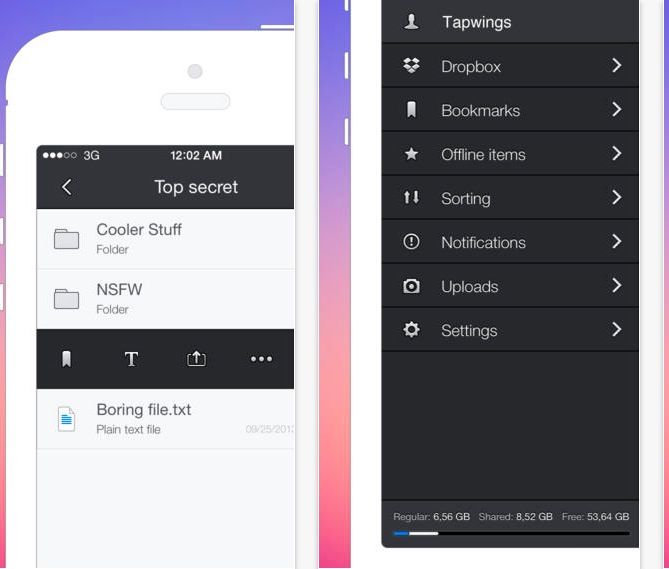
Boxie – iPhone – Free
The original (and best, in my opinion) cloud storage drive, Dropbox, has its own iOS app, but Boxie makes that app feel old and slow. This super-useful Dropbox client app features many more ways to manage, organize, and access all your Dropbox content, with a gorgeous interface to boot. Boxie turns your Dropbox storage into something truly useful, getting you access to all your stuff with a minimum of effort or slow loading times.
Boxie in the App Store
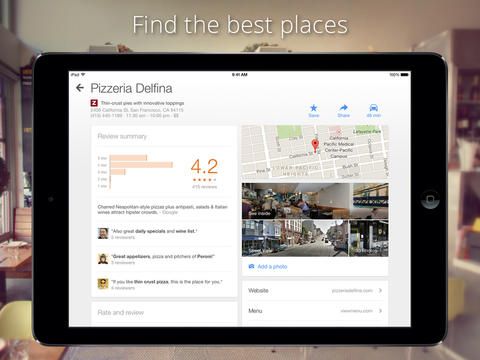
Google Maps – Universal – Free
I hate to say it, but you really need to download Google’s navigation app. While Apple Maps is much improved these days, Google has been at it quite a bit longer, and while I much prefer Apple’s driving interface, Google Maps is just a more comprehensive experience.
Finding and getting to your destination is just much easier with Google Maps, and the voiced turn-by-turn navigation just seems to make a little more sense than Apple’s does. Don’t leave home without this on your iPhone or iPad.
Google Maps in the App Store

Instagram – iPhone – Free
Instagram is not only a photo sharing service within an app, but an entire social network, itself connected to other services out there like Flickr, Facebook, and Twitter. It launches quickly and lets you capture that moment in time so you can filter and contrast it into something visually interesting (usually!). Getting your photos out there is super fast, and now Instagram even does video sharing, with 15 second clips that use the same filtering system as the photos.
Instagram in the App Store
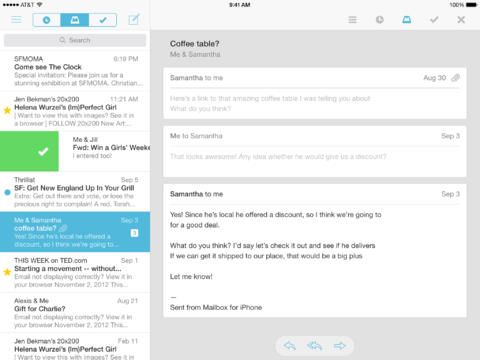
Mailbox – Universal – Free
Email may have revolutionized the way we communicate in our business personal lives, but Mailbox has truly change the game for mobile email management. Using a few easily remembered swipe-based gestures, Mailbox lets you deal with your email quickly and efficiently, storing some in lists, scheduling others to look at later, or just deleting the crap out of the stuff you really aren’t gonna read anyway. Mailbox puts the productivity back into your email workflow, and you’ll thank the developers for the innovation.
Mailbox in the App Store
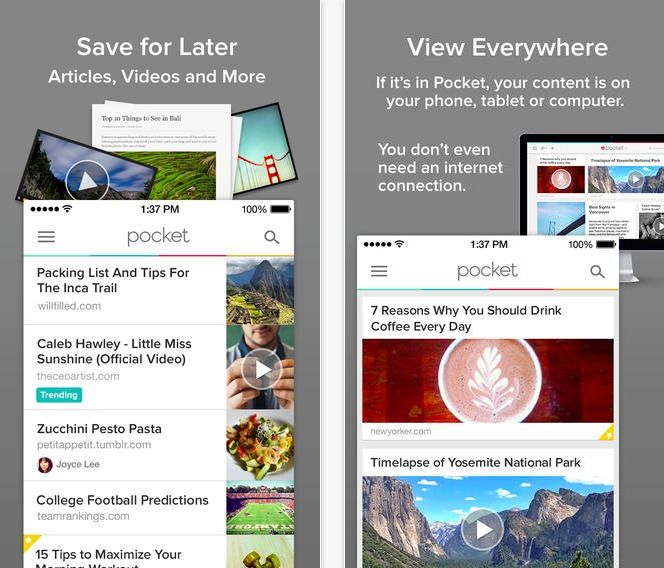
Pocket – Universal – Free
Pocket, formerly Read It Later, may not be the first such service where you can send long web articles to your iPhone or iPad to read later, but it’s quickly become my “read this later” service of choice. There’s a Pocket extension for every web browser out there, and a click sends it along to the Pocket servers, which deliver your own mix of saved reading material for offline perusal at your own convenience, even offline. Pocket is simple to use, and I’d never be able to read those long articles without it.
Pocket in the App Store
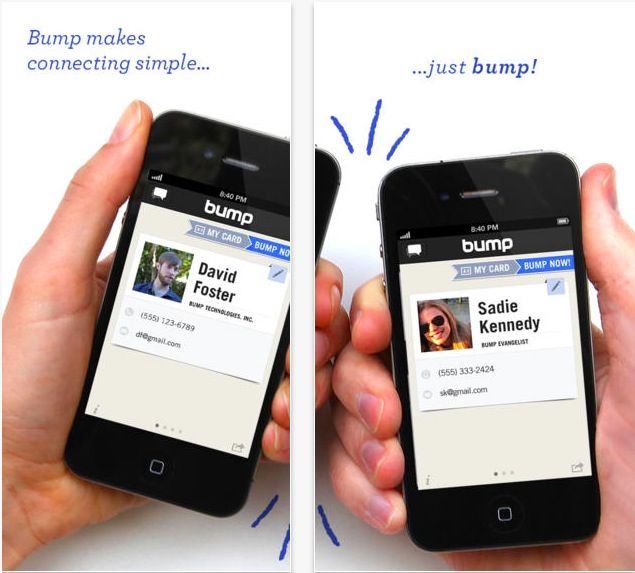
Bump – iPhone – Free
Incredibly simple, Bump lets you do just that: touch your iPhone to another one running Bump and you’re instantly sharing your contacts, files, and photos. Heck, you can even use Bump with your Mac, provided you’ve downloaded the Mac app to your computer. It seems like a silly thing, but getting files around from device to device has never been simpler.
Bump in the App Store


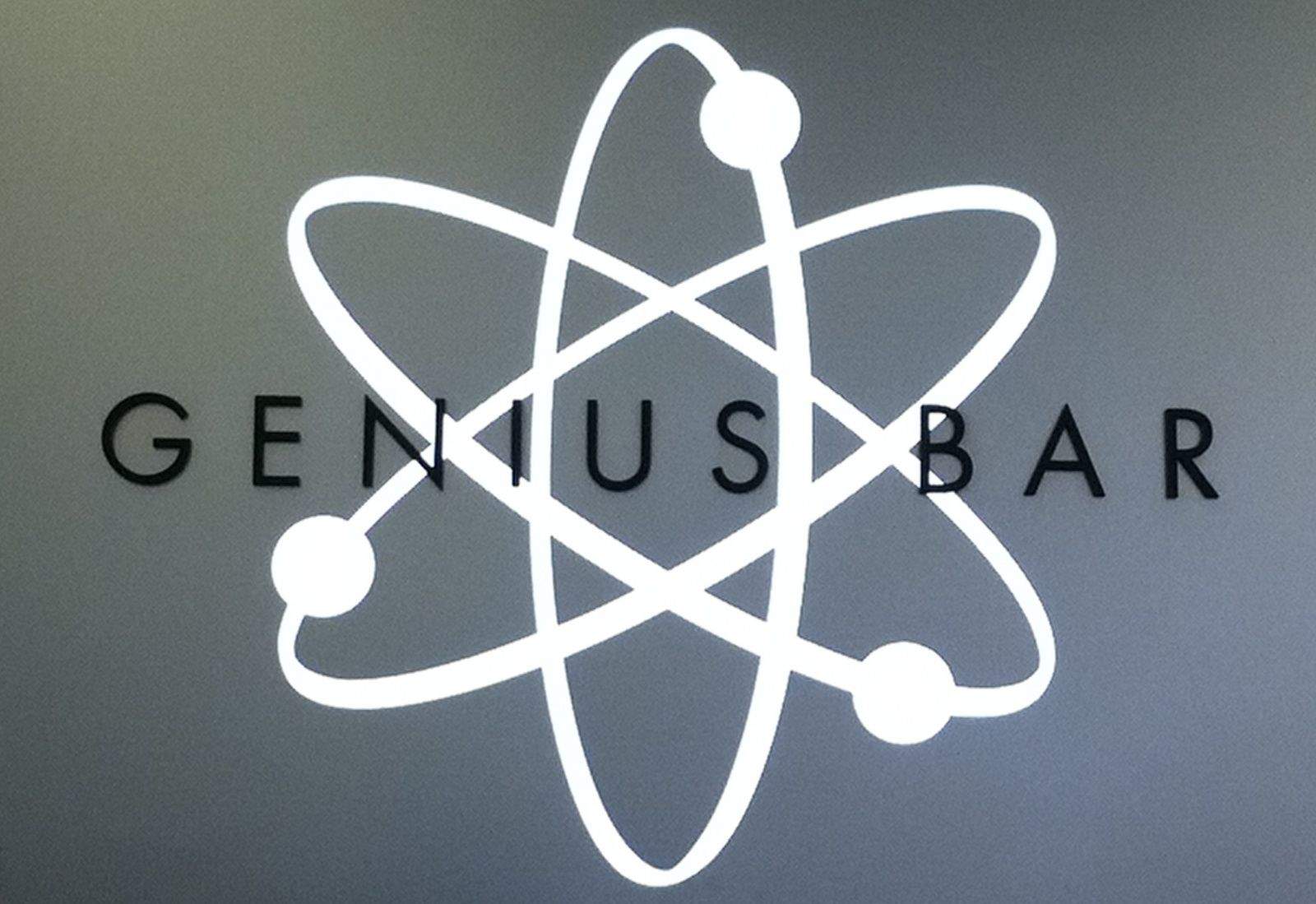
![App Santa: Amazing Apps Like Tweetbot And 1Password Go On Sale For Christmas [Deals] Screen Shot 2013-12-20 at 11.09.16 AM](https://cdn.cultofmac.com/wp-content/uploads/2013/12/Screen-Shot-2013-12-20-at-11.09.16-AM.jpg)
![Relive Your Misspent Youth Gangsta-Style With GTA: San Andreas [Review] GTA4](https://cdn.cultofmac.com/wp-content/uploads/2013/12/GTA4.jpg)
![Check Out This Awesome Print Ad For The Moto X [Video] post-259297-image-71033daaa635031ddbb3a75c014ac3a9-jpg](https://cdn.cultofmac.com/wp-content/uploads/2013/12/post-259297-image-71033daaa635031ddbb3a75c014ac3a9.jpg)

![IPhone 5s Demand Is Still Strong 3 Months On [Analyst] iPhone-5s-box-gray](https://cdn.cultofmac.com/wp-content/uploads/2013/09/IMG_0009.jpg)
![BlackBerry Shows Off BBM Channels & Free Voice Calling For Android & iOS [Video] post-259290-image-b12eaf0f736f1834f1f3109393d77c87-jpg](https://cdn.cultofmac.com/wp-content/uploads/2013/12/post-259290-image-b12eaf0f736f1834f1f3109393d77c87.jpg)
![Poor iPhone 5c Sales May Have Stalled China Mobile Deal [Analyst] iPhone 5c](https://cdn.cultofmac.com/wp-content/uploads/2013/10/GTY_iphone_5c_lpl_131004_16x9_992.jpg)





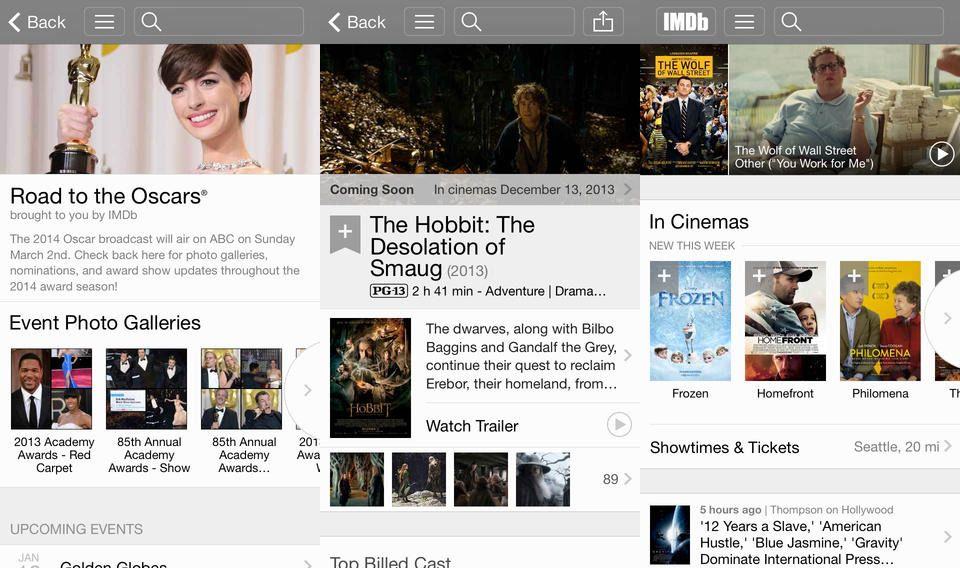






![CrossOver 13 Lets You Install Windows Apps On Your Mac Without Boot Camp [Review] shot_mac_cxsetup](https://cdn.cultofmac.com/wp-content/uploads/2013/12/shot_mac_cxsetup.jpg)
![Last Chance to Learn To Program With The Coding For Beginners Video Course [Deals] CoM - Coding](https://cdn.cultofmac.com/wp-content/uploads/2013/09/CoM-Coding.jpg)







![What Was It Like To Unbox A Vintage 1984 Macintosh 128K? [Mega-Gallery] 120316comp128](https://cdn.cultofmac.com/wp-content/uploads/2012/03/120316comp128.jpg)