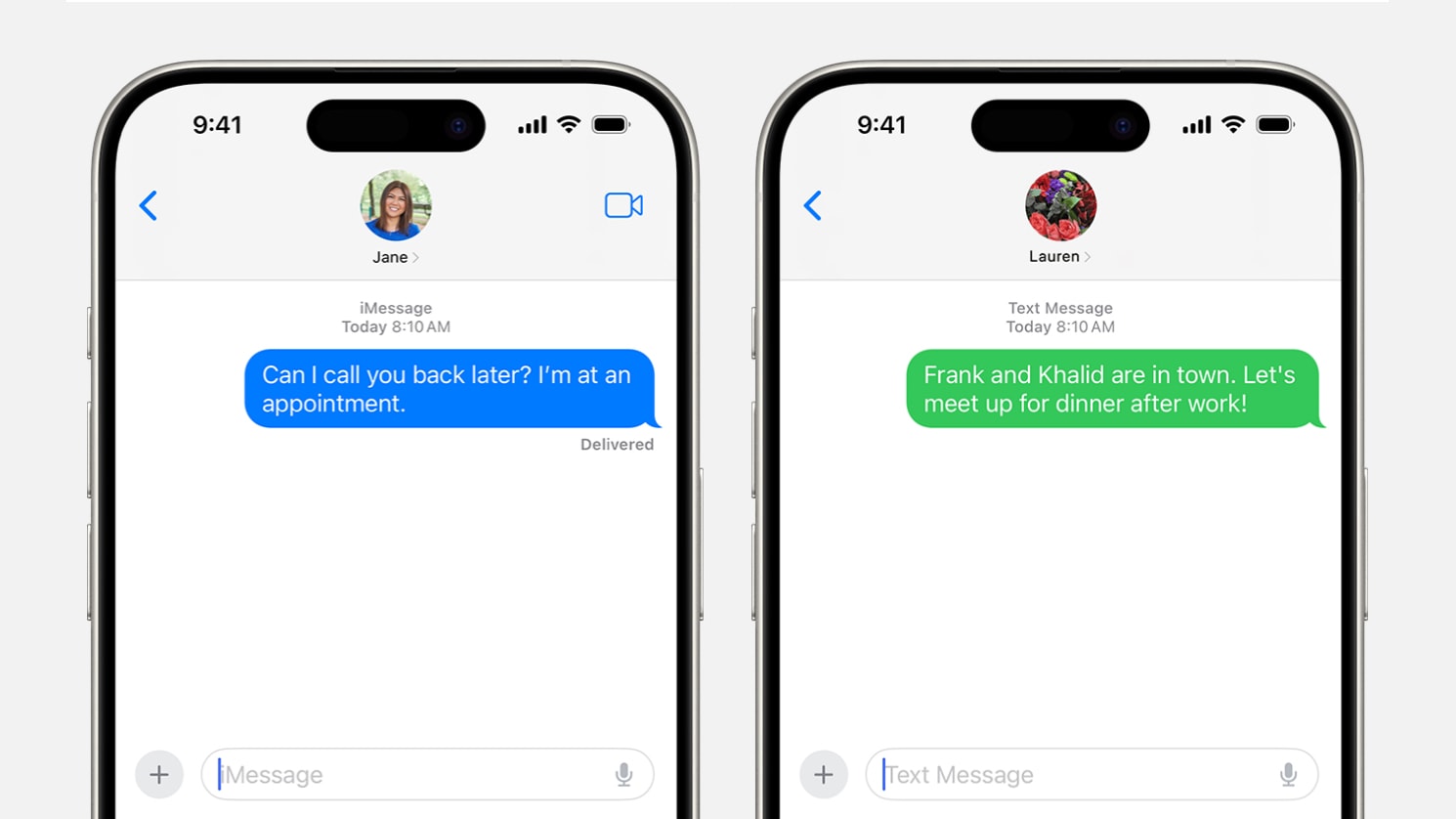The SwitchEasy Orbit Universal Magnetic Stand is an incredibly handy little stand that’s sturdy and easy to use. It’s seamlessly blended into my daily iPhone habits — and unlike most products I review, everyone I show it to instantly wants one.
The handy stand props up your iPhone on a table, desk or kitchen counter. Its puck shape allows you to orient your phone vertically or horizontally. It collapses and folds flat, so you can carry it around.
You can also stick on double-sided tape and attach it to the back of your monitor as a camera mount for your iPhone.
I’ve been using it for a few months now at my desk and around the house. Here’s why I recommend it.
![Stick your iPhone to this foldable MagSafe stand [Review] ★★★★☆ iPhone attached to SwitchEasy Orbit](https://www.cultofmac.com/wp-content/uploads/2023/05/iPhone-on-SwitchEasy-Orbit.jpg)




![Rad gaming speakers complete dual-display workstation [Setups] Razer Nommo Chroma gaming speakers setup](https://www.cultofmac.com/wp-content/uploads/2024/04/Setups-stephotosthings-Reddit-Razer-Nommo-Chroma-gaming-speakers-April-3-2024.jpeg)
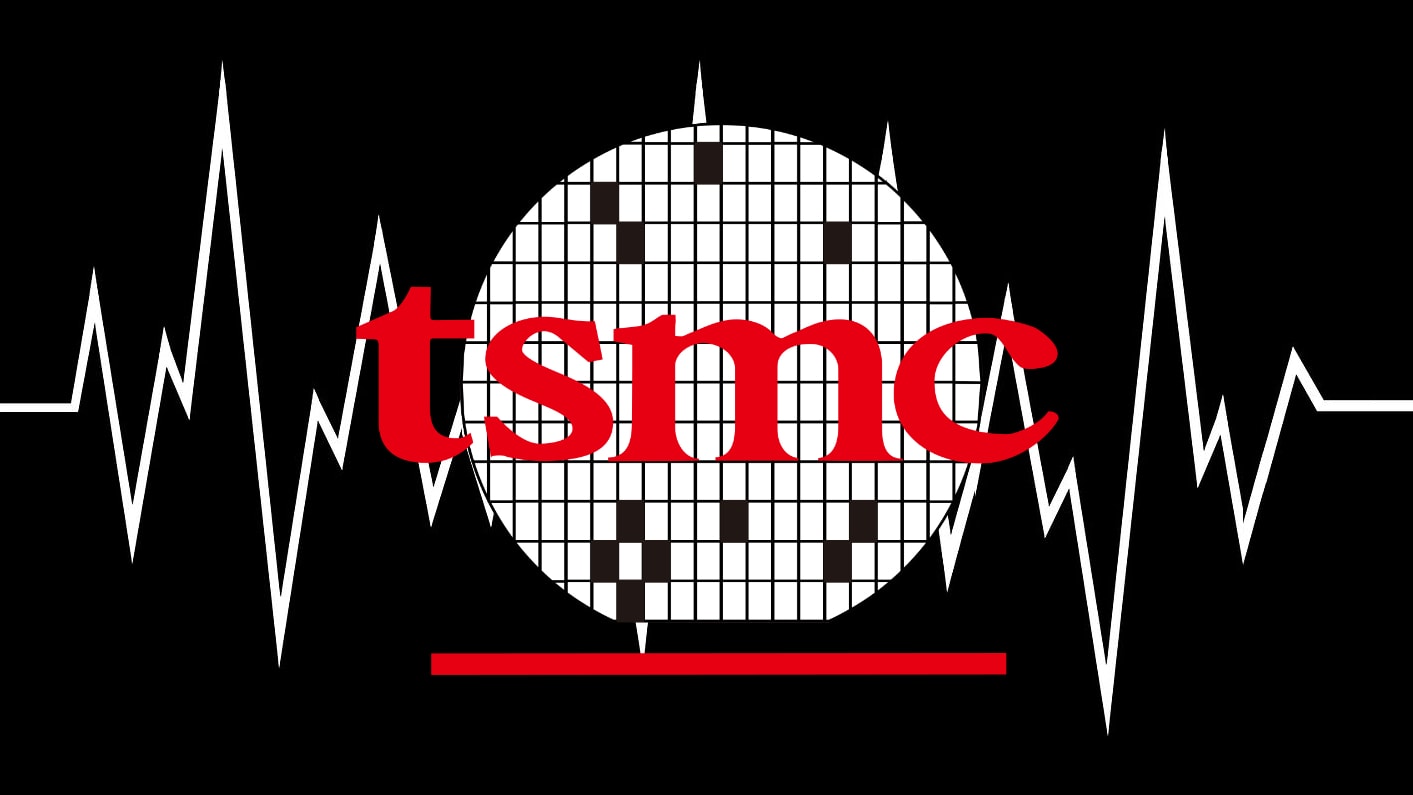


![A high-quality, EDC band for your Apple Watch [Reviews] ★★★★☆ All three Mifa nylon Apple Watch bands together.](https://www.cultofmac.com/wp-content/uploads/2023/02/Three-Mifa-Bands.jpg)


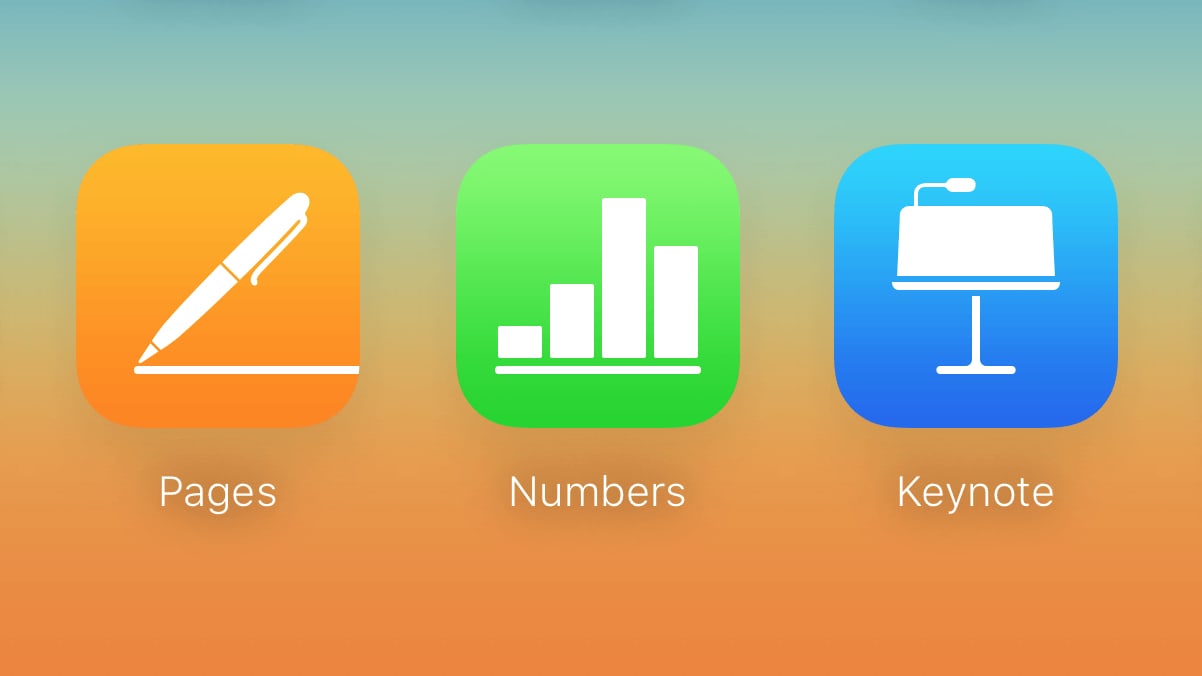

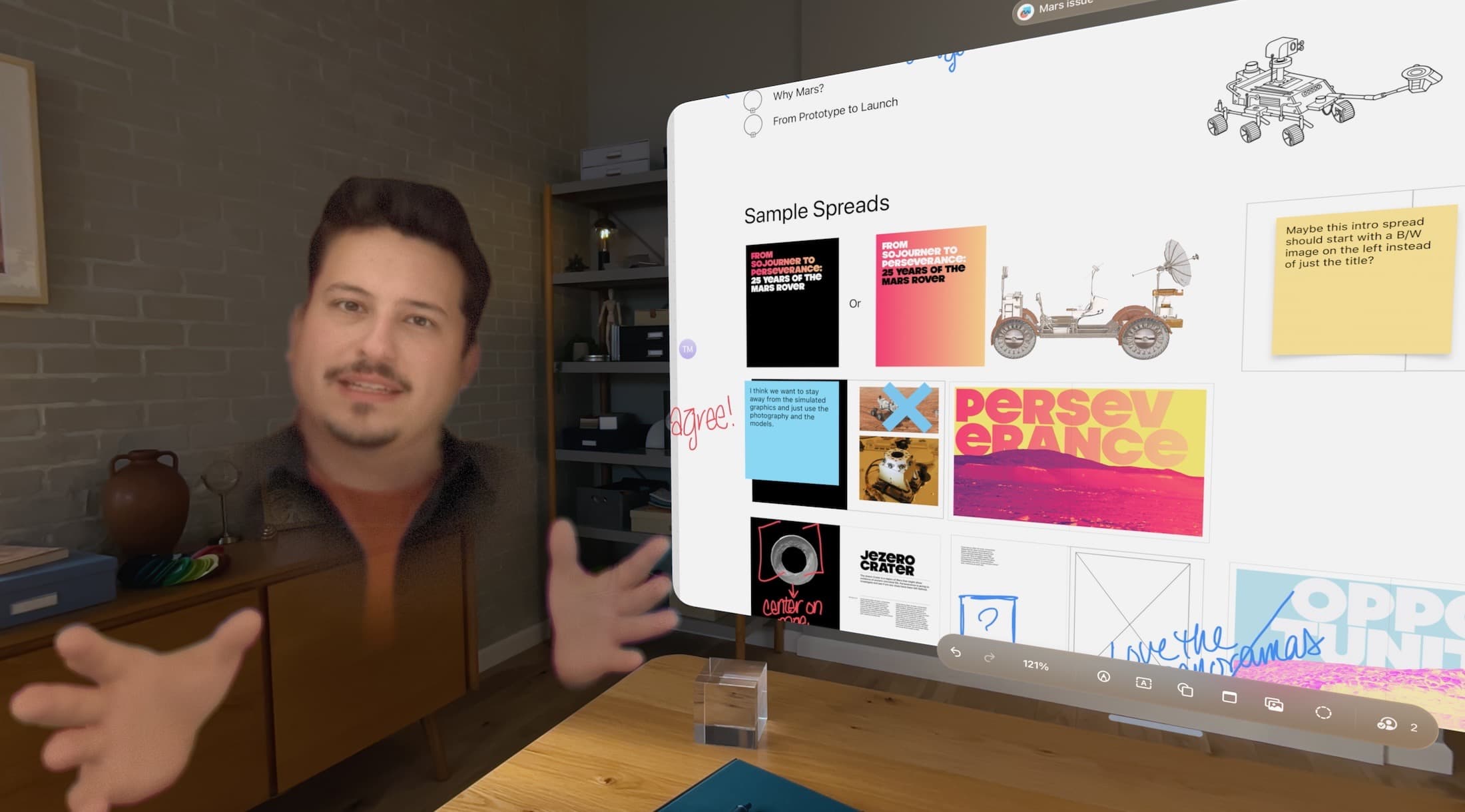
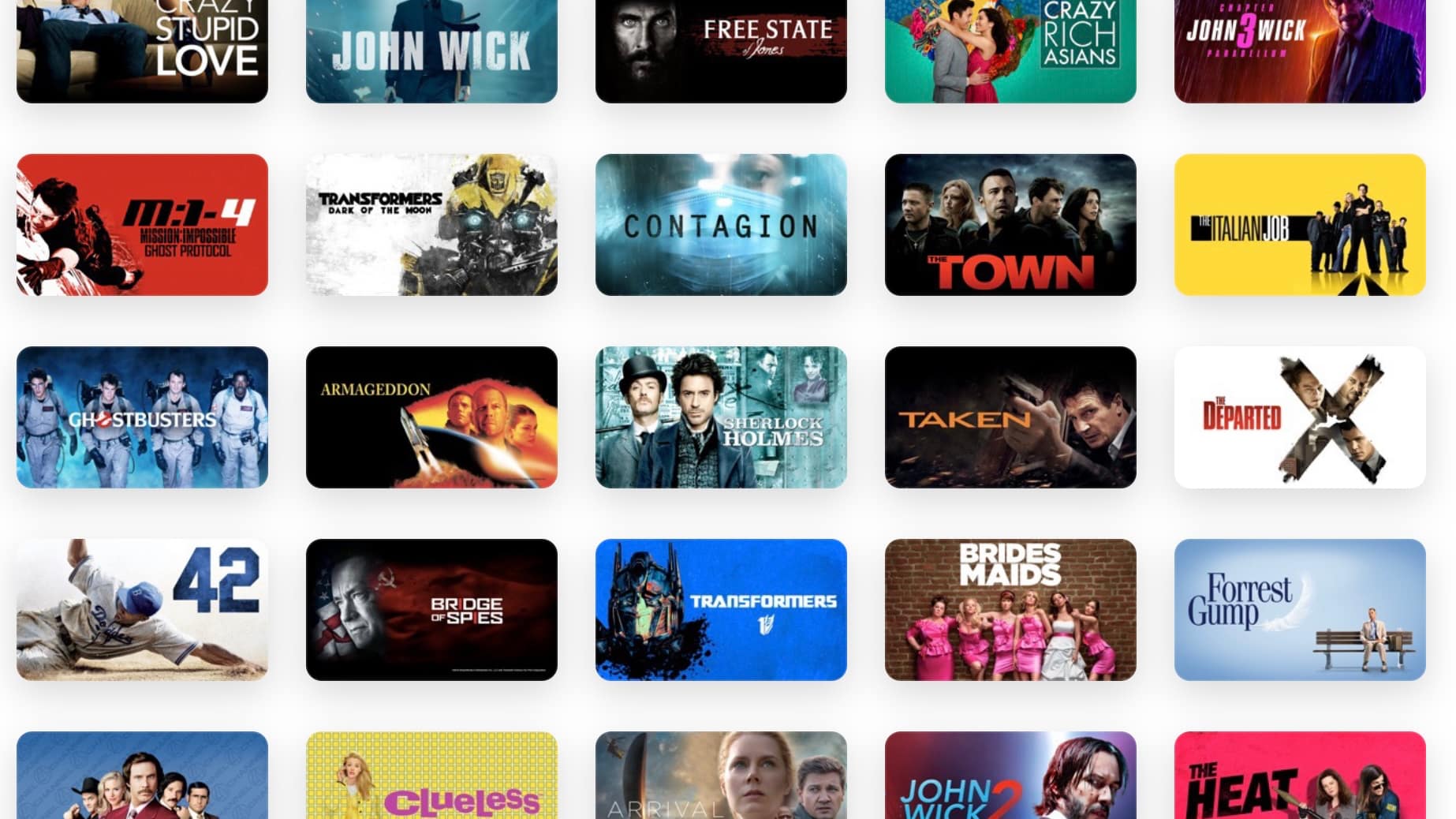
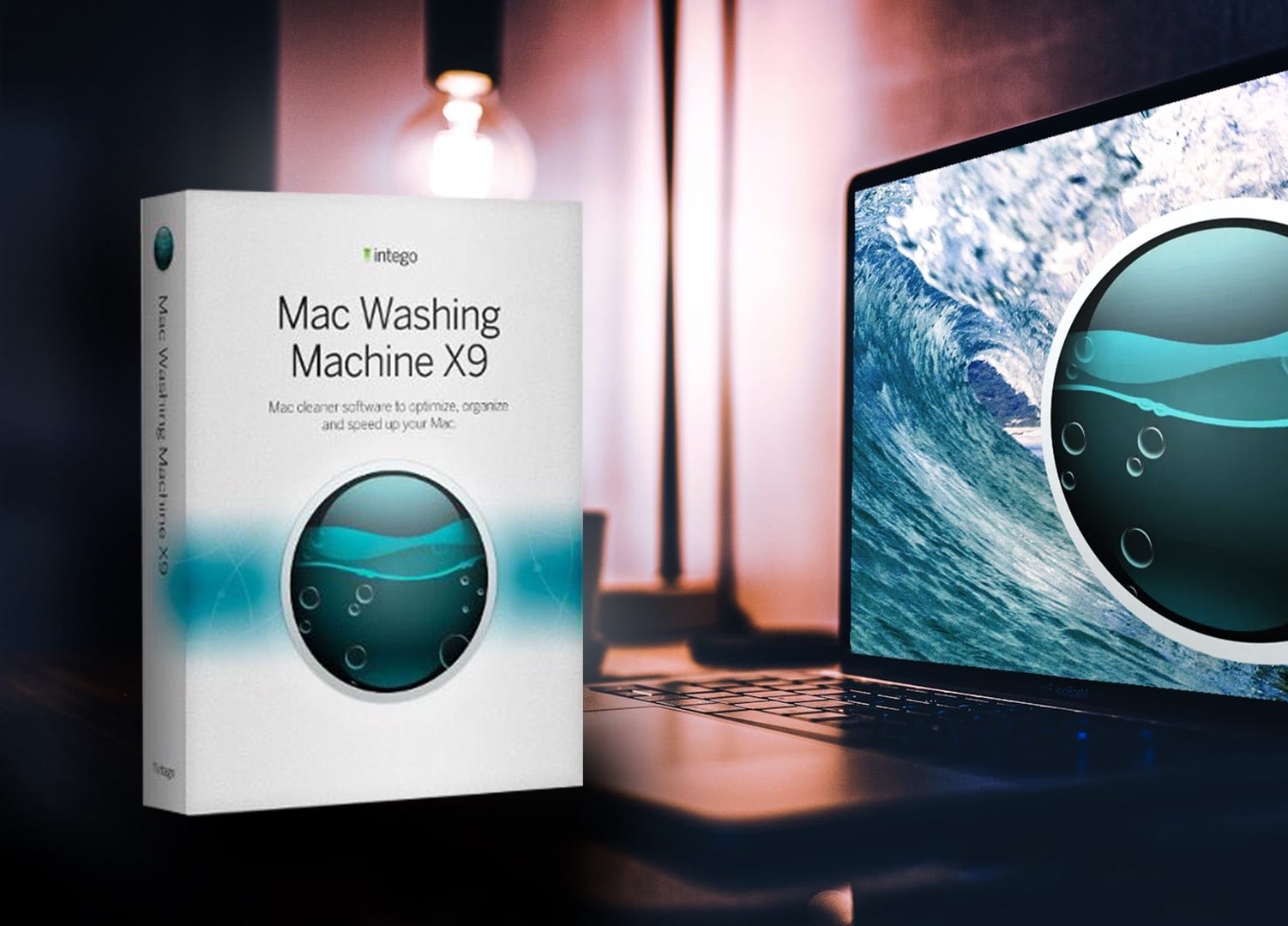
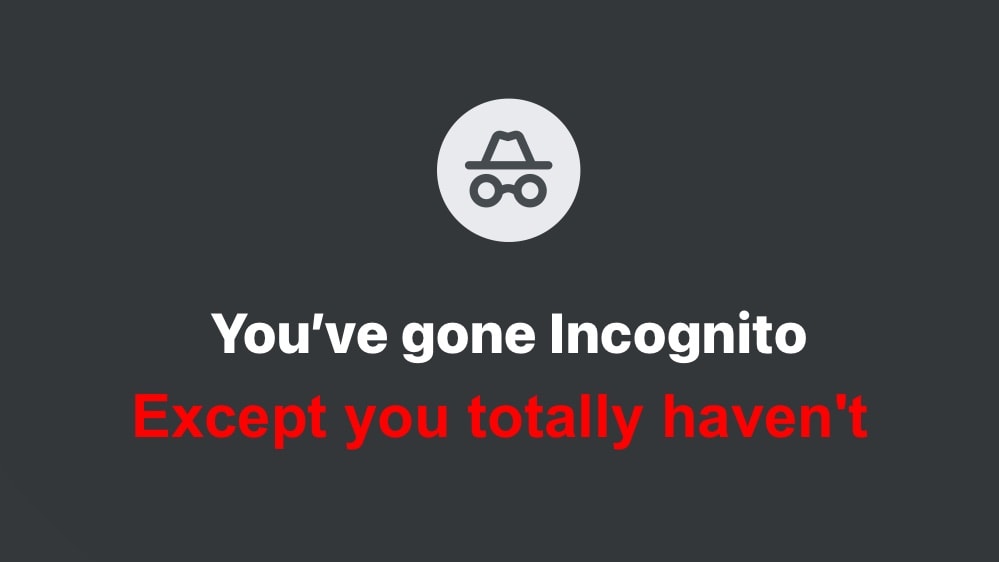
![Who is Colin Farrell’s gumshoe John Sugar? [Apple TV+ trailer] Colin Farrell stars as a private investigator in Sugar, debuting April 5 on Apple TV+.](https://www.cultofmac.com/wp-content/uploads/2024/04/Colin-Farrell-Sugar-Apple-TV.jpg)

![Odd-couple dual displays suit MacBook rig [Setups] Different-size dual displays](https://www.cultofmac.com/wp-content/uploads/2024/04/Setups-stephotosthings-Reddit-dual-displays-April-1-2024.jpg)
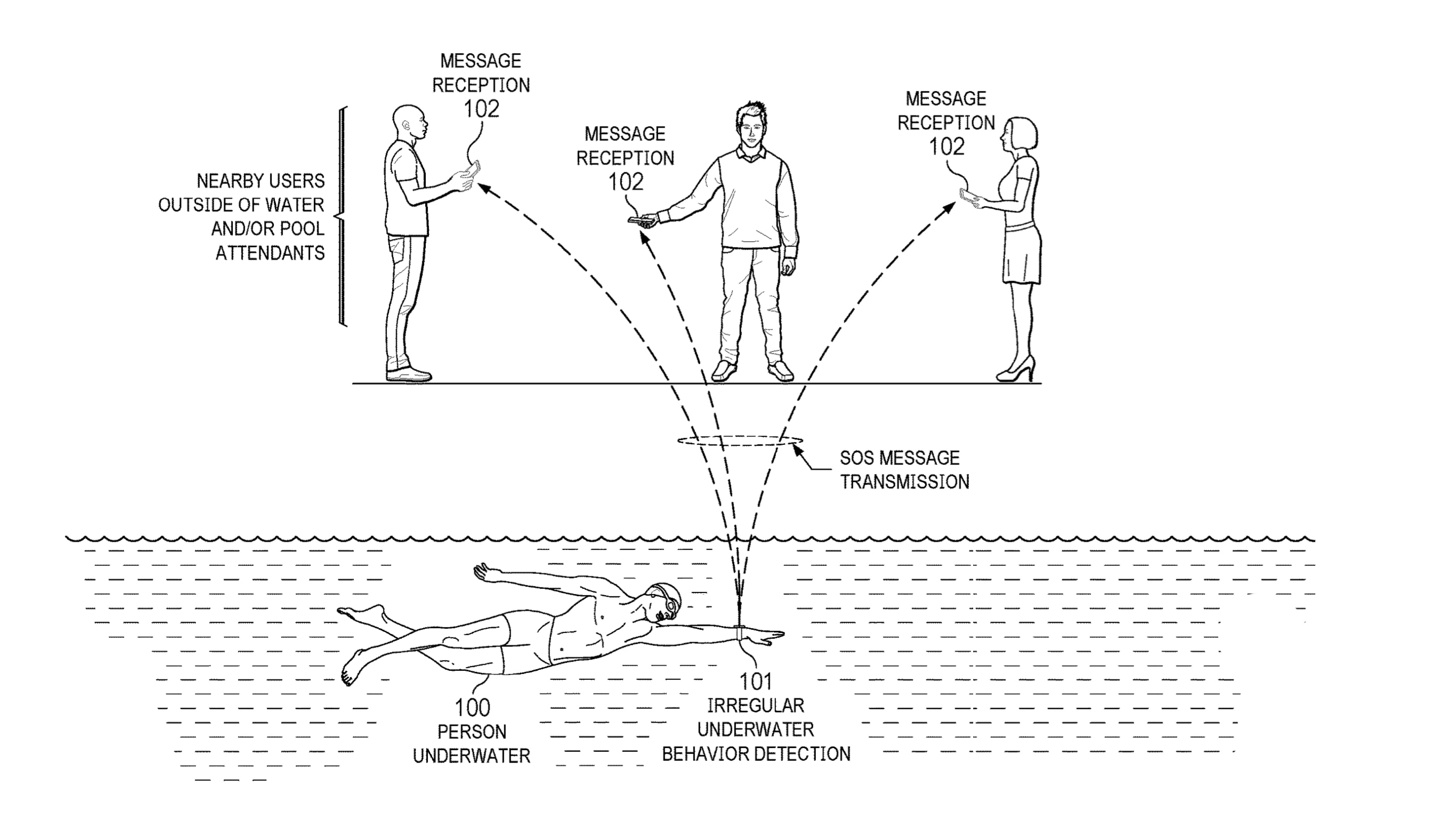
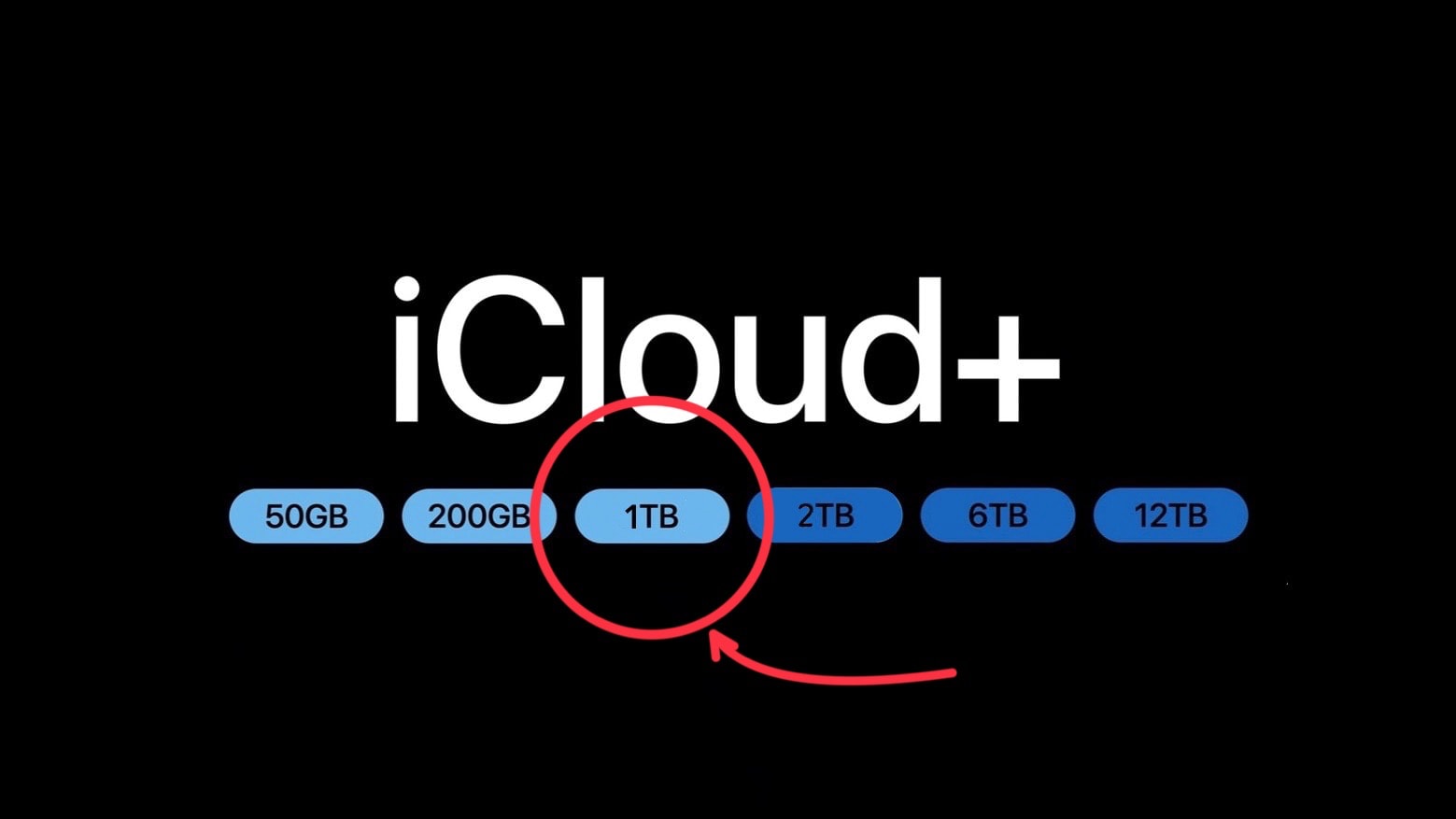
![WWDC24 is the name, and Apple AI is the game! [The CultCast] CultCast episode 640 promo image of sci-fi brain and circuit board and caption,](https://www.cultofmac.com/wp-content/uploads/2024/03/CultCast-episode-640-Apple-AI-at-WWDC24.jpg)